39 results
Higher education professional development internet activities
Sponsored
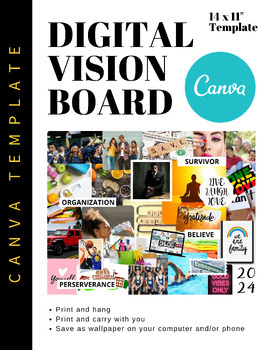
Digital Vision Board Canva 2024 Goal Setting Last Day of School High Middle
For high school or middle school students, 2024 SMART goal setting, getting to know you, the teacher, fun beginning of the year, first day or week of school icebreaker activities, all about me, staff PDs. This digital vision board template for use with with Google Classroom, Canvas, Microsoft, etc. This is a great resource for in-person classroom, remote learning, digital learning assignments, and synchronous/asynchronous virtual learning. Great back to school, unit zero, summer, and beginning
Grades:
7th - 12th, Higher Education, Adult Education, Staff
Types:
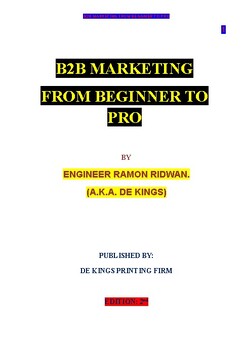
B2b Marketing from beginner to Pro
B2B MARKETING FROM BEGINNER TO PRO Unlock the Secrets to B2B Marketing Success! In the ever-evolving landscape of business, B2B marketing holds the key to growth, success, and staying ahead of the competition. If you're looking to supercharge your marketing efforts and drive exceptional results, this is the book you've been waiting for. In B2b Marketing From Beginner To Pro you'll discover a comprehensive guide to mastering the art and science of B2B marketing. Whether you're a seasoned marketin
Grades:
11th - 12th, Higher Education, Adult Education, Staff
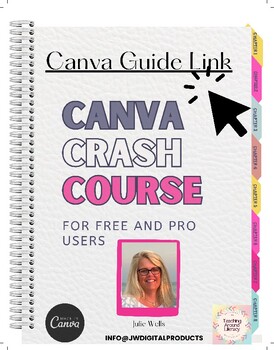
Canva Crash Course Guide
Canva Crash Course Guide-Unlock your creativity and elevate your teaching materials with our 20-page guide, "Canva Crash Course." The guide is for educators to empower them with the essential skills needed to navigate Canva confidently, create stunning designs, and monetize their creativity on other platforms. Key Features:Getting Started with Canva:Step-by-step walkthrough for setting up your Canva account.Overview of Canva's interface, tools, and features.Design Basics for Teachers:Learn the f
Grades:
11th - 12th, Higher Education, Adult Education, Staff
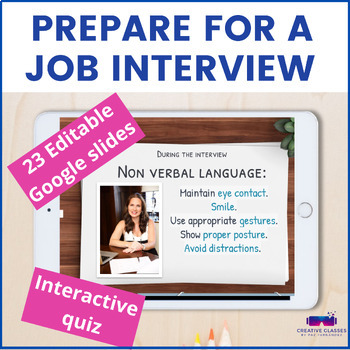
Job Interview - Career readiness - Tips presentation & digital quiz - No prep
Do you want to help your students succeed in their future job interviews? This presentation is designed to teach your students the best tips and strategies to prepare for a job interview. Additionally, it includes an interactive quiz on Genially so they can put what they have learned into practice and evaluate their progress, receiving immediate feedback on their performance and having the opportunity to try again if necessary.This resource includes:A didactic guide in PDF format that contains a
Grades:
11th - 12th, Higher Education, Adult Education
Also included in: Job interview - Career readiness Tips, questions, rubric & quiz bundle
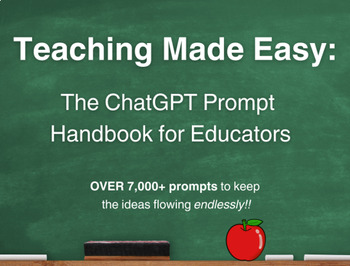
ChatGPT Prompts for Educators | Over 7000+ Awesome ChatGPT prompts
Teaching Made Easy: ChatGPT Prompt Handbook for EducatorsChatGPT Prompts made for Teachers. Introducing the ultimate resource for educators: The ChatGPT Prompt Handbook for Educators 7000+ Prompt Guide specifically written for educators to unleash their creativity and efficiency in the classroom. This comprehensive guide that spans over 70+ categories has been meticulously curated to offer an extensive array of prompts tailored to various subjects, grade levels, and teaching styles. Whether you'
Grades:
PreK - 12th, Higher Education, Adult Education, Staff

TED Talk: The Power of Appreciation-Mike Robbins
Title: The Power of Appreciation: Discussion Questions for Personal Reflection and Group EngagementDescription:Engage your students or group members in meaningful discussions with these thought-provoking questions inspired by a powerful speech on appreciation. These questions are designed to spark introspection, encourage empathy, and foster a deeper understanding of the impact of appreciation in our lives.Explore topics such as the difference between recognition and appreciation, the role of ap
Grades:
9th - 12th, Higher Education, Adult Education
Types:
20:52
Investing 301 - Time to look at mutual funds live!
In this 20-minute video lesson, I jump onto the Vanguard website to explore mutual funds. I point out various ways to analyze a fund, exploring the expense ratio, sectors, performance, and more. It's a great foundation to help students understand investing.
Subjects:
Grades:
10th - 12th, Higher Education
Types:
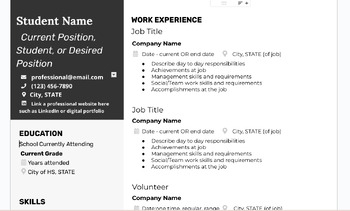
Resume Templates for High School Students Editable in Google Docs - Form 3
Download this resume template, mainly for high school students editable in google docs. This is the 3rd template, check out forms 1 and 2 for more options! All are editable in google docs.
Grades:
7th - 12th, Higher Education, Adult Education

Study Hall Fast Guides Worksheets Complete Set (Full Bundle Collection)
This ZIP file contains Microsoft Word document worksheets (along with PDF versions) for each of the thirty-three episodes of Crash Course Fast Guides, hosted by various individuals.Worksheets contain a combination of fill-in-the-blank and short answer questions. Each worksheet is accompanied with an answer key and relevant images.By purchasing this file, you agree not to make it publicly available (on external websites, etc.) or to share with any other teachers. It is intended for classroom use
Grades:
9th - 12th, Higher Education
Types:

Google Docs for Rookies
This detailed package includes step by step instructions (including screen shots) of how to use google docs. It includes explanations of the features and tools included in this Google App for Education.
Grades:
PreK - 12th, Higher Education, Adult Education, Staff

Google Drive for Teachers (Online Course)
Google Drive has truly transformed how I create documents, store, access and share files and collaborate with colleagues. I would like to give you the opportunity to also dramatically improve how you interact with and manage your files and data. Access your files anywhere, at any time and with any internet connected device.
Preview the course in this YouTube clip:
https://www.youtube.com/watch?v=Jhld_ja8v-I
(You will need to cut and paste the link as I can't embed a hyperlink here unfortunately
Grades:
7th - 12th, Higher Education, Adult Education, Staff
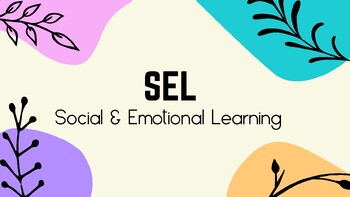
Social Emotional Learning Guide
Social Emotional Learning introduction Professional Development material for K-12 Teachers.
Grades:
Higher Education, Adult Education, Staff

400 free web tools and resources
Every teacher must have this collection for digital pedagogyFeatures:ALL 400 TOOLS & RESOURCES are ABSOLUTELY FREE!!!The file will be updated with new tools and resources regularlyOutdated and non-functioning resources will be erasedYou don’t need to pay for an updated version 40 Major Categories: Virtual Tours Image Tools Educational Games and Fun English Language and Arts Social Studies Tools and Resources Mathematics Tools and Resources Science Tools and Resources Printable/Digital Worksh
Grades:
PreK - 12th, Higher Education, Adult Education, Staff
Types:

Google Sites- Two Day Professional Development/Lesson Plans with Notes
Google Sites is Google's answer to creating simple, beautiful and free websites. All you need is a free Gmail account and Google Sites becomes accessible.
My Packet:
This two day Google Sites Professional Development is perfect for presenting to a group of teachers, a group of students or just educating yourself.
Included are two PowerPoint presentations.
-Day one includes: objectives, why you should use Sites, website lingo, great examples and all of step-by-step notes for using Sites.
Grades:
6th - 12th, Higher Education, Adult Education, Staff
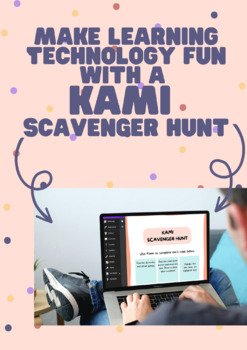
Kami Scavenger Hunt
Trying to teach your students or your team about Kami? Use a fun scavenger hunt to teach them about some of the many different tools. Simply download the image and upload it into Kami then share as an assignment.
Grades:
3rd - 12th, Higher Education, Adult Education, Staff

All you need to know about Google Calendars!
Ever wondered what you can do with Google Calendar? Would you like to make sure you are using all the bells and whistles with your calendar?
This handout is all you need to know about Google Calendar. Some of the information in this handout includes how to create a calendar, create new events, set reminders, invite others to events, and share your calendar with others.
This could be used with students or with coworkers.
Grades:
7th - 12th, Higher Education, Adult Education, Staff
Types:
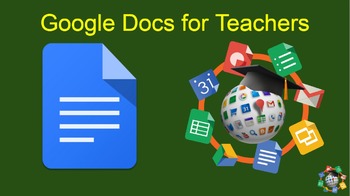
Google Docs for Teachers (Online Course)
Google Docs has truly transformed how I create documents, store, access and share files and collaborate with colleagues. In over 20 years of teaching this is one of, if not the biggest, positive change that has come to my classroom.
Preview the course in this YouTube clip:
https://www.youtube.com/watch?v=Mbj_gDnGw30
(You will need to cut and paste the link as I can't embed a hyperlink here unfortunately).
I would like to give you the opportunity to also dramatically improve how you interact wi
Grades:
6th - 12th, Higher Education, Adult Education, Staff

Flipped Flip Teaching Matrix
Are you thinking about "Flipping" your classroom, but hesitate to start because it is too complicated? This document walks you step-by-step through the process of flipping a lesson by using FREE resources! Links to homemade videos are included for the visual learner! If I can do it...YOU can do it!
Grades:
4th - 12th, Higher Education, Adult Education, Staff
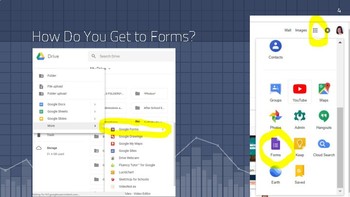
Introduction to Google Forms
Want to introduce your students to the world of offering surveys? How about an easier way to have students graph data? Want to learn for yourself or give a PD (Professional Development?) Google Forms are perfect for independent research, science fairs/presentations, parent/faculty surveys, assessments, and more.This lesson was originally created for upper elementary students (4th and 5th graders) but can be modified using the Google Form link included with the download to fit any grade or pur
Grades:
4th - 12th, Higher Education, Adult Education, Staff
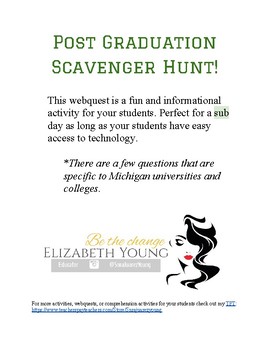
Post Graduation Scavanger Hunt ( Webquest / investigation)
This webquest is a fun and informational activity for your students. Perfect for a sub day, as long as your students have easy access to technology. *There are a few questions that are specific to Michigan universities and colleges.
Grades:
7th - 12th, Higher Education, Adult Education
Types:
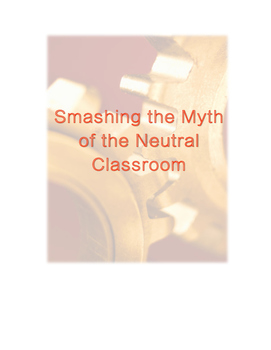
Smashing the Myth of the Neutral Classroom
Paulo Friere wrote, “Washing one's hands of the conflict between the powerful and the powerless means to side with the powerful, not to be neutral. ” This workbook was created to address the myth of the neutral classroom and was designed for first year writing teachers at the University of Alabama. I delivered the content as a daylong workshop. It includes, reading, links, printables, activities, and a resource page.
Grades:
Higher Education, Adult Education, Staff

Typing Club Progress Chart
Typing is fun! Keyboarding is a basic foundation for educational and professional excellence. Give a student well-structured technology software and it is guaranteed that they will find enjoyment within their assignments. They will begin to practice on their own. It is my hope that your students will find the same enjoyment. Use my Typing Club Progress Chart to help students learn about the wonderful world of keyboarding! Good luck with your keyboarding journey within Typing Club!
Grades:
K - 12th, Higher Education, Adult Education, Staff
Types:
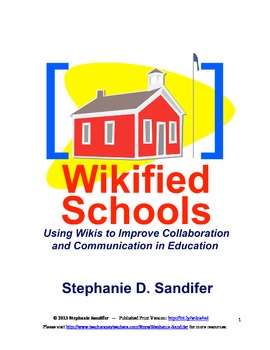
Wikified Schools - Improve Communication and Collaboration (eBook)
Wikis are an excellent tool to use for student collaboration, but before we can implement this tool effectively in the classroom we must first understand what a powerful tool wikis can be for communication, collaboration, and content creation. This book will help educators learn to use wikis in their own work so that classroom use of wikis can become more authentic and engaging!
How do we leverage technology - specifically wikis and other web-based tools - to improve our collaboration, communi
Grades:
5th - 12th, Higher Education, Staff
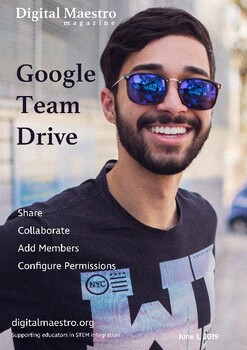
Introducing Google Team Drive (Distance Learning)
Google Team Drive provides greater flexibility for sharing and collaborating with Google applications. Team Drive provides a work environment where teachers can share, collaborate, and distribute content. Team Drive provides exclusivity features that are helpful when we want to limit access. This proves useful when dealing with sensitive student information. With Team Drive you can implement strict sharing and download limitations.
Grades:
4th - 12th, Higher Education, Adult Education, Staff
Showing 1-24 of 39 results


