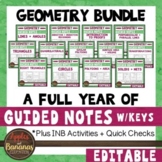High school math internet activity activboard activities
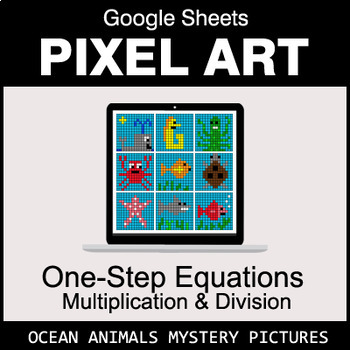
One-Step Equations - Multiplication & Division - Google Sheets - Ocean Animals
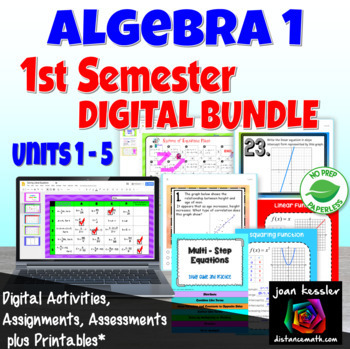
Algebra 1 First Semester Digital Bundle plus PRINTABLES
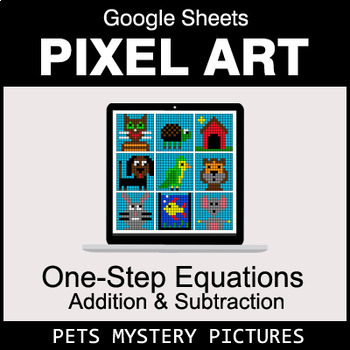
One-Step Equations - Addition & Subtraction - Google Sheets - Pets
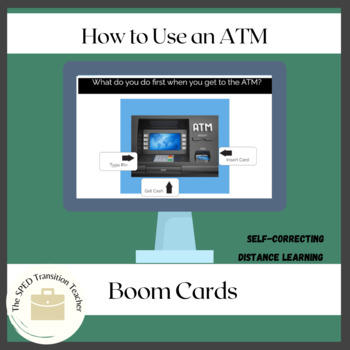
Banking: How to use an ATM Boom Cards

Systems of Equations - Interactive Lesson (Pear Deck) - 75 SLIDES!

5 Day Editable Blank Choice Board Template Google Slides Digital Remote Learning

Plan a Family Vacation--$5,000 Budget
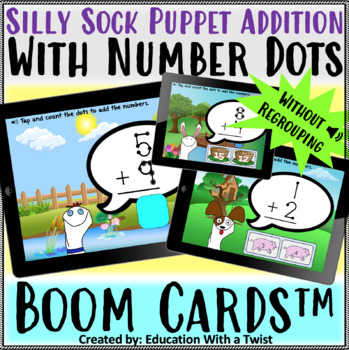
Boom Cards™ Sock Puppet Math Tap the Number Dots 1x1 Addition Distance Learning
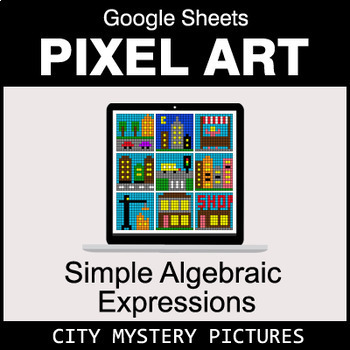
Algebra: Simple Algebraic Expressions - Google Sheets - City
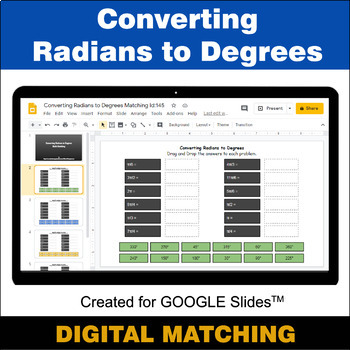
Converting Radians to Degrees - Google Slides - Distance Learning - Matching
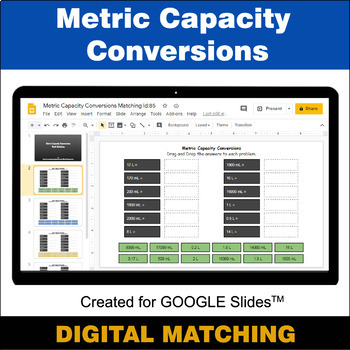
Metric Capacity Conversions - Google Slides - Distance Learning - Matching
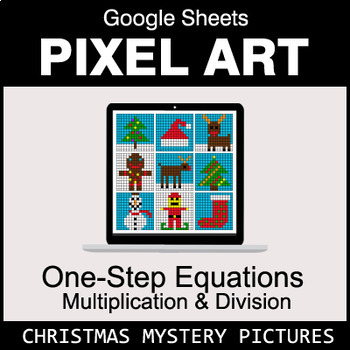
Christmas - One-Step Equations - Multiplication & Division - Google Sheets
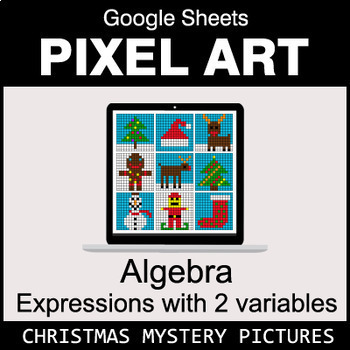
Christmas - Algebra: Expressions with 2 variables - Google Sheets
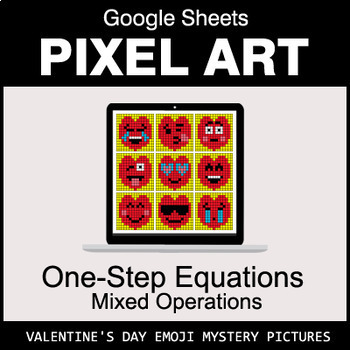
Valentine's Day Google Sheets - One-Step Equations - Mixed Operations
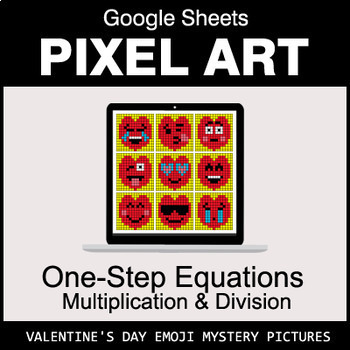
Valentine's Day Google Sheets: One-Step Equations - Multiplication & Division
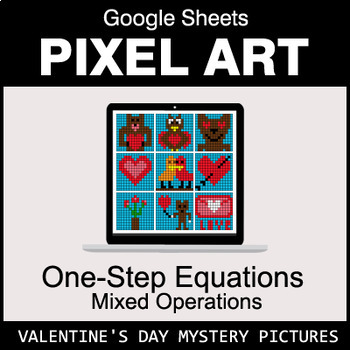
Valentine's Day - One-Step Equations - Mixed Operations - Google Sheets
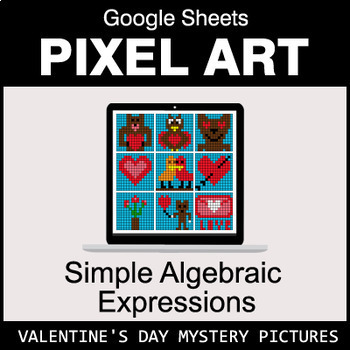
Valentine's Day - Algebra: Simple Algebraic Expressions - Google Sheets
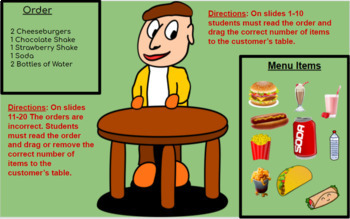
Pre-Vocational Skills-Complete the Customer's Order and Fix the Customer's Order
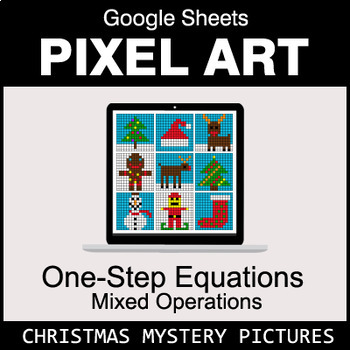
Christmas - One-Step Equations - Mixed Operations - Google Sheets
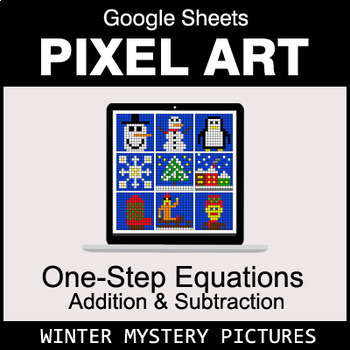
Winter - One-Step Equations - Addition & Subtraction - Google Sheets
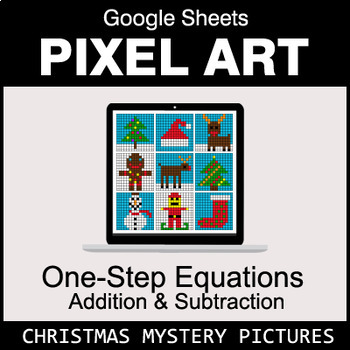
Christmas - One-Step Equations - Addition & Subtraction - Google Sheets
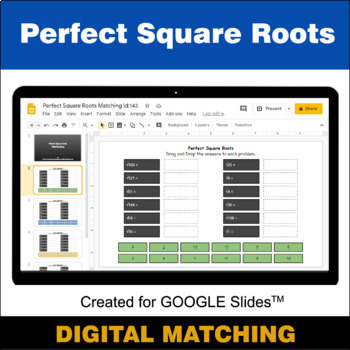
Perfect Square Roots - Google Slides - Distance Learning - Digital Matching
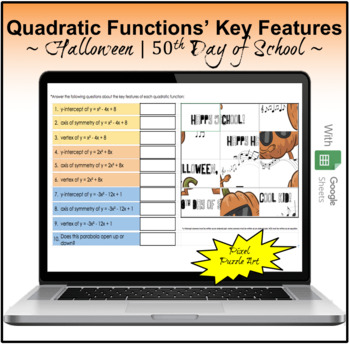
Quadratic Functions in Standard Form - Halloween/ 50th Day Pixel Puzzle Art
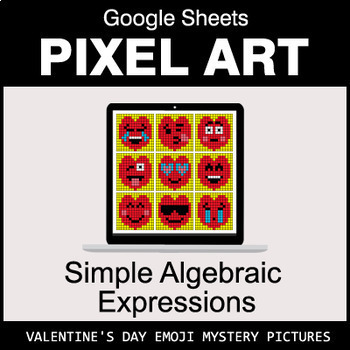
Valentine's Day Google Sheets - Algebra: Simple Algebraic Expressions
Find Math resources | TPT
Importance of learning math skills
It's no secret that mathematics is one of the foundational subjects that students need to learn. Math forms the basis for so many other subjects — like science, engineering, and technology — and because of that, it's essential that students develop strong math skills starting from a very young age.
Benefits of learning math
Learning math has many benefits. It helps students:
- Begin to develop problem-solving, logical reasoning, and critical-thinking skills
- Grow their understanding of numbers and basic operations
- Understand how math is used in real-life situations
By ensuring that students have a solid foundation, teachers can help set them up for future success.
Discover printable and digital math resources
Math resources are an integral part of effective math education. On TPT, math resources come in various forms: from worksheets and full-year curricula to manipulatives and educational games. They can be used to enhance learning, assess student’s mastery of math concepts, and engage students in meaningful learning. By incorporating math resources from TPT into your teaching toolbox, you can create a rich learning experience that strengthens students’ understanding of math concepts and encourages a positive attitude toward math.
If you’re a teacher or parent looking for printable and digital math worksheets, TPT has an extensive collection of math resources across topics and grade levels. No matter what math topic your students are working on — whether you’re teaching numbers to kindergarteners or algebra to 9th graders — TPT has resources designed to help with any math learning need.
With a little encouragement and plenty of resources, TPT resources can make teaching and learning math so much easier. Plus, you can expand students’ knowledge even further by exploring TPT science resources, which are frequently paired with math lessons.
Frequently asked questions about math resources
What types of math lessons are available on TPT?
There are many different types of math resources sold by Sellers on TPT. Some popular math lessons include geometry, mental math, algebra, fractions, place value, measurement, and decimals.
How do I find math lessons on TPT?
Educators can save time preparing math lessons with resources created by experienced teachers. Simply start a search for math resources on the TPT marketplace, and filter by grade level, price, and/or resource type to find materials that've been proven to work in classrooms like yours. No matter what you’re teaching, there are plenty of math lessons and activities sold by Sellers on TPT that are tailored to meet your students' skill levels.
How do I support students struggling with math?
If your student or child is struggling with a specific math concept, you can provide extra support and resources such as math worksheets. Sometimes, visual aids like charts, graphs, and manipulatives can help children understand abstract concepts better.
How can I make math fun?
Students learn best when they're engaged! Sprinkle a little fun into your math lessons by using educational games, videos, puzzles, and real-life scenarios. If your class seems to find math boring or uninteresting, you can also try connecting lessons to their interests or hobbies. Encourage them to ask questions and explore mathematical concepts in different ways.