212 results
Elementary business internet activities for Microsoft Excel
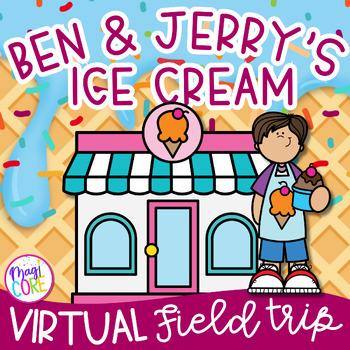
Virtual Field Trip Ben & Jerry's Ice Cream Google Slides Digital Resource Seesaw
☀️ Ready for a mouth-watering ice cream adventure? This Virtual Field Trip to Ben and Jerry's Ice Cream Factory digital resource activity takes students on a thrilling tour of the world's most beloved ice cream factory. Videos, engaging texts, and interactive activities keep your students engaged and learning. Students discover the secrets behind Ben & Jerry's deliciously creamy ice cream, from the production process to the company's unique social mission. Students even create their own uniq
Grades:
2nd - 5th
Types:
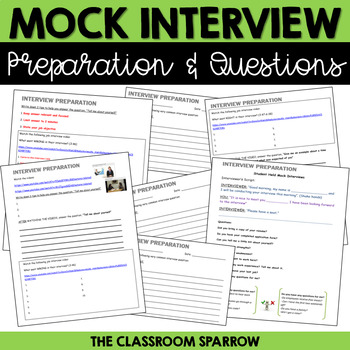
Mock Interview Preparation & Questions Activity
This activity is helpful when preparing students for an upcoming job and/or mock interview. a) Students watch a variety of YouTube videos as examples to demonstrate what a good and bad interview looks like. b) Students hold mock interviews with each other following a sort of 'script' as to how the interview should proceed. The questions are basic, but essentially what they could expect in a real interview. c) Answer key is given for the sections that require student responses and answers. Studen
Subjects:
Grades:
5th - 12th
Types:
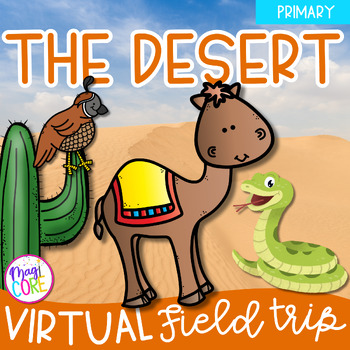
Virtual Field Trip to the Desert Habitat Animals Primary Google Slides & Seesaw
⭐️Let's all take a field trip! In this Virtual Field Trip for 1st grade, students learn all about the Desert habitat and animals. This virtual field trip contains video links, images, passages, and more. Students explore the desert and its plants, animals, and people through multimedia and YouTube links.⭐️This resource integrates a variety of skills. Students watch videos and read small blurbs to help them complete drag and drop activities with movable pieces about the desert. *Please note: This
Grades:
K - 1st
Types:
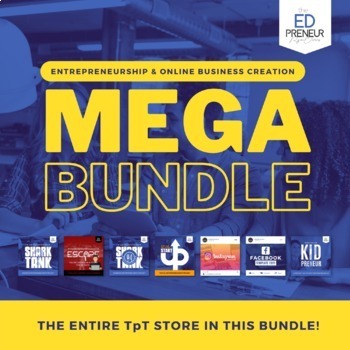
Ultimate Entrepreneurship & Business Mastery Bundle: Shark Tank to Stock Market
Experience ALL of my Entrepreneurial, Business Creation, Marketing, Design Thinking, Stock Market and Investing Projects currently available in my TpT Store! Each activity is easily sharable or assignable on Google Classroom or your LMS, and many include printable PDF files for your convenience.In this Bundle you will receive EVERYTHING that is currently listed in The Edpreneur Academy TpT Store! That's 25 activities and projects, enough for 1 full school year of business creation and entreprene
Subjects:
Grades:
4th - 12th
Types:

Excel Football Spreadsheet Activity
* Students will use a spreadsheet program to graph data for 10 football teams * They will make a Bar, Line and Pie Graph* This exercise can be used with Excel or Google SheetsUPDATE: Updated some of the information in this activity and added a new tip.This resource contains an editable version so you can change any of the teams to include your favorite team!Note: This lesson is contained within Excel Spreadsheets Lesson and Activities. Click on the link below to view this lesson.Excel Spread
Grades:
5th - 11th
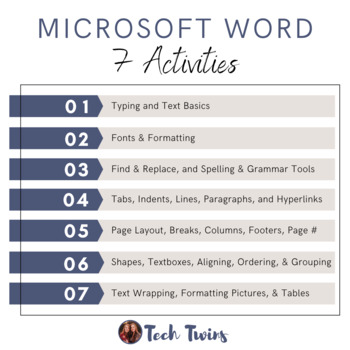
Microsoft Word Activities
These activities are included in the Microsoft Word Unit PlanGoogle, Windows, & Mac-friendly!Compatible with Microsoft 2013, 2016 & 2019, & Office 365.All documents are editable to meet your classroom needs.These activities can be taught in the classroom or online.Included:7 Student Word Activities with Answer Keys In this unit, students will cover some of the following:Typing and Text BasicsFonts & FormattingFind & Replace, and Spelling & Grammar ToolsTabs, Indents, Line
Grades:
5th - 12th
Also included in: Computer & Technology Activities & Projects Bundle

Be an Innovator - Creating a New Potato Chip Flavor for the Frito-Lay's Brand
In this lesson students will learn about Richard Montanez, the janitor who created Flamin' Hot Cheetos. The lesson includes a video about Montanez with questions. After learning about Montanez, students will visit Frito-Lay's website, then they will design a Lay's chip bag using a step by step tutorial. Students will then give a short presentation to the class about the chip flavor they created and why they think it will be successful.The lesson is provided as a link to the Google Slides Present
Grades:
4th - 12th

Halloween Activity Choice Board
Google, Windows, & Mac-friendly!All documents are editable to meet your classroom needs.The activity can be taught in the classroom or online.Perfect for all subjects!Project Details:This choice board project is designed to support students learning in a differentiated classroom. Students have seven choices of activities they can demonstrate their knowledge of technology while celebrating Halloween. This is a great project to support a range of student abilities to promote student achievemen
Grades:
5th - 12th
Types:

Microsoft Word Unit Plan
Want additional materials? Check out our Computer Applications Course & Bundle- Microsoft 2nd Edition-Full Year (TURNKEY), where this unit plan is included!The unit can be taught in the classroom or onlineGoogle, Windows, & Mac-friendly!All documents are editable to meet your classroom needs.Meets National Business Education Association Standards and ISTE StandardsCompatible with Microsoft 2013, 2016 & 2019, can also work with Office 365, but would need a few minor modifications.In t
Grades:
5th - 12th

Microsoft PowerPoint Unit Plan
Want additional materials? Check out our Computer Applications Course & Bundle- Microsoft 2nd Edition-Full Year (TURNKEY), where this unit plan is included!The unit can be taught in the classroom or onlineGoogle, Windows, & Mac-friendly!All documents are editable to meet your classroom needs.Meets National Business Education Association Standards and ISTE StandardsCompatible with Microsoft 2013, 2016 & 2019, can also work with Office 365, but would need a few minor modifications.In t
Grades:
5th - 12th
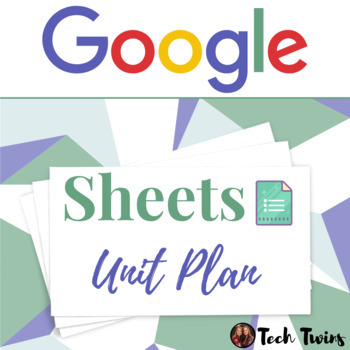
Google Sheets Unit Plan
Want additional materials? Check out our Computer Applications Course & Bundle- Google 2nd Edition - Full Year (TURNKEY), where this unit plan is included!The unit can be taught in the classroom or onlineGoogle, Windows, & Mac-friendly!All documents are editable to meet your classroom needs.Meets National Business Education Association Standards and ISTE Standards In this unit, students will cover the following:Google Sheets Interface and MenuCell BasicsModifying Columns, Rows, Cells, an
Grades:
5th - 12th
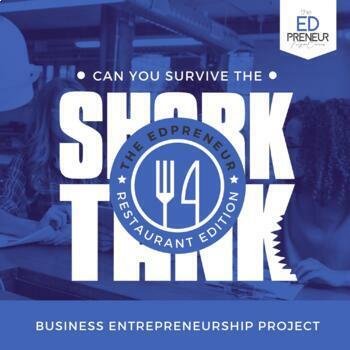
Shark Tank Project - Digital Restaurant Design - Digital Business Project
Take student engagement to the next-level! Cultivate creativity, critical thinking, collaboration and communication with a little help from the hit TV show, Shark Tank!In this technology infused project, students will learn to use a variety of free, online tools to impress the Sharks with an amazing concept for the hottest new restaurant in town!Students will engage in:using keywords to create a unique and "catchy" name using an online business name generation tool.creating a design concept to
Grades:
4th - 12th
Types:
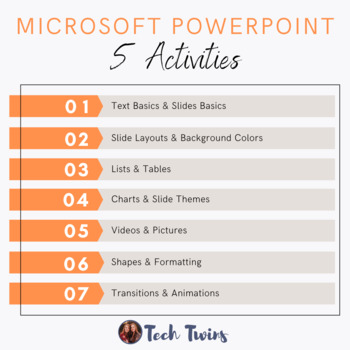
Microsoft PowerPoint Activities
These activities are included in the Microsoft PowerPoint Unit PlanGoogle, Windows, & Mac-friendly!Compatible with Microsoft 2013, 2016 & 2019, & Office 365.All documents are editable to meet your classroom needs.These activities can be taught in the classroom or online.Included5 Student Word Activities with Answer Keys In this unit, students will cover some of the following:Text Basics & Slides BasicsSlide Layouts & Background ColorsLists & TablesCharts & Slide Theme
Grades:
5th - 12th
Also included in: Computer & Technology Activities & Projects Bundle
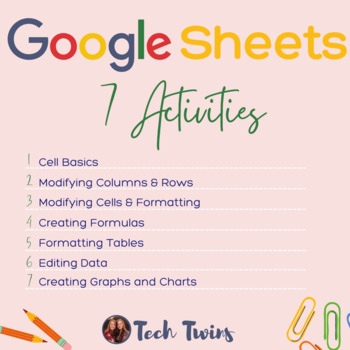
Google Sheets Activities
These activities are included in the Google Sheets Unit PlanGoogle, Windows, & Mac-friendly!All documents are editable to meet your classroom needs.These activities can be taught in the classroom or online.Included:7 Student Google Sheets Activities with Answer Keys In this unit, students will cover some of the following:- Cell Basics- Modifying Columns, Rows, Cells, and Formatting- Creating Formulas- Formatting Tables- Editing Data- Creating Graphs and ChartsProduct Details:Students need to
Grades:
5th - 12th
Also included in: Computer & Technology Activities & Projects Bundle
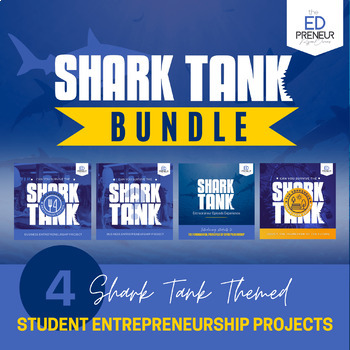
Shark Tank Entrepreneur Series: Digital Business & Design Projects Bundle
Give your students the complete Shark Tank Experience! This bundle includes 4 Shark Tank themed activities and projects to give your students an engaging, real-world learning experience that’s centered around entrepreneurship! This Bundle includes:Shark Tank Episode Experience JournalsShark Tank Project: Create a Digital Business Entrepreneurship ProjectShark Tank Project: Design and Create a Themed Restaurant Digital ProjectShark Tank Project: Design a New Theme Park Digital ActivityThis Bundle
Subjects:
Grades:
5th - 10th
Types:
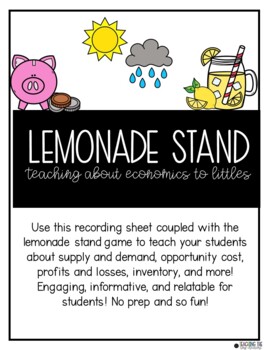
Lemonade Stand Economics Game Recording Sheet
This resource is a record sheet to be combined with the online game "Lemonade Stand," to teach students about the basics of supply and demand, opportunity cost, profits and losses, and variables.Features:No Prep Virtual record sheet for distance learning in both PDF and PPT or Slides presentations.Explicit directions Tips while playing the game***********************************************************************************Ideas for uses:To introduce an economics unit-- discuss the vocabulary
Subjects:
Grades:
4th - 12th
Types:

Keyboarding- History of the QWERTY Keyboard and Typing Internet Hunt w/ Answers
Keyboarding- History of the QWERTY Keyboard and Typing Internet Hunt with Answer Key
This is a fun activity students in a keyboarding course can do at the beginning of the course. This is a short, fun Internet research assignment. For homework or in class, students research questions on the history of the keyboard and typing. Questions include: Who invented the first practical typewriter and the QWERTY keyboard still in use today, approximately what year was this typewriter invented, what was
Grades:
5th - 12th, Adult Education
Types:
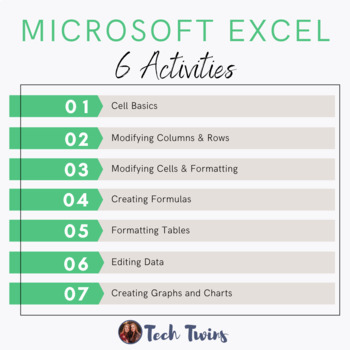
Microsoft Excel Activities
These activities are included in the Microsoft Excel Unit PlanGoogle, Windows, & Mac-friendly!Compatible with Microsoft 2013, 2016 & 2019, & Office 365.All documents are editable to meet your classroom needs.These activities can be taught in the classroom or online.Included:6 Student Excel Activities with Answer Keys In this unit, students will cover some of the following:Cell BasicsModifying Columns, Rows, Cells, and FormattingCreating FormulasFormatting TablesEditing DataCreating G
Grades:
5th - 12th
Also included in: Computer & Technology Activities & Projects Bundle

Real World Budgeting/Job Simulation (for Distance Learning AND in-person!)
Based completely online, this personal finance simulation teaches students the importance of budgeting their money, paying their monthly bills, shopping for the best deals, and what things cost! With the included video links to guide them, this works great both for students in the classroom and those learning remotely. Plan for about a week (5 hours of class time or so) to complete this simulation in class. The online and interactive personal finance simulation, allows students to receive one of
Subjects:
Grades:
4th - 12th
Types:

Google Slides Unit Plan
Want additional materials? Check out our Computer Applications Course & Bundle- Google 2nd Edition - Full Year (TURNKEY), where this unit plan is included!The unit can be taught in the classroom or onlineGoogle, Windows, & Mac-friendly!All documents are editable to meet your classroom needs.Meets National Business Education Association Standards and ISTE StandardsIn this unit, students will cover the following:Text Basics & Slides Basics, Slide Layouts & Background Colors.Lists &
Grades:
5th - 12th

Google Docs Unit Plan
Want additional materials? Check out our Computer Applications Course & Bundle- Google 2nd Edition - Full Year (TURNKEY), where this unit plan is included!The unit can be taught in the classroom or onlineGoogle, Windows, & Mac-friendly!All documents are editable to meet your classroom needs.Meets National Business Education Association Standards and ISTE StandardsIn this unit, students will cover the following:Google Interface & MenuTyping and Text BasicsFonts & FormattingFind &a
Grades:
5th - 12th

Microsoft Excel Unit Plan
Want additional materials? Check out our Computer Applications Course & Bundle- Microsoft 2nd Edition-Full Year (TURNKEY), where this unit plan is included!The unit can be taught in the classroom or onlineGoogle, Windows, & Mac-friendly!All documents are editable to meet your classroom needs.Meets National Business Education Association Standards and ISTE StandardsCompatible with Microsoft 2013, 2016 & 2019, can also work with Office 365, but would need a few minor modifications. In
Grades:
5th - 12th
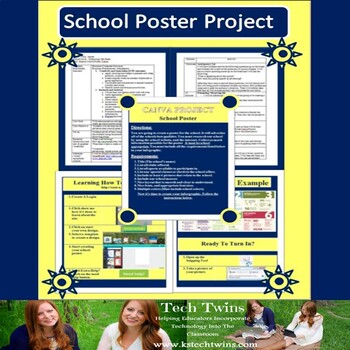
School Digital Poster- Canva
This lesson is designed to teach students how to create a digital school poster using the canva.com website. The students are to create a school poster that advertises the school's great qualities. This can also be changed to give each student a different school area to cover. For example a sporting poster, academic poster, etc. This project is great to have students learn about their school while learning a new free website to create digital posters.Included:- Unit Plan: With step-by-step instr
Grades:
5th - 12th
Types:
Also included in: Technology Exploration Projects Bundle

Virtual Field Trip to a Bank 1st Grade Google Slides & Seesaw Community Activity
⭐️Let's all take a field trip! In this Virtual Field Trip for Kindergarten and 1st grade, students learn all about money and work in a bank. This virtual field trip contains video links, images, passages, and more. Students explore banks, bankers, and money through multimedia and YouTube links.⭐️This resource integrates a variety of skills. Students watch videos and read small blurbs to help them complete drag and drop activities with movable pieces about banks such types of banks, types of bank
Subjects:
Grades:
K - 1st
Types:
Showing 1-24 of 212 results

