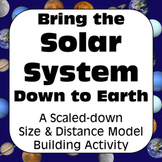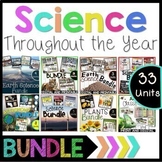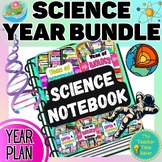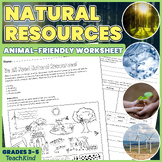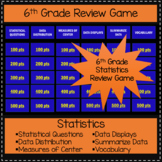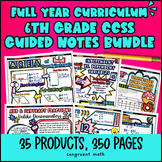6th grade science game interactive whiteboards
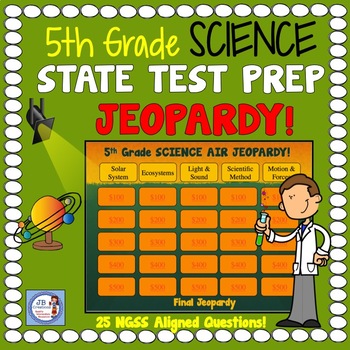
5th Grade Science OHIO STATE TEST Jeopardy Game!
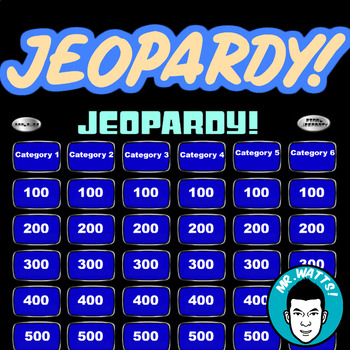
Jeopardy Powerpoint + Smartboard Template
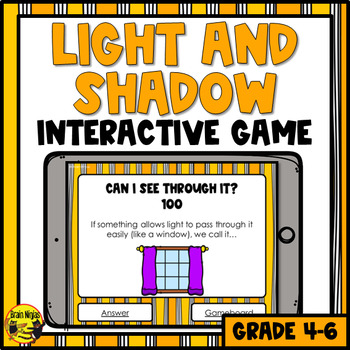
Light and Shadow | Interactive Review Game | Google Slides
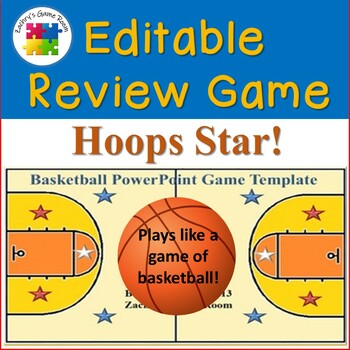
Hoops Star! Review Game - Editable Template for PowerPoint

AWESOME MONSTEROPOLY SMART BOARD REVIEW GAME TEMPLATE
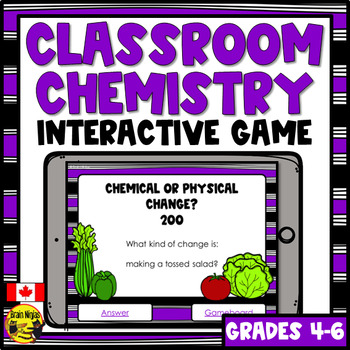
Classroom Chemistry | Interactive Review Game | Google Slides
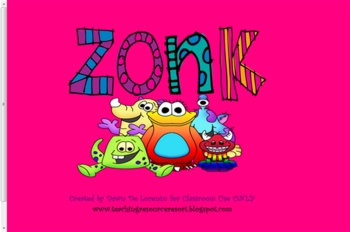
ZONK Monsters Review Game (SmartBoard)

Which Bin? Recycling: Google Slides Review Game

Using Geocaching to Illustrate Latitude and Longitude in the Classroom
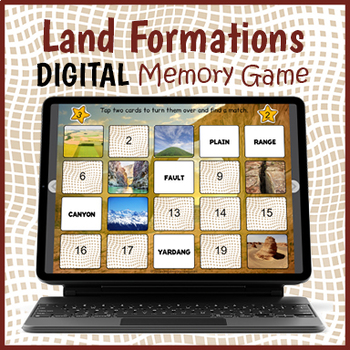
Digital Landforms Game - Land Formations Matching Game

Astronomy & Space Science Review Game
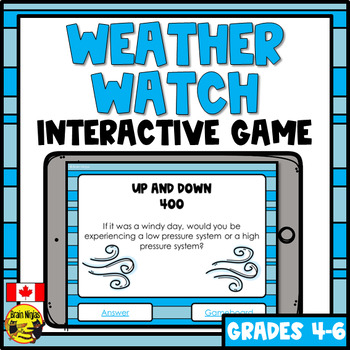
Weather Lessons | Interactive Review Game | Google Slides
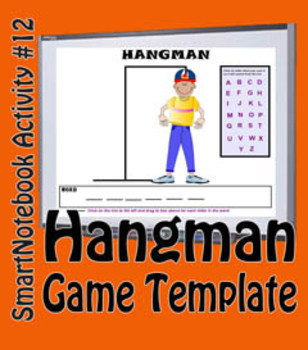
SmartNotebook Hangman Game
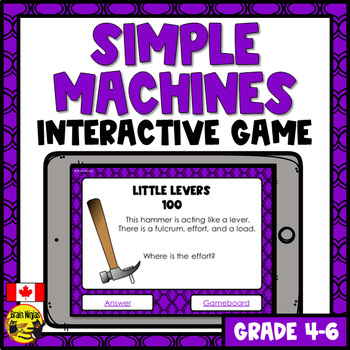
Simple Machines | Interactive Review Game | Google Slides | Wheels and Levers

Jeopardy Game Template for SMART Notebook
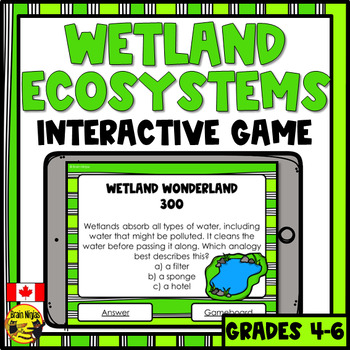
Wetland Ecosystems | Interactive Review Game | Google Slides

Millionaire Gameshow Classroom Review Game - Customizable Powerpoint (HD)
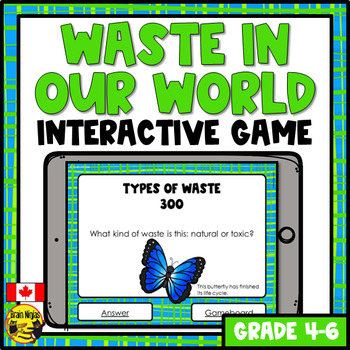
Waste in Our World | Interactive Review Game | Google Slides
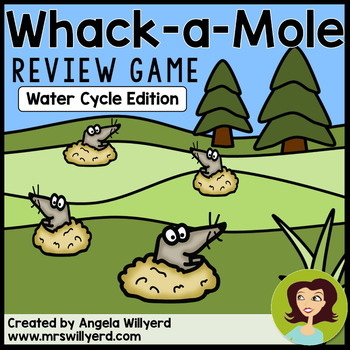
Water Cycle Review Game: Whack-a-Mole
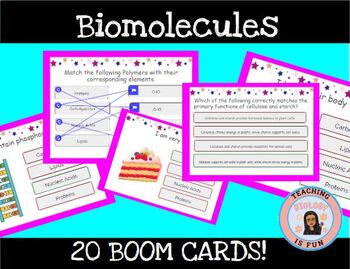
Biomolecules Macromolecules Boom Cards Digital Resource Biology STAAR EOC
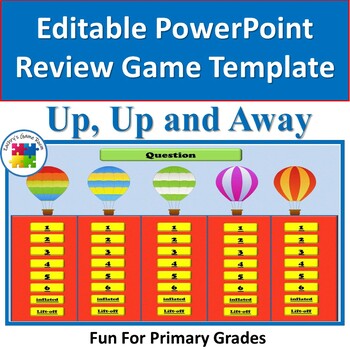
Editable PowerPoint Review Game Template: Up, Up, and Away Balloon Race
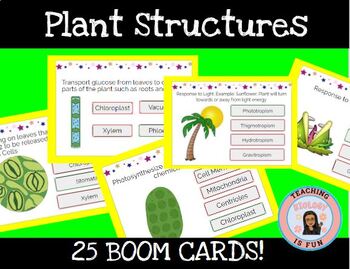
Plant Structures Plants Boom Cards Digital Resource Biology STAAR
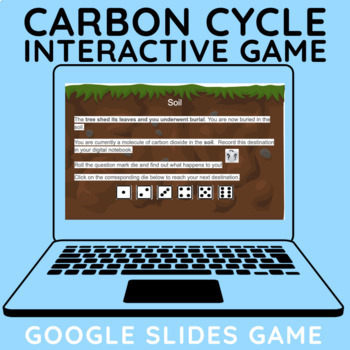
Carbon Cycle Interactive Game - Clickable Google Slides
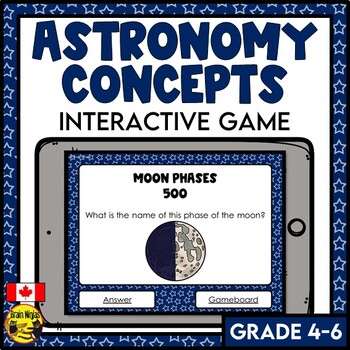
Astronomy | Interactive Review Game | Space | Sky Science | Google Slides
Find Science resources | TPT
Importance of learning science
Learning science is particularly important for students as it equips them with the essential knowledge and skills to make sense of the world around them. Science education is not just about memorizing facts. It fosters critical thinking, inquiry, and problem-solving abilities. These skills are not only useful in school but also in everyday life beyond the classroom.
Benefits of learning science
Learning science offers many benefits to students both in school and beyond. In fact, it helps students:
- Question the world around them and seek evidence-based explanations
- Cultivate their ability to observe, experiment, and analyze data
- Nurture a sense of curiosity, awe, and wonder about the natural world
- Understand natural phenomena and the laws that govern the universe
With a solid foundation in science, teachers can help empower students to think critically, solve problems, make informed decisions, and engage with the world around them in meaningful ways.
Teaching with science resources
One of the best parts about science class is all of the possibilities for hands-on, collaborative learning! Think: labs, experiments, inquiry-based activities, and design challenges. These activities encourage students to explore scientific concepts by observing, asking questions, and conducting investigations. Additionally, with small group centers, students can engage in group experiments, discussions, and projects that require them to collaborate, share ideas, and solve problems together.
Discover printable and digital science resources
If you’re a teacher or parent looking for printable or digital science resources, TPT has an extensive array of instructional materials for every learning need, topic, or grade level. Whether you're learning about plant parts or butterfly life cycles, or exploring advanced topics like the anatomy of a cell or Newton’s laws of motion, we've got you covered.
On TPT, science resources come in various forms: from labs and worksheets to craftivities and doodle notes. They can be used to enhance learning, assess a student’s mastery of science concepts, or to reteach a tricky topic. With plenty of TPT resources at your fingertips, teaching and learning science will be so much easier. Plus, you can expand students’ knowledge even further by exploring TPT math resources, which are frequently paired with science lessons.
Frequently asked questions about teaching science
What types of science lessons are available on TPT?
There are many different types of science resources sold by Sellers on TPT. Some popular science lessons include biology, earth sciences, chemistry, environment, engineering, and anatomy.
How do I find science lessons on TPT?
Educators can save time preparing science lessons with resources created by experienced teachers. Simply start a search for science resources on the TPT marketplace, and filter by grade level, price, and/or resource type to find materials that've been proven to work in classrooms like yours. No matter what you’re teaching, there are plenty of science lessons and activities sold by Sellers on TPT that are tailored to meet your students' skill levels.
How can I make my science lessons fun and engaging?
Students learn best when they're engaged! Sprinkle a little fun into your science lessons and make them feel like real scientists by investigating everyday objects, exploring the world outside the classroom, and doing hands-on and collaborative experiments and design challenges.