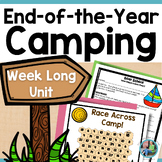32 results
High school for all subjects games for Microsoft Excel
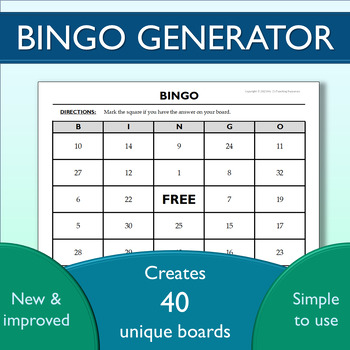
Bingo Board Generator - Creates 40 Unique Game Boards - Customizable!
Save yourself tons of time with this Bingo Board Generator! Simply input the 32 words, numbers, or short phrases you would like in your game boards, and the program will create 40 unique boards - each board will use 24 of your 32 words, plus 1 Free Space. The boards are fully customizable, so feel free to make the title more specific (ex: World Capitols Bingo), rewrite the directions to apply to your activity (ex: "Solve each system of equations. If you have the solution on your board, mark
Subjects:
Grades:
PreK - 12th
Types:
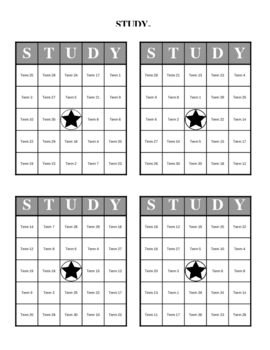
Study Bingo: Print 32 Different Bingo Cards and Master List : (4 Per Page)
This is a great tool that lets you fill in 30 terms and then instantly generates 32 different bingo cards. An example would be to put terms like "George Washington" and "The Declaration of Independence". Then the teacher can use clues like, "He was our first President" or "The document that started the American Revolution". It's easy to use and is very easy to customize. This version prints 4 small Bingo cards per page while the other version prints 2 larger versions per page.Note: You may n
Grades:
3rd - 12th
Types:
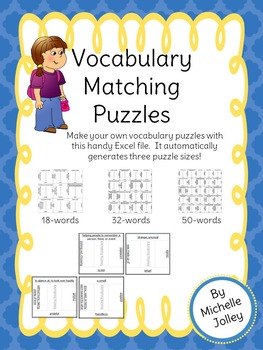
Vocabulary Matching Puzzle
Ideal for vocabulary in any content area! This makes a great 5-minute sponge activity. Just type your list and Excel automatically generates a vocabulary puzzle. Each puzzle contains 9-25 squares. Every square has a vocabulary word or definition along each of the four sides, and students must match them up. A list of 50 words will create one large puzzle. I have added smaller puzzles to accomodate shorter lists. Any list can be shuffled to create multiple versions of a puzzle.
I have stu
Subjects:
Grades:
5th - 12th, Higher Education
Types:
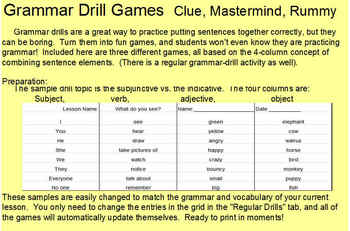
Sentence Combining Games CUSTOMIZABLE: Clue, Mastermind, Rummy
Grammar drills are a great way to practice putting sentences together correctly, but they can be boring. Turn them into fun games, and students won't even know they are practicing grammar! Included here are three different games; all based on the 4-column concept of combining sentence elements. (There is a regular grammar-drill activity as well).
The sample drill topic is "What do you see?"
These samples are easily changed to match the grammar and vocabulary of your current lesson. Ready
Subjects:
Grades:
6th - 12th
Types:

BINGO cards - 30 different ones
Need some multi-purpose Game cards? They can be used for a variety of purposes
30 BINGO cards, none of which are the same. The numbers 1 - 30 are used on the cards. Therefore, since there are only 25 spots on the card, 5 numbers have been left off of each card.
If you have a worksheet with 30 questions on it, you can call a question and have the student cover the question number on the card. They do the problem on their paper. When they have "BINGO" they have to give you the correct answe
Subjects:
Grades:
1st - 12th, Adult Education
Types:
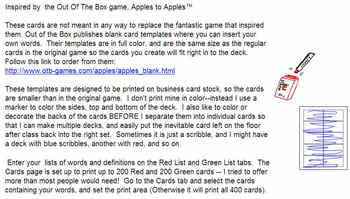
SAT vocabulary - Apples to Apples Inspired Game- Customizable
Inspired by the Out Of The Box game, Apples to Apples. Use your own vocabulary--Make a game for every unit--Practice vocabulary and/or grammar in a fun way using higher order thinking skills.
Students make comparisons, defend opinions and make decisions using the vocabulary of YOUR CURRENT LESSON! Easy to learn, and always fun to play!
This product is customizable, but comes with game cards using SAT vocabulary words ready to print.
These templates are designed to be printed on business ca
Subjects:
Grades:
2nd - 12th
Types:

5 x 5 Bingo Card Template - Blank Bingo Cards
This Excel document allows you to create 36 unique BINGO cards in about 5 minutes. The cards are 5 x 5 with a Free Space in the center. No 2 cards are alike. This works for any subject area, any grade level! The wonderful thing about this document is that you can use it over and over - just change the terms on sheet 1, and brand new BINGO cards are generated.
BINGO is an excellent tool for review - terms, definitions, foreign language words, letter blends, numbers or formulas, scientific eleme
Subjects:
Grades:
K - 12th
Types:

DIGITAL TEMPLATE Easter Egg Hunt | Scavenger Hunt Pixel Art | Spring activity
Catch the Easter Bunny - DIGITAL Template EDITABLE in Google Sheets, Excel. It is a perfect Easter and spring activity. It can be used for Math or any subject area, content, or grade level.Your kids will love this Easter Egg Hunt.In the spirit of adventure, you will give your class the digital mission of finding Easter eggs and catching the Easter Bunny.Answers can be numbers or words.This is a self-checking activity.If your answers are correct, Easter eggs will show up and you will catch the Ea
Subjects:
Grades:
1st - 9th
Types:
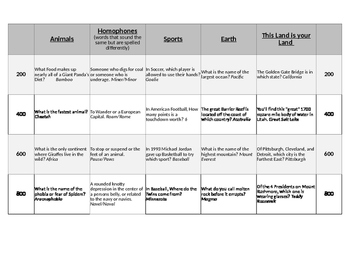
General Knowledge Jeopardy Trivia
A wide variety of trivia for students set up like Jeopardy. Great for groups at differing levels. Includes 30 different categories ( general knowledge, primary subjects, and pop culture) with 5 questions in each category. Customize the choices for your group! Perfect for half days, after MCAS, or beginning of the year team building.
Subjects:
Grades:
3rd - 10th
Types:
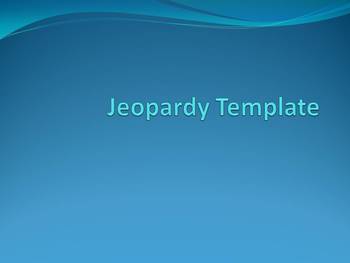
Jeopardy Microsoft Excel Template
Jeopardy Microsoft Excel Template
Subjects:
Grades:
K - 12th, Higher Education, Adult Education
Types:
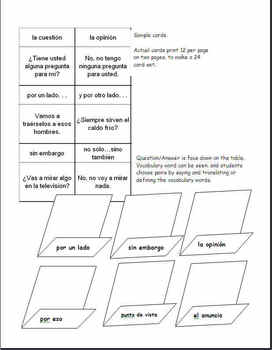
Memory - Review Vocabulary & Content in one easy-to-make game.
You choose the vocabulary! You write the questions! Customize it for your own subject! Works with any content--Math, Language Arts, Science, Social Studies, Languages, ESL--any level, advanced, intermediate or beginning.
Concentration with a twist! In this memory type game students must correctly identify or define two vocabulary words before they can turn over the cards to read the content-question and to see if they have a match. Matches are made up of Question/Answer pairs or split-up
Subjects:
Grades:
3rd - 12th
Types:
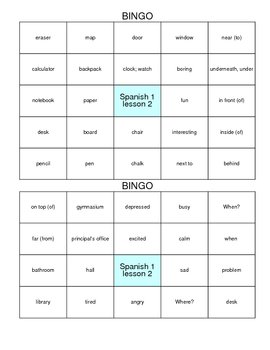
Vocabulary Bingo -- Any Vocabulary -- Any Content -- Any Language
Turn any vocabulary list into a class set of BINGO in less than 10 minutes! Just type your list in Excel. Shuffle the words and print a BINGO card. Repeat as many times as you need to create a class set of cards.
This activity is set up to use lists of at least 24 vocabulary words. Create games using either your actual vocabulary words or the definitions--or both!
Subjects:
Grades:
5th - 12th
Types:
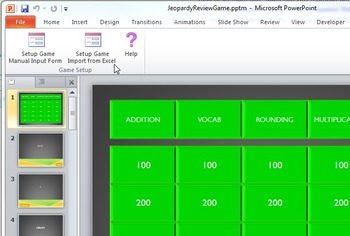
Jeopardy Review Game Template
Create your own Jeopardy review game in just minutes! You can create 51 slides (1 playing board and 50 question/answer slides) in a matter of seconds.
This download comes with 3 files.
1. Excel template file - where all questions, answers and category titles can be saved. You could have multiple excel templates for multiple subjects i.e. Math, ELA, Fractions, Vocab, etc.
2. PowerPoint file - with a click of a few buttons you can import the excel file that will then create the 'game
Subjects:
Grades:
1st - 12th
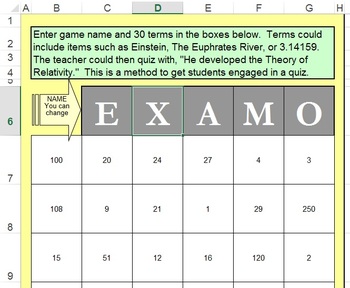
Bingo Card Generator
This Excel file lets you generate your own Bingo cards. You can change the title of the cards and all the numbers on the cards. You can use words or numbers as answers to the cards. This template will print 32 Bingo Cards with 4 cards on each sheet. This is a great way to engage students when doing test reviews or skill practice.
Subjects:
Grades:
1st - 12th, Adult Education
Types:
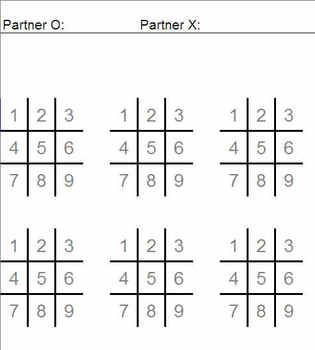
Tic-Tac-Toe Review Any Unit! Any Subject! Make one in minutes!
Play Tic-tac-toe to review your next unit. You enter any type of single-answer question: Fill-in, T/F, Vocabulary, etc, along with the corresponding answer. 18 questions will make a single game (9 per player), but you can enter as many as you like! This product comes with three different game sizes: 18, 36, and 72 questions. Easily shuffle questions to create different versions of the game, so students can play over and over.
Use this game to review in Math, Language Arts, Social Studies
Subjects:
Grades:
3rd - 12th
Types:

MATHO Cards (Well... really BINGO cards) - 30 different ones
Looking for a fun way to review??? The students love to play MATHO, a version of BINGO,and not even consider it work. There are 30 MATHO game cards, none of which are the same. I recommend printing them on card stock and laminating them for future use. The numbers 1 - 30 are used on the MATHO cards. However, there are only 25 spots on a card. Therefore, five numbers are not included on each card.
The way MATHO works is.... Take any worksheet with 30 problems on it. Randomly pull the n
Subjects:
Grades:
2nd - 12th, Adult Education
Types:
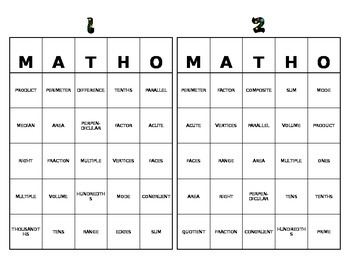
MATHO- Math Bingo C
This is an excel file that creates a set of 24 bingo (MATHO) cards.. You can customize the word list and title. The program will create 24 different cards from the words you enter. Just type in the words in the first card of the file and the words will be randomly added to the 24 bingo cards.
Subjects:
Grades:
PreK - 12th
Types:
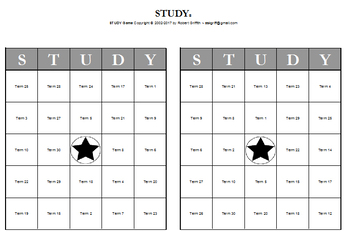
Study Bingo: Print 32 Different Bingo Cards and Master List : (2 Per Page)
This is a great tool that lets you fill in 30 terms and then instantly generates 32 different bingo cards. An example would be to put terms like "George Washington" and "The Declaration of Independence". Then the teacher can use clues like, "He was our first President" or "The document that started the American Revolution". It's easy to use and is very easy to customize. This version prints two larger cards per page, while the other version prints 4 smaller cards per page.Note: You may need
Grades:
3rd - 12th
Types:
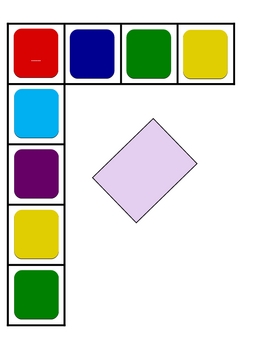
Blank Game Board
Need a blank board game where you can fill in the squares with whatever you'd like them to say? Here's a colorful game board that you can edit with your own text, print off and laminate as many copies as you need. It's an excel file and takes no time to enter words into the text fields. Grab some spare game pieces and you're ready to go! Print multiple boards so several groups in one class can play all at once!
Grades:
1st - 12th
Types:
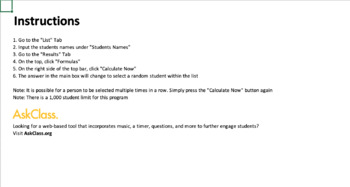
Customizable Student Selector
Selects 1 person (or pretty much anything) from a list every time you click the button.A great tool to randomly select students for the other games that we provide. Looking for a web-based tool that incorporates music, a timer, questions, and more to further engage students?Visit AskClass.org
Subjects:
Grades:
3rd - 12th, Higher Education, Adult Education
Types:
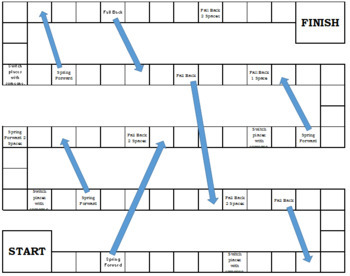
Simple Chutes and Ladders Board Game 1 or 2 pages
Simple board game that can be used with any review flashcards or questions. The one page board fits perfectly on one side of a file folder. The 2 page board fits perfectly on both sides of a file folder. It has spaces you can land on with arrows that direct you to another spot that advances you on the board or sets you back. There are also spots that say Spring Forward or Fall Back so many number of spaces. This assures it's not always the brightest kid who wins and helps all students to sta
Subjects:
Grades:
PreK - 12th, Higher Education, Adult Education, Staff
Types:
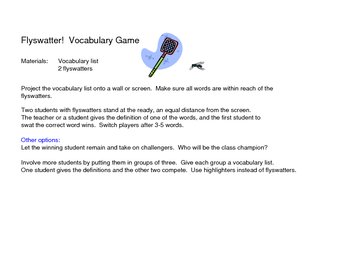
Vocabulary Flyswatter Game
Kids love to play the Flyswatter game! You type in the vocabulary, which is randomly placed on a page or screen. The teacher or a student reads a definition, and two students with flyswatters compete to be the first to SWAT! the correct vocabulary word.
Includes 4 different size games: 10, 15, 25, and 32 words.
Subjects:
Grades:
1st - 12th
Types:
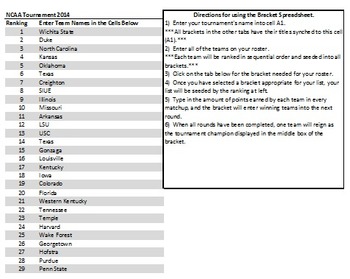
Bracket Spreadsheet (March Madness or Bracketed Tournament Format)
This bracket spreadsheet is unique in that it automatically seeds brackets by entering data into the roster sheet that seeds each team into the bracket by ranking. You can also enter each match-ups points into the bracket with the spreadsheet automatically advancing winning teams into the next round of the bracket. If you are planning on doing a March Madness type of lesson, this spreadsheet is perfect for you!
Subjects:
Grades:
K - 12th, Higher Education, Adult Education, Staff
Types:
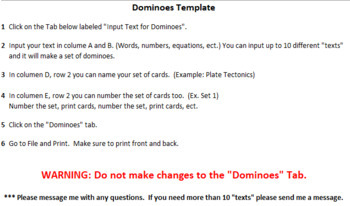
Dominoes Game Template
Make a set of dominoes in minutes. You can type up to 10 "texts" and the correlating 10 "responses". For each text you type in the excel sheet it will generate that text on 3 dominoes that is attached to three different repsones.
Subjects:
Grades:
PreK - 12th, Higher Education, Adult Education, Staff
Types:
Showing 1-24 of 32 results