68 results
Free Kindergarten computer science games
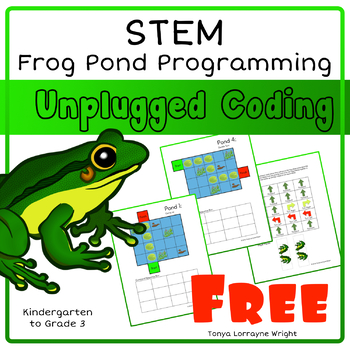
Frog Pond Programing STEM: An Unplugged Coding Activity
This is a computer science STEM activity. In it students will practice programing skills without a computer. In this coding activity, students create a set of commands to move a frog across the lily pads on a small pond. Can they get across? Can they do it in as few moves as possible? This is a fun way for students to learn about and practice the skill of "sequencing." This is also a great activity for "An Hour of Code" with young students.If you enjoy this activity, check out the full version.
Grades:
PreK - 2nd
Types:
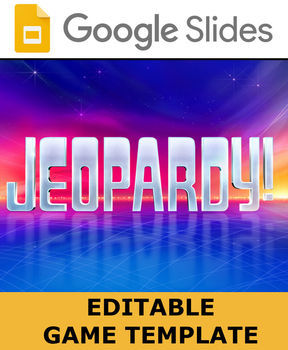
Google Slides - Jeopardy Game Template
This is a Google Slides editable Jeopardy game template. Jeopardy is great for a fun and interactive way to review information. You can insert all your own information and all the slides are linked for you, ready to go. If you click the question the student wants to answer it will go directly to that slide. If you click "answer" you will go directly to the answer. Updates:- Game board was updated with a background. The colors were changed to match the game. It has a more realistic feel now.- Sou
Grades:
PreK - 12th, Higher Education, Adult Education, Staff
Types:
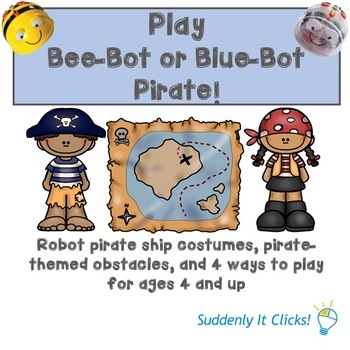
Bee-Bot and Blue-Bot Pirate Game - Coding Made Fun!
Get your little coders doing more than just pushing the buttons on your Beebot or Bluebot robots with this easy-to-play Pirate Game. This game provides FOUR levels of play which even limited-readers can enjoy. You will need two Bee-bot or Blue-bot robots to best play with game in teams. There are costumes for the bots, some special obstacles for the pirates to avoid and of course treasure to be found. The game levels will guide you and your little learners from pushing buttons to coding and str
Grades:
K - 3rd
Types:
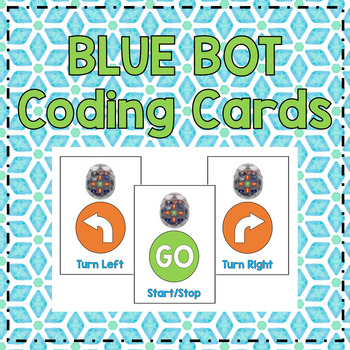
Bee Bot/ Blue Bot Coding Cards
These cards can be used during coding lessons as posters in the classroom or printed to be placed in a coding sequence. They are suitable for bee bots and blue bots.
Grades:
PreK - 2nd
Types:
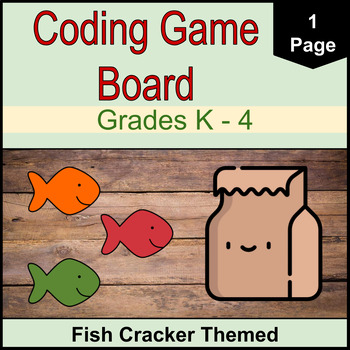
Coding Game Board | STEM | Computer Science and Technology | Free
Instructions for the coding game board: Draw lines showing how all fish snacks can get to the plastic bag without getting caught by hungry students.This is a simple coding activity where students draw lines on the grid to show the different paths that the fish can take. You can also have students experiment and show multiple ways of showing the same outcome. An advanced way of using this coding game board is to have students colour code the fish and write out the steps (Ex: The blue fish first m
Subjects:
Grades:
K - 2nd
Types:

Bee-Bot Activity Mat: Little Red Hen
Introducing the Bee-Bot Game Mat, an interactive learning tool designed for children in nursery to Year 1. This engaging mat combines the excitement of using Bee-Bot, a friendly robot, with the beloved story of "The Little Red Hen."Children will follow the colorful path on the mat, inspired by the story, as they program Bee-Bot's movements to complete tasks such as planting wheat, grinding flour, and baking bread. This hands-on experience introduces coding and sequencing skills in a playful way.
Grades:
PreK - 2nd
Types:
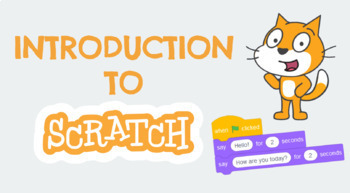
Coding Scratch Lesson - Introduction to Broadcast and Lists
What's included in this lesson:The focus of this lesson is broadcast and listsA broadcast is a message that is sent through the entire Scratch program Lists are similar to variables, but lists store multiple pieces of information in an order. First project: Scratch LinkThis is a very simple project however, students will gain an understanding of the purpose of broadcast blocksYou will then discuss what lists are and some examplesGetting ready for school project: Scratch Link
Grades:
PreK - 6th
Types:
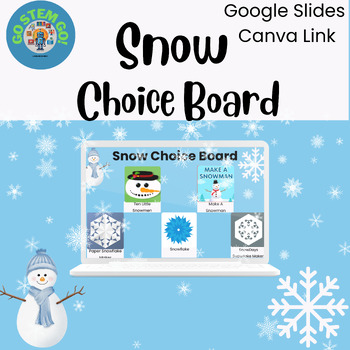
Snow Choice Board-Primary Technology-No Prep Digital Resource
Snow Choice Board-Primary Technology-No Prep Digital ResourceThis choice board includes activities that help students create snowmen/snowflake related activities. These activities also teach young learners the technology skill of drag and drop.There are activities from Starfall, ABCya and others.Includes Google Slide and Canva public view slide
Grades:
PreK - 2nd
Types:

Hot Dog Coding Game
A printable coding game designed for kids in Grade k - 6 to learn the thinking process for computer coding, and gain fundamental thinking skills necessary for programming or computer coding.
Perfect activity for Hour of Code. A good activity for Math Center, Science Center, or any STEM related classroom.
A nice off-screen activity for kids to learn coding.
For more information and detailed activity guide, please visit http://igamemom.com/5-crucial-computer-coding-skills-teach-kids-at-home/
Grades:
K - 5th
Types:
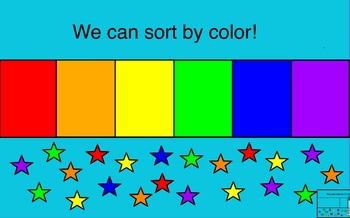
Sorting by Color
This Promethean board flipchart allows students to interact with various sorting activities. If your board is equipped for Dual Users, this is a great time for students to collaborate on their sorting abilities.
Simply click on the type of sorting you want to do, then move forward though scaffolded activities to gain practice and experience sorting by color. After students complete each sorting assignment, they can click on the bottom right hand corner to move forward independently.
This par
Subjects:
Grades:
PreK - 1st

STEM careers Word Search activity (with answers)
Here, you can find a good starter word search activity to introduce STEM careers. Enjoy!!
Subjects:
Grades:
K - 12th
Types:
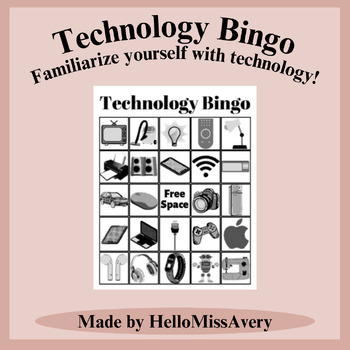
Technology Bingo
Just for fun, Technology Bingo sheets for Elementary students. Write each word on a small slip of paper and draw out of a cup or hat. First student to mark 5 in a row wins!Words include:Television, Vacuum, Lightbulb, Remote, Lamp, Printer, Speakers, Cell Phone, Wifi, Keyboard, Car, Computer Mouse, Microwave, Camera, Refrigerator, Tablet, Laptop, Cord/Cable, Video game Controller, Apple, Airpods, Headphones, Fitness Watch, Robot, Sewing MachineFor younger students, challenge them to find each of
Subjects:
Grades:
K - 5th
Types:

FREEBIE Meet the Computer Family Interactive Touch Game PDF about Computer Parts
This interactive pdf has been designed to introduce your students to the parts of the computer. A great lesson for starting your ICT teaching especially with the younger grades. The pdf gets students to click on parts of the computer to reveal their name on a connecting page. It's tap and play capability gives this learning tool a high engagement factor and can be easily use on tablets, iPads and PCs. The bundle goes with our free computer assessment worksheet available also available on the iSp
Grades:
PreK - 6th
Types:
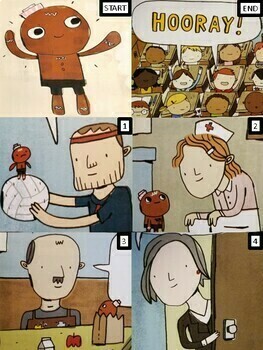
"The Gingerbread Man Loose in the School" robot coding game pieces
This is a set of cards to play a robot coding and story sequencing game with the story "The Gingerbread Man Loose in the School". Cut out and laminate the cards, lay them out, and program your robots to drive and retell the story. I use Code & Go Mouse, Beebot, Botley, and Sphero.This is the video I show my students before we get started: https://screencast-o-matic.com/watch/c3lIb7Vvuop
Grades:
K - 5th
Types:
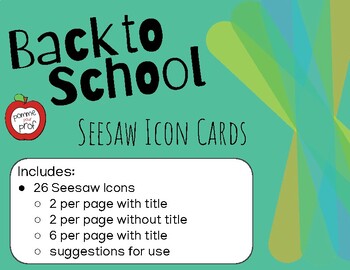
Seesaw Icon Cards
As you prepare to go back to school, these Seesaw Icon Cards could be useful in helping you set up your classroom - whether you are in school, at home or using a hybrid model! Included you will find 3 different styles of icon cards: 2 per page with the title2 per page without the title6 per page with the titleI have also added some suggestions for how to use them.Icons include: SeesawAddPhotoDrawingVideoUploadNoteLinkLabelRecordPhotoMoreVideoUploadShapesBackgroundLinkMovePencilPenHighlighterGlow
Grades:
K - 3rd
Types:
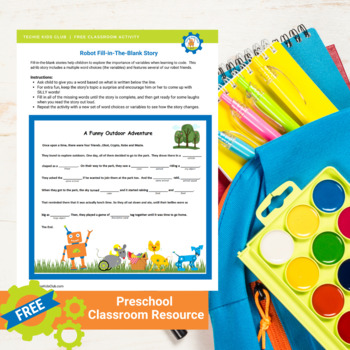
Robot Picnic Free Fill-in-The-Blank Story
Fill-in-the-blank stories help children to explore the importance of variables when learning to code.This ad-lib story includes a multiple word choices (the variables) and features several of our robot friends.Want more fun coding lessons? Sign up for a FREE TRIAL: TechieKidsClub.com
Grades:
PreK - 2nd
Types:

1st Grade Digital Citizenship Escape Room: Solve the Mystery *No Prep!*
Deepen your students’ knowledge of digital literacy! Students will apply their learning of digital safety, responsibility, and emotional regulation in navigating the digital escape. Audio has been added for lower readers. This activity includes:· Student link to the escape room (no prep)· Letter to teacher· Answer key· Step-by-step guide This escape room is part of an elementary set created to enhance digital citizenship. We create FREE resources for STEM education. Check out our store to see m
Grades:
K - 2nd
Types:
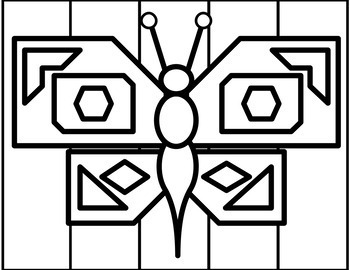
Geometric Butterfly- Google Slides Digital Coloring Sheet
FREEBIE to showcase my coloring sheet designs!This is a digital coloring sheet that allows students to practice using the "Fill" button in Google Slides. The coloring sheet is made up individual shapes. Each individual shape can be colored and manipulated on the slide. If your student accidently moves one of the shapes when coloring, then have him/her practice using the UNDO button to move it back! :)This is a perfect activity for my first graders to help them practice filling shapes, and it
Subjects:
Grades:
K - 5th
Types:
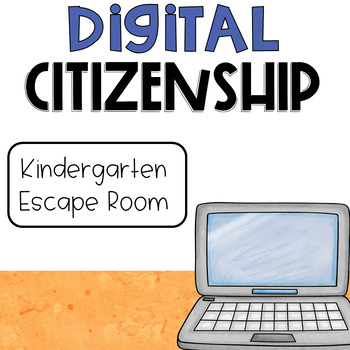
Kindergarten Digital Citizenship Escape Room: Win the Race *No Prep!*
Deepen your students’ knowledge of digital literacy! Students will apply their learning of being responsible, respectful, and safe online in navigating the digital escape. Audio has been added for lower readers. This activity includes:· Student link to the escape room (no prep)· Letter to teacher· Answer key This escape room is part of an elementary set created to enhance digital citizenship. We create FREE resources for STEM education. Check out our store to see more FREE products!
Grades:
K
Types:
![Preview of Pixel Coding [Number] - Follow Biary Code to code your painting (Free)](https://ecdn.teacherspayteachers.com/thumbitem/Pixel-Art-Coding-Binary-Code-6815347-1619911717/original-6815347-1.jpg)
Pixel Coding [Number] - Follow Biary Code to code your painting (Free)
This is an exercise in pluggable programming. Determine whether to color a square by identifying the binary digits 0 and 1. After all, you can see the pattern presented by the image figure number 0-9. The exercises for preschoolers are fun.# Content Each page has two digital pixel patterns, 0~9, 5 pages in total# ToolsColor pen# teaching methodsIn a 5X5 table, each grid only has a value of 0 or 1In the computer world, there are only 0 or 1 valuesFill the grid with a value of 1 with color, and
Grades:
PreK - 1st
Types:

Beebot cut out tiles 10-20
Use poster board after you cut out the squares (laminate for best results). You can glue or staple them. Have students draw a number from a bag (last slide) and make the bee-bot travel to the same number in another way it is represented.
Subjects:
Grades:
K - 1st
Types:

Offline Coding Academy -Robot Algorithm Game Boards
These game boards are a wonderful way to introduce the basics of building a coding algorithm. They focus on directional coding. There are four game boards in this set. They can be completed by placing the robot arm markers in the set the direction you need to go or by drawing arrows to show where you want to go. These activities can be done with a group of children, in pairs, or individually. They could be used during the Hour of Code™ or any time you like.Contents•4 Black and White Pictures On
Subjects:
Grades:
K - 3rd
Types:
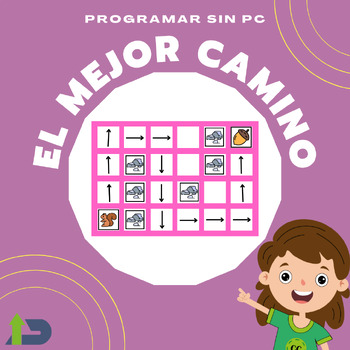
¡Encuentra el mejor camino!
¡Encuentra el Mejor camino!En este material encontrarás una sencilla actividad para realizar con alumnos de nivel inicial de entre 4 y 5 años. Te proponemos una misma actividad adaptada para cada edad. El objetivo de la misma es que los alumnos comiencen a incorporar diferentes conceptos y lógicas propias de la programación de manera lúdica.¿Listo para empezar?
Grades:
K
Types:

Symbaloo Digital Learning / Innovation / Making / Tinkering Sites / Technology
Do you use Symbaloo on your classroom computers? I was looking for the perfect site for our younger students. They were spelling the web address incorrectly and taking forever to get to their actual assignments. Once I heard about Symbaloo I spread the idea to my school because it is useful for all grades, not just the lower elementary.
There are several collections within this symbaloo page. I encourage students to bookmark the site at home so that they can have options when they are rea
Grades:
PreK - 12th, Staff
Types:
Showing 1-24 of 68 results








