9 results
Kindergarten computer science games for Easel Activities
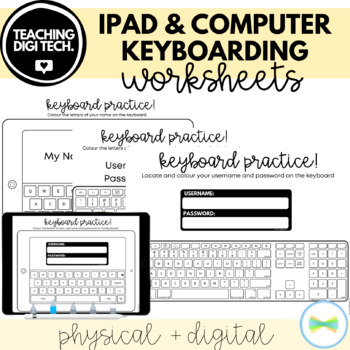
iPad and Computer Keyboard Typing Practice Worksheets - PHYSICAL & SEESAW
Use these physical and digital worksheets for your junior students to practice typing on a computer keyboard or iPad keyboard! There are 3 device keyboards to practice on - full computer keyboard, small computer keyboard and an iPad keyboard. There is also a bonus interactive, 'lift the flap' iPad keyboard where students can practice moving between the QWERTY keyboard and the !@#$ keyboard underneath! There are 12 pages of different typing practice worksheets in total!Students can practice ident
Grades:
PreK - 3rd
Types:
CCSS:
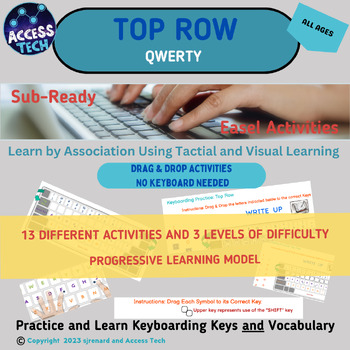
Keyboarding: Top Row Interactive Practice & Sub Ready
Experience Engaging Keyboarding Learning with Easel.Learning Keyboarding is more fun and challenging with Easel. The Learn the Top Row Keyboarding activities, help learners practice and learn not only keys but also vocabulary of the keyboard (i.e. percent, ampersand, hash/number/pound, etc.) through matching drag and drop activities. It's learning by association.No keyboard necessary to complete these activities, just a mouse or touch screen. It's helpful to pre-teach using the "shift" key for c
Grades:
PreK - 12th
Types:
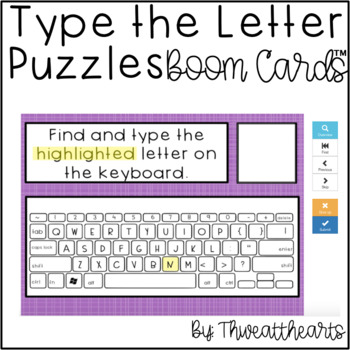
Type the Letter Boom Cards™
Type the letter allows students to begin learning the letters of the keyboard. Students will read the highlighted letter, find it on their keyboard, and type it on the box. If the student is correct, it will take them to the next card. Students can begin to learn the placement of the letters in a fun independent way!Includes:★ 26 Letter Practice Cards★ Self Correcting Answers★ Use on Computers or Tablets ★ Can be assigned through LMS!To use Boom Cards, you must be connected to the Internet. Boo
Grades:
K - 2nd
Types:

Minecraft theme Coding for Kids - Digital Literacy Coding and Programming - STEM
An easy introduction to coding that is MINECRAFT themed!So easy to print and play that you can get the whole class working on their coding skills in minutes.This game is best played with a buddy and includes 20 levels of coding starting at the most basic level (plus kids can create their own). If you think little kids can't code then think again!This S.T.E.M resource promotes logical thinking, problem solving and sequence. If you like this check out out other Minecraft themed resourcesMinecraft
Subjects:
Grades:
K - 4th
Types:
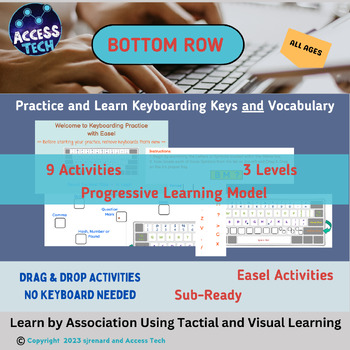
Keyboarding: Bottom Row Interactive Practice & Sub Ready
Experience Engaging Keyboarding Learning with Easel.Learning Keyboarding is more fun and challenging with Easel. The Learn the Bottom Row & Symbol Keys Keyboarding activities, help learners practice and learn not only keys but also vocabulary of the keyboard (i.e. percent, ampersand, hash/number/pound, etc.) through matching drag and drop activities. It's learning by association.No keyboard necessary to complete these activities, just a mouse or touch screen. It's helpful to pre-teach using
Grades:
PreK - 12th
Types:
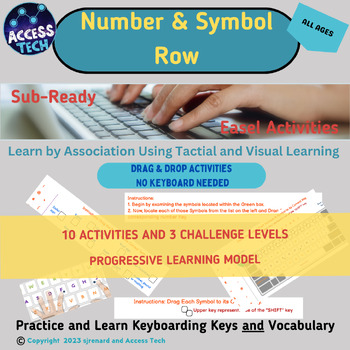
Keyboarding: Number/Symbol Row Interactive Practice & Sub Ready
Experience Engaging Keyboarding Learning with Easel.Learning Keyboarding is more fun and challenging with Easel. The Learn the Number Row & Symbol Keys Keyboarding activities, help learners practice and learn not only keys but also vocabulary of the keyboard (i.e. percent, ampersand, hash/number/pound, etc.) through matching drag and drop activities. It's learning by association.No keyboard necessary to complete these activities, just a mouse or touch screen. It's helpful to pre-teach using
Grades:
PreK - 12th
Types:
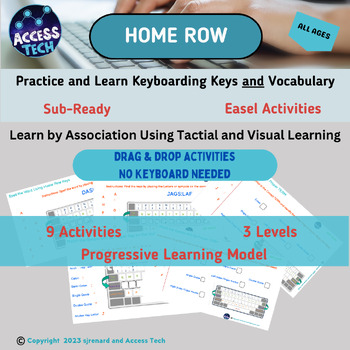
Keyboarding: Home Row Interactive Practice & Sub Ready
Experience Engaging Keyboarding Learning with Easel.Learning Keyboarding is more fun and challenging with Easel. The Learn the Home Row Keyboarding activities, help learners practice and learn not only keys but also vocabulary of the keyboard (i.e. semi-colon, comma, single-quote, double-quote, and anchor keys) through matching drag and drop activities. It's learning by association.No keyboard necessary to complete these activities, just a mouse or touch screen. It's helpful to pre-teach using
Grades:
PreK - 12th
Types:
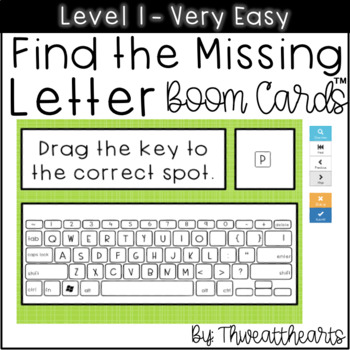
Find the Missing Key Level 1 Boom Cards™
Keyboard Letter Practice allows students to begin learning the letters of the keyboard. Students will drag the letter to the correct place on the keyboard. With Level 1, only one letter is missing so it's a simple drag and drop to become familiar with the keyboard.Includes:★ 26 Drag & Drop Letters★ Self Correcting Answers★ Use on Computers or Tablets ★ Can be assigned through LMS!Related ProductsFind the Missing Key Level 1 Boom Cards™ - Very EasyFind the Missing Key Level 2 Boom Cards™ - Ea
Grades:
K - 3rd
Types:
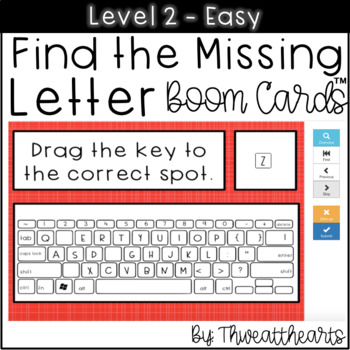
Find the Missing Key Level 2 Boom Cards™
Keyboard Letter Practice allows students to begin learning the letters of the keyboard. Students will drag the letter to the correct place on the keyboard. With Level 2, only three letters are missing so it's an easy way to get started learning where the letters are located on the keyboard.Includes:★ Both Easel and Boom Cards Link★ 26 Drag & Drop Letters★ Self Correcting Answers★ Use on Computers or Tablets ★ Can be assigned through LMS!Related ProductsFind the Missing Key Level 1 Boom Cards
Grades:
K - 3rd
Types:
Showing 1-9 of 9 results









