14 results
Life skills centers for Easel Assessments
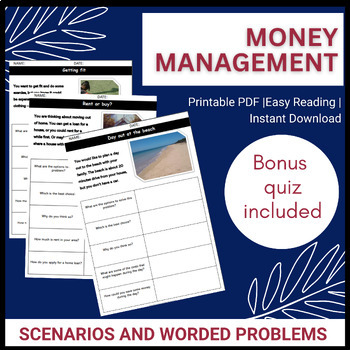
Money Management Skills Scenarios and Bonus Worded Problems Digital Quiz
Your Life Skills, Transition and High School Math students will enjoy using their financial literacy skills to solve these money management scenarios and using the digital formative assessment on Easel. Do your students struggle to apply their money skills in a practical way, leaving them at risk of making poor money and budgeting decisions in the future? Many young people struggle with financial literacy skills and find it hard to manage money independently and struggle to maintain a budget.
Subjects:
Grades:
7th - 10th
Types:
CCSS:
Also included in: Real world math bundle for high school life skills
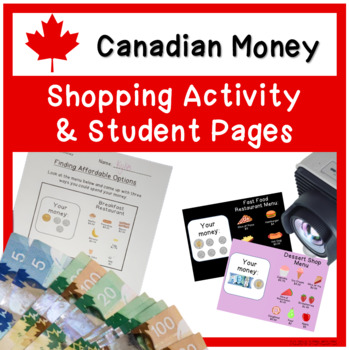
Canadian Money Shopping Activity
Students will love 'shopping' in three different stores with this engaging and educational Canadian money activity! This product provides great ways to get your students to practice using Canadian money in authentic contexts. Use it for whole-class activities, centres, or partner-talk discussion prompts! I have also included eleven Canadian money worksheets where students shop on their own. This fun, no-prep activity that will help students practice adding and subtracting Canadian money.⭐Click t
Subjects:
Grades:
2nd - 5th
Types:
Also included in: Canadian Money Worksheets and Games Growing Bundle

Worksheets on Australian Money Rounding
Use these rounding Australian money worksheets to teach your students how to pay with coins and banknotes! Help them practice giving change to the nearest five cents. On all six pages, students round to the nearest 5¢ coin or multiple of five so they can shop confidently while using Australian coins and banknotes. A perfect financial mathematics resource for year 3 and up!Printable and Easel-compatible versions are included, as is a ten-question, self-checking Easel assessment.In this six-page s
Subjects:
Grades:
3rd - 5th
Types:
Also included in: Australian Money Worksheets and Games Growing Bundle
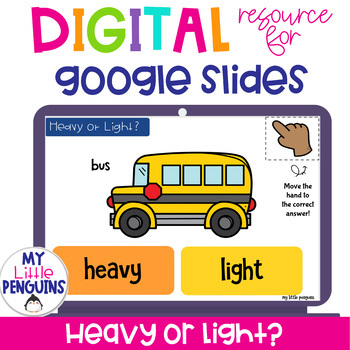
Heavy or Light Google Slides and Easel Assessment) Digital Resource
Included you will find 35 Google Heavy or Light Slides for Google Classroom that will allow students to practice identifying whether an item is heavy or light.Google Slides: Students will drag the hand to point to the correct answer or record their answer on the included recording sheet.*Easel Assessment: Students will look at the item or read the sentence and click on either heavy or light. This Easel Assessment will give students instant feedback.This Google Slides resource has 35 Google slide
Grades:
PreK - 1st
Types:
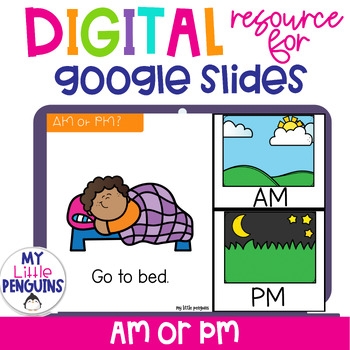
AM and PM Google Slides + AM or PM Easel Assessment Digital Resource
Included are 25 AM or PM Google Slides (also as an Easel Assessment) that will allow students to practice determining whether something happens in the a.m. or p.m. Easel: Students will click on the correct answer then click submit for instant feedback to see if their answer is correct.Google Slides: Students will drag the hand to point to the correct answer or record their answer on the included recording sheet.This Google Slides resource has 25 Google slides with answer key and recording sheet.
Subjects:
Grades:
K - 4th
Types:
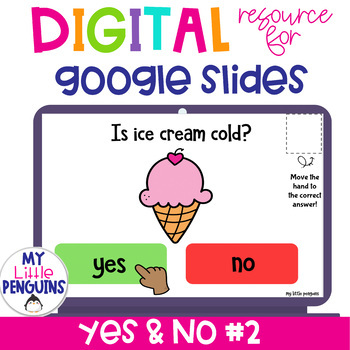
Yes and No Questions #2 for Google Slides (also as an Easel Assessment)
Included you will find 50 Google Yes and No questions #2 for Google Classroom (also as an Easel Assessment) that will allow students to practice answering yes/no questions.Google Slides: Students will drag the hand to point to the correct answer or record their answer on the included recording sheet.*Easel Assessment: Students will look at the item or read the sentence and click on the correct answer. This Easel Assessment will give students instant feedback.This Google Slides resource has 50 Go
Grades:
PreK - 1st
Types:
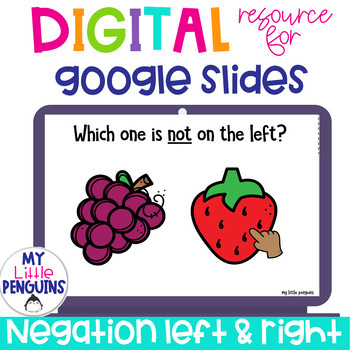
Negation with Left & Right Google Slides (also as an Easel Assessment)
Included you will find 33 Google Negation with Left and Right Slides for Google Classroom (also as an Easel Assessment) that will allow students to practice identifying negation of left and right.Google Slides: Students will drag the hand to point to the correct answer or record their answer on the included recording sheet.*Easel Assessment: Students will look at the item or read the sentence and click on the correct picture. This Easel Assessment will give students instant feedback.This Google
Grades:
PreK - 1st
Types:
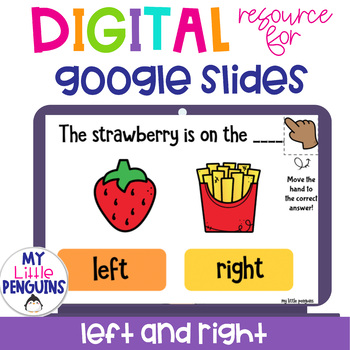
Left & Right Google Slides or Easel Assessment
Included you will find 33 Google Left and Right Slides for Google Classroom (also as an Easel Assessment) that will allow students to practice identifying whether an item is facing left or right.Google Slides: Students will drag the hand to point to the correct answer or record their answer on the included recording sheet.*Easel Assessment: Students will look at the item or read the sentence and click on either left or right. This Easel Assessment will give students instant feedback.This Google
Grades:
PreK - 1st
Types:
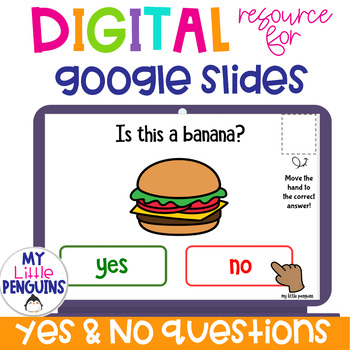
Yes and No Questions for Google Slides (also as an Easel Assessment)
Included you will find 50 Google Yes and No questions for Google Classroom (also as an Easel Assessment) that will allow students to practice answering yes/no questions.Google Slides: Students will drag the hand to point to the correct answer or record their answer on the included recording sheet.*Easel Assessment: Students will look at the item or read the sentence and click on the correct answer. This Easel Assessment will give students instant feedback.This Google Slides resource has 50 Googl
Grades:
PreK - 1st
Types:
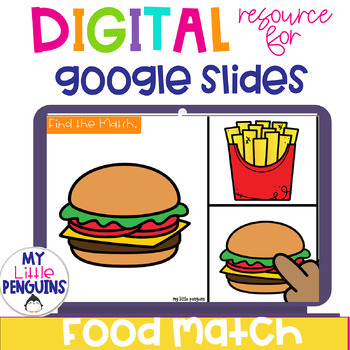
Food Match Google Slides, PDF Clip Card Format and an Easel Assessment
Included you will find 30 Google Slides for Google Classroom and also as an Easel Assessment that will allow students to practice identifying the food match for a given food.Easel: Students will click on the correct answer then click submit for instant feedback to see if their answer is correct.Google Slides: Students will drag the hand to point to the correct. Also in the Google Slides Folder is the PDF for Clip Cards: 4 Clip Cards per page.This Google Slides resource has 30 Google slides with
Grades:
K - 2nd
Types:

Negation with Colors for Google Slides (also as an Easel Assessment)
Included you will find 33 Google Negation with Colors for Google Classroom (also as an Easel Assessment) that will allow students to practice identifying negation of 3 items.Google Slides: Students will drag the hand to point to the correct answer or record their answer on the included recording sheet.*Easel Assessment: Students will look at the item or read the sentence and click on the correct picture. This Easel Assessment will give students instant feedback.This Google Slides resource has 33
Grades:
PreK - 1st
Types:
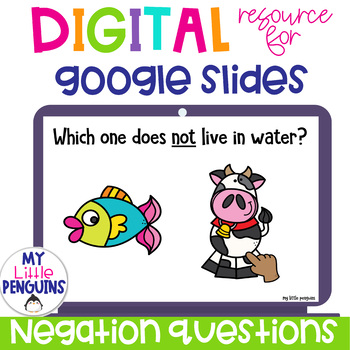
Negation Questions for Google Slides (and Easel Assessment) Digital Resource
Included you will find 30 Google Negation questions for Google Classroom (also as an Easel Assessment) that will allow students to practice identifying negation of 2 items.Google Slides: Students will drag the hand to point to the correct answer or record their answer on the included recording sheet.*Easel Assessment: Students will look at the item or read the sentence and click on the correct picture. This Easel Assessment will give students instant feedback.This Google Slides resource has 30 G
Grades:
PreK - 1st
Types:

Hard & Soft Google Slides (also as an Easel Assessment)
Included you will find 35 Google Hard and Soft Slides for Google Classroom (also as an Easel Assessment) that will allow students to practice identifying whether an item is hard or soft.Google Slides: Students will drag the hand to point to the correct answer or record their answer on the included recording sheet.*Easel Assessment: Students will look at the item or read the sentence and click on either hard or soft. This Easel Assessment will give students instant feedback.This Google Slides re
Grades:
PreK - 1st
Types:
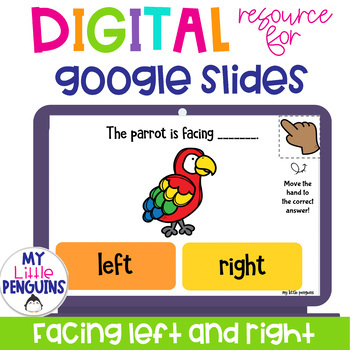
Facing Left & Right Google Slides (also as an Easel Assessment)
Included you will find 35 Google Facing Left and Right Slides for Google Classroom (also as an Easel Assessment) that will allow students to practice identifying whether an item is facing left or right.Google Slides: Students will drag the hand to point to the correct answer or record their answer on the included recording sheet.*Easel Assessment: Students will look at the item or read the sentence and click on either left or right. This Easel Assessment will give students instant feedback.This
Grades:
PreK - 1st
Types:
Showing 1-14 of 14 results

