
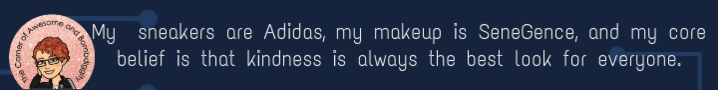
Instructional Technology Specialist, Teaching Digital Literacy and Citizenship; Digital Leadership
Blended learning, some flipped learning, inquiry-based and student-led whenever possible!
Yet to be added
B.A., University of Massachusetts Amherst; M.Ed., Salem State University; Cert. Instructional Technology Proficiency, Framingham State University
Love to teach, read, write, do anything crafty, spend time with family, and play with technology. Identical twin, mom to two college fraternity boys, married 25 years, passionate about rescuing animals - adopt, don't shop! Happiest relaxing in the sun, family nearby, (digital) book in hand, pit bull pups snoozing happily. Hate the winter but love New England.
5th, 6th, 7th, 8th, 9th, 10th, 11th, 12th, Higher Education, Adult Education, Homeschool, Staff
Specialty, Arts & Music, Graphic Arts, Computer Science, Career and Technical Education, Life Skills, For All Subjects, Classroom Management, Business, Character Education, Instructional Technology, Library Skills, Holidays/Seasonal, Halloween, Valentine's Day, For All Subjects