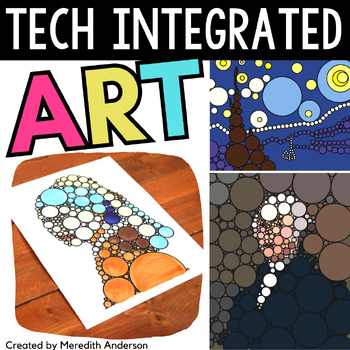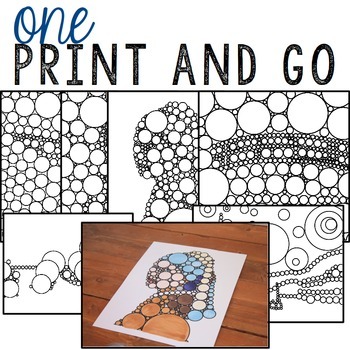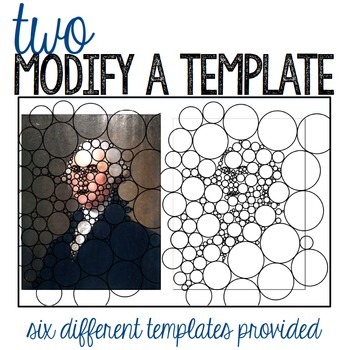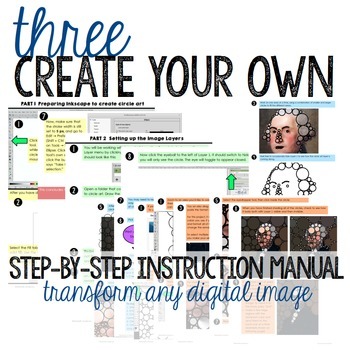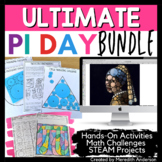Technology Integrated Art - Pi Day STEAM Project
- Zip
What educators are saying
Also included in
- This activity set is only for DIE HARD Pi Day fans! Please view all of the resource previews to see what is included (it's a LOT). There's everything from math problems, hands-on pi exploration, STEAM art projects, logic puzzles, to STEM challenges with circles and more! Please note that Pi Day PopPrice $16.75Original Price $23.28Save $6.53
Description
Welcome to an art meets math AND technology project that is fun for all! In this STEAM project, there are three leveled options that cater to all skill levels. Students will overlay circles onto provided art canvases to create a circle-themed technology art display, transforming a classic work of art into something new that's both technology and math infused!
What You'll Get
Option 1: Print and Go!
If you don't have time to work through the lesson with your students or would prefer to just color in the pages, this is the option for you. Six pages are provided which are my own interpretation of famous paintings by Vincent Van Gogh, Paul Cezanne, Claude Monet, Edvard Munch, Johannes Vermeer, and Gilbert Stuart.
Option 2: Some technology
Editable files are included if you would like students to modify them in any way. Make copies of the files and your students can digitally edit them - add more circles, remove circles, add color/shade, etc. This is a great way to access the technology without starting from a blank canvas.
Option 3: Create new circle art
A 20-page instruction manual is included for creating new circle art using Inkscape (a free and open source program, please check compatibility with your devices to make sure you can use this software or something similar (see suggestions above). The guide gives step-by-step instructions with screen shots so that you or your students can take any picture and create circle art from it. Once you have gone through the process, it is very straightforward.
Please read if you use Chromebooks
While I recommend using Inkscape, as mentioned below, you may not be able to do options 2 and 3 without using a something like rollApp to support Inkscape. You may instead us an alternate graphics program that allows you to work with SVG files, such as Gravit Designer. You can also import the PNG images into https://sumopaint.com/paint/ and have students color them in digitally with the paint bucket tool.
The artwork I have chosen to transform is all in the public domain (due to each country's law based on the year of the artist's death), however for your own personal use you can choose more modern art or even photographs the students have taken themselves! A follow up page is also included (UK English version included for follow up page only).
What Teachers are Saying
⭐⭐⭐⭐⭐ "Excellent resource that offers digital as well as non-digital options on same concepts."
⭐⭐⭐⭐⭐ "I used the idea with my middle school students and photoshop as a collaborative math and art project. They turned out amazing! "
⭐⭐⭐⭐⭐ "My students loved creating pictures based on popular art. Not only did the resource support our study and celebration of Pi Day, but it also allowed my students to utilize technology as part of the activity. Such a great STEAM task."
⭐⭐⭐⭐⭐ "This was a fun way to celebrate Pi Day. My students loved it and were able to create some really fun pictures of their own."
Quick Links to Pi Day Resources
Pi Day Fun (for K-4)
Pi Day Pack (for grades 5+)
Pi Day Doodle Notes Think & InkCircumference and Area of Circles Task Cards
Technology Integrated Art - Pi Day STEAM Project
○○○○○○○○○○○○○○○○○○○○○○○○○○○○○○○○○○○○○○○○○○○○○○○○○○○○○○○○○