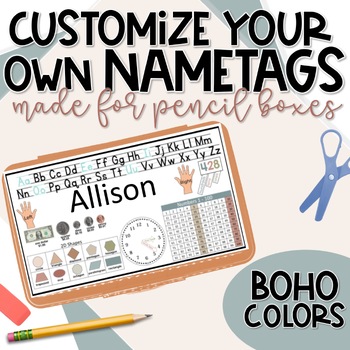Pencil Box Name Tags Boho Colors Fully Customizable Editable
Description
Ever look for student desk name tags only to find that you wish it had this or that on it? These Editable Kindergarten, First, and Second Grade Name Tags for Pencil Cases are a space saver and provide at-a-glance tools that will help your students succeed! These name tags are great for flexible seating and are editable so that you can customize them for your needs!
INCLUDES D'NEALIAN ALPHABET! They are located to the far right when in the powerpoint page for designing.
⭐️Includes hand of different colors and an option for Canadian money!⭐️
What is included?
- This is a Powerpoint resource which includes several pages with a blank template for the size of the pencil box name tag.
- The first page provides directions for creating the name tags.
- On each page I have provided all of the boho colored elements (in one format) for you to design your own name tags for your students. They are to each side and above and below the PowerPoint page. See preview video.
- To begin designing your name tags, click and drag an element onto the name tag. You will probably need to resize some of the images to make it fit the way you want it to.
- You can design two of them and simply duplicate the page in PowerPoint to make more copies of it OR you can easily print several copies of the single page you designed!
Easy to design and make them catered to your students individual needs!
VIDEO PREVIEW IS OF BRIGHT COLORED ELEMENTS HOWEVER THE IDEA IS THE SAME! This download has the BOHO colored elements!!
This is a PowerPoint file. If you do not have powerpoint or are using it on a Chromebook, it works best to open this file in Google Slides.
1. Open Google Slides
2. Go to file and page setup to change the page/slide size to custom (6x4in)
3. Go to file and then Import Slides
4. Choose upload and then the ppt file.
5. Then once it uploads choose Select All Slides and click Import Slides.
It will open just like it would in PowerPoint and you will be able to use this resource as it is intended!
If you prefer the bright colored ones you can see them by clicking below:
Pencil Box Name Tags Fully Customizable Editable Design Your Own
If you ever have any questions, please feel free to email me at lowermountainteachings@gmail.com