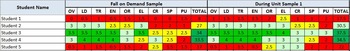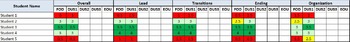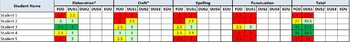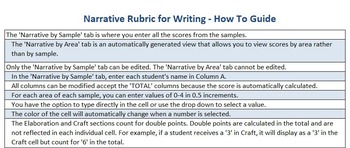Monitor Student Writing Progress based on Lucy Calkins Rubrics
All About Growth
6 Followers
Description
This Excel tool contains progress monitoring sheets for Lucy Calkins' Narrative, Information, and Opinion writing rubrics. Please note that parts of the tool are view-only and cannot be edited. The tool itself is password protected and is meant to be used "as-is" without further customization.
This Excel tool provides teachers with an organized way to maintain accurate records to monitor student writing growth. This tool allows teachers to record student points earned across all areas of Lucy Calkins' Narrative, Information, and Opinion writing rubrics for up to 80 students. The document can be easily accessed and referenced during student or parent conferences as well as when planning for instruction. While the document is meant to be used in electronic format, it is configured to print on 8.5" x 14" paper. For each writing sample, teachers use the Lucy Calkins rubric to score each area and enter a score of 0-4 in 0.5 point increments. The point value entered automatically updates the cell with a color based on a color-coded point scale. For example, a value of '0' is red as the student is not meeting the grade level expectation in that area while a value of '4' is dark green as the student is exceeding grade level expectations in that area. The total point value for each area is automatically calculated into a total score. Based on the total score, the cell changes color based on a color-coded point scale. For example, a value of '30' is green as the student is meeting grade level expectations for the writing sample. The 'By Sample' tab for Narrative, Information, and Opinion is where all data is entered. This tab displays each student's scores on all areas for each sample in succession. The 'By Area' tab for Narrative, Information, and Opinion is a view-only tab that organizes scores based on individual areas across all student samples. Teachers can also enter the date when a sample was completed to make it easier to track student growth over the course of the school year.
The color-coding in the document allows teachers to determine areas that need more support for individual students or as a whole class. This allows teachers to plan for strategy groups based on how students score in each area. It also allows teachers to monitor student growth over time (for instructional and teacher evaluation purposes).
Within the tool, you will find a detailed guide on how to use it effectively.
Developed by All About Growth
This work is licensed under a Creative Commons Attribution-NonCommercial-NoDerivatives 4.0 International License.
(CC BY-NC-ND 4.0)
http://creativecommons.org/licenses/by-nc-nd/4.0/legalcode
This Excel tool provides teachers with an organized way to maintain accurate records to monitor student writing growth. This tool allows teachers to record student points earned across all areas of Lucy Calkins' Narrative, Information, and Opinion writing rubrics for up to 80 students. The document can be easily accessed and referenced during student or parent conferences as well as when planning for instruction. While the document is meant to be used in electronic format, it is configured to print on 8.5" x 14" paper. For each writing sample, teachers use the Lucy Calkins rubric to score each area and enter a score of 0-4 in 0.5 point increments. The point value entered automatically updates the cell with a color based on a color-coded point scale. For example, a value of '0' is red as the student is not meeting the grade level expectation in that area while a value of '4' is dark green as the student is exceeding grade level expectations in that area. The total point value for each area is automatically calculated into a total score. Based on the total score, the cell changes color based on a color-coded point scale. For example, a value of '30' is green as the student is meeting grade level expectations for the writing sample. The 'By Sample' tab for Narrative, Information, and Opinion is where all data is entered. This tab displays each student's scores on all areas for each sample in succession. The 'By Area' tab for Narrative, Information, and Opinion is a view-only tab that organizes scores based on individual areas across all student samples. Teachers can also enter the date when a sample was completed to make it easier to track student growth over the course of the school year.
The color-coding in the document allows teachers to determine areas that need more support for individual students or as a whole class. This allows teachers to plan for strategy groups based on how students score in each area. It also allows teachers to monitor student growth over time (for instructional and teacher evaluation purposes).
Within the tool, you will find a detailed guide on how to use it effectively.
Developed by All About Growth
This work is licensed under a Creative Commons Attribution-NonCommercial-NoDerivatives 4.0 International License.
(CC BY-NC-ND 4.0)
http://creativecommons.org/licenses/by-nc-nd/4.0/legalcode
Total Pages
Answer Key
N/A
Teaching Duration
N/A
Report this resource to TPT
Reported resources will be reviewed by our team. Report this resource to let us know if this resource violates TPT’s content guidelines.