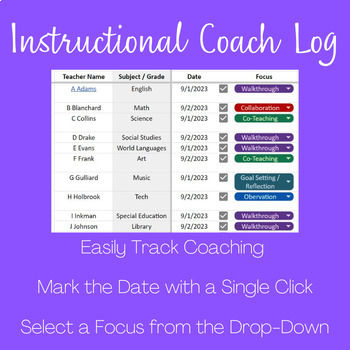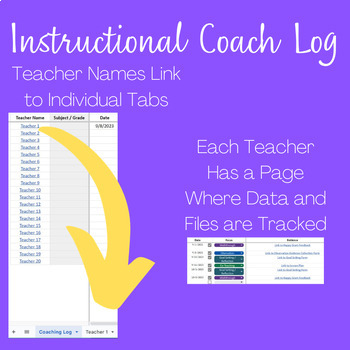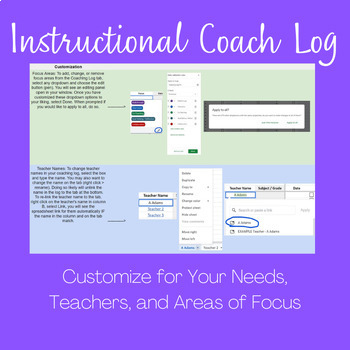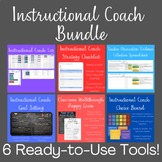Instructional Coach Log
Grade Levels
Higher Education, Adult Education, Staff
Subjects
Resource Type
Formats Included
- Google Sheets™
- Excel Spreadsheets
Pages
25 pages

Made for Google Drive™
This resource can be used by students on Google Drive or Google Classroom. To access this resource, you’ll need to allow TPT to add it to your Google Drive. See our FAQ and Privacy Policy for more information.
What educators are saying
I am a first-year leader and having this resource to set the foundation for running my observations and check-ins with my teachers has been BEYOND helpful. I highly recommend this resource to novice leaders and to veteran leaders.
Also included in
- Get SIX instructional coaching tools in one! Instructional Coach LogTeacher Observation Evidence Collection ToolInstructional Coach Strategy ChecklistInstructional Coach Goal SettingInstructional Coach Choice BoardInstructional Coach LogOrganize your instructional coach files and meetings with teachPrice $6.99Original Price $10.95Save $3.96
Description
Organize your instructional coach files and meetings with teachers. The Instructional Coach Log utilizes the features of Google Sheets to keep you on top of when and how often you meet with each teacher.
Features include:
- Coach Log Main Tab - a place to get a large overview of when and how often you meet with each teacher and what the focus of the meeting was. The teacher names are directly linked to each of their individual pages. Record the date with the check of a box.
- Teacher Data Tabs - Each teacher is assigned a tab where more details are logged, tracked, and referenced. In addition to date and focus for each meeting with a teacher, use the Evidence space to link documentation (happy grams, notes, observations, lesson plans, resources, goal setting, feedback, etc.).
- Examples - Included at the front of the file download are examples of the Coaching Log main tab and Teacher Data tab.
- Customization Tutorial - Included among the spreadsheet tabs are customization instructions for adding, changing, or deleting focus areas to meet your site's needs. Instructions on customizing teacher names and linking them to their corresponding spreadsheet tabs is also included.
Total Pages
25 pages
Answer Key
N/A
Teaching Duration
Lifelong tool
Report this resource to TPT
Reported resources will be reviewed by our team. Report this resource to let us know if this resource violates TPT’s content guidelines.