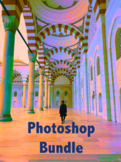Ghosts in Adobe Photoshop Lessons for High School Art or Photography
- Word Document File
Also included in
- This bundle of individual collections of Photoshop projects contains 16 projects that teach how to create effects in Photoshop, not basic photo adjusting. I have used these in my Computer Graphics classes, but also in my Photography classes between shooting assignments. These are designed to be crePrice $31.00Original Price $36.00Save $5.00
Description
The perfect haunted project for October. I do this project with my graphics and photography classes as well as my advanced art classes, because all artists should learn at some Photoshop. This creative high school level project has screen shots showing how to turn a person into a ghost, but students come up with their own ideas, take their own photos and staged scenes. It comes with teacher notes and links to the original royalty-free photos to use if you want to demo the exact steps with the exact same photos I used. The instructions were not written for students brand new to Photoshop, but with some basic knowledge of basic tools and menus. I would call it an intermediate beginner project. This has been updated to work with PS versions 2022 and 2023.