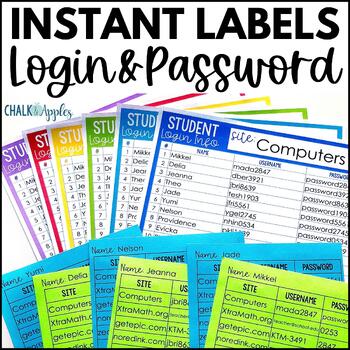Editable Labels for Student Login and Password Cards - Autofill Login Cards
What educators are saying
Also included in
- Everything you need to kick off the school year! This back to school teacher organization mega bundle includes my best selling back to school resources at a special discount! You’ll be ready for Meet the Teacher Night, Open House, Substitutes, and the First Day of School in a flash with these classrPrice $41.00Original Price $56.00Save $15.00
- Automatic teacher timesavers that do all the work for you!Student notebook labels, class lists, gradebooks, and more, created for you in a flash! These instant, editable autofill resources will save you tons of precious planning time. With each of these resources, you type your information just oncePrice $18.40Original Price $25.50Save $7.10
Description
Automatically generate student login and password labels for your class!
Let these editable, autofill student login labels do the work for you! You just type your student information once on the master lists, and this resource automatically fills it into individual student login cards.
Print these login & password cards on full page label sheets (like Avery 8165 or 4332) and stick them inside students' homework folders or agendas so that they always have them handy. You can also print on cardstock and laminate to keep in the classroom.
Includes class rosters for 25 and 35 students for up to 6 websites per label.
IMPORTANT!
You must open this resource in Adobe Reader (free) in order for the auto-magical features to work. If you try to edit this file in your web browser or in preview, it will not work. It's easy to do:
1. Open your downloads folder.
2. Right click this file.
3. Click open with.
4. Select Adobe Acrobat Reader.
___________________________________
Check out my other time-saving Instant Teacher Tools:
⭐️Instant Editable Student Notebook & Folder Labels
⭐️FREE Instant, Editable Student Birthday Gift Tags
You may also like…
⭐️Back to School Class Information Flipbook (Editable & Auto-Fill!)
⭐️Word Work for Big Kids Bundle
⭐️Ultimate Back to School Organization Bundle
___________________________________
Having difficulty with a file?
Visit the FAQs section, submit a help ticket, or ask a question on the Q& A tab before leaving feedback.
Be the first to know about discounts, freebies and new resources!
• Click the green star to get email notifications about new resources & sales.
• Join my newsletter.
• Find me on my blog – Chalk & Apples, Facebook, or Instagram.
Get TPT credit to use on future purchases:
• Go to your My Purchases page (log in first). Click on the Provide Feedback button to leave a rating and a short comment. You’ll earn TPT credits, which you can redeem on future purchases!
___________________________________
Copyright © Chalk & Apples, Kristen Doyle
All rights reserved by author.
Permission to copy for single classroom use only.
Not for public display.
Please purchase additional licenses if you intend to share this product.
___________________________________