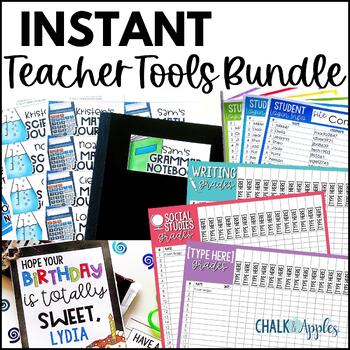Editable Class List, Gradebook Printable Template, Login & Password Cards, etc.
- Zip
What educators are saying
Products in this Bundle (5)
Description
Automatic teacher timesavers that do all the work for you!
Student notebook labels, class lists, gradebooks, and more, created for you in a flash! These instant, editable autofill resources will save you tons of precious planning time. With each of these resources, you type your information just once, and the rest of the pages are automatically filled with your info, so you can just print and go!
Bundle Includes:
- Instant Student Notebook & Folder Labels
- Instant Parent Conference Data
- Instant Gradebook & Class List Maker
- Instant Login & Password Labels
- Instant Birthday Gift Tags
View the previews for each resource to see everything that's included!
*This bundle will grow to include any future instant, editable teacher timesavers that I create, and the price will increase with each resource added. (Click the green star to follow my shop, and anytime you get a notification of a new instant, editable resource, visit your purchase history or this page to download the free update!)
IMPORTANT!
You must open these resources in Adobe Reader (free) in order for the auto-magical features to work. If you try to edit this file in your web browser or in preview, it will not work. It's easy to do:
1. Open your downloads folder.
2. Right click this file.
3. Click open with.
4. Select Adobe Acrobat Reader.
Also, for all resources that print on Avery labels, you must select "actual size" in the print window before printing. If you select "fit to page" or "shrink oversized pages" your printer will change the size of the images, and they will not fit correctly onto the labels.
___________________________________
You may also like…
⭐️Back to School Class Information Flipbook (Editable!)
⭐️Word Work for Big Kids Bundle
⭐️Ultimate Back to School Organization Bundle
___________________________________
Having difficulty with a file?
Visit the FAQs section, submit a help ticket, or ask a question on the Q& A tab before leaving feedback.
Be the first to know about discounts, freebies and new resources!
• Click the green star to get email notifications about new resources & sales.
• Join my newsletter.
• Find me on my blog – Chalk & Apples, Facebook, or Instagram.
Get TPT credit to use on future purchases:
• Go to your My Purchases page (log in first). Click on the Provide Feedback button to leave a rating and a short comment. You’ll earn TPT credits, which you can redeem on future purchases!
___________________________________
Copyright © Chalk & Apples.
All rights reserved by author.
Permission to copy for single classroom use only.
Not for public display.
Please purchase additional licenses if you intend to share this product.
___________________________________