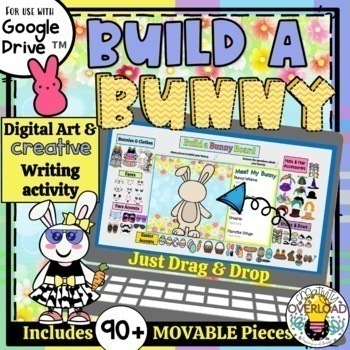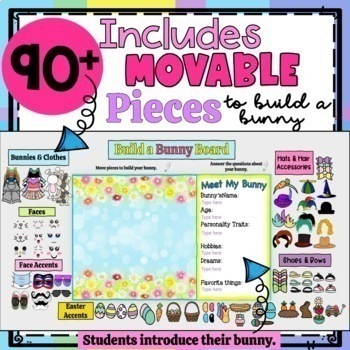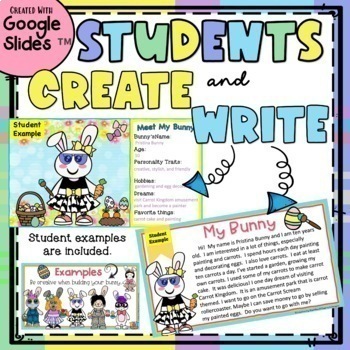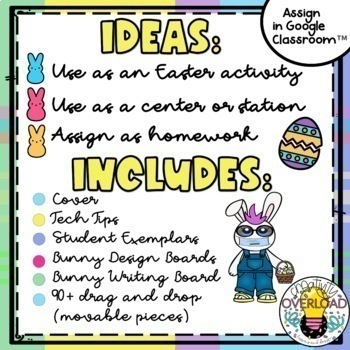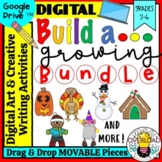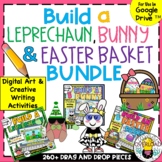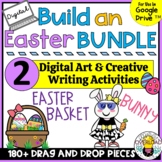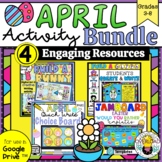Build a Bunny: Digital Art & Creative Writing Google Slides Easter Activity
- Google Drive™ folder

What educators are saying
Also included in
- This Google Slides digital art and creative writing GROWING bundle has students digitally design and build a Scarecrow, Brick Buddy, Father's Day Sundae & card, Mother's Day Flowerpot & card, an Earth Day home, bunny, an Easter basket, leprechaun, love bug, winter snow globe with weather GIFPrice $50.00Original Price $66.50Save $16.50
- This Google Slides digital art and creative writing spring themed bundle has students digitally design and build a leprechaun, bunny, and Easter basket. These THREE resources are perfect interactive activities for St. Patrick's Day and Easter. Over 260+ movable (drag and drop) pieces/images are inPrice $8.50Original Price $12.00Save $3.50
- This Google Slides digital art and creative writing BUNDLE has students digitally design and Build a Bunny and Build an Easter Basket. These two resources are perfect interactive activities for spring. Over 180+ movable (drag and drop) pieces/images are included between these resources. Students lePrice $5.50Original Price $8.00Save $2.50
- Get FOUR engaging April Activity Google Slides and Jamboard Resources in this creative Easter and Spring BUNDLE. You'll receive a Google Slides Build a Spring Glyph, a Build a Bunny with 90+ drag and drop pieces, a April Quick Write Choice Board with Internet timers, and 12 "Would You Rather" EastePrice $9.50Original Price $13.50Save $4.00
Description
Build a Bunny is an engaging and interactive Easter digital art and creative writing Google Slides activity where students build a bunny by dragging and dropping any of the 90+ moveable images. This no prep distance learning or in-person activity is jam-packed with awesome movable clipart, giving students SO MANY choices. Students visit a bunny design board full of over 90 movable pieces, including different bunny bodies, faces, clothing, shoes, hair, and various fun Easter accents. This fun activity builds creativity through digital design and creative writing, while also strengthening tech skills!
⭐You may want to grab my Easter Mini-Bundle (2 Resources: Build a Bunny & Build an Easter Basket) for a reduced price.
⭐You may want to grab my Spring bundle (3 Resources: Build a Leprechaun, Build a Bunny, & Build an Easter Basket) for a reduced price.
Once students have designed their bunny, they complete a creative writing activity called Meet My Bunny. It asks students to name their bunny, state its hobbies, dreams, etc. The digital writing board directs students to write a 1st person descriptive paragraph about their bunny. Choose to do this as a spring or Easter class activity, center or station, homework exercise, early finisher activity, or use at class spring/Easter party.
Simply share the link (remember to change the settings to edit) or assign in Google Classroom (remember to make a copy for each student). These can be completed numerous times, with students creating different bunnies. Check out the preview to see all that is included.
Why use this? ENGAGING ★ NO PREP ★ NO PAPER ★ SAFE FOR STUDENTS ★ CREATIVE THINKING & WRITING ★INTERACTIVE & FUN ★ COMPLETELY DIGITAL ★ TECH PRACTICE W/TIPS INCLUDED★ WORKS FOR VIRTUAL or FACE-TO-FACE LEARNING
What grades is this best for? Grades 2-6
*I tried it with my 7th graders and they loved it. I just made the writing requirements higher. So, it works well with upper grades too. :) The writing directions are editable, so you can change them to meet the need and level of your students.
Includes: GOOGLE SLIDES format (8 slides total).
- Cover Page (embedded text box for student name)
- Student Direction Slide
- Tech Tip Slide (shows students how to copy, rotate, enlarge, and layer images)
- Moveable bunnies, pre-made faces, clothes, shoes, hats and hair accessories, and numerous Easter (90+ moveable pieces) *Look on the preview to see the array of movable pieces.
- Writing Board *Students write about their bunnies (narrative or descriptive) *The writing direction slide is editable, so you can change it, if desired.
- Student examples of completed bunnies and writing board
Includes: GOOGLE SLIDES format (8 slides total).
- Cover Page (embedded text box for student name)
- Student Direction Slide
- Tech Tip Slide (shows students how to copy, rotate, enlarge, layer images, & group images)
- Moveable pieces *(90+ moveable pieces) *Look on the preview to see the array of drag and drop pieces.
- Writing Board *Students write about their bunny (narrative or descriptive) *The writing direction slide is editable, so you can change it, if desired.
- Student examples of completed bunny and writing board
⭐Other Build a ... Digital Art & Writing Resources:
- Build a ____ GROWING Bundle (includes ALL current & future Build a _____ resources) *By purchasing the bundle you save "bundles". ☺
- Build an Earth Day Home out of Recyclable Items
- Build a...Spring Bundle (leprechaun, bunny, and Easter basket)
- Build a Bunny
- Build an Easter Basket
- Build a Leprechaun
- Build a Love Bug
- Build a ...Winter Bundle (snowman, gingerbread house, and gingerbread man)
- Digital Pumpkin Carving
- Build a Turkey
- Build a Pumpkin & Turkey Mini Bundle
- Build a Snowman
- Build a Gingerbread Man
- Decorate a Gingerbread House
- Build a Gnome
- Build a Winter Snow Globe: Digital Art & Creative Writing Google Slides Activity
I would ❤️ for you to ⇨ FOLLOW ME to see new products as soon as they come out. Any reviews would be greatly appreciated too. You earn TPT points for credit on future products you purchase. We can also connect on ❤️Instagram & ❤️Pinterest ☺