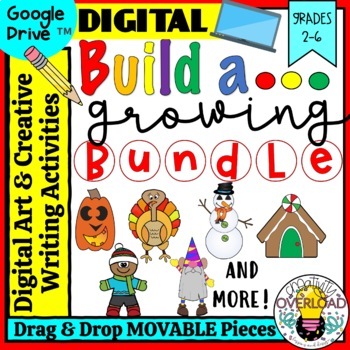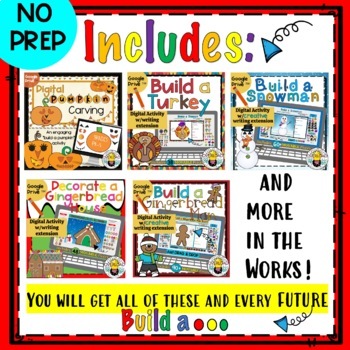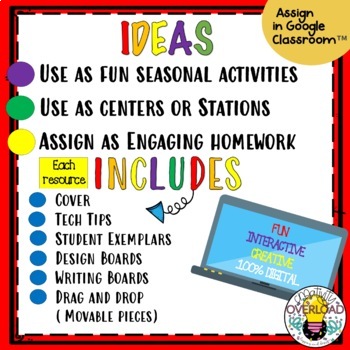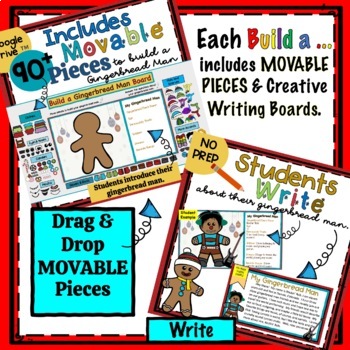Build a__Growing Bundle: Google Slides Digital Art & Writing Activities
- Google Drive™ folder

Products in this Bundle (17)
showing 1-5 of 17 products
Description
This Google Slides digital art and creative writing GROWING bundle has students digitally design and build a Scarecrow, Brick Buddy, Father's Day Sundae & card, Mother's Day Flowerpot & card, an Earth Day home, bunny, an Easter basket, leprechaun, love bug, winter snow globe with weather GIFs (it really snows!), gnome, gingerbread house, gingerbread man, snowman, turkey, pumpkin, burger, and MORE! Each Build a _____ includes MOVEABLE pieces (images) that students drag and drop to design. Creative writing extensions are also included in each digital resource.
⭐⭐By purchasing this growing bundle you only pay a discounted price for the 17 resources already made and get the next resources for FREE. When I post a new Build a ... you will receive a notification and you can upload it to your drive for no additional cost. Each time I add a new Build a ... the price will increase, so now is the best time to get the entire bundle for a greatly REDUCED price. Plus, you have awesome digital activities for the entire year! You might want to follow me, to make sure you see the newly added resources as soon as they come out. *If you purchase the bundle, yet have already purchased any of my Build a __, contact TPT for a refund.
✔️ What Build a ... do you get immediately upon purchase?
- Build a Burger
- Build a Brick Block Buddy
- Build a Scarecrow
- Build a Father's Day Sundae & card (poem)
- Build a Mother's Day Flowerpot & card (poem)
- Build an Earth Day Home out of recyclable items
- Build an Easter Basket
- Build a Bunny
- Build a Leprechaun
- Build a Love Bug
- Build a Winter Snow Globe w/weather GIFs *It actually digitally snows!
- Build a Gnome
- Digital Gingerbread House Decorating
- Build a Snowman
- Build a Gingerbread Man
- Build a Turkey
- Digital Pumpkin Carving
- .......MORE "surprise" Build a .... coming soon!
✔️Ideas on when do use these:
- whole class activity
- center/station
- brain breaks
- fun homework assignment
- seasonal party
*Just share the link (remember to change the settings to edit) or assign in Google Classroom (remember to "make a copy" for each student). These can be easily converted to PowerPoints, if your school doesn't use Google.
✔️Why use these? interactive★digital★creative★engaging★no paper/no mess
✔️What grades are these best for? Grades 2-6
*I have tried my Build a _____ resources with my middle schoolers and they love them! So, this works for higher grades too. :)
✔️ What's included in each resource?
Please look at the previews, since each resource varies. However, below are some things included in each one.
- Student Direction Slide
- Tech Tip Slide (shows students how to copy, rotate, enlarge, and layer images)
- Numerous MOVABLE pieces
- Writing Board *Students write a short narrative or descriptive paragraph about their newly designed ______. The writing prompts can be edited by you.
- Student examples of completed designs and writing
I would ❤️ for you to ⇨ FOLLOW ME to see new products as soon as they come out. Any reviews would be greatly appreciated too. You earn TPT points for credit on future products you purchase. We can also connect on ❤️Instagram & ❤️Pinterest ☺