132 results
For all subjects videos $10 and up

Product Preview Videos BUNDLE | Canva Templates
*THE BUNDLE PRICE WILL ALWAYS BE 20% OFF THE TOTAL PRICE - BUY IT NOW AND SAVE!*Video is becoming increasingly important when marketing your products, and these tempates are the perfect way to do that - whilst saving you time!Completely editable with a free Canva account, you can customise these templates in any way you wish.Simply drag and drop your product images and replace your text and your video is good to go!I have included a few how-to tutorials to help with the main elements of the temp
Grades:
Not Grade Specific

Creating Color by Code BOOM Cards Mini Course
Are you interested in learning more about Creating Color by Code Boom cards? Then this is the perfect course for you! You will learn how to create these super fun and interactive Boom cards for your students or to sell on TpT and Boom Learning. With 13 videos and 2 supporting documents that are available for immediate download, you’ll be able to start creating your new Boom Cards in no time at all. The videos cover a little over 2.5 hours of training with topics broken down into small segments.
Grades:
Not Grade Specific
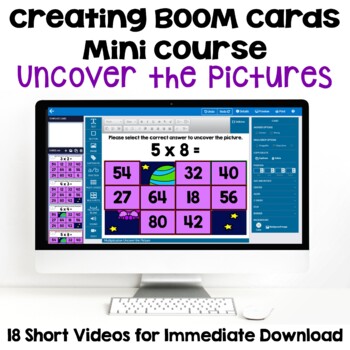
Creating BOOM Cards Mini Course for Uncover the Pictures
Are you an experienced Boom Card Creator interested in learning more about Uncover the Picture Boom cards? Then this is the perfect course for you! You will learn how to create these super fun and interactive Boom cards for your students or to sell on TpT and Boom Learning. With 18 videos and 3 supporting documents that are available for immediate download, you’ll be able to start creating your new Boom Cards in no time at all. The videos cover almost 3 hours of training with topics broken down
Grades:
Not Grade Specific
Also included in: Creating Boom Card Mega BUNDLE
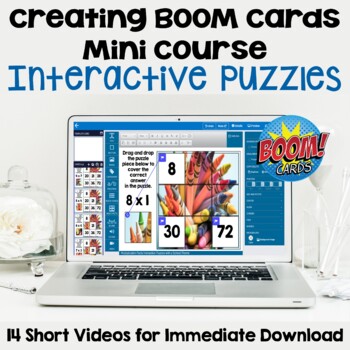
Creating Boom Card Puzzles Mini Course
Are you interested in learning more about Creating Interactive Puzzles for Boom Learning? Then this is the perfect course for you! You will learn how to create these fun and interactive Boom cards for your students or to sell on TpT and Boom Learning. With 14 videos and 3 supporting documents that are available for immediate download, you’ll be able to start creating your new Boom Cards in no time at all. The videos cover a little over 2 hours of training with topics broken down into small segme
Grades:
Not Grade Specific
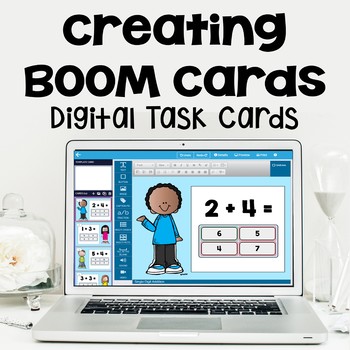
Making BOOM Cards for Your Students and to Sell on Teachers Pay Teachers
Are you interested in making or creating Boom Cards (digital task cards) either for your classroom or to sell online? Then this is the perfect class for you! This Boom Card Tutorial has everything you need to know on How to Make Boom Cards. You will learn how to create task cards in PowerPoint, upload & make them interactive on the BOOM Learning website, and list them for sale on BOOM Learning and Teachers Pay Teachers. With 16 videos and 6 supporting documents that are available for immedi
Grades:
Not Grade Specific
Also included in: Creating Boom Cards Digital Task Cards BUNDLE

Visual Countdown Timers with Progression Circle for Class Slides
⭐ Countdown Timer Videos with Visual Progression ⭐These visual countdown timers are perfect for inserting in your classroom slides so students are able to understand how much time they have left for an activity. They include a progress circle that changes color as the time counts down (for durations greater than 10 seconds) and sound notifications. Please watch the preview video to get a better idea of how the timers play.You can also play the video files on their own to make great countdown clo
Subjects:
Grades:
Not Grade Specific
Types:
Also included in: BUNDLE Center Station Rotation Slides & Visual Countdown Timers
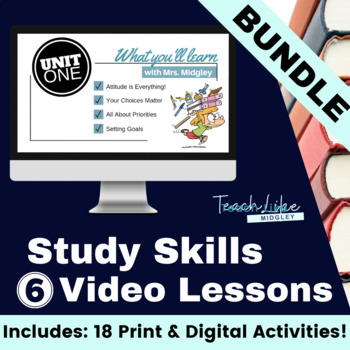
Study Skills Video Lesson Bundle
My Study Skills Curriculum is now available in a new digital flexible lesson plan format! Use these Study Skill Video Lesson materials for distance learning, student enrichment, student support, and for absent students. You pick and choose which pieces will work best for your students. With flipped classroom videos, along with digital activities designed with Google Slides, you know have more flexibility than ever before.The videos are available to view through a private YouTube link OR you can
Subjects:
Grades:
5th - 7th
![Preview of [VIDEO] Learn Canva Skills to Make TpT Products BUNDLE + FREE Canva Templates](https://ecdn.teacherspayteachers.com/thumbitem/-VIDEO-Learn-Canva-Skills-to-Make-TpT-Products-BUNDLE-FREE-Canva-Templates-1367876-1710936357/original-1367876-1.jpg)
[VIDEO] Learn Canva Skills to Make TpT Products BUNDLE + FREE Canva Templates
Ready. Set. Canva! is the BEST online course for teachers looking for step-by-step video training on how to use Canva for making TpT products, Canva Templates, lesson plans, curriculum, instruction, classroom decor, and teacher communication.Learn to create in Canva so you can:✏️ Make Canva Templates to Sell on TpT✏️ Make TpT Products Better, Faster, and Easier✏️ Create Graphics to Market Your TpT Products✏️ Update Older TpT products, Cover Photos, and Thumbnails with a Fresh New Look❌ Waste tim
Grades:
Not Grade Specific
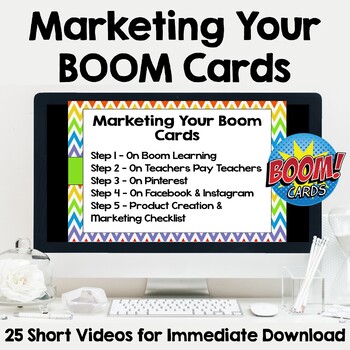
Marketing and Advertising Your Boom Cards
Are you interested in learning more about Marketing your Boom cards? Then this is the perfect course for you! You will learn marketing tips and tricks for promoting your Boom cards using Pinterest, Tailwind, Facebook, and Instagram. With 25 videos and 6 supporting documents that are available for immediate download, you’ll be able to start marketing your amazing Boom cards in no time at all. Please note - this course is not grade specific and would work for marketing your Boom cards for all grad
Grades:
Not Grade Specific
Also included in: Creating Boom Card Mega BUNDLE
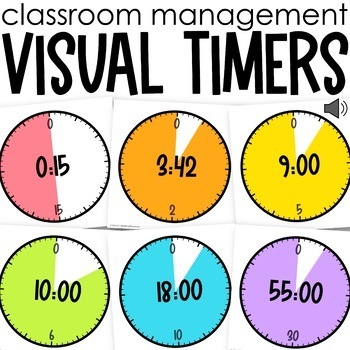
Visual Timers for Time Management BUNDLE | Classroom Management Digital Resource
Increase independence in your classroom and help your students self-regulate and manage their time with this set of 105 visual timer video BUNDLE! With these sets of visual timers, your students will be able to ease their stress and manage their own expectations during activities and transitions.This visual timer bundle includes 105 visual timers! This bundle includes 7 sets with 15 timers each in lengths of 15 seconds, 30 seconds, 1 minute, 2 minutes, 3 minutes, 4 minutes, 5 minutes, 10 minute
Grades:
Not Grade Specific
Types:
31:59
Create your Own Powerpoint Game Tutorial
Create your own Powerpoint game in no time! The video will teach you how to create a PowerPoint game from scratch. You learn to create buttons, animate texts and shapes, and more! This video teaches to your create a game step-by-step and includes handouts to help your create your game even faster. The video is broken up into 5 modules with lessons in each module. Pauses in the video allows you to stop and work on your own game before coming back and finishing the video. This is perfect for creat
Grades:
Not Grade Specific
Types:

Countdown Timers Bundle - .mp4 Video Files for PowerPoint
This bundle includes 20 countdown timers ranging from 1 minute to 60 minutes. Each .mp4 movie file is a countdown timer and progress bar that silently counts down to 0. It ends with sound notification, confetti, and the phrase, “Time’s Up!”. There is also a gentle beep that occurs to notify students that time is almost up. Having timers that are large enough for everyone to see has changed my classroom! If you've never used timers, you'll be amazed to see how effective they are in keeping stude
Subjects:
Grades:
Not Grade Specific
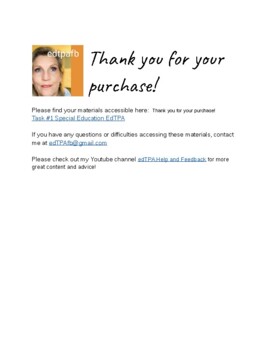
edTPA Portfolio: Special Education
This package includes step-by-step directions for all 15 rubrics from all three tasks AND pre-rubric tasks such as lesson planning, baseline assessments, and interviewing your students. Each rubric section includes a video, a PowerPoint, and a draft document. Each video has 3 lessons: what to gather and mark for evidence targeting the correct evidence strategically for the best rubric score, Sentence starters, editing checklists notes on how to submit your task. Included also is:estimating your
Subjects:
Grades:
Staff

Product Preview Video | Canva Template | Colorful
GET THE BUNDLE HERE!Video is becoming increasingly important when marketing your products, and these tempates are the perfect way to do that - whilst saving you time! Completely editable with a free Canva account, you can customise these templates in any way you wish.Simply drag and drop your product images and replace your text and your video is good to go!I have included a few how-to tutorials to help with the main elements of the template.Some notes:1. The video preview shows you exactly what
Grades:
Not Grade Specific
Also included in: Product Preview Videos BUNDLE | Canva Templates
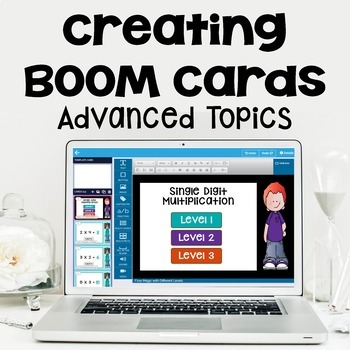
Creating BOOM Cards Advanced Topics
If you are an experienced Boom Card creator but want to learn some advanced topics for your digital task cards then this is the class for you! You will learn how to upload fonts and colors, use sound and video, create fractions on the Boom Learning website and in PowerPoint, create Boom cards using flow magic, and create and list Boom card bundles on Teachers Pay Teachers and Boom Learning. With 15 videos that are available for immediate download, you’ll be able to create professional looking Bo
Grades:
Not Grade Specific
Also included in: Creating Boom Cards Digital Task Cards BUNDLE
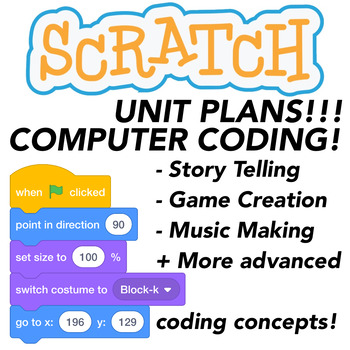
Computer Coding with Scratch 3.0 Computer Coding | Unit 1
THIS IS A LIVING BUNDLE! This bundle is starting at 5 products but will grow to be a total of 12 PRODUCTS + BONUS MATERIAL! Buy it for a discounted price now!Future items will be placed in the bundle and available for you to download FOR FREE once you purchase. This Scratch 3.0 Computer Coding bundle include my first unit of Scratch 3.0 coding lessons. In the future there will be more available units covering more advanced coding and programming concepts such as controlling the LEGO EV3 platfor
Grades:
1st - 8th
Types:
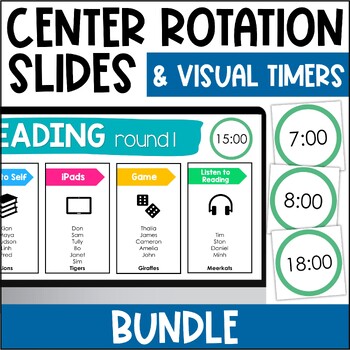
BUNDLE Center Station Rotation Slides & Visual Countdown Timers
Are you looking for an effective way to minimize the chaos of centers? These Center Rotation Slides and 33 Visual Countdown Timers are the perfect tool to keep your students on track during your centers or stations during reading, math, or any other subject.13th September 2023 Update: Google Slides version now included!Please note: Automatic transitions are not supported in Google Slides.I created this product to help me organize my daily reading lessons. I was constantly running out of time to
Subjects:
Grades:
Not Grade Specific

Pinterest Preview Videos BUNDLE | Canva Templates
*THE BUNDLE PRICE WILL ALWAYS BE 20% OFF THE TOTAL PRICE - BUY IT NOW AND SAVE!*Video is becoming increasingly important when marketing your products, and these tempates are the perfect way to do that - whilst saving you time! This bundle is for the Pinterest Canva templates.Completely editable with a free Canva account, you can customise these templates in any way you wish.Simply drag and drop your product images and replace your text and your video is good to go!I have included a few how-to tu
Grades:
Not Grade Specific
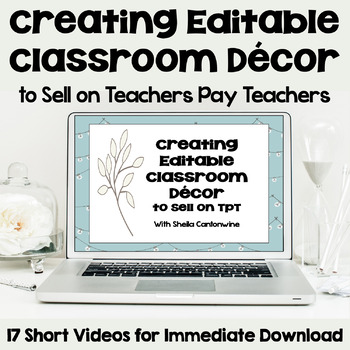
Course on Creating Editable Classroom Organization and Decor Products
Are you interested in learning more about Creating Editable Classroom Décor Products to Sell on Teachers Pay Teachers (TpT)? Then this is the perfect course for you! You will learn how to create and secure stylish classroom décor files for teachers to edit. With 17 easy-to-follow videos and 2 supporting documents that are available for immediate download, you’ll be able to start creating your new editable classroom decor in no time at all. The videos cover a little over 2 hours of training with
Grades:
Not Grade Specific
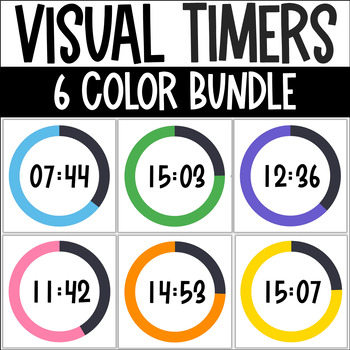
Visual Timers - 6 Bright Colors BUNDLE - Digital Classroom Countdown Tool
This bundle of digital visual countdown timers will help you and students keep to your schedule throughout the day. The video timers are perfect for inserting in your class slides (PowerPoint, Google Slides™, and Keynote) so students are able to visualize and understand how much time they have left for an activity.With this bundle you will receive 168 total timers - 28 timers each in six bright colors: blue, green, purple, pink, orange, and yellow. Perfect for mixing and matching with your daily
Subjects:
Grades:
Not Grade Specific
7:04
School Scheduling Software- Create School Timetables with Google Sheets
NEW: Check out the brand new version of this software here!Build your school's master schedule using this custom designed Google Sheets file. When the schedule is finished, effortlessly view or print timetables for teachers, classes and rooms.Feedback on this Resource"I have found the software to be very user friendly and effective. Paper, post it notes and magnets are a thing of the past. With the master timetable software you can manage complex schedules easily and accurately."– Shaye Patras,
Grades:
Staff
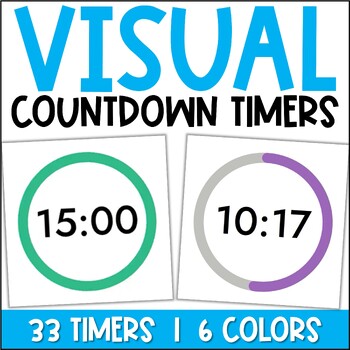
Visual Countdown Timers for Slides - Time Management Tool - White Background
These visual countdown timers will help you and your students stay on track and on time. They are perfect for inserting in your class slides (PowerPoint, Google Slides™ and Keynote) and includes a progress circle that changes color (warning - orange, red - time up) as the time counts down. They also include sound notifications: Tick tock at startWarning chime (from 0:25 second timers onwards)Ending tone Visual timers help students gauge how much time they have left, which can also help with str
Subjects:
Grades:
Not Grade Specific
Also included in: BUNDLE Visual Countdown Timers for Slides - White and Black Background

Lesson Notetaking and Planning - Template with Course on Google Sheets
This give you:- A Google Sheet template for lesson planning and note taking for tutors and teachers. This template will save you time and make planning easier! It is set up for a structured literacy or Orton-Gillingham tutor, but can be modified for any subject you teach. - Access to a 30 minute conference presentation video that gives the background on the method I teach for lesson planning and note taking and gives you detailed instructions on how to use the template.- A Bonus Course on Goo
Subjects:
Grades:
Not Grade Specific
Types:
25:54
Create a PowerPoint Game Commercial Use Tutorial
Want to create games and sell them on TPT? This tutorial builds upon the previous course, giving you more information about how to can create games that are commercially ready for TPT. You’ll learn important features such as flattening clip art, embedding fonts, copyright and more. Course layout and other links will help you prepare your newly created resource for TPT. Requirement: Create your Own Powerpoint Game Tutorial ****THIS IS NOT A COMMERCIAL LICENSE FOR MY EDITABLE GAMES.**** Questions/
Grades:
Not Grade Specific
Showing 1-24 of 132 results

