27 results
Instructional technology Common Core W.7.6 resources
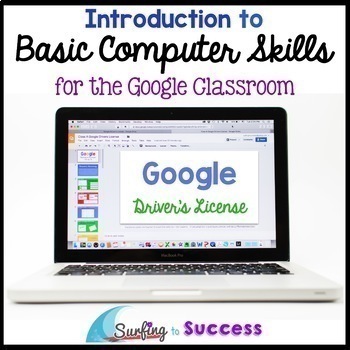
Introduction to Basic Computer Skills for the Google Classroom
Want to get started using digital resources in your classroom? Help your students gain the background technology skills they need to learn and complete online assignments with this Introduction to Google. Students work to earn their "Google Driver's License". Students will learn and practice over 80 skills with step by step instructions, screenshots, and tutorial gifs (short moving pictures). Updated August 2023If you are nervous about moving to using technology in your classroom, you can comp
Grades:
4th - 7th
Types:
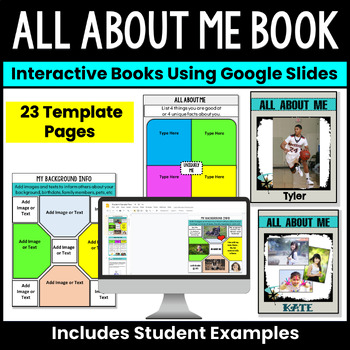
All About Me Book - Google Slides Project - Middle School ELA - High School
The All About Me eBook is the perfect back to school project or getting to know you activity for middle and high school students! Allow your students to create and innovate with this All About Me project designed for teens and tweens! The All About Me eBook project will provide you with an opportunity to personalize student learning, foster a sense of classroom community, and will help you, as a teacher, build relationships with your students!Teachers can implement this project at any point duri
Grades:
7th - 10th
Types:
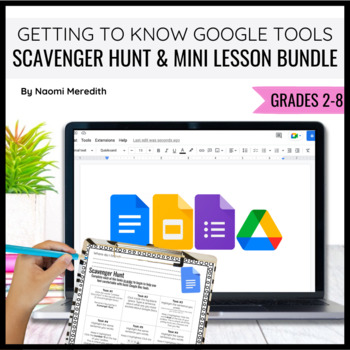
Getting to Know Google Drive, Docs, Slides and Forms | Editable BUNDLE
Four different, editable Scavenger Hunts and mini lessons for students to learn the basics of Google Tools______________________________Hey friend!Teaching new technology can be overwhelming and exciting. Sometimes the hardest part is slowing down and figuring out where to even begin! I totally feel ya’ and I am here to take that pressure off of your plate. As you already know, teaching technology to kids is a step-by-step process. You have to start slow to go fast! I always thought that with
Grades:
2nd - 8th
Types:
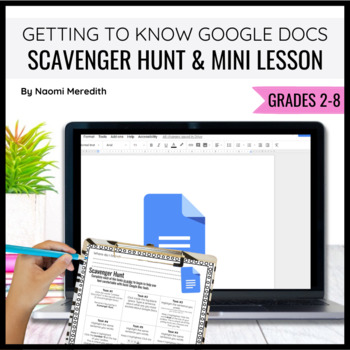
Getting to Know Google Docs | Mini Lesson & Scavenger Hunt | Editable
Google Docs Scavenger Hunt and mini lesson and for students to learn the basics. Fully editable to meet your class needs. Print or share digitally. ______________________________Hey friend!Teaching new technology can be overwhelming and exciting. Sometimes the hardest part is slowing down and figuring out where to even begin! I totally feel ya’ and I am here to take that pressure off of your plate. As you already know, teaching technology to kids is a step-by-step process. You have to start sl
Grades:
2nd - 8th
Also included in: Getting to Know Google Drive, Docs, Slides and Forms | Editable BUNDLE

Google Drive Basics: 3-Course Bundle
Complete set of 3 video courses--over two full hours of video tutorials--teaching you and your students how to use Google Drive and three of its most academically useful tools: Docs, Slides, and Forms.*************************************************************************** This bundle has been partially updated as of September 14, 2020: The Intro to Drive section and the Docs Basics course are all updated. Slides and Forms are still in their 2018 versions. Due to the constantly changing natur
Grades:
6th - 12th
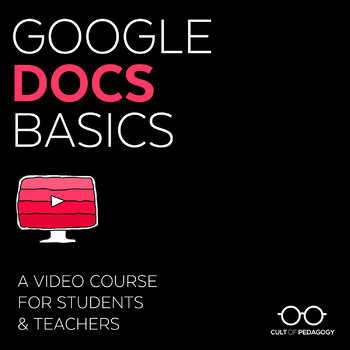
Google Docs Basics: A Video Course for Students & Teachers
Teach yourself and your students to make the most of Google Docs with this 13-lesson video course, including printable Quick Notes and a differentiated Skills Challenge, to apply what you learn right away!***************************************************************************This course was updated in September 2020 to reflect the current features of Google Drive. Due to the constantly changing nature of Google products, this will be the last update.******************************************
Grades:
6th - 12th
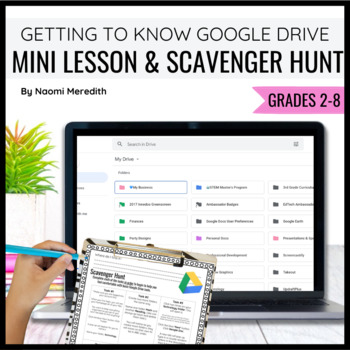
Getting to Know Google Drive | Mini Lesson & Scavenger Hunt | Editable
Google Drive Scavenger Hunt and mini lesson and for students to learn the basics. Fully editable to meet your class needs. Print or share digitally. ______________________________Hey friend!Teaching new technology can be overwhelming and exciting. Sometimes the hardest part is slowing down and figuring out where to even begin!I totally feel ya’ and I am here to take that pressure off of your plate. As you already know, teaching technology to kids is a step-by-step process. You have to start slow
Grades:
2nd - 8th
Also included in: Getting to Know Google Drive, Docs, Slides and Forms | Editable BUNDLE
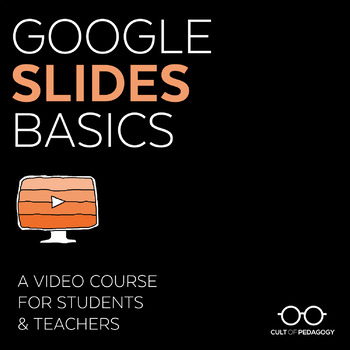
Google Slides Basics: A Video Course for Students & Teachers
Teach yourself and your students how to use Google Slides with this 10-lesson video course, with printable Quick Notes and a Skills Challenge to apply what you learn right away!***************************************************************************Note on Updates: This course is current as of 2018. Due to the constantly changing nature of Google products and the time it takes to keep the product current, I have decided to discontinue updating the product. For that reason, the price has been
Grades:
6th - 12th
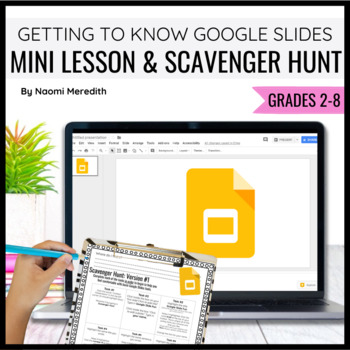
Getting to Know Google Slides | Mini Lesson & Scavenger Hunt | Editable
Google Slides Scavenger Hunt and mini lesson and for students to learn the basics. Fully editable to meet your class needs. Print or share digitally. ______________________________Hey friend!Teaching new technology can be overwhelming and exciting. Sometimes the hardest part is slowing down and figuring out where to even begin!I totally feel ya’ and I am here to take that pressure off of your plate. As you already know, teaching technology to kids is a step-by-step process. You have to start slo
Grades:
Not Grade Specific
Also included in: Getting to Know Google Drive, Docs, Slides and Forms | Editable BUNDLE
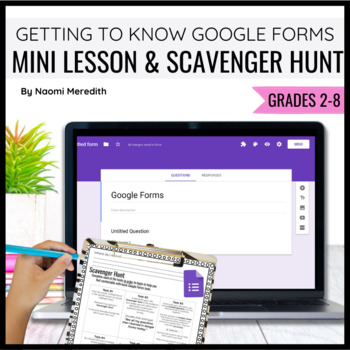
Getting to Know Google Forms | Mini Lesson & Scavenger Hunt | Editable
Google Forms Scavenger Hunt and mini lesson and for students to learn the basics. Fully editable to meet your class needs. Print or share digitally. ______________________________Hey friend!Teaching new technology can be overwhelming and exciting. Sometimes the hardest part is slowing down and figuring out where to even begin!I totally feel ya’ and I am here to take that pressure off of your plate. As you already know, teaching technology to kids is a step-by-step process. You have to start slow
Grades:
3rd - 8th
Also included in: Getting to Know Google Drive, Docs, Slides and Forms | Editable BUNDLE
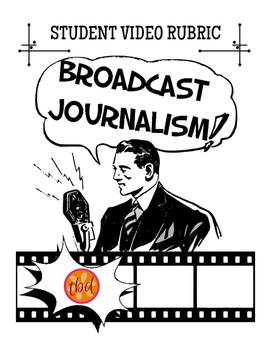
Broadcast Journalism Student Video General Rubric
I've been teaching 7th and 8th grade Television Broadcasting for almost a decade now, and I use rubrics on a daily basis! The rubric is based upon a 4 point grade scale using the modifiers "Advanced", "Proficient", "Basic", and "Below Basic".
Unlike my News Segment Rubric that is more specific, this rubric can be used as a general rubric for any student video or advanced PowerPoint presentation.
Please feel free to contact me with any questions or concerns!
Grades:
5th - 12th, Higher Education, Adult Education
Types:
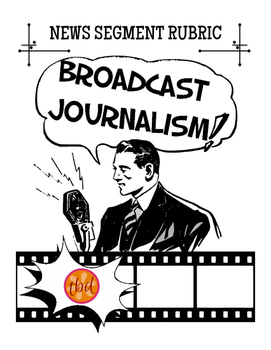
Broadcast Journalism News Segment Rubric
I've been teaching 7th and 8th grade Television Broadcasting for almost a decade now, and I use rubrics on a daily basis! The rubric is based upon a 4 point grade scale using the modifiers "Advanced", "Proficient", "Basic", and "Below Basic".
This is one of my favorite rubrics in that it is so versatile! Students are graded not only on their finished product, but also on their planning and production skills.
Please feel free to contact me with any questions or concerns!
Grades:
5th - 12th, Higher Education, Adult Education
Types:
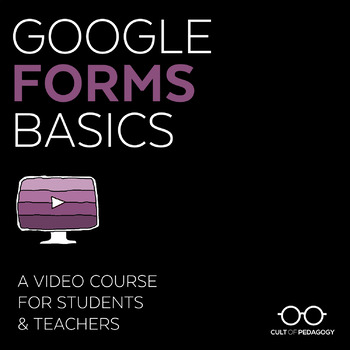
Google Forms Basics: A Video Course for Students & Teachers
Teach yourself and your students how to use Google Forms with this 9-lesson video course that includes printable Quick Notes and a differentiated Skills Challenge to apply what you learn right away!***************************************************************************Note on Updates: This course is current as of 2018. Due to the constantly changing nature of Google products and the time it takes to keep the product current, I have decided to discontinue updating the product. For that reason
Grades:
6th - 12th
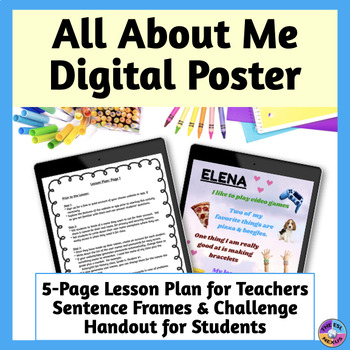
All About Me Back to School Digital Poster Lesson Plan
Have your students create digital posters about themselves at the beginning of the school year to introduce themselves to you and their classmates! This All About Me resource includes a 5-page lesson plan with step-by-step instructions, a handout with directions for students, a writing task to extend their learning and an optional speaking activity. Rubrics to asses the digital posters and the writing task are provided. ✓ Please note: ★ This resource is included in a money-saving Back to School
Grades:
5th - 8th
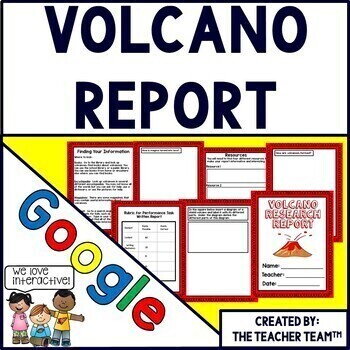
Volcanoes | Volcano Activity Report | Google Classroom | Google Slides
Students LOVE studying volcanoes and using TECHNOLOGY! This Google Classroom resource makes producing a volcanoes research report fun and easy! These colorful Google Slides contain a complete paperless report perfect for Chromebooks, HP Streams, and other devices in a 1:1 classroom. Use these activities to engage students in a whole class, small group, or independent environment. This resource is also perfect for home school students.Templates are included to create, develop, write, edit, presen
Grades:
3rd - 7th
Also included in: Volcanoes Report Printable and Google Slides Bundle
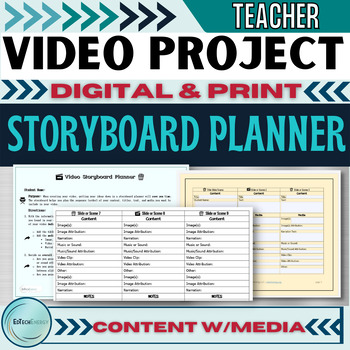
Student Video Project PBL Content & Media Storyboard Planner Template w/ BONUSES
Want to storyboard support your students in their video projects when they are researching, planning, and creating their multimedia videos? Grab this 15-scene or slide Student Video Project PBL Content & Media Storyboard Planner Template with BONUSES to help and guide students in creating the sequence, flow, and partnership of their video textual content and media, plus have them record media attribution so they can provide media attribution in their video project.When students think about e
Grades:
8th - 10th

Interactive Timeline with Google Slides Grades 3-12
Interactive Timelines can be used for biographies in Language Arts, history projects, retelling of events in stories, and inventor reports in Science. Timelines also provide students with a way to visualize time and assist them in an orderly way to process information. You will need a Google account for this activity. This includes a template to you can use as is, change, and make your own copies of. It also includes a "How To" video so you and your class can learn how to make this interactive
Grades:
3rd - 12th

Bitmoji Bookmark Project
The purpose of this project is to encourage kids to check out books that they may not have considered in the past. They will also get to know the names and faces of the classmates in the classroom or building. This is a great project for virtual or remote learning and to motivate students to read during the summer or all year round.Like what you see? Bundle this project with my Staff Bitmoji Project.
Grades:
3rd - 8th
Types:
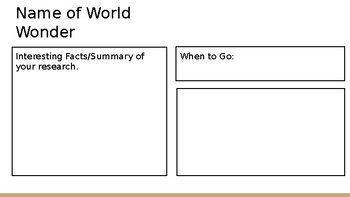
CodeX Unit 3 World Wonders (World Wonder Brochure Activity)
This is an activity that I do with my students to introduce them to the world wonders. They pick one of the world wonders and make a brochure using the templates provided on the computer. There is also a rubric that I use to grade the brochures and a list of possible starting points for research.
Grades:
5th - 8th

State Brochure Fill-in Forms Technology Project
Welcome to the State Brochure Fill-in Forms Technology Project. Making travel brochures is a great way to demonstrate learning about a state. In this project, you will find everything you need to create state travel brochures by using the fill-in forms option in Microsoft Word. It’s as simple as filling out a paper worksheet.
This worksheet will work well with students in third through eighth grade depending on the technological abilities of students. Found in this project, you will have everyth
Subjects:
Grades:
3rd - 8th
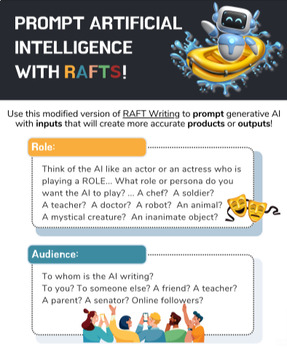
Prompt Artificial Intelligence (AI) with RAFTS - Infographic
This is a remix of the RAFT Writing strategy intended to provide some guidance for prompting generative AI with inputs that will generate more accurate products or outputs. The first page of the infographic provides details for the modified version of the RAFT writing strategy - RAFTS.R - RoleA - AudienceF - Format (with a verb)T - Topic (with context)S - StyleThe second page of the infographic provides an example that uses the RAFTS acronym to prompt ChatGPT (a generative AI system) and the ou
Grades:
7th - 12th
Types:

Altering Text – Name Fun
After teaching students different ways to alter test in Microsoft Word, this handout is used for assessment for students to show what they know about altering text. It is a word document so you can edit it to your liking. I have used it in grades K-8. It has a but in rubric.
Grades:
K - 8th
Types:
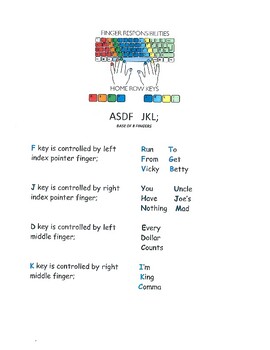
Teaching Touch Typing
Finger Responsibilities; Home Row keysWho is responsible for typing when you "reach" from your Home Row keys?Use the keys in memorizing Home Row responsibility.
Grades:
3rd - 9th, Adult Education
Types:

Copyright in Education - Copyright for Students and Teachers
From Technology Made Simple: A Copyright in Education infographic explaining how teachers can model digital citizenship as well as information and media literacy. This Copyright Guidelines in Education infographic defines the terms copyright, creative commons, public domain, and fair use. Print this Copyright infographic and post in the classroom as a poster for student reference of how to be a good digital citizen. This copyright guidelines for students and teachers also includes steps to help
Grades:
4th - 12th, Staff
Types:
Showing 1-24 of 27 results

