14 results
Instructional technology Common Core W.11-12.6 resources

Google Drive Basics: 3-Course Bundle
Complete set of 3 video courses--over two full hours of video tutorials--teaching you and your students how to use Google Drive and three of its most academically useful tools: Docs, Slides, and Forms.*************************************************************************** This bundle has been partially updated as of September 14, 2020: The Intro to Drive section and the Docs Basics course are all updated. Slides and Forms are still in their 2018 versions. Due to the constantly changing natur
Grades:
6th - 12th
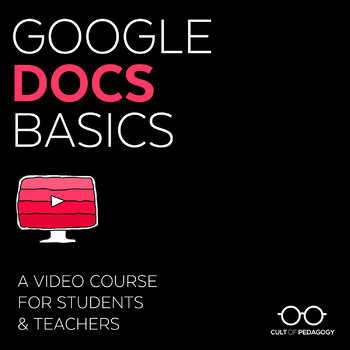
Google Docs Basics: A Video Course for Students & Teachers
Teach yourself and your students to make the most of Google Docs with this 13-lesson video course, including printable Quick Notes and a differentiated Skills Challenge, to apply what you learn right away!***************************************************************************This course was updated in September 2020 to reflect the current features of Google Drive. Due to the constantly changing nature of Google products, this will be the last update.******************************************
Grades:
6th - 12th
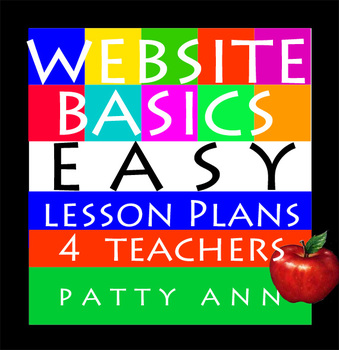
Website & Page Design 23 Project Lesson Plans + Rubrics HTML CSS Curriculum
Do Your Students Need a BASIC Overview for Website and Page Creation?This Resource is an Effective Introduction to Website Construction. This is a complete curriculum outline that is flexible! - Designed in outline format. - Large type size. Great for overhead presenting.- Modular Topics: Use in Order of Your Preference!Each Lesson includes:Objectives for LessonsOverview Explanation of AssignmentProjects with Examples and VisualsRubrics are Included for ProjectsUse as a complete curriculum- or a
Grades:
8th - 11th
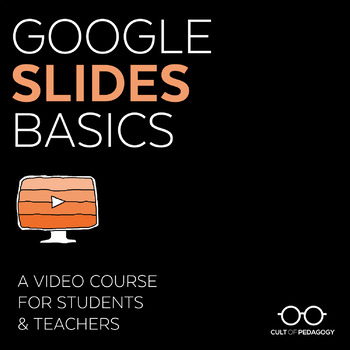
Google Slides Basics: A Video Course for Students & Teachers
Teach yourself and your students how to use Google Slides with this 10-lesson video course, with printable Quick Notes and a Skills Challenge to apply what you learn right away!***************************************************************************Note on Updates: This course is current as of 2018. Due to the constantly changing nature of Google products and the time it takes to keep the product current, I have decided to discontinue updating the product. For that reason, the price has been
Grades:
6th - 12th
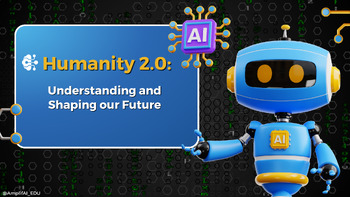
Artificial Intelligence Curriculum | AI unit plan | Digital Citizenship
Looking for a Moodle LMS version? CLICK HERE!Are your students ready for the world of tomorrow? The AI revolution is here, transforming everything from healthcare to education to entertainment. But with great power comes great responsibility. Humanity 2.0 equips students with the knowledge, skills, and critical thinking they need to navigate this brave new world.Here's why Humanity 2.0 is essential for your classroom, and why it needs to be taught:Unleash the power of AI: Go beyond the hype and
Grades:
7th - 12th
Types:
CCSS:
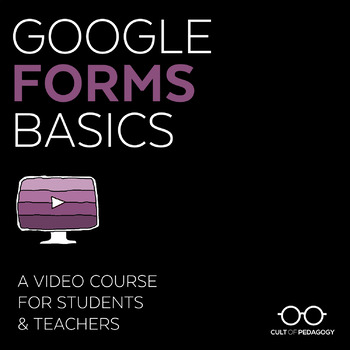
Google Forms Basics: A Video Course for Students & Teachers
Teach yourself and your students how to use Google Forms with this 9-lesson video course that includes printable Quick Notes and a differentiated Skills Challenge to apply what you learn right away!***************************************************************************Note on Updates: This course is current as of 2018. Due to the constantly changing nature of Google products and the time it takes to keep the product current, I have decided to discontinue updating the product. For that reason
Grades:
6th - 12th
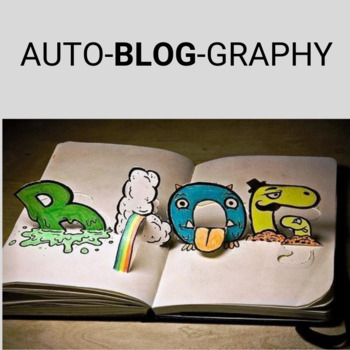
AutoBLOGraphy: A Retrospective Blog
Your students will love writing a retrospective blog from childhood to the present. For our students, it was one of the most engaging, popular and well-received writing assignments we completed all year. Even your most reluctant learners have a story to tell. This multi-day lesson plan is perfect for an end of the year assignment or for soon-to-be seniors. Record their memories before they forget them. Parents loved this assignment, too! Don't forget to blog along with your students. Included in
Grades:
9th - 12th

Turnitin Cheat Sheet Starter for Teachers AND Students!!!
As we writing instructors know too well, plagiarism checking is an unfortunate part of all writing assessments--and now AI has entered the game. Many schools use Turnitin--which has an AI checker--to help teachers ensure academic honesty and to streamline the feedback and revision process.This handout, fully editable for your school's information and processes, provides a how-to for new teachers starting to use Turnitin and students using (and troubleshooting) Turnitin for the first time as well
Grades:
Not Grade Specific

Interactive Timeline with Google Slides Grades 3-12
Interactive Timelines can be used for biographies in Language Arts, history projects, retelling of events in stories, and inventor reports in Science. Timelines also provide students with a way to visualize time and assist them in an orderly way to process information. You will need a Google account for this activity. This includes a template to you can use as is, change, and make your own copies of. It also includes a "How To" video so you and your class can learn how to make this interactive
Grades:
3rd - 12th
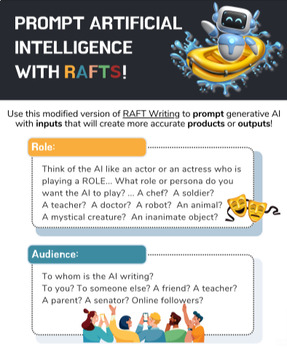
Prompt Artificial Intelligence (AI) with RAFTS - Infographic
This is a remix of the RAFT Writing strategy intended to provide some guidance for prompting generative AI with inputs that will generate more accurate products or outputs. The first page of the infographic provides details for the modified version of the RAFT writing strategy - RAFTS.R - RoleA - AudienceF - Format (with a verb)T - Topic (with context)S - StyleThe second page of the infographic provides an example that uses the RAFTS acronym to prompt ChatGPT (a generative AI system) and the ou
Grades:
7th - 12th
Types:

Speech Project: Rhetorical Devices and their Applications
Teaching rhetorical devices? Well you can help students build hard technical skills that can prepare students for various careers as well, since pathos, ethos and logos are used across a variety of platforms for a variety of purposes. Purchase the product to see how. It features the prompt (also featured on the Intro to American Literature Syllabus), a link to my video explaining how the various project options can work (like and subscribe to my channel) and the project's rubric.
Grades:
6th - 12th, Higher Education, Adult Education, Staff
Types:
CCSS:

Copyright in Education - Copyright for Students and Teachers
From Technology Made Simple: A Copyright in Education infographic explaining how teachers can model digital citizenship as well as information and media literacy. This Copyright Guidelines in Education infographic defines the terms copyright, creative commons, public domain, and fair use. Print this Copyright infographic and post in the classroom as a poster for student reference of how to be a good digital citizen. This copyright guidelines for students and teachers also includes steps to help
Grades:
4th - 12th, Staff
Types:
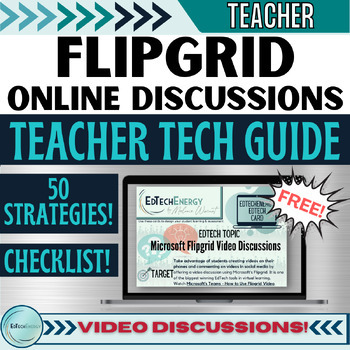
FREE Flipgrid Video Online Discussion Guide—50 Strategies & Start Up Checklist
Want to get your students motivated to engage and participate in your online discussions by providing posts and comments they are excited about? Take online discussions in your classroom to a whole new level with multimedia FREE Microsoft Flipgrid video online discussions. Students respond to your prompt with a video to an online discussion prompt (typed words or video) you provide right inside Flipgrid. ➯ STUDENT BENEFIT!Students LOVE videos so their participation, motivation, and engagement al
Grades:
9th - 11th, Staff
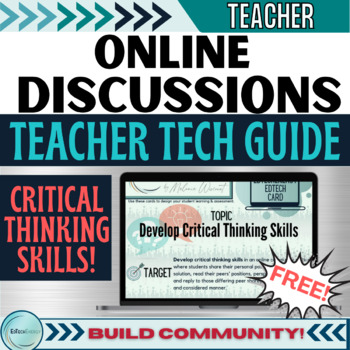
FREE Critical Thinking Skills Online Discussions Teacher Guide
Want to get your students thinking critically and develop deep thinking skills in your online discussions? Make online discussions in your classroom the way you build an academic community with these tips, tricks, and techniques, and more! Teach students how to respond critically to your prompt and consider with an open mind when reading their classmates' responses to the discussion post. ➼ Grab this FREE Critical Thinking Skills Online Discussions Teacher Guide TODAY!This EdTechEnergy Online Di
Grades:
Staff
Showing 1-14 of 14 results

