292 results
Instructional technology classroom decors for homeschool
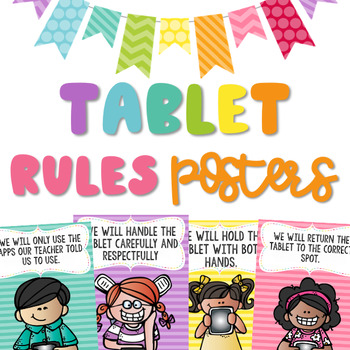
Technology Rules Posters | For: Tablet, Ipad, Chromebook, & iPod
Technology Rules Posters | For: Tablet, Ipad, Chromebook, & iPodRules include various options so you can use as many or as little as you want! To save ink, I recommend printing multiple pages per page (2 per page) to get the posters half a page! :) To see how I printed them 2 two a page and made a collage to fit the needs of my classroom….Click HEREColor & back/white options Rules Include (This is example with TABLET)We will hold the tablet with both handsWe will keep food and drinks awa
Grades:
PreK - 7th

EDITABLE Keyboard Shortcut Posters for PC Users
These editable, print-and-go keyboard shortcut posters are perfect when using computers or Chromebooks in the classroom! These posters are for PC users only. The file also includes editable slides, so you can add shortcuts that aren't included. Shortcuts included in this product:• Copy selection• Paste selection• Cut selection• Select all• Save document• Undo an action• Redo an action• Zoom in• Zoom out• Open new tab• Close current tab• Bold text• Italicize text• Underline textThere are also bla
Grades:
2nd - 8th
Types:

Technology Essential Questions Posters
28 Essential Questions- one for each sub-standard of the International Society for Technology Education Standards for Students. Ideal for helping to inspire technology-infused project based learning in your classroom. As of 7/16/16 these have been fully updated for the 2016 ISTE Standards for Students.
(Read this blog post for how I use these in my classroom). The best part about these essential questions is that they can be used with any subject area and any age level (you might have to defin
Grades:
K - 12th
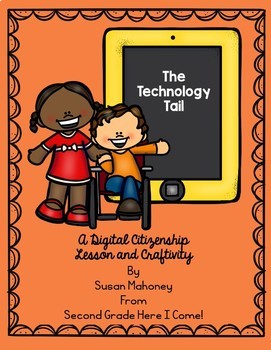
The Technology Tail- A Digital Citizenship Lesson and Craftivity
Digital citizenship is crucial when students are working online. The Technology Tail is a great book to teach the importance of digital citizenship. This booklet and craftivity complement the book and are a great reinforcement of the rules and importance of the written word online.
Subjects:
Grades:
2nd - 6th
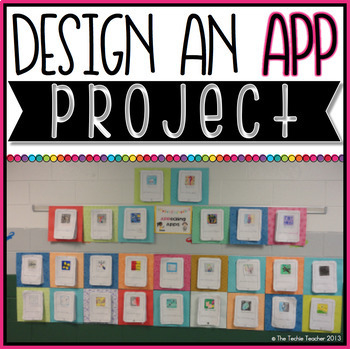
Design an App Writing Project
This is a creative UNPLUGGED writing project that challenges students to design their own app. It makes a really cute bulletin board!
Students design an app using crayons, makers or colored pencils on the outside of a paper iPad (cover page). They will attach their writing to the back of the iPad. They should write an explanation of their app and how it will help others. A grading rubric is included.
What else is included?
★ Brainstorming Graphic Organizer
★ Project Cover Page in the shape of
Subjects:
Grades:
2nd - 5th
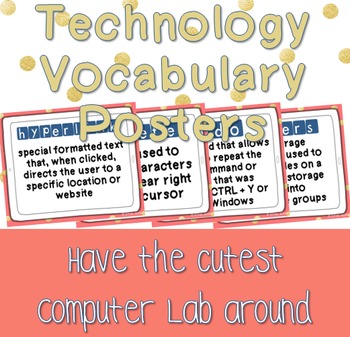
Technology Vocabulary Posters
Technology Vocabulary and Definitions Posters. 140 full-page posters perfect for any computer or technology lab. These cards are provided in 2 formats: photo files to print individually, and as a PDF file of all of the posters. Just print, laminate, and hang.
They pair perfectly with Technology Vocabulary Word Wall Cards, which are half-page cards with just the vocabulary words on them. In my computer lab I keep the word wall cards up all year long and post the definition posters when we are le
Grades:
K - 8th
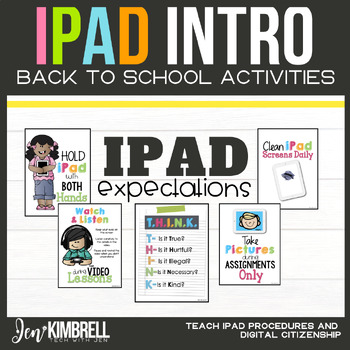
iPad Expectations iPad Rules iPad Care Back to School Activities
Are you searching for awesome resources to help you kick off your iPad journey with your students? Look no further because I've got just the thing for you! Introducing my iPad Introduction lessons that cover everything from iPad expectations and rules to proper care. It's the perfect resource to ensure a smooth start with your iPads!The best part? These lessons are designed to be low-prep, low-stress, and super easy to use—no need to spend hours planning and prepping. I've got you covered!You'll
Grades:
1st - 5th

Snap Circuits Resource - Handout of Symbols and Functions
This printable handout was designed for use with the Snap Circuits Model SC-100R Kit. It contains illustrations of the symbols of various electrical components, along with the designated part name and function. It would be very helpful for students to have on-hand while working with their Snap Circuits Kits. You can also print this out and hang it up as a poster. Please leave a review if you download this product!
Grades:
K - 12th
Types:
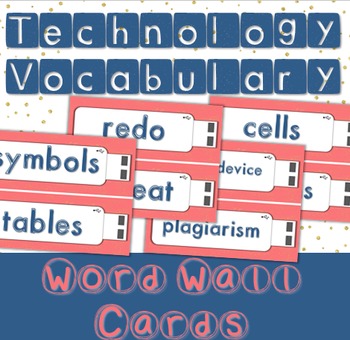
Technology Vocabulary Word Wall
Technology Vocabulary Word Wall Cards. 140 word wall cards perfect for any computer or technology lab. These cards are provided in 2 formats: photo files to print individually, and as a PDF file of all of the cards. Just print, cut, laminate, and hang.
They pair perfectly with Technology Vocabulary Posters, which include these words with the definitions on full-page posters. In my computer lab I keep the word wall cards up all year long and post the definition posters when we are learning each
Grades:
K - 8th
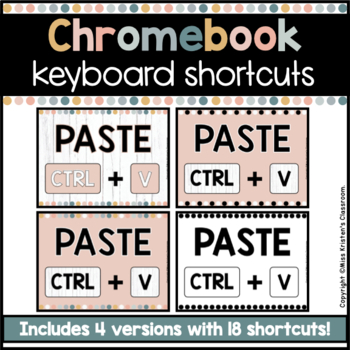
Chromebook™ Keyboard Shortcuts - Boho Neutral
These Chromebook Keyboard Shortcut Posters are a perfect way to support students in the 21st century classroom. The neutral colors will compliment any classroom decor and these posters will serve as a way to help students become more independent while using Chromebooks.This set includes 18 keyboard shortcuts in PDF format.4 Poster Color Options:1) Boho Shiplap 2) Black and White Boho 3) Boho Neutral 4) Black and White (this can be printed on any color paper)View preview to see all color variatio
Grades:
PreK - 8th
Types:
Also included in: Boho Neutral Classroom Decor BUNDLE
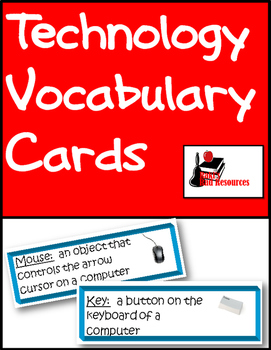
Technology Vocabulary Cards
Like all subjects technology skills come with a certain amount of vocabulary that students need to understand in order to complete assignments. These vocabulary cards give kid-friendly definitions and color pictures for 56 different technology terms. These cards can be laminated and hung on a bulletin board, or placed on an O-ring at the computer to help guide students through technology directions. This coordinates with my Technology Vocabulary Presentation.Vocabulary words included are: mou
Grades:
1st - 5th
Also included in: Technology Integration Bundle
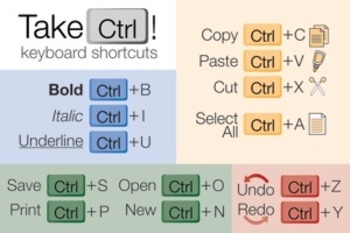
Keyboard Shortcuts Poster (Control Key) for Windows
"Take Control" of keyboard shortcuts with the Ctrl key (for Windows/Chromebooks)!
Here's a PDF and a high-resolution JPEG of a keyboard shortcut poster that will complement your computer lab (or classroom in a 1:1 laptop/computer environment).
If you have Macs as well as Windows/Chromebooks, please check out the "Keyboard Shortcuts Poster (Command ⌘ Key) for Mac Computers" poster—identical, but for the Command (⌘) key on Mac computers:
https://www.teacherspayteachers.com/Product/Keyboard-Shor
Grades:
PreK - 12th
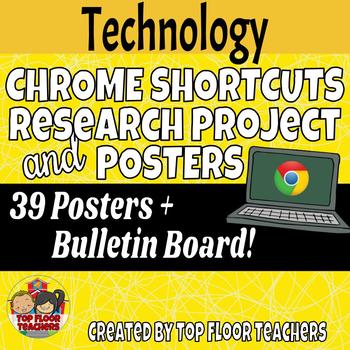
Chromebook Shortcuts
If you are 1:1 with Chromebooks, this resource has everything you need to help teach your students shortcuts. We include visual posters for 39 different shortcuts. There are also helpful bookmarks, bulletin letters, and a mini research project that allows students to find out the shortcuts on their own.
The following shortcuts are included in this resource:
Open a new window
Open a new window in incognito mode
Open a new tab
Go to other tab
Reopen a closed tab
Open a file in the browser
Sign o
Subjects:
Grades:
3rd - 12th
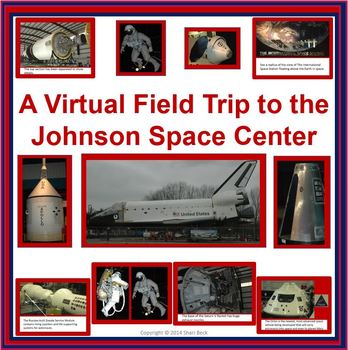
Virtual Field Trip to NASA's Johnson Space Center
A Virtual Field Trip to NASA's Johnson Space Center
This Virtual Field Trip to NASA's Johnson Space Center contains a PowerPoint presentation which can be shared with a class of students as they pretend to travel to visit the Johnson Space Center outside of Houston, Texas. A .pdf copy of the entire presentation is also included if you choose to print and laminate posters for a classroom or hallway display.
The Virtual Field Trip to NASA's Johnson Space Center is divided into 4 main parts:
Subjects:
Grades:
PreK - 8th
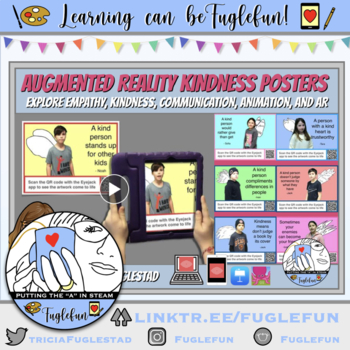
Augmented Reality Kindness Posters Lesson
This eBook is a detailed lesson guide to take you through every step of creating an augmented reality kindness poster with your students:Craft a unique kindness messageCreate a graphic design for the background (using Keynote, template included)Film before green screen (tips and examples included)Animate flipbook style wings (tutorial and drawing guides included)Layer all together in the Green Screen App by Do ink (tutorial included)Set up Augmented Reality using Eyejack App (tutorial included)V
Grades:
2nd - 12th, Higher Education, Adult Education, Staff
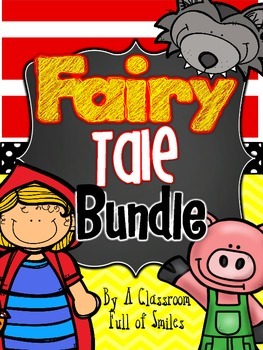
Little Red Riding Hood and The Three Little Pigs Craft and iPad Project
Included:
Point of View Posters (black line available)
Character traits list
High interest story of the Three Little Pigs. Amazing for close reading
Comprehension questions for the above story
Character traits thinking map
Point of view interactive sheet for comparing The Three Little Pigs to The True Story of the Three Little Pigs
Point of view paragraphs. Great to use as an assessment
Story planning sheet for your students’ original story according to the point of view of the character they c
Grades:
2nd - 5th
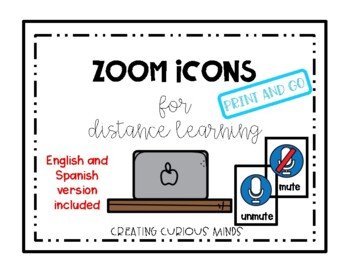
Zoom Icons for Distance Learning
Easy Peasy print and go cards for Zoom. These visual cards will allow you to help manage your Zoom meetings with your students so they can easily follow along with your step by step directions.English and Spanish versions included!This is great for EL and visual learners.Icons included are:Video, no video, snack time, pin video, leave, speaker view, gallery view, mute, un-mute, raise hand, chat, polling, leave breakout room, 3 dots, reactions, and participants.
Grades:
PreK - 12th, Higher Education, Adult Education, Staff
Types:
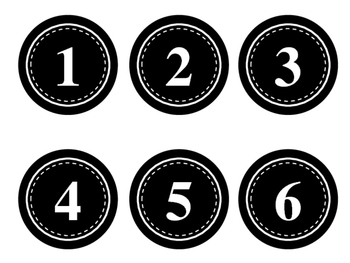
Numbers Labels/Tags (Computer Monitors, Desks, Calendars...Black & White)
These are black and white circle design numbers labels/tags. Included are numbers 1-35. Perfect for computers, desks, calendars, bins and more. Just print on cardstock, cut, laminate and display!
***************************************************************************
Earn TPT credit to use on future purchases! Just go to "My Purchases" on your account. Next to each purchase you will see a "Provide Feedback" button. Click the button to give a quick rating and leave a comment for the prod
Grades:
PreK - 12th

Keyboard Shortcuts Display Posters
Want to teach your kids keyboard shortcuts? These posters are the perfect visual aid for your students to refer to when mastering keyboard shortcuts!
Grades:
2nd - 8th
Types:

Bloxels Video Game Design: Natural Disasters
Engage your students in learning about natural disasters using video game design! This natural disaster unit introduces kids to a variety of natural disasters as they read nonfiction text and create a video game that teaches preparedness. Bloxels is a hands-on platform for kids to build, collaborate, and tell stories through video game creation. Students can use colored blocks to design their characters and settings to tell their own amazing stories! The game board is scanned using the iPad app
Subjects:
Grades:
3rd - 8th
Types:
NGSS:
MS-ESS3-2
, 3-ESS3-1
, MS-ESS3-3
, 4-ESS3-2

FREE Editable End of Year Certificates
A unique school year deserves a special end of the year certificate! If you did digital learning, online learning, or distance learning, this printable is perfect for your kids!The certificates are editable so you can add student names, teacher names, and a date. Here are the options included:I completed online learningI am ready for kindergartenI am ready for first gradeI am ready for second gradeI am ready for third gradeI am ready for fourth gradeI am ready for fifth gradeThe download include
Subjects:
Grades:
K - 4th
Types:
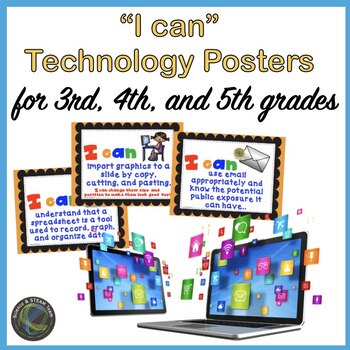
Computer Education I Can Statement Posters for K through 5th Grade
These 29 Computer Education "I Can" statement posters are based on the ISTE National Educational Technology Standards. This BUNDLE INCLUDES the I can statements from KINDERGARTEN THROUGH 5th GRADE. The skills introduced get more complex as the grades increase. The posters are color-coded according to grade as well as a key for the statements. There is a page that has an excerpt from the Early Learning and Educational Technology Brief which was written in October of 2016 by the US Department
Grades:
2nd - 5th
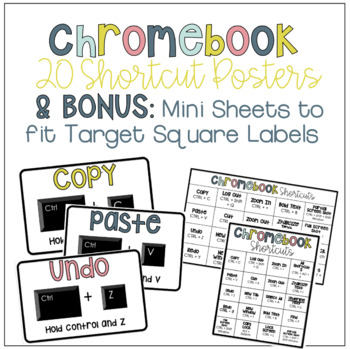
"Boho" Chromebook Shortcut Posters {5 sizes! includes TARGET pocket size)
Help students learn 20 Chromebook shortcuts with these posters. Display these posters around the room or on a bulletin board. This zipped folder includes20 full-size shortcut posters (in color and black & white20 half-size (two to a page) posters (in color and black & white)Half-page mini-posters for desks/personal items (in color and black & white)Mini posters (four to a page) for desks/personal items (in color and black & white)Smaller Mini posters (four to a page) for desks/pe
Grades:
PreK - 12th, Higher Education
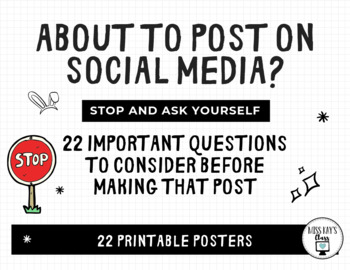
Social Media: 22 Questions to Ask Before Posting - Digital Citizenship Posters
These 22 posters contain questions that everyone should be asking themselves before posting to social media. Great for middle and high school classrooms, and great starting points for discussion!Check out one of my lesson plans that goes with these posters: What Would These People Think About Your Post? Interactive Social Media Lesson
Grades:
4th - 12th, Higher Education, Adult Education, Staff
Also included in: Social Media Bundle
Showing 1-24 of 292 results

