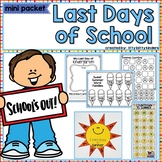23 results
Kindergarten computer science study guides
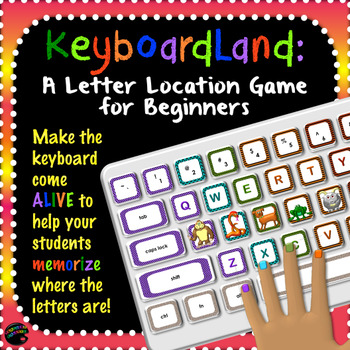
Keyboarding Practice Game: KeyboardLand—The Trick to Finding Those Letters!
••• Keyboarding
Mnemonic Game •••
There are so many exciting ways to meet the Common Core technology standards through multi-media projects, but, if you’re like me, you might have found that projects that should take a week wind up taking longer than expected because many students can’t type their ideas as quickly as we would like. Even though typing tutorials can be useful for intermediate students, none of them seem to address how students should tackle the beginning step of memorizing where t
Subjects:
Grades:
K - 5th
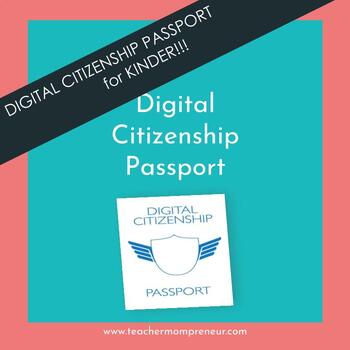
Digital Citizenship Passport for Kinder
Digital Citizenship Passport for Early Learners OverviewIn today's digital age, young learners are actively engaging with digital platforms. This Digital Citizenship Passport is designed to cultivate their awareness of digital citizenship, encompassing their responsibilities, rights, and opportunities in the digital world. Functioning as a visual aid and documentation tool, the Digital Citizenship Passport serves as a reminder of the concepts they are inquiring about aligned with the ISTE standa
Subjects:
Grades:
K
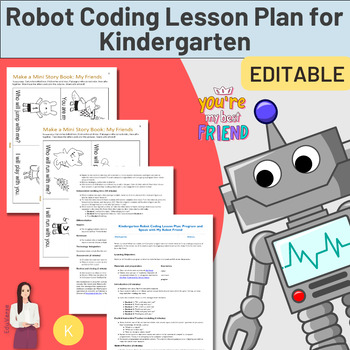
Kindergarten Robot Coding Lesson Plan: Program and Speak with My Robot Friend
In this engaging kindergarten coding lesson plan, students will learn to program educational robots like Bee-Bot and Code and Go Robot Mouse to move forward and speak audibly. Through hands-on activities using the mini story book "My Friend Robots," young learners will develop their understanding of computer science and coding concepts, aligning with Common Core State Standards. Get ready to inspire young minds with this exciting science and engineering practices lesson on coding robots!Include
Grades:
K
Types:
CCSS:
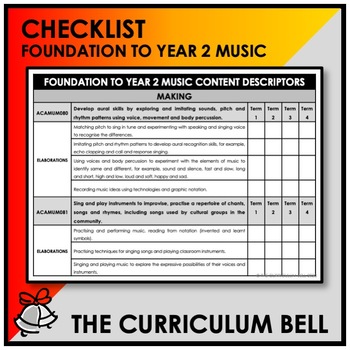
CHECKLIST | AUSTRALIAN CURRICULUM | FOUNDATION TO YEAR 2 MUSIC
☞ ABOUT THIS PRODUCTThis CHECKLIST uses the Content Descriptions (and Codes) of the AUSTRALIAN CURRICULUM from Foundation – Year 10.This product has been created to enable you to plan and assess students effectively.PLEASE SEE THE PREVIEW OF THIS PRODUCT FOR A CLOSER LOOK._________________________________________________________________________________________☞ FEEDBACK – TPT CREDITSBy leaving valuable feedback, you will receive TPT credits for future purchases.__________________________________
Subjects:
Grades:
K - 2nd
Types:
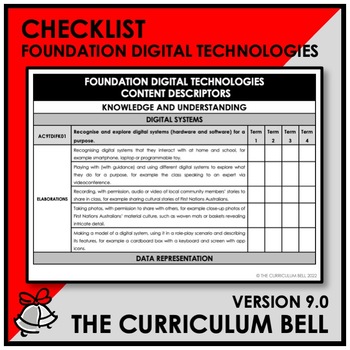
V9 CHECKLIST | AUSTRALIAN CURRICULUM | FOUNDATION DIGITAL TECH
This V9 CHECKLIST | AUSTRALIAN CURRICULUM | FOUNDATION DIGITAL TECHNOLOGIES uses the CONTENT DESCRIPTIONS and ELABORATIONS that are from the AUSTRALIAN CURRICULUM (VERSION 9) from Foundation - Year 10.To find the CONTENT DESCRIPTIONS and ELABORATIONS please follow this link to the AUSTRALIAN CURRICULUM V9.This product has been created to enable you to plan and assess students effectively.PLEASE SEE THE PREVIEW OF THIS PRODUCT FOR A CLOSER LOOK.OTHER THE CURRICULUM BELL PRODUCTS YOU MAY LIKEV9 CH
Subjects:
Grades:
PreK - K
Types:

Hot Dog Coding Game
A printable coding game designed for kids in Grade k - 6 to learn the thinking process for computer coding, and gain fundamental thinking skills necessary for programming or computer coding.
Perfect activity for Hour of Code. A good activity for Math Center, Science Center, or any STEM related classroom.
A nice off-screen activity for kids to learn coding.
For more information and detailed activity guide, please visit http://igamemom.com/5-crucial-computer-coding-skills-teach-kids-at-home/
Grades:
K - 5th
Types:
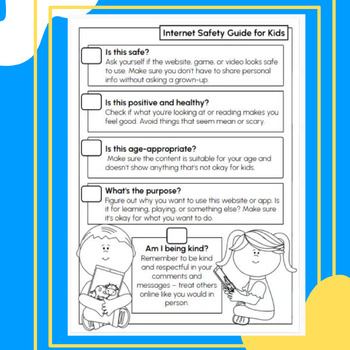
Internet Safety Guide & Checklist {Social Emotional Learning & Morning Meeting}
Free Internet Safety checklist for students and children.Step 1: Is this safe?Start by explaining the importance of online safety.Show examples of websites, games, or videos that are safe to use.Ask your child to look for signs of a safe website, such as a lock icon.Remind them not to share personal information without your permission.Step 2: Is this positive and healthy?Discuss how online content can affect their feelings.Show them content that makes them feel happy and excited.Point out exampl
Grades:
K - 12th
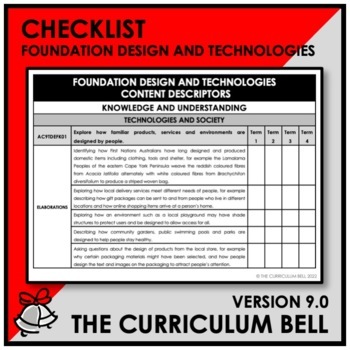
V9 CHECKLIST | AUSTRALIAN CURRICULUM | FOUNDATION DES AND TECH
This V9 CHECKLIST | AUSTRALIAN CURRICULUM | FOUNDATION DESIGN AND TECHNOLOGIES uses the CONTENT DESCRIPTIONS and ELABORATIONS that are from the AUSTRALIAN CURRICULUM (VERSION 9) from Foundation - Year 10.To find the CONTENT DESCRIPTIONS and ELABORATIONS please follow this link to the AUSTRALIAN CURRICULUM V9.This product has been created to enable you to plan and assess students effectively.PLEASE SEE THE PREVIEW OF THIS PRODUCT FOR A CLOSER LOOK.OTHER THE CURRICULUM BELL PRODUCTS YOU MAY LIKEV9
Subjects:
Grades:
PreK - K
Types:
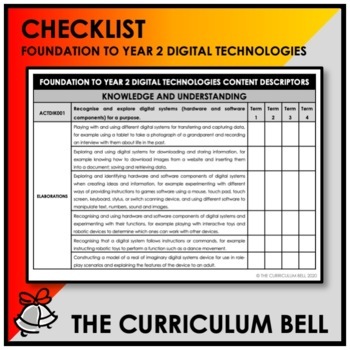
CHECKLIST | AUSTRALIAN CURRICULUM | FOUNDATION TO YEAR 2 DIGITAL TECHNOLOGIES
☞ ABOUT THIS PRODUCTThis CHECKLIST uses the Content Descriptions (and Codes) of the AUSTRALIAN CURRICULUM from Foundation – Year 10.This product has been created to enable you to plan and assess students effectively.PLEASE SEE THE PREVIEW OF THIS PRODUCT FOR A CLOSER LOOK._________________________________________________________________________________________☞ FEEDBACK – TPT CREDITSBy leaving valuable feedback, you will receive TPT credits for future purchases.__________________________________
Subjects:
Grades:
K - 2nd
Types:
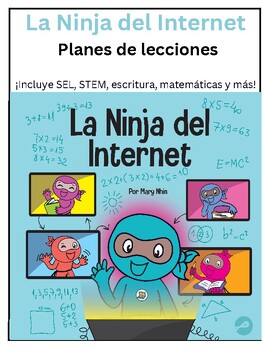
La Ninja del Internet Planes de lecciones
Estos planes de lecciones contienen actividades para apoyar la lección social y emocional del libro La Ninja del Internet y la serie Ninja Life Hacks. Los planes de lecciones de La Ninja del Internet son totalmente personalizables para niños de prekínder a octavo grado.Los planes incluyen:¡Y más!STEAMMatemáticasEscribiendoArte: arte de póster de bricolajeNSEEste es un pdf de descarga digital de alta resolución de más de 30 páginas.=====¡La vida es dura! Y es aún más difícil para los niños que s
Grades:
PreK - 6th

Ms Paint Guide
This document includes step by step instructions for the following skills :
• Learn to use different brush and line sizes, spray for coloring effects, different shapes, straight lines to draw 3D shapes, curved lines and writing text.
Grades:
K - 3rd
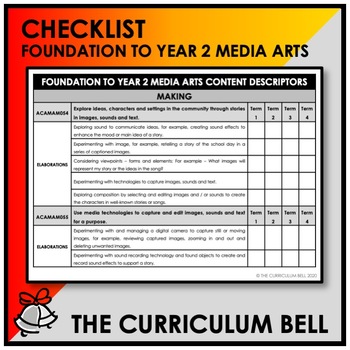
CHECKLIST | AUSTRALIAN CURRICULUM | FOUNDATION TO YEAR 2 MEDIA ARTS
☞ ABOUT THIS PRODUCTThis CHECKLIST uses the Content Descriptions (and Codes) of the AUSTRALIAN CURRICULUM from Foundation – Year 10.This product has been created to enable you to plan and assess students effectively.PLEASE SEE THE PREVIEW OF THIS PRODUCT FOR A CLOSER LOOK._________________________________________________________________________________________☞ FEEDBACK – TPT CREDITSBy leaving valuable feedback, you will receive TPT credits for future purchases.__________________________________
Subjects:
Grades:
K - 2nd
Types:
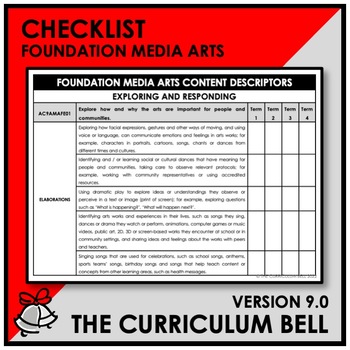
V9 CHECKLIST | AUSTRALIAN CURRICULUM | FOUNDATION MEDIA ARTS
This V9 CHECKLIST | AUSTRALIAN CURRICULUM | FOUNDATION MEDIA ARTS uses the CONTENT DESCRIPTIONS and ELABORATIONS that are from the AUSTRALIAN CURRICULUM (VERSION 9) from Foundation - Year 10.To find the CONTENT DESCRIPTIONS and ELABORATIONS please follow this link to the AUSTRALIAN CURRICULUM V9.This product has been created to enable you to plan and assess students effectively.PLEASE SEE THE PREVIEW OF THIS PRODUCT FOR A CLOSER LOOK.OTHER THE CURRICULUM BELL PRODUCTS YOU MAY LIKEV9 CHECKLIST |
Subjects:
Grades:
PreK - K
Types:

Keyboard Shortcuts
These ready-to-print keyboard shortcuts are a simple visual reminder for students to become more familiar with their laptops or chrome books. As students become more familiar with these shortcuts, they become more computer literate and efficient in their learning process. **If you are in need of a shortcut that is missing, send me a message, and I will add it to the source file for digital download**
Grades:
K - 12th
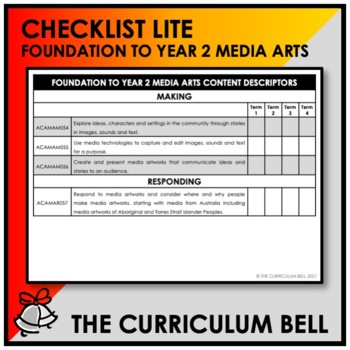
CHECKLIST LITE | AUSTRALIAN CURRICULUM | FOUNDATION TO YEAR 2 MEDIA ARTS
☞ ABOUT THIS PRODUCTThis CHECKLIST LITE option uses the Content Descriptions ONLY of the AUSTRALIAN CURRICULUM from Foundation – Year 10.This product has been created to enable you to plan and assess students effectively.If you are interested in checking off both the Content Descriptions and the Elaborations, please refer to the CHECKLIST product.PLEASE SEE THE PREVIEW OF THIS PRODUCT FOR A CLOSER LOOK._________________________________________________________________________________________☞ FEE
Subjects:
Grades:
PreK - 2nd
Types:
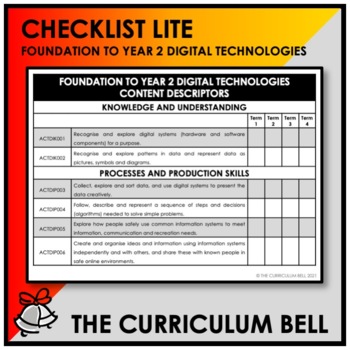
CHECKLIST LITE | AUSTRALIAN CURRICULUM | FOUNDATION TO YEAR 2 DIGITAL TECH
☞ ABOUT THIS PRODUCTThis CHECKLIST LITE option uses the Content Descriptions ONLY of the AUSTRALIAN CURRICULUM from Foundation – Year 10.This product has been created to enable you to plan and assess students effectively.If you are interested in checking off both the Content Descriptions and the Elaborations, please refer to the CHECKLIST product.PLEASE SEE THE PREVIEW OF THIS PRODUCT FOR A CLOSER LOOK._________________________________________________________________________________________☞ FEE
Subjects:
Grades:
PreK - 2nd
Types:
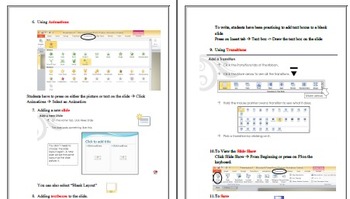
Power Point Basics
A four page guide to basic powerpoint skills that include using Word Art, Clipart, Textboxes and Animations.
Subjects:
Grades:
K - 6th
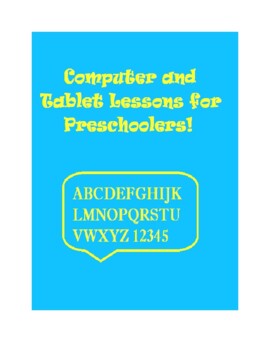
Early Childhood Introduction to Technology Devices
This lesson plan guides a teacher to age appropriate introductory technology lessons for Pre-K students. These are intended to guide students to learn the basics of using computers and tablets.
Subjects:
Grades:
PreK - 1st
Types:
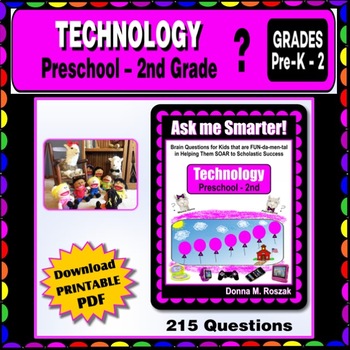
TECHNOLOGY and INFORMATION SKILLS Preschool - 2nd Grade Curriculum Questions
Technology & Information Skills Preschool - 2nd GradeThis TECHNOLOGY and INFORMATION SKILLS resource provides parents, teachers, and homeschooling families with 215 progressive questions and answers that align with elementary learning targets and content standards for Preschool - 2nd Grade. PLEASE SEE PREVIEW for sample questions!It serves to assess the basic proficiency outcomes with regard to using technological devices, understanding how they work, and the importance of Internet and cell
Grades:
PreK - 2nd, Staff
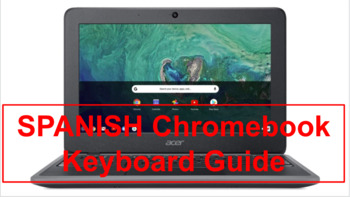
Chromebook Keyboard SPANISH guide
Are students having trouble maneuvering the computer?Use this guide as a visual aid for students to find the appropriate keyboard
Grades:
PreK - 8th
Types:

5 daily training plan of application IT to the education.
The plan of the training about Application of ICT to the education.
You can get 5 daily training program from this material. It’s very useful to teach according IT and education.
Grades:
PreK - 12th, Higher Education, Adult Education, Staff
Types:

Output Device Worksheet
This worksheet allows students to label different output devices that are familiar to both the classroom and their daily lives at home.
Grades:
K - 2nd
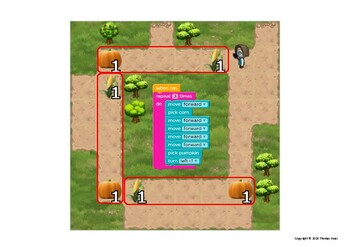
THE COLLECTOR - Code.org - Coding - Computational Thinking -Computer Programming
Explanation for one of The Collector puzzles on Code.org.Great for teaching Debugging.Great for demonstrating Decomposition and Pattern Recognition as parts of Computational Thinking.
Grades:
PreK - 12th, Adult Education
Types:
Showing 1-23 of 23 results