14 results
Elementary business resources for Microsoft OneDrive

Microsoft PowerPoint 7 Fun Activities
This resource contains 7 PowerPoint presentation activities1. Snack Treat 2. Wacky Product 3. Tech Gadget4. Comparing 2 Smartphones5. Tech Sharing6. Performing a Task7. Tell Us About The First One Developed Students are encouraged to use their imaginations to sell a unique item, research technology devices and share new information. They are guided through the process of putting these shows together. These presentations include…• Topic information for each slide• Presentation Tips• Ma
Grades:
5th - 10th

Excel Football Spreadsheet Activity
* Students will use a spreadsheet program to graph data for 10 football teams * They will make a Bar, Line and Pie Graph* This exercise can be used with Excel or Google SheetsUPDATE: Updated some of the information in this activity and added a new tip.This resource contains an editable version so you can change any of the teams to include your favorite team!Note: This lesson is contained within Excel Spreadsheets Lesson and Activities. Click on the link below to view this lesson.Excel Spread
Grades:
5th - 11th
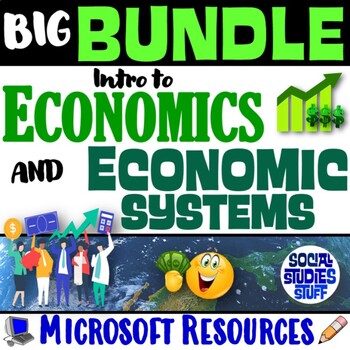
Intro to Economy 5-E Unit and Economic Systems 7-E Unit | BIG BUNDLE | Microsoft
This BUNDLE includes 2 INTRO UNITS that make learning about economics FUN! The lessons are ENGAGING for students & the guided teaching model is EASY for you to use! Explore key concepts with an “Intro to Economics” 5-E unit, then dig deeper with a “Types of Economic Systems” 7-E unit. Each resource includes a “Teacher Reference Guide” with detailed lesson plans to make planning a breeze. The materials help students build a strong foundation in the “big ideas” of Social Studies & support
Subjects:
Grades:
5th - 11th
Types:

Steve Jobs Apple vs. Bill Gates Microsoft Activity
Steve Jobs• Discovered the future of computing including the mouse and the first use of graphics on a computer• Fired from Apple and returned years later to rebuild the company• Bought Pixar and made Toy StoryBill Gates• Discovered computers at age 12 and launched Microsoft• Changed the way people thought about computers• Now working on giving away his money (27 Billion dollars to charities)This Lesson includes links to several videos, website investigations, infographics and online articles alo
Grades:
5th - 12th
Types:
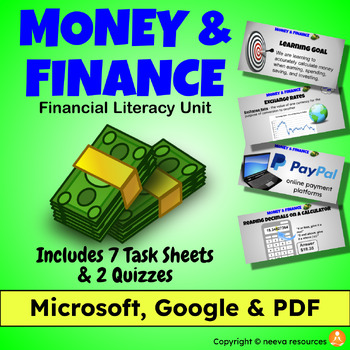
MONEY & FINANCE: Complete UNIT Gr. 4-8 (MICROSOFT, GOOGLE & PDF)
ZIP FILE INCLUDES FULLY EDITABLE GOOLGE WORKSPACE (Docs & Slides), MICROSOFT (Word & PowerPoint) & PDF versions!Finally... you can take a deep breath and get a complete MONEY & FINANCE - FINANCIAL LITERACY UNIT in one click. Use the main lesson slideshow to guide you & your students through this unit. The slideshow will even prompt you to click supporting video links & also distribute the included TASK SHEETS to support that particular lesson (e.g., "Monthly Budgets Task
Subjects:
Grades:
4th - 8th
Types:
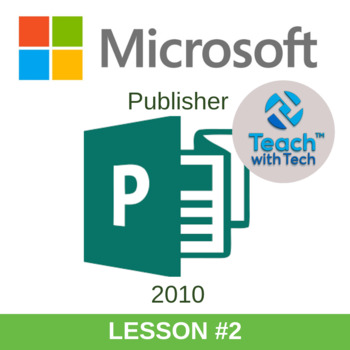
Microsoft Publisher 2010 Lesson #2
Microsoft Publisher 2010 is a desktop publishing application.Topics covered in this lesson...Shape• Insert• Format• Fill• Outline• Reorder• TransparencyText Box• Draw• Align• Color and ShadowPicture• Insert• Format• Crop• Shadow Effects• Recolor• Brightness and ContrastThis lesson includes screen shots and instruction bubbles to make it easy for teachers and students to use Microsoft Publisher. Properly formatting Shapes, Text Boxes and Pictures can really help to enhance the appearance of Publ
Grades:
5th - 11th
Types:
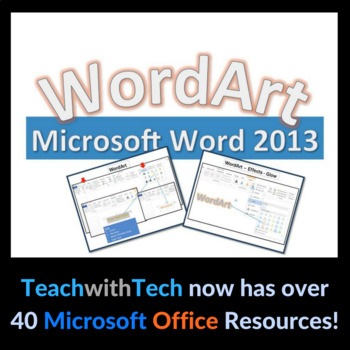
WordArt Microsoft Word 2013 Lesson
This lesson and activity will show students how access and format the WordArt feature in Microsoft Word 2013TOPICS1. Accessing WordArt and Options2. Fill Color3. Line Color4. Line Width5. Shadow6. Reflection7. Bevel8. 3-D Rotation9. Transition10. Activity with Student ExemplarsYou will receive this lesson in both PowerPoint and PDF formatsNote: This lesson is also contained within the following bundles…Microsoft Word 2013 LessonMicrosoft Office 2013 BundleOffice 2013 ProductsMicrosoft
Grades:
5th - 10th
Types:

Designing a Halloween Envelope (Microsoft Word)
How to use Word to create Halloween Envelops.Font change, Text size change, indentions, address labels, image sizing, boarder sizing. page settings and sizing.
Grades:
5th - 12th, Higher Education, Adult Education
Types:

Admin Drive Set-Up Checklist
Are you setting up an Admin Drive for the first time? Have you created master folders for administration, parents, staff, and students? Where should the Attendance Records be located? This Admin Drive Set-Up Checklist can help you properly organize folder placement in the new drive.
Subjects:
Grades:
PreK

Card Creation Capstone Word Project
This is especially fun during the holiday season. The students will create four small cards, have to plan for printing on both front and back and then complete a mail merger for the envelopes and print to them as well. Project is most effective when you have the printing supplies for the students.
Grades:
5th - 8th
Types:
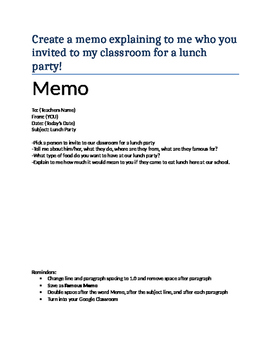
Memo Assignment
This is what I use as an easy assessment for my students learning memo format. I've put reminders at the bottom and kept it simple!! Students love this because it gives them freedom to do as they wish!
Subjects:
Grades:
5th - 8th

Google Slides Template Class Presentation +300 Slides (PowerPoint) in 5 Colors
Educa - Powerpoint + Google Slides Template - (includes 5 colors) Get it now! Includes great Google Slide & Powerpoint template for multipurpose presentation teaching needs. All elements on this template are editable from a powerpoint or Google Drive, no need another software, editing made easy, input your content, replace your image into placeholder, change the color, and , all presentation include an animated slide and present your slides to the world!Presentation Features300+ Total Slides
Subjects:
Grades:
PreK - 12th, Higher Education, Adult Education, Staff
Types:

kali linux
The most advancedPenetration Testing DistributionKali Linux is an open-source, Debian-based Linux distribution geared towards various information security tasks, such as Penetration Testing, Security Research, Computer Forensics and Reverse Engineering.You can take any Linux and install pentesting tools on it, but you have to set the tools up manually and configure them. Kali is optimized to reduce the amount of work, so a professional can just sit down and go.A version of Kali is always close t
Grades:
3rd - 12th, Adult Education
Types:

my store
you wellcome to my store
Subjects:
Grades:
3rd - 9th, Higher Education, Adult Education, Staff
Types:
Showing 1-14 of 14 results

