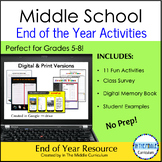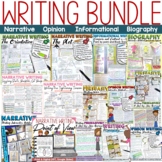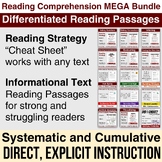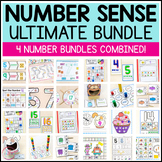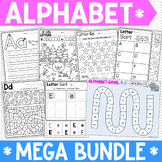11 results
Preschool balanced literacy resources for Microsoft OneDrive

Digital Typing Skills with Keyboard Basics Learn & Practice the Keyboard Layout
Digital Keyboard basics for the beginner keyboarder. In 12 activity slides, students will learn where the letters and numbers are on the keyboard and which fingers to use for which letters on the keyboard. All color coded to help memorization and visualization. The best part is that these activities are paperless. They are made for Google Drive and can also be use with Microsoft OneDrive (directions in file). Any device that can access Google Slides can be used to complete these digital interact
Grades:
PreK - 1st
Types:
Also included in: Tech Skills Back to School Bundle 30% off

Label Computer Parts Digital Interactive Activities
Help your students learn the parts of a desktop and laptop computer with guided instruction and independent click and drag activities. By the end of the lesson students will be able to label the screen, keyboard, processor, trackpad or mouse, headphones, and speakers. They will also be able to compare and contrast a laptop and desktop computer. The best part is that these activities are paperless. They are made for Google Drive and can also be use with Microsoft OneDrive (directions in file). An
Grades:
PreK - 1st
Types:
Also included in: Tech Skills Back to School Bundle 30% off

Digital Keyboard Practice Lowercase ⌨️ Drag and Drop Keyboards
Digital Keyboard practice for the beginner keyboarder. In 25 activity slides, students will learn where the letters are on a lowercase (Chromebook) keyboard. The best part is that these activities are paperless. Any device that can access Google Slides or PowerPoint can be used to complete these digital interactive activities. Teacher Prep:1. With the file in edit mode, students move the letter pieces from the bottom onto the keyboards. There are 25 slides for them to go through.2. You may want
Grades:
PreK - 1st
Types:
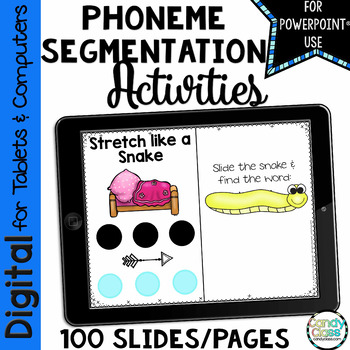
Phoneme Segmentation Activities Reading Words Stretchy Snake PowerPoint Use
Do you students need to work on phonemic awareness skills? Would you like it to be digital to cut back on prep time? These phoneme segmentation digital cards are hands-on. Students slide the object to segment the word from the picture. Then they slide the snake out of the way to reveal the word under it. This resource is the version for PowerPoint use. Find the Google version by clicking here.Did I also mention this resource can be used on tablets and even iPads? Say what? Yup, you can use this
Grades:
PreK - 1st
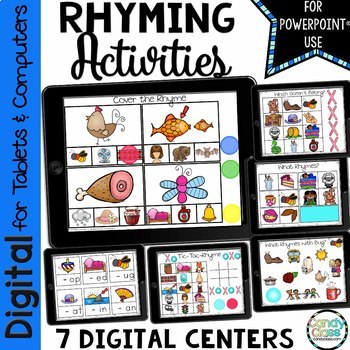
Digital Rhyming Word Activities Kindergarten Literacy PowerPoint Use
Are you looking for some hands-on rhyming activities for your students, but you don't have hours to laminate and cut it out? These rhyming centers will save you time and provide students with some hands-on activities for covering this important phonemic awareness skill!This resource is the version for PowerPoint use. Find the Google version by clicking here.Did I also mention this resource can be used on tablets and even iPads? Say what? Yup, you can use this on a tablet, computer, or you can ev
Grades:
PreK - 1st
CCSS:
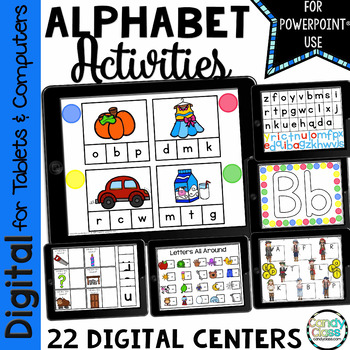
Alphabet Letters Recognition Matching Reading Center PowerPoint Phonics Activity
Are you looking for some hands-on alphabet activities for your students, but you don't have hours to laminate and cut it out? These alphabet center activities will save you time and provide students with many hands-on activities for covering letter formation, letter recognition, alphabetical order, and beginning sounds!This paperless resource is the version for PowerPoint use! Click here for the version for Google use.Did I also mention this digital resource can be used on tablets and even iPads
Grades:
PreK - 1st
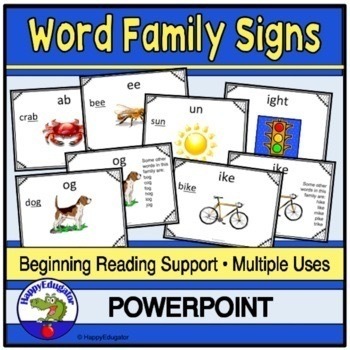
Word Families PowerPoint
Word Families PowerPoint. 150 slides on this Literacy PowerPoint! Introduce word families. Print out as signs for literacy centers, make into reading phonics flashcards by printing out on index cards, or show on the whiteboard to use when introducing a word family. Each slide has the word family as the title, an example of a word in that family, and an illustrated picture to represent it. There is a second slide with additional words in that word family. Multiple uses...you can use these signs a
Grades:
PreK - 2nd
Also included in: Phonics PowerPoint Bundle
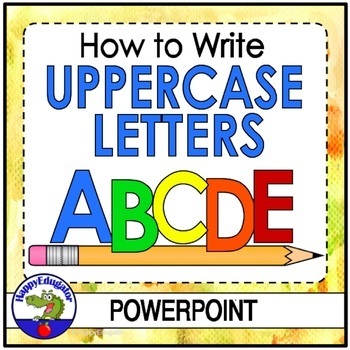
Handwriting - Making Manuscript Uppercase Letters Animated PowerPoint
Handwriting - How to Write Upper-case Letters Animated PowerPoint. Learn to write manuscript uppercase letters! Teach your students manuscript writing. Upper-case letter formation. Write capital letters the fun way. The animated gifs shows students how to form the uppercase letters of the alphabet. Students can watch the print animation, practice in the air, then copy the letters on their own paper. Each letter is associated with a memorable picture as well. 28 slides. Fun for Pre-K and Kinderga
Subjects:
Grades:
PreK - 2nd
CCSS:
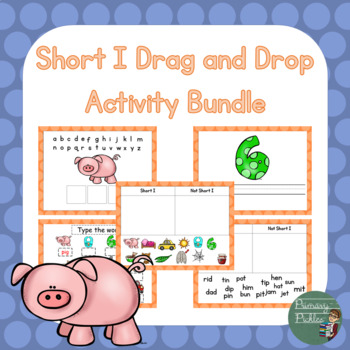
Short Vowel I Drag and Drop
Your students will love doing these digital activities, whether they are at home or in your classroom! Upload them to OneDrive or Google Classroom- the choice is yours!Included in this resource:-Short I drag and drop picture sort-Short I drag and drop word sort-Short I drag and drop spelling-Short I typing-Short I drag and drop sentences
Grades:
PreK - 1st
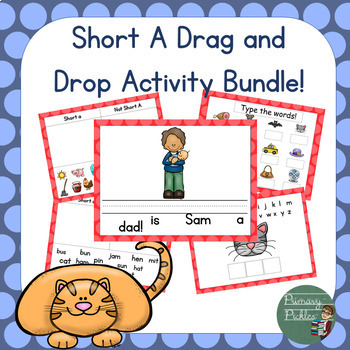
Short Vowel A Drag and Drop Digital Task Cards
Your students will love doing these digital activities, whether they are at home or in your classroom! Upload them to OneDrive or Google Classroom- the choice is yours!Included in this resource: -Short A drag and drop picture sort-Short A drag and drop word sort-Short A drag and drop spelling-Short A typing-Short A drag and drop sentences
Grades:
PreK - 1st

Showing 1-11 of 11 results