244 results
Adult education computer science classroom decors
Sponsored

Technology Theme Giant Keyboard
Giant PC Keyboard. Are you teaching a technology or keyboarding class? Do you have a computer lab you need to decorate? This giant printable keyboard would be great to print out, cut the keys apart, laminate and place on your wall. Keys come in two sizes:6"x5.8" & 4"x4"*Updated 9/1/15*Keyboard now includes the number pad, arrows and other keys.Large size prints 1 key per page.The size measures approximately 60"x20" (using spacing show in image) once you have cut out the letters / assembled t
Grades:
PreK - 12th, Adult Education, Staff
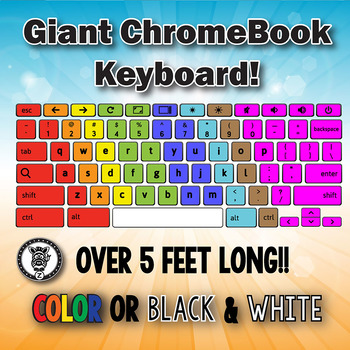
Giant Keyboard
Giant CHROMEBOOK Keyboard. Are you teaching a technology or keyboarding class? Do you have a computer lab you need to decorate? This giant printable Chromebook keyboard would be great to print out, cut the keys apart, laminate and place on your wall. Spaced out like the preview image it is 5.5 feet long!
Keys are each 4" and fit great on takeout boxes to make them pop off the walls.
This is based off a CHROMEBOOK Keyboard. I have included both a color and black/white version so if you wanted
Grades:
PreK - 12th, Adult Education, Staff

Circle Number Labels Set 1 - Computer Lab | Classroom | Desk | Organizer
Our circle number labels come in a variety of styles and colors – you are guaranteed to find a set that will fit your needs! This set of number labels contains 4 CUTE UNIQUE STYLES and each of those styles are in 10 DIFFERENT COLORS! That means this product contains 40 DIFFERENT SETS of number labels!
Each set contains #1-36 for those larger classes and to allow you to use the numbers for your classroom calendar! Each number label is 2 inches in diameter. We suggest laminating the labels befor
Grades:
PreK - 12th, Higher Education, Adult Education, Staff
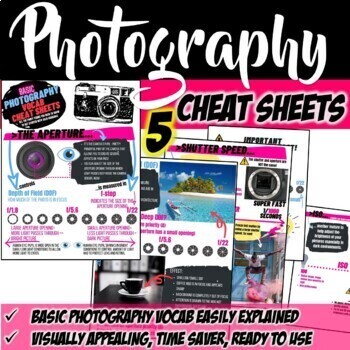
Photography Terms/Concepts Cheat Sheets, Printables
Are you teaching the basics of Photography? Lots of new terms and concepts? These 5 comprehensive letter sized and visually appealing "Cheat Sheets" help visualizing and explaining the most important photography terms in no time. These concepts are crucial to understand when using a DSLR camera. Print them in colour, and hang them on your bulletin board in the classroom as a reference for students when working on photography tasks. Or add them to your website, Google slides, GClassroom...Which c
Grades:
7th - 12th, Higher Education, Adult Education

Welcome Back Bulletin Board Tech Computer APPsolutely Amazing Year
This gorgeous bulletin board is perfect for high school, middle school, or any computer or technology class. It is simple to create and can be on your wall in a matter of minutes. All the thinking, planning, coordinating and measuring has been done for you. Just print, cut and pin up. Presto - An amazing, welcoming board that looks like you spent many hours creating! Shhh…I won’t tell if you don’t tell. This works well to quickly liven up a door, a window, or a blank wall, too. Included in
Grades:
4th - 12th, Higher Education, Adult Education
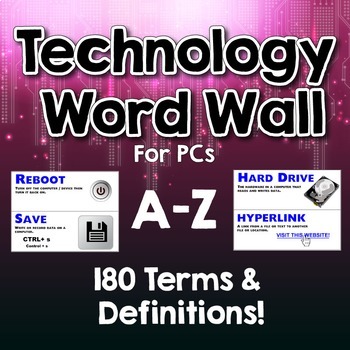
Technology Word Wall - Windows
Computer / Technology Word Wall for Windows Computers with 180 different words! As important as technology is these days, many students still don't know common terminology as it relates to the computer, devices and technology in general. If you are looking for ways to incorporate more technology words into your classroom, these would be a great way to do so! There are cards for every single letter in the alphabet, from A to Z. Not only is there a ton of technology terms, they are all defined.
Grades:
1st - 10th, Higher Education, Adult Education
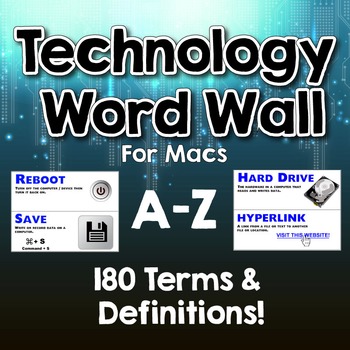
Technology Word Wall / Terms & Definitions for Macs. A-Z - Over 180 Terms
As important as technology is these days, many students still don't know common terminology as it relates to the computer, devices and technology in general. If you are looking for ways to incorporate more technology words into your classroom, these would be a great way to do so! There are every single letter from A to Z. Not only is there a ton of technology terms, they are all defined. If the term is for a computer short cut, I have listed the Mac keyboard shortcut. The product is focused
Grades:
1st - 10th, Higher Education, Adult Education
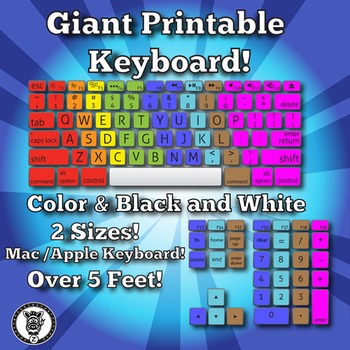
Giant Keyboard
Giant Keyboard (Mac/Apple). Are you teaching a technology or keyboarding class? Do you have a computer lab you need to decorate? This giant printable keyboard would be great to print out, cut the keys apart, laminate and place on your wall. This wall sized keyboard is modeled after a Mac / Apple keyboard.
Keys come in two sizes:
6"x5.8" & 4"x4"
*Updated 9/1/15*
Keyboard now includes the number pad, arrows and other keys.
Large size prints 1 key per page.
The size measures approximately
Grades:
PreK - 12th, Adult Education, Staff
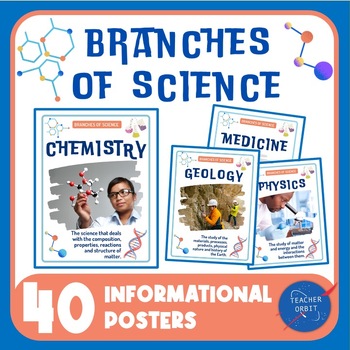
Branches of Science Posters | Classroom Decor STEM Bulletin Board
This informational poster pack includes 40 Branches of Science posters. These posters display a variety of disciplines in the Natural Sciences, Social Sciences and Formal Sciences. It's a great way to inspire and teach students about different science fields, and potential opportunities to study advanced sciences in high school, college and future careers. Includes 40 8.5 x 11" Color posters (print in gray scale for b&w printing) showing a related picture and short description. Posters look
Grades:
4th - 12th, Higher Education, Adult Education
Types:

Female Inventors Posters Set
Looking forward to reinforce your teachings in Technology or History? Here is the Female Inventors posters set . It will do more than just decorate.
Can be used reinforce a lesson, as a review or as an introduction aid.
This Product includes the following 15 inventors:
Ada Lovelace
Anna Connelly
Barbara Askins
Bessie Nesmith
Josephine Cochrane
Joy Mangano
Marie Curie
Maria Beasley Cox
Marion Donovan
Martha Coston
Mary Anderson
Patricia Bath
Ruth Handler
Ruth Wakefield
Stephanie Kwolek
Grades:
PreK - 12th, Higher Education, Adult Education, Staff
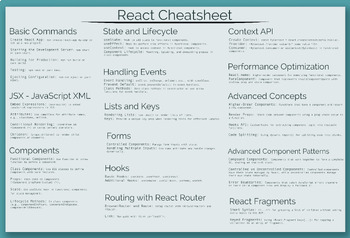
Javascript Cheatsheet Bundle
Enhance your technology curriculum with the ultimate JavaScript Bundle of Cheatsheets, specifically tailored for the inquisitive minds of middle and high school students. This bundle is a quintessential collection for any coding class, featuring two comprehensive JavaScript posters along with dedicated cheatsheets for Angular, React, and Node.js. Each poster is meticulously designed to serve as an engaging visual guide, helping students to decode the complexities of JavaScript and its most popul
Grades:
6th - 12th, Higher Education, Adult Education, Staff
Types:
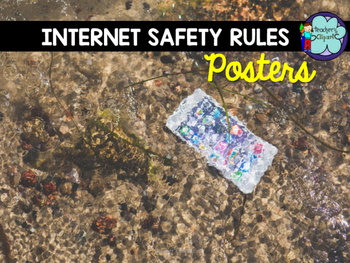
Internet Safety Rules Posters
If you are introducing Technology to your classroom you need to set up the rules for using Internet in class. These are some important rules that you will need to use to have your kids in a safe environment.
You may want to check these too:
Internet Safety Rules Posters QR Code version
TERMS OF USE
This product is NOT to be sold AS IS! Purchasing the item does not transfer the copyright to you. It means you cannot claim the design as your own design.
This license is non-transferable. This m
Grades:
4th - 12th, Higher Education, Adult Education
Types:
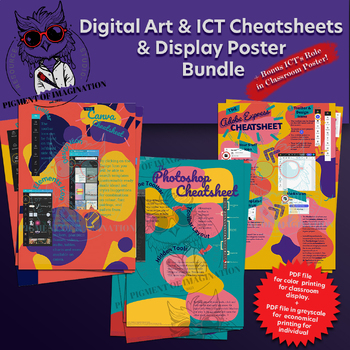
Canva, Adobe Express, Adobe Photoshop AI Cheatsheet and Poster Bundle
Unlock creative skills with this comprehensive Digital Art and ICT-based beginner’s guide to using Canva, Adobe Express, and Adobe Photoshop, plus a bonus poster on the Role of ICT in the classroom. These PDFs feature easy-to-follow infographics and clearly describe each design tool function, with a focus on AI tools. Ideal for students and teachers, they help improve graphic design in school projects and resource creation. Print the PDF files large and in colour for A3 classroom posters or smal
Grades:
6th - 12th, Higher Education, Adult Education, Staff
Types:

10 Coding Posters | Computer Science & Technology Classroom Decor
Download this pack of 10 posters featuring interesting quotes about coding and computer programming. A great option for brightening up your computer science/technology classroom bulletin boards.FORMAT: High Quality PDF FilesThis product is also included in the following bundles (30% off!):Technology Posters BUNDLEHigh School Classroom Decor MEGA BUNDLE #4PRINTING ADVICE:To use these posters, simply print as with any other document on your computer and then laminate. Another great option is to se
Grades:
7th - 12th, Higher Education, Adult Education
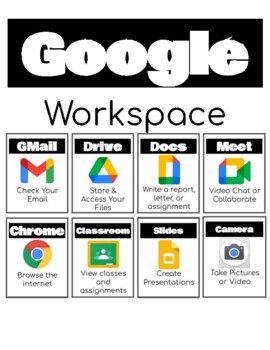
**New Google Workspace Posters - Computer Technology Class Display
Shows the New Google Workspace! Posters are given as full sheets to print one on each page and in a large group display of all the new icons of Google. Great to use in schools where students are using Chromebooks or Google Classroom as their virtual operating classroom.
Grades:
K - 12th, Higher Education, Adult Education, Staff
Types:
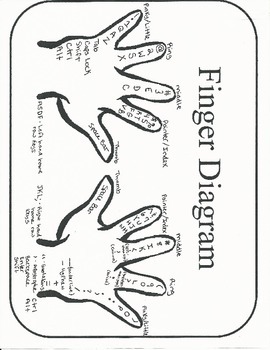
Keyboarding- Finger Diagram
Keyboarding- Finger Diagram
This is a great visual aid to help students familiarize themselves with what finger strikes each key on the keyboard. Students can use this as a reference. It can be printed out on colored paper to make it easier for students to locate.
*Please see our store for a fun coloring in the keyboard assignment- (Keyboarding- Coloring in the Keyboard) that you can use this finger diagram with.*
https://www.teacherspayteachers.com/Product/Keyboarding-Typing-Coloring-in-the-K
Grades:
5th - 12th, Higher Education, Adult Education
Types:
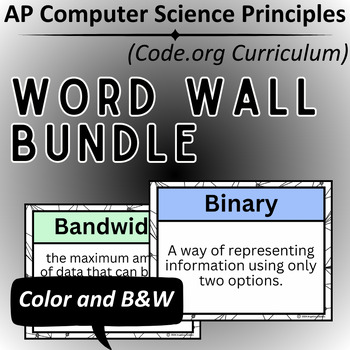
AP CSP - Word Wall BUNDLE - for Code.org AP Computer Science Principles
AP Computer Science Principles - Word Wall BUNDLE - for Code.org AP CSP---Increase your students' vocabulary retention and understanding by creating a Word Wall in your classroom! Word Walls have been proven to aid in students' word identification, recall in use, connections between concepts, and contextual understanding within a unit or course.Create a language-rich classroom environment where students feel confident in discussions and do better on the AP Exam.Units Included so far:Unit 1: Digi
Grades:
9th - 12th, Higher Education, Adult Education

Circle Number Labels Set 2 - Computer Lab | Classroom | Desk | Organizer
Our circle number labels come in a variety of styles and colors – you are guaranteed to find a set that will fit your needs! This set of number labels contains 4 CUTE UNIQUE STYLES and each of those styles are in 10 DIFFERENT COLORS! That means this product contains 40 DIFFERENT SETS of number labels!
Each set contains #1-36 for those larger classes and to allow you to use the numbers for your classroom calendar! Each number label is 2 inches in diameter. We suggest laminating the labels befor
Grades:
PreK - 12th, Higher Education, Adult Education, Staff

Canva Cheat Sheet | How To Use Canva Design Tools | Canva For Teacher & Students
Unlock creative skills with this comprehensive Canva beginner’s guide. This 3-page PDF features easy-to-follow infographics and clearly describes each Canva design tool function. Ideal for students and teachers, it helps improve graphic design in school projects and resource creation. Print the PDF file large and in colour for A3 classroom posters or smaller for individual handouts. (A printer-friendly version in greyscale is included for individual handout options.)The guide focuses on: Naming
Grades:
5th - 12th, Higher Education, Adult Education, Staff
Types:
Also included in: Canva, Adobe Express, Adobe Photoshop AI Cheatsheet and Poster Bundle
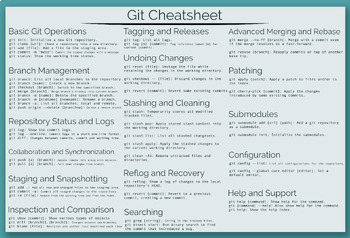
Command Line Cheatsheet Bundle
Bring a comprehensive suite of command-line knowledge to your middle and high school technology classrooms with the ultimate Command Line Cheatsheet Bundle. This collection combines the power of Unix, Windows, and Git command lines, each represented in detailed, easy-to-follow posters. These guides are meticulously curated to aid students in navigating through the fundamental and advanced commands that drive the backbone of programming and system management. Whether they are manipulating files,
Grades:
6th - 12th, Higher Education, Adult Education, Staff
Types:
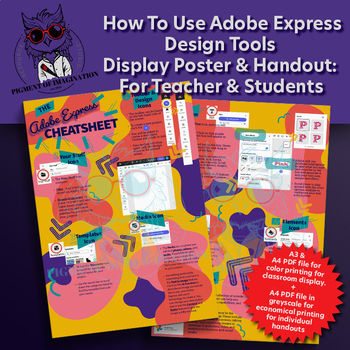
Adobe Express Cheat Sheet | How To Use Adobe Express Design & AI Tools
Unlock creative skills with this comprehensive Adobe Express beginner’s guide. This 2-page PDF features easy-to-follow infographics and clearly describes each Adobe Express design tool function, with a focus on AI tools. Ideal for students and teachers, it helps improve graphic design in school projects and resource creation. Print the PDF file large and in colour for A3 classroom posters or smaller for individual handouts. (A printer-friendly version in greyscale is included for individual hand
Grades:
5th - 12th, Higher Education, Adult Education, Staff
Types:
Also included in: Canva, Adobe Express, Adobe Photoshop AI Cheatsheet and Poster Bundle
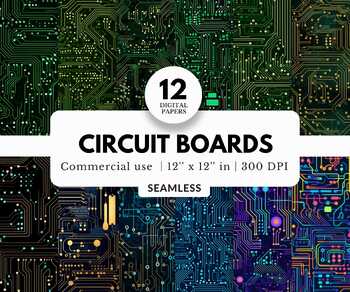
12 Circuit Board Digital Papers, Seamless Pattern, For Computers and Electronics
Circuit boards digital papers. Tileable. WHAT'S INCLUDED * 12 seamless digital papers * Size: 12 x 12 in * File Type: JPG * Resolution: 300 dpi FEATURES * No Watermark * Instant Download CAN BE USED WITH: Photoshop, Canva, Photo Editing Software, Powerpoint Keywords: background, pattern, backdrop, texture, overlay, download, digital paper bundle, variety pack, image, graphic, stock photo, resource, clipart, clip art, wallpaper, tileable, seamless, repeat, commercial use, royalty free, license, 1
Grades:
PreK - 12th, Higher Education, Adult Education, Staff
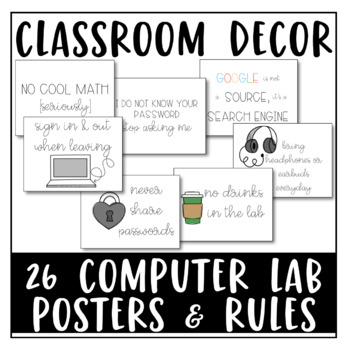
High School Computer Lab Bundle: Computer Lab Posters & Computer Lab Rules PDF
The High School Computer Lab Bundle contains two separate items.First is a set of NINE individual printable PDF Posters for the high school technology/computer lab. These can be printed on regular printer paper. (I have mine hanging in my classroom, and I used wood grain duck tape as frames!) These are good reminders for the students about lab expectations, with a fair amount of snark, appropriate for the high school classroom. These posters include: 1) Ask 3 before me 2) No Cool Math (seriou
Grades:
9th - 12th, Higher Education, Adult Education, Staff

Impact of Digital Interactions on Identity Formation
Ever wonder about the 'you' you present online? That's your digital identity! Just like how you act and interact in real life, what you do and share on social media, in online communities, and while gaming shapes this online persona. Check out our infographic to see how digital footprints influence your virtual self! This infographic can be used for ages 10+
Grades:
4th - 12th, Higher Education, Adult Education, Staff
Types:
Showing 1-24 of 244 results


