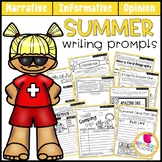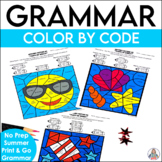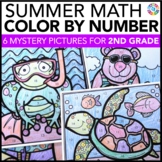63 results
2nd grade computer science laboratories

Technology Theme Giant Keyboard
Giant PC Keyboard. Are you teaching a technology or keyboarding class? Do you have a computer lab you need to decorate? This giant printable keyboard would be great to print out, cut the keys apart, laminate and place on your wall. Keys come in two sizes:6"x5.8" & 4"x4"*Updated 9/1/15*Keyboard now includes the number pad, arrows and other keys.Large size prints 1 key per page.The size measures approximately 60"x20" (using spacing show in image) once you have cut out the letters / assembled t
Grades:
PreK - 12th, Adult Education, Staff
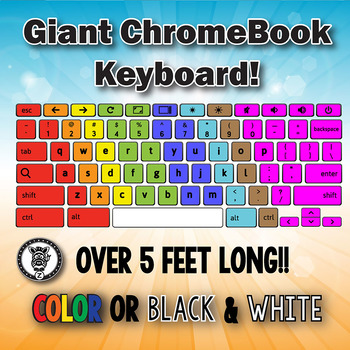
Giant Keyboard
Giant CHROMEBOOK Keyboard. Are you teaching a technology or keyboarding class? Do you have a computer lab you need to decorate? This giant printable Chromebook keyboard would be great to print out, cut the keys apart, laminate and place on your wall. Spaced out like the preview image it is 5.5 feet long!
Keys are each 4" and fit great on takeout boxes to make them pop off the walls.
This is based off a CHROMEBOOK Keyboard. I have included both a color and black/white version so if you wanted
Grades:
PreK - 12th, Adult Education, Staff
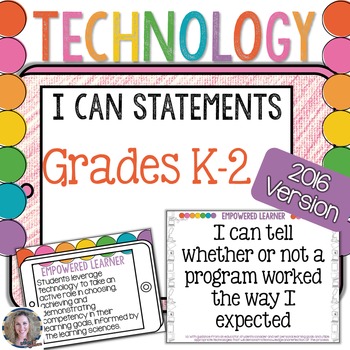
Technology I Can Statements for Grades K-2
Technology I Can Statements Posters for the Computer Lab: K-2 Set. This amazing resource includes full-sheet I Can Statements posters for the Technology Standards for students. These are perfect to put up in a computer or technology lab. *Updated 9/3/16 with half-page I Can Statements to suit your printing needs. All Seven ISTE Standards included are on colorful posters to help your organize your display. Another idea for putting these up is to use a pocket chart and only put out the statements
Grades:
K - 2nd
Also included in: Technology I Can Statements Posters K-5 Bundle

Keyboard Poster for Computer Lab (6 feet long)
Here's a colorful keyboard poster for your school's computer lab. It measures 6 feet long. I'm including a high-resolution JPG and a PDF file so that you have options when printing.
You can print this on a large-scale banner printer if your school has one, or you can tile print it and assemble it yourself. Alternately, you can send it to a professional printer to have it printed on vinyl or another material.
I hope this is as useful for you as it is for me in my lab!
Grades:
PreK - 12th
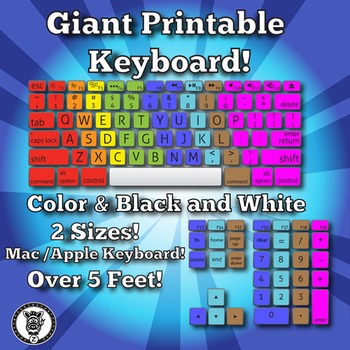
Giant Keyboard
Giant Keyboard (Mac/Apple). Are you teaching a technology or keyboarding class? Do you have a computer lab you need to decorate? This giant printable keyboard would be great to print out, cut the keys apart, laminate and place on your wall. This wall sized keyboard is modeled after a Mac / Apple keyboard.
Keys come in two sizes:
6"x5.8" & 4"x4"
*Updated 9/1/15*
Keyboard now includes the number pad, arrows and other keys.
Large size prints 1 key per page.
The size measures approximately
Grades:
PreK - 12th, Adult Education, Staff
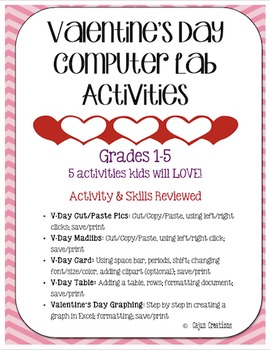
Valentine's Day Computer Lab Activities
There are 5 Valentine's Day activities using Microsoft Word & Microsoft Excel in this download!
Review the following skills as your students complete these activities!
• V-Day Cut/Paste Pics: Cut/Copy/Paste the matching word to the picture, using left/right clicks; save/print
• V-Day Madlibs: Cut/Copy/Paste words into blanks to make a funny story, using left/right click; save/print
• V-Day Card: Challenge students to type a personal message on the front, back, and insides of cards; use sp
Grades:
1st - 5th
Types:

Lego Wedo 2.0 Guided Projects Lab Sheets Bundle
These are print and go packets!! We love legos!! This bundle was created to accompany the guided lessons in the Lego WeDo 2.0 kits. These lab sheets were designed to enhance the kits. Legos are amazing and motivating. My students needed more structure, guidance, and accountability while constructing these incredible creations. There are 12 projects included in this bundle:-Pulling Robot-Speed Race Car-Robust Structures-Frog's Metamorphosis-Plants and Pollinators-Prevent Flooding-Drop and Rescue-
Grades:
1st - 12th
Types:
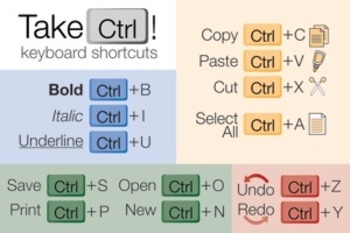
Keyboard Shortcuts Poster (Control Key) for Windows
"Take Control" of keyboard shortcuts with the Ctrl key (for Windows/Chromebooks)!
Here's a PDF and a high-resolution JPEG of a keyboard shortcut poster that will complement your computer lab (or classroom in a 1:1 laptop/computer environment).
If you have Macs as well as Windows/Chromebooks, please check out the "Keyboard Shortcuts Poster (Command ⌘ Key) for Mac Computers" poster—identical, but for the Command (⌘) key on Mac computers:
https://www.teacherspayteachers.com/Product/Keyboard-Shor
Grades:
PreK - 12th
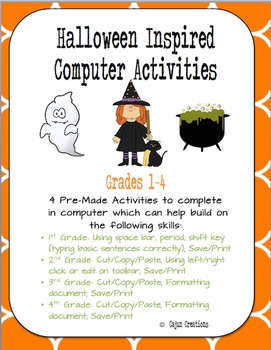
Halloween Computer Lab Activities
There are 4 Halloween-inspired activities using Microsoft Word in this download!
The 1st grade activity allows students to practice typing Halloween sentences (I see a spider.)
The 2nd grade activity allows students to practice copy/cut and paste. (Cut adjectives and paste next to picture)
The 3rd grade activity (Halloween Madlibs) allows students to practice cut/copy/paste functions. You can also extend this activity and have the students edit the document by deleting the parts of speech and
Grades:
1st - 5th
Types:
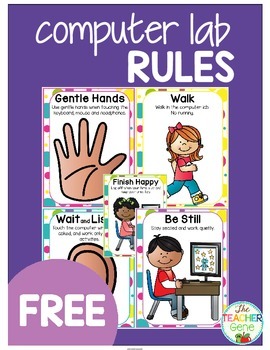
Computer Lab Rules {Freebie}
Computer Lab Rules {Freebie}
5 colorful posters to hang in your computer lab to remind your students to:
Use Gentle Hands
Wait and Listen
Be Still
Walk
Finish Happy
Before introducing the rules, I like to talk about how wonderful it is to use computers and how we need to take good care of them. Then the class talks about what ways we can care for the computers. I read the computer rules. The children then repeat them. We act out what to do. We act out what not to do. You get the idea! I hope
Grades:
PreK - 2nd
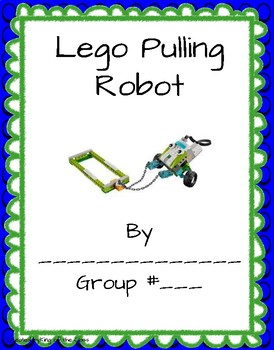
Lego WeDo 2.0 Pulling Robot Lab sheets
Print and go! Working with the Lego WeDo 2.0 kits is amazing! The kits themselves are highly motivating and captivating. I created these packets to provide students structure, guidance, and accountability while constructing these incredible robots! You could have students working in groups all on the same task or in centers. The packet includes a building background page and 3 task cards that can be used to guide students through centers. In addition to the 3 guided task cards is 1 challenge pag
Grades:
1st - 12th
Types:
Also included in: Lego Wedo 2.0 Guided Projects Lab Sheets Bundle
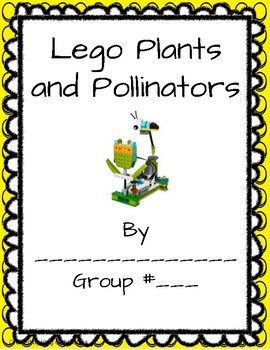
Lego WeDo 2.0 Plants and Pollinators
This is a print and go activity!! Working with the Lego WeDo 2.0 kits is an engaging hands-on STEAM activity! The kits themselves are highly motivating and captivating. I created these packets to provide students structure, guidance, and accountability while constructing these incredible creations!You could organize this activity in several ways. Some possible suggestions are to have students work in groups all on the same task or in centers. The packet includes a building background page and 3
Grades:
2nd - 12th
Types:
Also included in: Lego Wedo 2.0 Guided Projects Lab Sheets Bundle
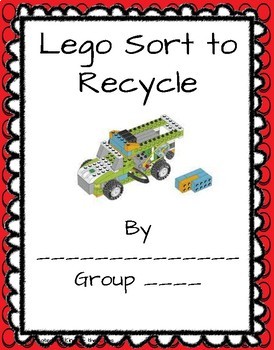
Lego WeDo 2.0 Sort to Recycle
This is a print and go activity! Working with the Lego WeDo 2.0 kits is an engaging hands-on STEAM activity! The kits themselves are highly motivating and captivating. I created these packets to accompany the Lego WeDo 2.o kits. I found my students needed more structure and guidance to actively participate while constructing these incredible creations!You could organize this activity in several ways. Some possible suggestions are to have students work in small groups all on the same task or in c
Grades:
2nd - 12th
Types:
CCSS:
Also included in: Lego Wedo 2.0 Guided Projects Lab Sheets Bundle
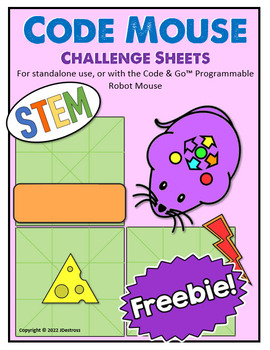
STEM Code & Go Robot Mouse Coding Challenge - Freebie!
Coding Practice... Great for CODING WEEK or any time you are looking to give your students a challenge! The Learning Resources® Code & Go™ Programmable Robot Mouse is a fantastic resource for teaching coding basics. The pages included here are meant to provide an extension and challenge to the basic mazes provided with the Robot Mouse Activity Set.The pages can be used without the robot mouse, but the activity set does provide a good way for students to test and prove their code.Click HERE t
Grades:
K - 6th
Types:

Computer Parts Input and Output Devices Presentation Slides (PDF)
Computer Parts: Input & Output Devices PresentationThis engaging resource is specifically designed for primary students. I've used colorful visuals to make learning about keyboards, monitors, printers, and more, fun and easy!This product includes:1 PDF fileIf you have any questions about this listing or if you have trouble accessing the file, please let me know and I'd be happy to help out!
Grades:
PreK - 6th
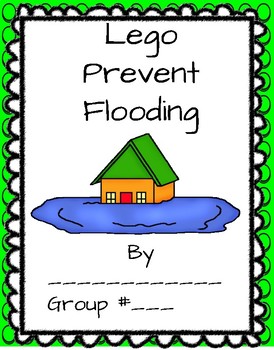
Lego Wedo 2.0 Prevent Flooding
This is a print and go activity! Working with the Lego WeDo 2.0 kits is an engaging hands-on STEAM activity! The kits themselves are highly motivating and captivating. I created these packets to accompany the Lego WeDo 2.o kits, I found my students needed more structure, guidance to actively participate while constructing these incredible creations!You could organize this activity in several ways. Some possible suggestions are to have students work in groups all on the same task or in centers. T
Grades:
2nd - 12th
Types:
Also included in: Lego Wedo 2.0 Guided Projects Lab Sheets Bundle
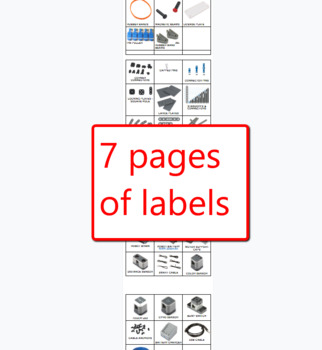
VEX IQ Parts Labels - Complete Bundle
This is a COMPLETE BUNDLE OF VEX IQ PARTS LABELS. My robotics classroom was getting out of control and students were having a hard time finding parts. I made these labels to organize my parts. I suggest printing out the labels in color. Cutting them up, laminating them and then taping them onto your bins based on how you organize your parts.Because it's a google document you can scale the parts photos to meet the size of your storage. This particular file does not have a ton of labels. I plan to
Grades:
1st - 8th
Types:

Learning Binary and Imaging - Lab
Binary and Imaging Lab
45-60 minute hands on lab!
Journey to Mars where Rosie and Watsie can't decide whether the horizon holds an alien, or a spacecraft...or maybe it's a rock!
Students will learn how computers use binary, translate images from binary into a picture, investigate the importance of pixel size and resolution, and even transmit their own images to a partner!
This pack includes:
•Student lab book (45-60minutes)
•PPT and PDF versions of the introduction comic for ease of use.
•Hig
Grades:
1st - 10th
Types:
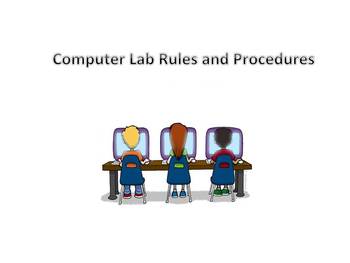
Computer Lab Rules and Procedures
Computer labs are special places filled with lots of fragile equipment. Here are some rules, procedures, and seating diagrams for both students and teachers when using the computer lab. Both mobile and stationary lab templates are included.
Grades:
PreK - 12th
Types:
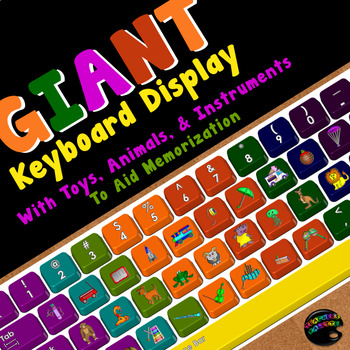
Giant Keyboard Display with Toys, Animals, & Instruments to Aid Memorization
This large computer keyboard display will help your students remember where the letters of the keyboard are because it has visuals that they can relate to: Toys for the top row, Animals on the “homerow,” and Instruments on the bottom row. No more having students ask in frustration where the letter “Y” is! After they’ve stared at this poster a few times, they will remember seeing a yo-yo toward the top of the keyboard (above Mrs. Hippo), and they will know right where to look! It’s “training whee
Subjects:
Grades:
PreK - 5th
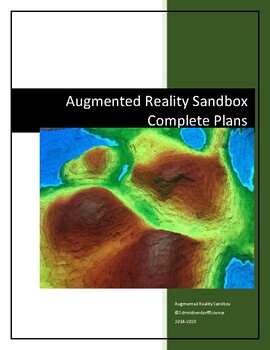
Augmented Reality Sandbox Complete Build Sheet
Do you want to build an Augmented Reality Sandbox for your classroom, but don't have thousands of dollars to to it? Then this is the best and most complete set of instructions out there. It is classroom tested and teacher approved to take the yearly wear and tear students place on laboratory equipment. Developed and in use since 2014 in multiple real classrooms as it spends its time traveling to campuses when it's not in my classroom. I have taken the guesswork out of it for you! Included are 14
Grades:
1st - 12th, Higher Education, Adult Education
Types:
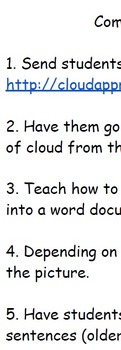
Computer Lab Lesson on Clouds
Designed for use in a computer lab where every student has a computer with internet access, and the ability to send every student a link. Includes the skills of copying and pasting, as well as typing, with picture formatting as an option. The thumbnail only shows a small portion of the lesson to protect the idea of the lesson.
Grades:
1st - 6th
Types:

K-5 Computer Science STEM Design Briefs Bundle
K-5 Computer Science STEM Design Briefs Bundle provides a springboard or print and go resources for integrated and aligned STEM projects!
Subjects:
Grades:
K - 5th
Types:
![Preview of [Full course Bundle] Programming with Scratch and microbit](https://ecdn.teacherspayteachers.com/thumbitem/-Full-course-Bundle-Programming-with-Scratch-and-microbit-8447128-1674515307/original-8447128-1.jpg)
[Full course Bundle] Programming with Scratch and microbit
About the InstructorDivya Gopinath is the founder of Little Monks’ Laboratory, where she and a team of passionate teachers teach coding to kids. After 10 years of hands on coding experience in the IT industry, Divya wanted to pursue her passion for teaching little kids. Students love her coding classes and find them quite interesting !Course FlowThroughout this course, we will be learning many concepts of coding/programming.Every concept will be explained using a fun filled activity/game.You wi
Grades:
2nd - 9th
Types:
Showing 1-24 of 63 results