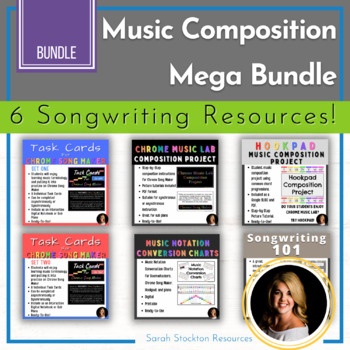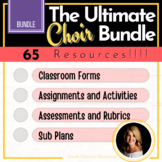SONGWRITING Music Composition MEGA BUNDLE
- Google Drive™ folder
- Internet Activities

What educators are saying
Products in this Bundle (6)
showing 1-5 of 6 products
Also included in
- If you teach middle or high school chorus, this is the listing for you! This resource includes 65 individual products for Back to School, Music Theory, Sightreading, SEL, Composers, Music History, Community Building, Sub Plans, and more!The products in this bundle are a variety of printable PDFs, DPrice $150.00Original Price $215.50Save $65.50
Description
This MEGA BUNDLE is a great introduction to music composition and songwriting for all secondary band, orchestra, and choir students. Your musicians and young composers will love the different music technology resources and reinforcement of music theory concepts. With some prep work and technology access, this can even be used for extended sub plans.
This bundle includes 6 different resources!
- Chrome Song Maker Task Cards Set ONE
- Chrome Song Maker Task Cards Set TWO
- Chrome Song Maker Composition Project
- Colored Notation Chart
- Hookpad Composition Project
- Songwriting 101
Chrome Music Lab Task Cards (Set One and Two)
Your music students will love using Chrome Music Lab! These Task Cards for Chrome Song Maker are applicable for any Choir, Band, or Orchestra classroom. Your students will enjoy reinforcing music terms such as scale, chord, triad, arpeggio, chord progression, melody, harmony, rhythm, ostinato, interval, unison, octave, consonance, and dissonance. Students will also practice creating intervals of a 2nd, 3rd, 4th, 5th, 6th, and 7th. THIS LISTING IS FOR A SET ONE AND TWO BUNDLE.
These two Google SLIDE decks can be completed synchronously or asynchronously within a remote, hybrid, or in-person classroom environment. Assign an entire deck as an Interactive Notebook, or assign each task individually.
To assign, make a copy of the SLIDE deck for each student. Students will complete each task and submit their unique URL of their work. Or if you prefer, project each task card and have the students submit a link only. This resource is flexible to meet the needs of your classroom and individual students.
Chrome Music Lab Composition Project
This Chrome Music Lab Composition project is great for music students all of ages. Your band, orchestra, general music, and choir students will enjoy creating a 16 measure composition using Chrome Song Maker. Perfect for sub plans if they have their own devices!
This PDF is includes 10 pages of instructions and picture tutorials. Be sure to check out the preview for assignment details. ** Now also available as a Google SLIDEshow.
Colored Music Notation Conversion Charts
These Music Notation Conversion Charts are a great digital or printable resource for students using Boomwhackers, Chrome Music Lab, Hookpad, or learning piano notation. Did you know that programs using colored music notation use a standard color system?
Use this PDF as a digital resource alongside these online notation programs, print to post in your classroom, or keep as a digital resource in your virtual classroom or online platform.
Hookpad Music Composition Project
This resource includes a Google SLIDE deck and clickable PDF. The slides will walk students through the composition process step by step, and includes picture tutorials. Students will be able to:
- Choose time and key signatures for their composition
- Create chord progressions using commonly used progressions
- Create a melody
- Adjust tempos, instrumentation, and use a simple mixing board
- Add lyrics
The slides will also walk students through the process of logging in, saving, and submitting. Please note that this resource uses the free version of Hookpad. This free website is available for students over the age of 13. Hookpad does offer an Educational site for younger students. Please verify that you have access to Hookpad before purchasing this resource. It is the responsibility of the purchasing teacher to ensure access to this website before purchase.
Hookpad allows for Google login, which ensures students may log in without entering personal information.
Songwriting 101:
This comprehensive Google SLIDE deck will walk students through the process of music composition and songwriting for beginners. Using just four chords (I, V, vi, IV), students will be able to write their own short compositions using Chrome Song Maker, Hookpad, and Flat for Education. A great introduction to music composition!
The material found within this slide deck can be pared down to one stand-alone lesson/assignment, or an extended unit.
This unit is accessible to students of all levels and abilities. Some music theory knowledge is helpful, but the assignments are crafted in a manageable way for students of all backgrounds. Picture directions are included, as well as lesson variations and accommodations.
~~~~~~~~~~~~~~~~~~~~~~~~~~~~~~~~~~~~
What will I need to assign this resource to my students?
- Access to the internet
- A Google Drive Account
This resource works wonderfully with Google Classroom, but can also be used in Schoology, Canvas, and other platforms.
Why does TPT need access to my Google Drive account for this resource?
TPT will ONLY add the resource to your Google Drive, and will not be able to change anything in your Drive. This process ensures that you receive your own, individual copy of this resource.
How do I collect student work?
Your students will simply complete their own copies of the lesson and turn them into your platform (ie. Google Classroom).
This product is created for ease of use with Google Drive. However, all Google products can be downloaded as a Powerpoint or PDF if that is your preferred method of content delivery.
~~~~~~~~~~~~~~~~~~~~~~~~~~~~~~~~~~~~
Customer Tips:
⭐ Would you like to earn TPT credit to use towards future purchases? Leave feedback! Each time you leave feedback for a purchased product, TPT gives you feedback credits that you use to lower the cost of your future purchases. I value your feedback!
⭐ Click the green star next to my store logo to become a follower and receive email updates about new products and sales.
Questions? Email me at SRStockton@gmail.com