Winter economics tools for common cores for SMART Notebook

1st Grade Interactive Smart Board Calendar //Morning Meeting For the Whole Year!
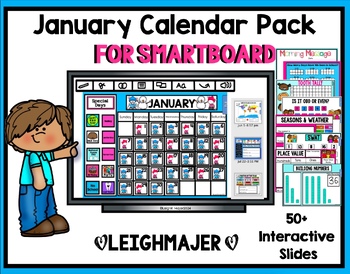
2024 January Calendar and Math Pack for Smartboard
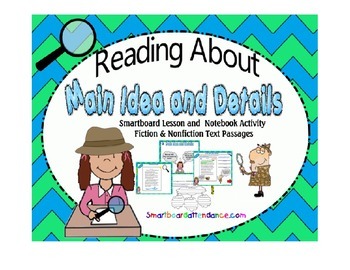
Main Idea and Supporting Details Smartboard Lesson and Activity
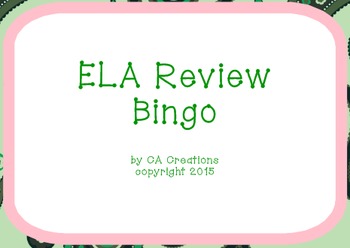
ELA and Reading Vocabulary Review Bingo (6th grade CCSS/Georgia Milestones)
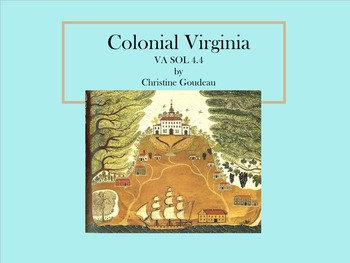
Virginia Studies SMARTboard Lesson - Colonial Virginia Unit - VS.4
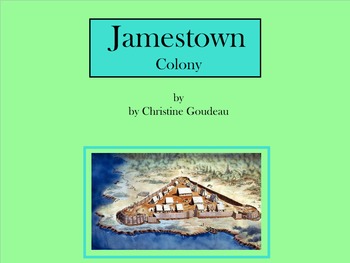
Virginia Studies SMARTboard Lesson - Jamestown - SOL VS.3
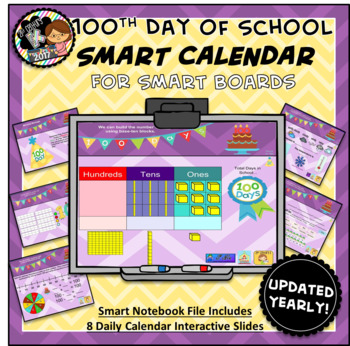
Interactive Calendar for SMART Board PK, K, 1st, 2nd - 100th Day of School
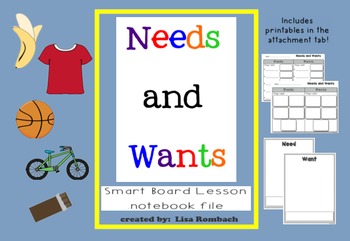
Needs & Wants Social Studies SmartBoard Lesson for Primary Grades
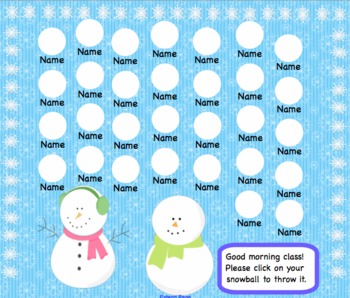
Attendance January Winter Interactive Smartboard Morning
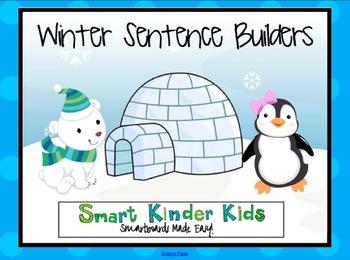
Winter Sentence Builders for SMARTboard - CVC, Sight Words, Blends & Digraphs
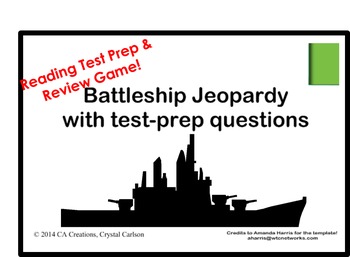
Reading Battleship Test Prep Review Game (6th grade CCSS/Georgia Milestones)
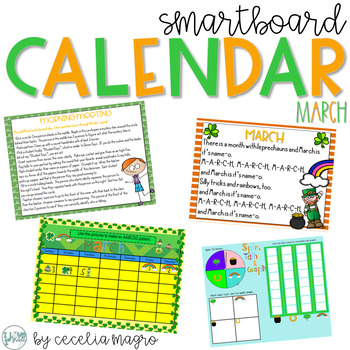
March SMARTBoard Calendar Morning Meeting

Place Value Making Groups of Tens and Ones (SMARTBoard Lesson)
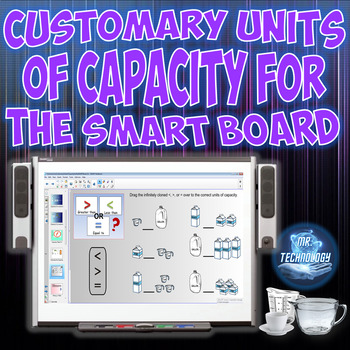
Common Core Customary Units of Capacity for the SMART Board
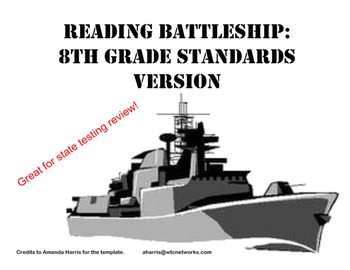
Reading Battleship Test Prep Review Game (8th grade CCSS/Georgia Milestones)
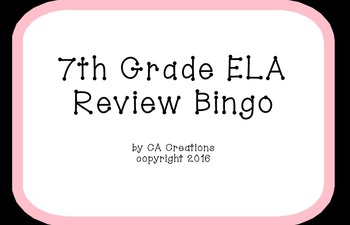
ELA and Reading Vocabulary Review Bingo (7th grade CCSS/Georgia Milestones)
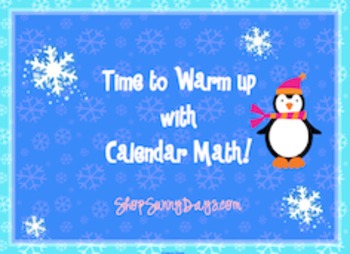
December SMARTboard Calendar Math

Beginning Operations - Addition - Smartboard Game - Winter Bear/Owl Theme
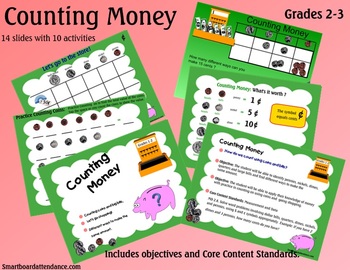
Counting Money Lesson/Activities Grade 1-3
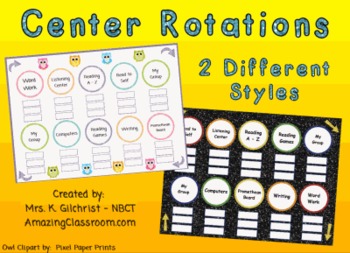
Center or Station Rotation Charts for SMARTBOARD - Smart Notebook
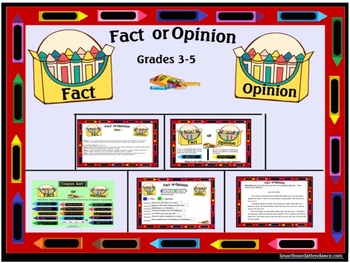
Fact or Opinion Smartboard Lesson/Activity Grades 3-5
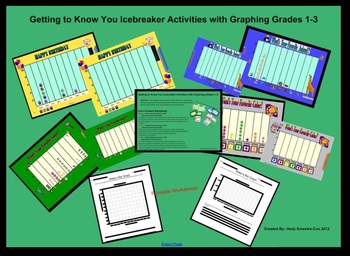
Getting to Know You Icebreaker Activities w/ graphing using smartboard Grade 1-3

January Smartboard Calendar Math
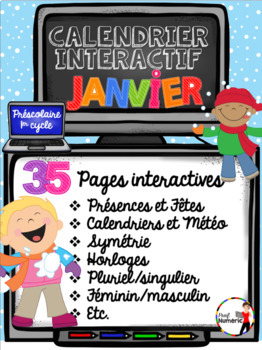
FRENCH interactive Smartboard Calendar January - CALENDRIER TNI
Find Economics resources | TPT
If you’re an educator or parent looking for printable or digital resources to help your student learn about economics, TPT has got you covered. We’ve got a comprehensive collection of economics and financial literacy resources available, including activities and lessons on trade, goods and services, and the stock market to name just a few. With plenty of TPT high-quality resources at your fingertips, you’ll be able to teach economics to your students in no time at all.
Economics activities to try
Here are a few examples of the different types of activities and lessons you can find on TPT to help teach students about economics:
Simulation Activities
You can introduce students to the world of investing, budgeting, and other economics-related activities through simulations. For example, have students research companies they want to "invest" in to show them how the stock market works. If you want to extend the lesson, you can have them periodically check in on their portfolios throughout the year to see how their investments are performing. Or, you could use a simulation to teach them about causes that led up to certain major historical events, like the stock market crash of 1929.
Budgeting Exercises
Help students understand the importance of managing their own financial resources by challenging them to create a budget. Give them a few hypothetical scenarios involving income, expenses, and financial goals. For example, you could ask them to plan a fictional character's monthly expenses, or have them create a budget to save for buying a house.
Trade Games
Through trading games, students can learn about importing and exporting, along with the impact of external forces and trade agreements. Ask students to work in teams and have them trade goods, record their imports and exports, and respond to charges (like tariffs and embargoes).
Cost-Benefit Analysis
Give students a real-world decision to make (e.g., building a new road, investing in a new technology, or buying property) and have them perform a cost-benefit analysis. To deepen the learning, you can ask them to justify their decisions with evidence.
Frequently asked questions for teaching economics
What is economics?
The study of economics is a social science that focuses on the production, distribution, and consumption of goods and services. When teaching economics, the goal is to help students understand how individuals, businesses, governments, and societies make choices about resource allocation. Economics explores various topics related to this, including supply and demand, cost and benefits, and scarcity, to name just a few.
What types of economics resources are available on TPT?
There are many different types of economics resources sold by Sellers on TPT — from budgeting activities to simulation games to units.
How do I find economics resources on TPT?
Educators can save time preparing economics lessons with resources created by experienced teachers. Simply start a search for economics resources on the TPT marketplace, and filter by grade level, price, and/or resource type to find materials that've been proven to work in classrooms like yours. No matter what you’re teaching, there are plenty of lessons and activities sold by Sellers on TPT that are tailored to meet your students' skill levels.

