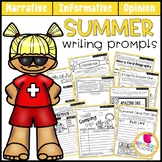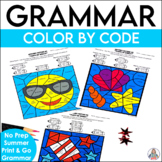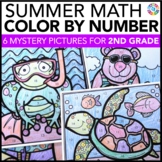52 results
2nd grade occupational therapy tools for common cores for Microsoft Publisher
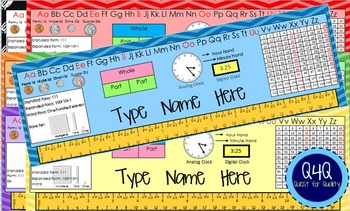
2nd Grade Desk Name Plates Aligned to Common Core: Editable in Chevron
Never again will you have to purchase costly student desk name plates! Simply edit the names as you wish, print, laminate, and tape them to your students' desks!
Product:
-Editable name plates on legal sized paper, aligned to 2nd grade Common Core State Standards in 7 colorful chevron patterns. They measure approximately 13" wide X 4 1/4" tall.
Features:
-Alphabet with vowels highlighted
-Coin pictures, names, and values (penny, nickel, dime, and quarter)
- Place value vocabulary and examp
Grades:
1st - 5th
Types:

Homework Expectations Letter
With the new standards and Engage NY/Eureka Math curriculum I have had many concerned/angry parent emails. Math teachers get all the complaints! This Expectations letter helps parents and students understand their role when doing homework. It also has a whole page of online resources that I use with my families. I left it as a publisher file to be fully editable.
Directions for use: I send this home the first days of school. Parents and Students sign acknowledging their roles during homework. T
Subjects:
Grades:
1st - 6th
Types:
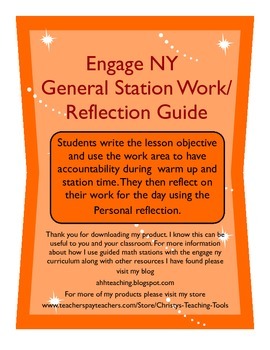
Math Stations Accountability and Reflection Sheet
January 2015 UPDATE - I have updated this product to fit more what I need in my classroom. It gives more daily feedback and work area for the students to use. This gives me a better idea of where all my students are in the content. It also makes them more accountable to the work requirements each day.
Updated 7/30/2016 as an editable Publisher Doc
Rational:
I love guided math and using stations with my 4th graders. This time allows me to genuinely know where each student is with the content a
Grades:
2nd - 6th
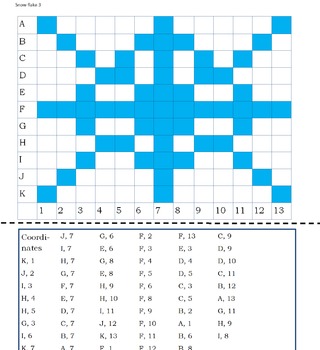
Snowflake Graphing- 4 styles
Snowflake graphing with four styles of snow flakes and three sizes graphs for each. Document made in Microsoft Publisher. Graphs can be sized to own needs/preferences. Each snowflake has an "answer" provided as well. Students can complete the graph using manipulatives (sequins, rhinestones/gems, pony beads, hole punch snowflake, hole punch circles, etc.) glued into given coordinates. Students can also color in the blocks with various colors to form the snowflake using the coordinates. Addi
Subjects:
Grades:
K - 5th
Types:
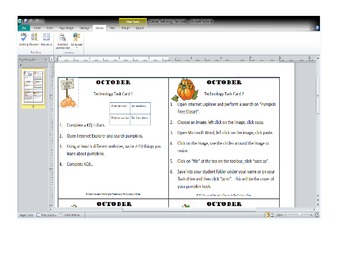
October Technology Task Cards-Publisher Version
With the entry of CCSS, we see an even more pressing need to incorporate technology daily. The goal of these technology task cards is to guide the students through a research project on pumpkins. They will learn to search topics, incorporate clipart, and create final writing drafts in Micorsoft Word. Theend project books can become a bank of ebooks for students to read and share.
Grades:
K - 5th, Staff
Types:
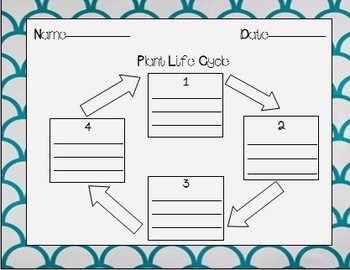
Plant and Animal Life Cycle Graphic Organizer
With this graphic organizer your students will be able to visually organize the life cycle of plants and animals.
This is a standard that is taught throughout elementary and middle school science.
For example, birth, growth, reproduction, and death for both plant and animal.
Students will be able to explain what each cycle is like and draw a picture.
Subjects:
Grades:
K - 7th

Meet the Teacher Letter
I created this letter to send home the first day to give parent's a great first impression of their child's new teacher. If you don't require the cut-off at the bottom, simply change the page size to a regular 8.5"x11" sheet. Completely editable! (Click Hyperlink of Word Cloud to go directly to website to create your own!)
NOTE: Editable file is in a .pub format so please ensure you have access to Microsoft Publisher before purchasing this item!
Grades:
PreK - 12th

Sports Themed Sentence Correction
The document provides 5 sentences that have mistakes in them. Errors include incorrect capitalization, punctuation and some spelling errors. Also, subjects are inaccurate in the sentences. A word bank is provided to assist students with identifying the correct word. Lines are provided to recopy and correct the sentence. The document can be displayed on a smartboard if far point copying is a goal area for students. The document can be edited to add or take away errors to make the task easie
Subjects:
Grades:
2nd - 5th
Types:

Paper Sandcastle Templates
Templates to make paper sandcastles made in Microsoft Publisher. MUST HAVE MICROSOFT PUBLISHER TO DOWNLOAD. A variety of figures are present to cut and paste into a sandcastle. Print out on brown/sand colored paper or print on white and color in. The activity works on fine motor skills, cutting, bilateral coordination, eye-hand coordination, and constructional motor planning if putting together pieces without a model. Windows and doors can be drawn on after assembled. To add a sensory compon
Grades:
PreK - 5th
Types:
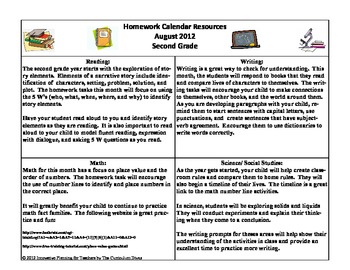
August Second Grade Homework Calendar Publisher Version
These calendars give an organized overview for integrated homework as well as guidance for parents. They are paced to match the CCGPS 2nd grade state pacing. Each day focuses on a different subject area. The student has multiple times to practice skills in all subject areas. There are activity links between math and science, reading and writing, and writing within all subject areas. I used a version of this in my first grade class last year and it worked very well. It also provided me with
Grades:
2nd, Staff
Types:
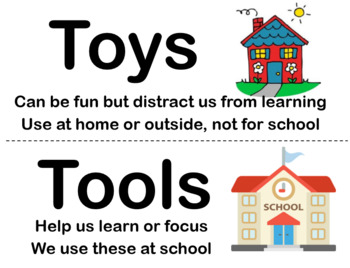
Tools vs Toys Picture Sort (for introducing sensory items)
When introducing new sensory tools to the classroom, it is helpful to explicitly teach the difference between a tool and a toy. These visual sorts will allow students to use pictures to sort common items into Tools (for classroom) or Toys. One page features items which may be either depending on how it is used. There are two additional pages that include common sensory 'tools' which can be introduced to a classroom.
Subjects:
Grades:
PreK - 2nd
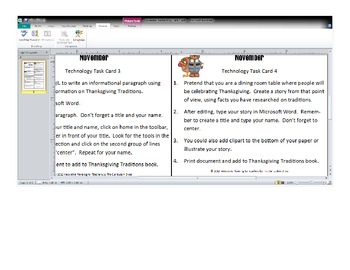
November Technology Task Cards Publisher Version
With the entry of CCSS, we see an even more pressing need to incorporate technology daily. The goal of these technology task cards is to guide the students through a series of activities they can use the computer and internet for. They will learn to search topics, create final writing drafts in Micorsoft Word, and find certain websites that are interactive free learning sites in math, writing, and grammar.
Grades:
K - 5th, Staff
Types:

December Technology Task Cards Publisher Version
With the entry of CCSS, we see an even more pressing need to incorporate technology daily. The goal of these technology task cards is to guide the students through a series of activities they can use the computer and internet for. They will learn to search topics, create final writing drafts in Micorsoft Word, and find certain websites that are interactive free learning sites in math, writing, and grammar.
Grades:
K - 5th, Staff
Types:
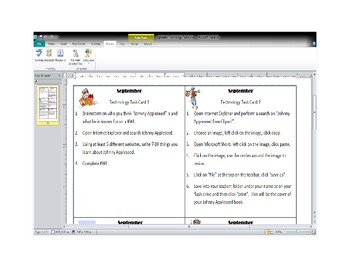
September Technology Task Cards Publisher Version
With the entry of CCSS, we see an even more pressing need to incorporate technology daily. The goal of these technology task cards is to guide the students through a research project on Johnny Appleseed. They will learn to search topics, incorporate clipart, and create final writing drafts in Micorsoft Word.
Subjects:
Grades:
K - 5th, Staff
Types:
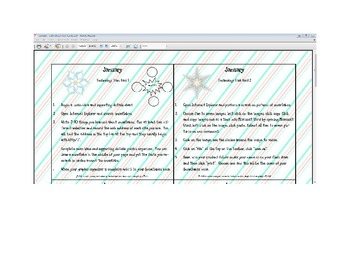
January Technology Task Cards Publisher Version
With the entry of CCSS, we see an even more pressing need to incorporate technology daily. The goal of these technology task cards is to guide the students through a series of activities they can use the computer and internet for. They will learn to search topics, create final writing drafts in Micorsoft Word, and find certain websites that are interactive free learning sites in math, writing, and grammar.
Grades:
K - 5th, Staff
Types:
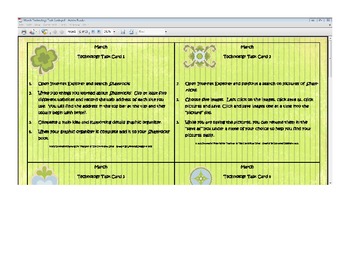
March Technology Task Cards Publisher Version (Editable)
With the entry of CCSS, we see an even more pressing need to incorporate technology daily. The goal of these technology task cards is to guide the students through a series of activities they can use the computer and internet for. They will learn to search topics, create final writing drafts in Micorsoft Word, and find certain websites that are interactive free learning sites in math, writing, and grammar.
Grades:
K - 5th, Staff
Types:

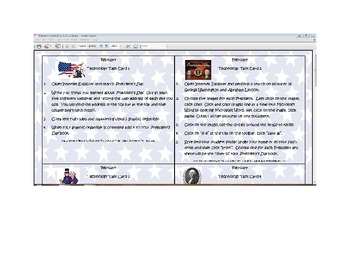
February Technology Task Cards Pubisher Version
With the entry of CCSS, we see an even more pressing need to incorporate technology daily. The goal of these technology task cards is to guide the students through a series of activities they can use the computer and internet for. They will learn to search topics, create final writing drafts in Micorsoft Word, and find certain websites that are interactive free learning sites in math, writing, and grammar.
Grades:
K - 5th, Staff
Types:
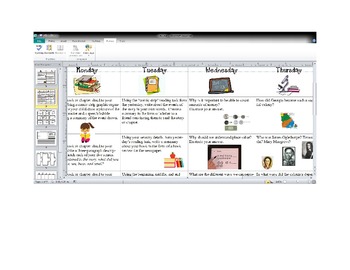
February Second Grade Homework Calendar + Graphic Organizers (editable)
*****We have added graphic organizers to the homework packet to match some of the tasks. The organizers can be used in a variety of ways and are easily accessible on the same file as the Homework Calendar
****This is the same version as the pdf listing. With this version you can edit tasks if you have Microsoft Publisher.
These calendars give an organized overview for integrated homework as well as guidance for parents. They are paced to match the CCGPS 2nd grade state pacing. Each day focus
Grades:
2nd, Staff
Types:
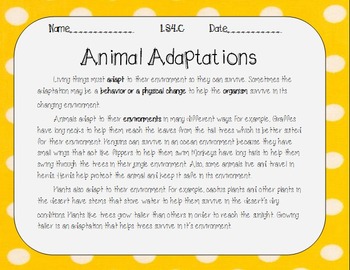
Animal Adaptations LS4.C
With this activity students will read the short article about animal adaptations and answer the questions to check for comprehension/understanding.
LS4.C Cross Curricular
Subjects:
Grades:
2nd - 5th
Types:
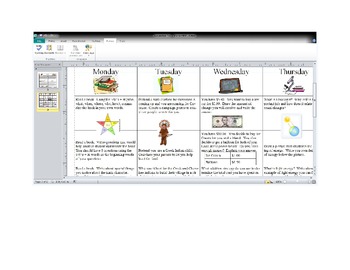
November Second Grade Homework Calendar Publisher Version
These calendars give an organized overview for integrated homework as well as guidance for parents. They are paced to match the CCGPS 2nd grade state pacing. Each day focuses on a different subject area. The student has multiple times to practice skills in all subject areas. There are activity links between math and science, reading and writing, and writing within all subject areas. I used a version of this in my first grade class last year and it worked very well. It also provided me with
Grades:
2nd, Staff
Types:
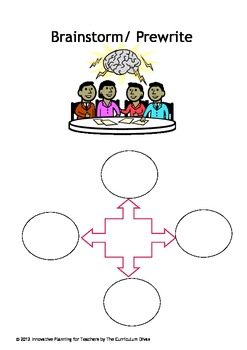
Management Notebook Inserts for the Writing Process K-2
These 5 pages can be utilized as a writing prompt assessment or management of the writing process within a notebook. It includes a student checklist, peer editing checklist, conferencing form and more.
Grades:
K - 2nd
Types:
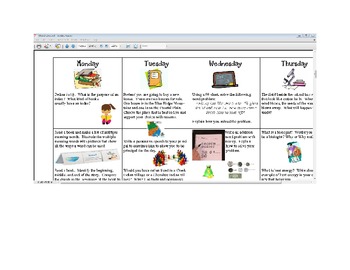
March Second Grade Homework Calendar + Graphic Organizers (Editable)
*****This is a review month for all content areas. Each week is a copy of previous month's fifth week tasks.
*****This version is the same as the PDF, but can be edited in Publisher to meet your needs.
*****We have added graphic organizers to the homework packet to match some of the tasks. The organizers can be used in a variety of ways and are easily accessible on the same file as the Homework Calendar.
These calendars give an organized overview for integrated homework as well as guidance for
Grades:
2nd, Staff
Types:
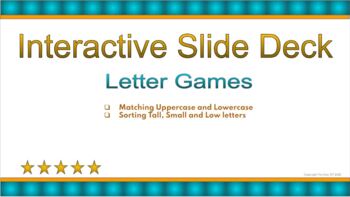
Interactive Slide Deck: Letter Games
Engage your virtual students with interactive card games using this interactive slide deck. The cards are color coded by letter size (blue = tall letters, red = small letters, yellow = low letters). It is super easy to set up: a link to copy the deck is provided on an instruction page. Make multiple copies to use with a group of students at the same time. The activities include sorting by letter size, matching lowercase to uppercase, spelling your name and words using the cards, sorting frequent
Subjects:
Grades:
K - 6th
Showing 1-24 of 52 results