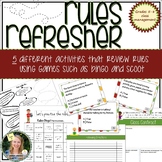60 results
Not grade specific classroom managements for SMART Notebook
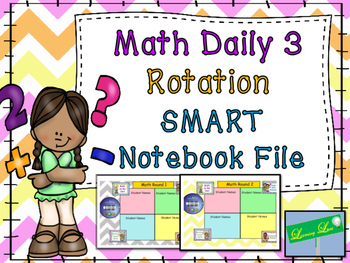
Math Daily 3 Rotation Timer and Grouping Display
This is a Math Daily 3 Rotation Timer and Grouping Display SMART Notebook file. This includes...- Teacher Station- Writing about Math- Math on My Own- Math with a PartnerBuy this in a bundle and save! Daily 5 and Math Daily 3 Poster Set and Timer Bundle♦ Interested in more of my RuthAnn Lane resources and products?Check out my website www.ruthannlane.comJoin my FREE Elementary Project Based Learning Facebook GroupLike my Facebook PageFollow me on PinterestFollow me on Instagram
Subjects:
Grades:
Not Grade Specific
Also included in: Daily 5 and Math Daily 3 Poster Set and Timer *BUNDLE*
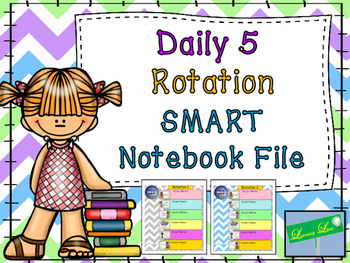
Daily 5 Rotation Timer and Grouping Display
This is a Daily 5 Rotation Timer and Grouping Display SMART Notebook file. This includes...- Teacher Station- Writing- Word Work- Read to Self- Read to Someone- Listening to ReadingBuy this in a bundle and save! Daily 5 and Math Daily 3 Poster Set and Timer Bundle♦ Interested in more of my RuthAnn Lane resources and products?Check out my website www.ruthannlane.comJoin my FREE Elementary Project Based Learning Facebook GroupLike my Facebook PageFollow me on PinterestFollow me on Instagram
Grades:
Not Grade Specific
Also included in: Daily 5 and Math Daily 3 Poster Set and Timer *BUNDLE*
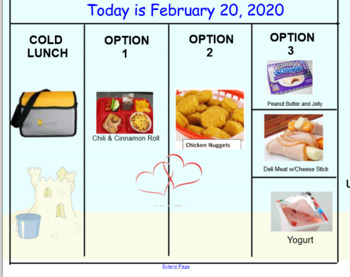
Lunch Count and Attendance (School Lunch Choices) Appropriate for SMART Boards
This editable SMART™ Notebook file is used to display the school lunch choices for students. It contains a front page with a space for the date and spaces for the various choices. It contains 10 slides that have pictures of the various food items, in alphabetical order, that commonly appear on school lunch menus. Simply delete the previous days choices and then, click and drag that day's lunch choices from the slides to the front page. Students can easily see what is for lunch and then move the
Grades:
Not Grade Specific
Types:
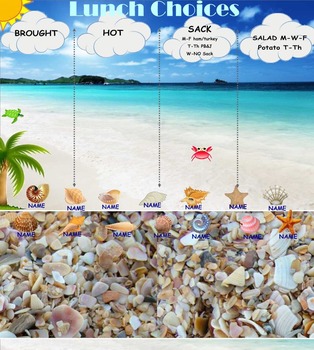
SMART Board Lunch Choice File
Assign each seashell with a student's name. After adding the name, group the name and shell together and lock it. (allow it to move) Students will choose their name and move it to the correct column to make their lunch choice. Titles can be unlocked and changed to meet the needs of your school. At the end of the day, close the file without saving, and all shells will be reset to the bottom f the screen.
Subjects:
Grades:
Not Grade Specific
Types:
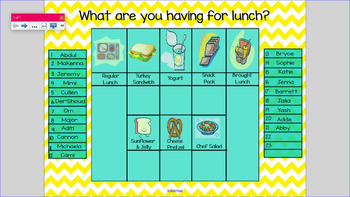
Lunch Count and Attendance for Smart Notebook on Smart Board
Lunch Count and Attendance for Smart Notebook on Smart Board.
Replace names with your own students. Students choose what they are having for lunch that day. This also serves as attendance.
Subjects:
Grades:
Not Grade Specific
Types:
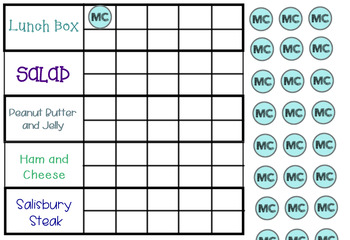
Lunch Count SMARTBoard
Have your students take attendance and pick their lunches using this SMARTBoard Notebook presentation. There are 2 slides included: one of which utilizes filling in ten frames! Enjoy :)Tip: To change the names, you need to right click on the circle and “unlock” it. Then right click again and “ungroup” it. Then you’ll be able to edit the initials. Before it can be used again you’ll need to right click it again and “regroup” then “allow move”.
Grades:
Not Grade Specific

Smartboard - Attendance for Fall
The is an interactive Smartboard notebook where the children are responsible for taking their own attendance. When they get to class - they pull their name down to the ground. Names left on the tree represent the students that are not in class.DIRECTIONS on Page 2 of document.
Grades:
Not Grade Specific
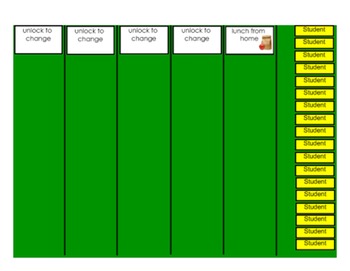
Daily Lunch Count
Simple lunch count and attendance is quick and easy with this Smart Notebook page. Students move their name to the column of the lunch choice they want to order. Once everyone has chosen their lunch, the students' names that remain in the right hand column are absent. Unlock each "Student" box and insert your students' names. Make them "Allow to Move" so kids can move them easily. Unlock the lunch choice boxes to edit. Lock and save for tomorrow! Visit Jodi's Jewels!
Subjects:
Grades:
Not Grade Specific
Types:
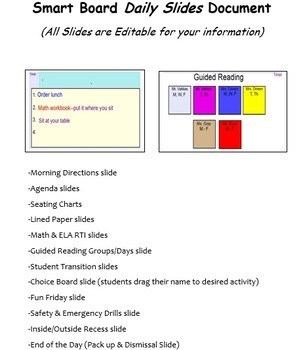
Smart Board Daily Slides document: includes All-day & Everyday Slides!
This Smart Board document is intended to be used throughout the day because it contains:
-Morning Directions slide
-Agenda slide
-Seating Charts
-Lined Paper slides
-Math & ELA RTI slides
-Guided Reading Groups/Days slide
-Student Transition slides
-Choice Board slide (students drag their name to desired activity)
-Fun Friday slide
-Safety & Emergency Drills slide
-Inside/Outside Recess slide
-End of the Day (Pack up & Dismissal Slide)
-All slides have a Jeopardy Music timer for tra
Grades:
Not Grade Specific
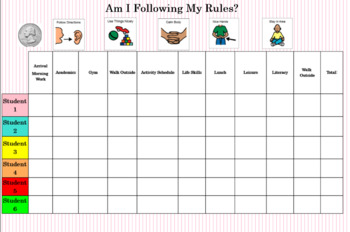
EDITABLE Class-Wide Token Reinforcement | SMART Notebook
Establish your own rules, add your students, and edit your schedule in the chart. If rules are followed, each student gets a quarter. Rule reminders can also be used for each interval. Includes template for both full-day and half-day instruction.
Subjects:
Grades:
Not Grade Specific
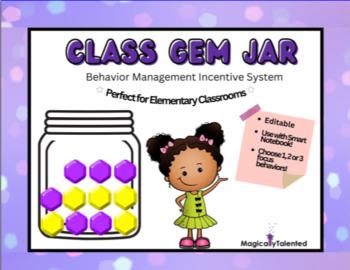
Digital Gem Jar-Behavior Management System
Here is our digital class gem jar! Are you looking to positively impact behaviors in your classroom? Then this is the interactive activity for you! Our smartboard-based behavior management system will help to build community and student buy-in and improve behaviors. Simply identify focus behaviors, track behaviors, and celebrate!Please Follow my Teacher Pay Teacher Store for updates, new products, and FREEBIES!
Subjects:
Grades:
Not Grade Specific
Types:
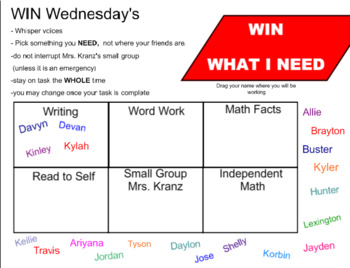
WIN (What I Need) Choice Board *Editable*
This is a SMART Notebook resource I created for WIN (What I need) time. Students can drag their names to their choice.
Grades:
Not Grade Specific

Daily Attendance and Lunch Count Tool
This Attendance and Lunch Count tool is a quick and easy way for your students to mark their lunch choices in the morning. The smart notebook format provides a no fuss method of taking your lunch count: nothing to keep clean, maintain or repair, and it does not take up any of your valuable whiteboard space.
You will love this easy to use tool!
Subjects:
Grades:
Not Grade Specific
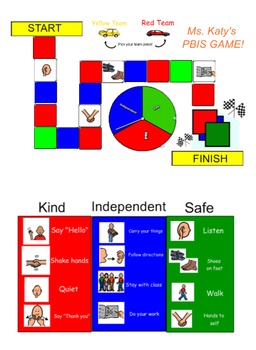
PBIS SMARTBoard Game
A fun SMARTBoard game to review PBIS rules at the beginning of the year, or at any time. Students activate the spinner and move their piece across the board reviewing the PBIS guidelines on how to be "Safe, Kind, and Independent". Each square will reveal a PBIS "rule" and the teacher will review the rule or the student will act it out! This is a fun and engaging way to get your class involved in positive behavior guidelines of your school.
Grades:
Not Grade Specific
Types:
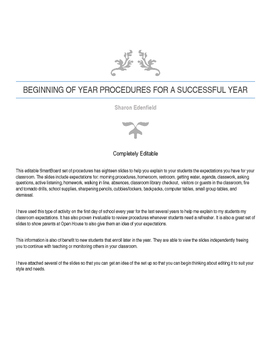
Beginning of Year Procedures for a Successful Year Smart Board Lesson
This editable SmartBoard set of procedures has nineteen slides to help you explain to your students the expectations you have for your classroom. The slides include expectations for: morning procedures, homeroom, restroom, getting water, agenda, classwork, asking questions, active listening, homework, walking in line, absences, classroom library checkout, visitors or guests in the classroom, fire and tornado drills, school supplies, sharpening pencils, cubbies/lockers, backpacks, computer table
Subjects:
Grades:
Not Grade Specific
Types:

Fall - October Attendance (Smartboard)
The is an interactive smartboard notebook document that allows the children to take attendance on their own. They will drag their name to the pumpkin patch. Whichever names remain ... are the students that are not in school.DIRECTIONS are on page 2.
Subjects:
Grades:
Not Grade Specific
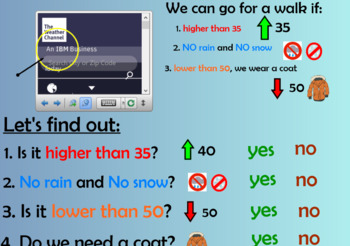
EDITABLE Weather Board | SMART Notebook
Use this weather board to discuss the weather prior to leaving the classroom! Perfect to help with the transition outside, especially for students who may have some challenges with wearing a jacket. Use the first slide to review expectations and the second slide to answer questions as a class.
Subjects:
Grades:
Not Grade Specific
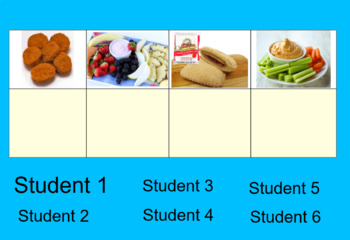
EDITABLE Lunch Choice Board | SMART Notebook
The perfect way to have students pick their options for lunch each morning. Add student names and drag each lunch option from the "option page" into the chart. Images include:chicken nuggets, yogurt, pb&j sandwich, lunch from home, hummus, pizza, taco in a bag, turkey wrap, Caesar salad, hot dog, chicken patty, pulled pork, nachos, cheeseburger, ham and cheese sub, French toast sticks, GFCF hotdog, GFCF chicken, tacos, popcorn chicken, French fries, alfredo, spaghetti and meatballs, mini pan
Subjects:
Grades:
Not Grade Specific
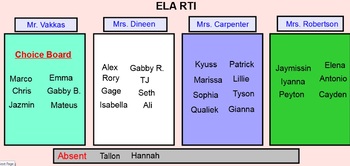
RTI Smart Board slides (display student classes & groups) ELA & Math etc.
I display these slides during Math and ELA RTI so students know which group they will be with.They can easily see which adult they are with, or classroom they are in.★You can use these slides for many different purposes...any subject, literature circles/groups, math stations, and you can easily change the titles, subjects, names, etc.************************************Below are resources available in ★my store★Grades 1-6 Mid & End of Module Review & Assessment Bundles►1st Grade Review &
Grades:
Not Grade Specific

Interactive Attendance Sheet- Winter
A new way of taking attendance which gets students actively involved. Instead of calling out names, every morning I display this Smartboard page, in which students names are placed on a tree. Students click their name and their name flies away and a calming song is played. The names that are left are the students who are not present.
I've used this with high school and elementary and students of all ages enjoy this new twist on an otherwise boring morning routine.
This particular document
Subjects:
Grades:
Not Grade Specific

Centers Rotation
This centers rotation could work for classes up to 30! There is a different rotation for each day, 6 different centers, 5 different groups, and 4 rotations but it can be completed changed to work for you!
Subjects:
Grades:
Not Grade Specific
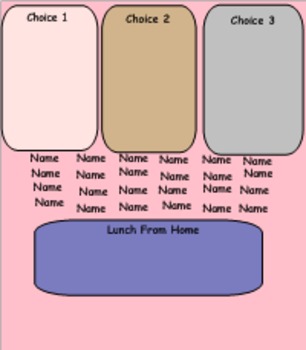
Lunch Choices and Morning Agenda
Display a morning agenda so that students know what is expected of them when they come in and it gives them some reminders to help prepare for the day. In my school we have to make lunch choices so to free up wall space I made a lunch choice page within the morning agenda smart notebook! I display it as a dual page so that students have access to both. You can customize this to your needs!
*This requires a SMART Notebook application to work*
Subjects:
Grades:
Not Grade Specific
Types:

Welcome to Fall ATTENDANCE
***EDITABLE***** SmartBoard Attendance for FALL!Add child's name and when they touch their name, the name will swipe away! Great to show you who is here and who is not! Great for learning their name too!
Subjects:
Grades:
Not Grade Specific
Also included in: Fall Attendance Themes for SmartBoard
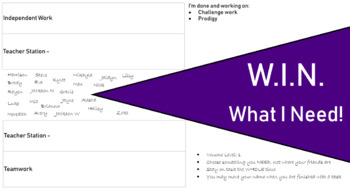
What I Need
Use this tool in your classroom to help students choose activities that will best suit what they need. Input your own student's names into the file so they can drag and drop their names into the station that they are at. Modify the text to represent your different station groups.
Grades:
Not Grade Specific
Showing 1-24 of 60 results