20 results
Computer science Common Core W.3.6 microsofts
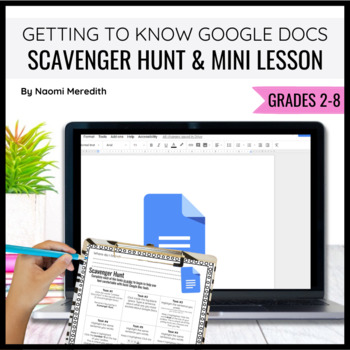
Getting to Know Google Docs | Mini Lesson & Scavenger Hunt | Editable
Google Docs Scavenger Hunt and mini lesson and for students to learn the basics. Fully editable to meet your class needs. Print or share digitally. ______________________________Hey friend!Teaching new technology can be overwhelming and exciting. Sometimes the hardest part is slowing down and figuring out where to even begin! I totally feel ya’ and I am here to take that pressure off of your plate. As you already know, teaching technology to kids is a step-by-step process. You have to start sl
Grades:
2nd - 8th
Also included in: Getting to Know Google Drive, Docs, Slides and Forms | Editable BUNDLE
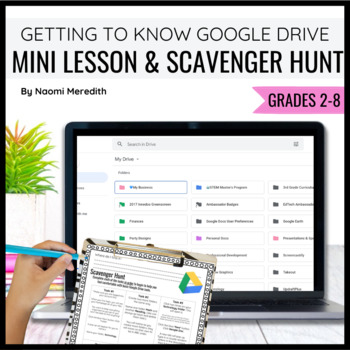
Getting to Know Google Drive | Mini Lesson & Scavenger Hunt | Editable
Google Drive Scavenger Hunt and mini lesson and for students to learn the basics. Fully editable to meet your class needs. Print or share digitally. ______________________________Hey friend!Teaching new technology can be overwhelming and exciting. Sometimes the hardest part is slowing down and figuring out where to even begin!I totally feel ya’ and I am here to take that pressure off of your plate. As you already know, teaching technology to kids is a step-by-step process. You have to start slow
Grades:
2nd - 8th
Also included in: Getting to Know Google Drive, Docs, Slides and Forms | Editable BUNDLE
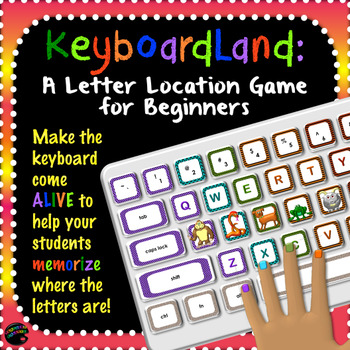
Keyboarding Practice Game: KeyboardLand—The Trick to Finding Those Letters!
••• Keyboarding
Mnemonic Game •••
There are so many exciting ways to meet the Common Core technology standards through multi-media projects, but, if you’re like me, you might have found that projects that should take a week wind up taking longer than expected because many students can’t type their ideas as quickly as we would like. Even though typing tutorials can be useful for intermediate students, none of them seem to address how students should tackle the beginning step of memorizing where t
Subjects:
Grades:
K - 5th
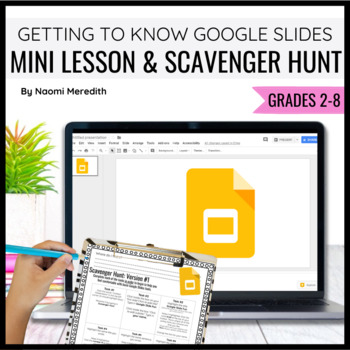
Getting to Know Google Slides | Mini Lesson & Scavenger Hunt | Editable
Google Slides Scavenger Hunt and mini lesson and for students to learn the basics. Fully editable to meet your class needs. Print or share digitally. ______________________________Hey friend!Teaching new technology can be overwhelming and exciting. Sometimes the hardest part is slowing down and figuring out where to even begin!I totally feel ya’ and I am here to take that pressure off of your plate. As you already know, teaching technology to kids is a step-by-step process. You have to start slo
Grades:
Not Grade Specific
Also included in: Getting to Know Google Drive, Docs, Slides and Forms | Editable BUNDLE
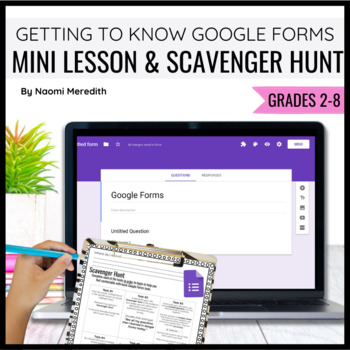
Getting to Know Google Forms | Mini Lesson & Scavenger Hunt | Editable
Google Forms Scavenger Hunt and mini lesson and for students to learn the basics. Fully editable to meet your class needs. Print or share digitally. ______________________________Hey friend!Teaching new technology can be overwhelming and exciting. Sometimes the hardest part is slowing down and figuring out where to even begin!I totally feel ya’ and I am here to take that pressure off of your plate. As you already know, teaching technology to kids is a step-by-step process. You have to start slow
Grades:
3rd - 8th
Also included in: Getting to Know Google Drive, Docs, Slides and Forms | Editable BUNDLE
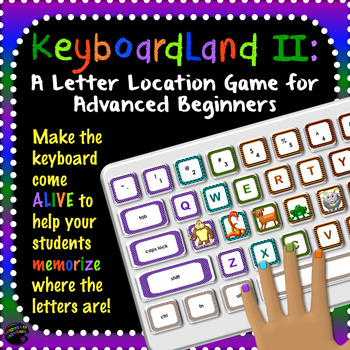
Computer Keyboarding Practice Game: KeyboardLand Adventure
Why is it that kids can remember all of their friends’ favorite colors, but they have so much trouble remembering where the letters are on the keyboard? After searching in vain for an effective keyboarding tutorial for younger kinds, I developed a mnemonic system to make learning the keyboard just as memorable as learning fun facts about friends (See KeyboardLand—The Trick to Finding Those Letters). Now that I’ve seen how helpful it has been for my students, I’ve expanded this system into a new
Grades:
K - 4th
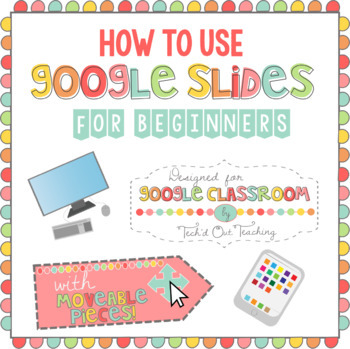
How to Use Google Slides for Beginners
Have you spent time and effort creating meaningful lessons using Google Slides, then end up spending too much of your time teaching your students how to use Slides, rather than focus on the lesson? No more!This product is designed to teach students how to use Google Slides to complete assignments given by teachers which require the use of Slides. Students will learn how to create text boxes, highlight text, change fonts/sizes, use the bold, italics and underline functions, insert pictures, hyp
Grades:
1st - 9th
Types:
CCSS:
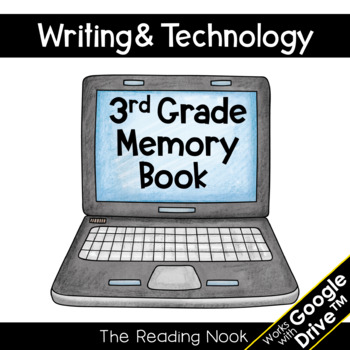
End of the Year Memory Book 3rd Grade | Distance Learning | Google Classroom™
End of the Year Memory Book for 5th Grade is a perfect way to use writing and technology to finish the school year! Just updated for distance learning using Google Slides! Download again for an updated look too!Students write a mini-book of their memories in elementary school. They use technology such as Microsoft PowerPoint or Google Slides to make a slideshow and/or printable book.Included is a template for Power Point and eleven different chapters and two options for Googles Slides ( a simple
Subjects:
Grades:
3rd
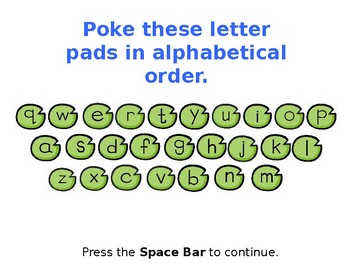
PreKeys Emergency Lesson Plan
For those days when you can't find someone else to teach computer lab while you're gone. Best used with an optional PreKeys Table Mat Keyboard found online at www.prekeyspond.com. Email Dr. Bill Morgan at keyboarding.arts@gmail.com with questions and comments.
Grades:
K - 6th

Use Technology to Produce and Publish Writing
In this Common Core technology lesson, students will practice using technology to type and print a research report. Students should have basic keyboarding and mouse skills prior to this lesson. Students should also be familiar with opening and saving documents. This lesson should be performed in a computer lab, or a classroom where computers are accessible for all students.
This lesson is a shockwave file (.swf) that is compatible with all web browsers and operating system on any PC, Mac, or C
Grades:
2nd - 4th

Bitmoji Bookmark Project
The purpose of this project is to encourage kids to check out books that they may not have considered in the past. They will also get to know the names and faces of the classmates in the classroom or building. This is a great project for virtual or remote learning and to motivate students to read during the summer or all year round.Like what you see? Bundle this project with my Staff Bitmoji Project.
Grades:
3rd - 8th
Types:
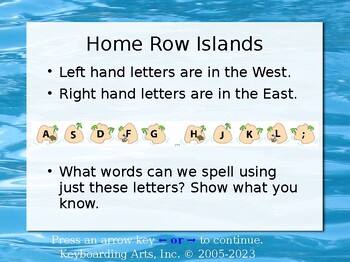
QWERTY Island Keys - Level 5 - Explore the home row keys!
This is the fifth of ten ore more PowerPoint enhanced computer keyboarding lesson activities designed for students who think outside the box. Not everyone can learn keyboarding skills from graphics in a computer lab! These lessons are best presented by parents/tutors/teachers/teaching assistants/classroom volunteers who model and monitor (reinforce and redirect) their students individually or in small groups. Great for homeschoolers, special educators, computer lab aides, classroom teachers, eve
Grades:
3rd - 6th
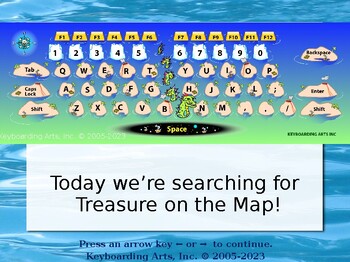
QWERTY Island Keys - Level 2 - Mapping skills!
This is the second of ten or more PowerPoint enhanced computer keyboarding lesson activities designed for students who think outside the box. Not everyone can learn keyboarding skills from graphics in a computer lab! These lessons are best presented by parents/tutors/teachers/teaching assistants/classroom volunteers who closely monitor (reinforce and redirect) their students individually or in small groups. Great for homeschoolers, special educators, computer lab specialists, classroom teachers,
Grades:
3rd - 5th
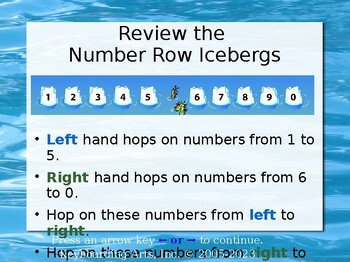
QWERTY Island Keys - Level 3 - Letter rows from North to South
This is the third of ten or more PowerPoint enhanced computer keyboarding lesson activities designed for students who think outside the box. Not everyone can learn keyboarding skills from graphics in a computer lab! These lessons are best presented by parents/tutors/teachers/teaching assistants/classroom volunteers who closely monitor (reinforce and redirect) their students individually or in small groups. Great for homeschoolers, special educators, computer lab aides, classroom teachers, and pi
Grades:
3rd - 6th
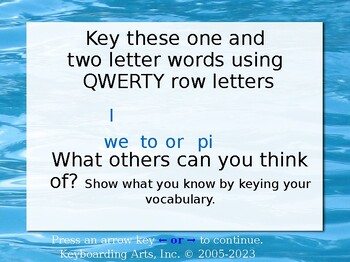
QWERTY Island Keys - Level 4 - Explore the TOP row of letter keys
This is the fourth of ten or more PowerPoint enhanced computer keyboarding lesson activities designed for students who think outside the box. Not everyone can learn keyboarding skills from graphics in a computer lab! These lessons are best presented by parents/tutors/teachers/teaching assistants/classroom volunteers who closely monitor (reinforce and redirect) their students individually or in small groups. Great for homeschoolers, special educators, computer lab aides, classroom teachers, and
Grades:
3rd - 6th
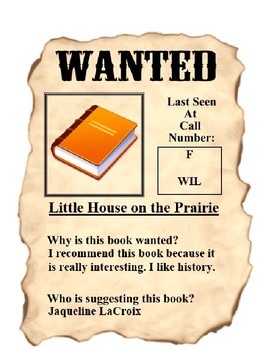
Book Wanted Poster Using Fill-in Forms
Welcome to the Book Wanted Poster document. Wanted Posters are so much fun to make. Have your students create their own wanted poster about a specific book by using this document.
This worksheet will work well with any age of students depending on the technology skills that students have. This Microsoft Word document uses fillable forms to give students the ability to type on the document without changing the formatting of the document. Students can also insert a photo by clicking on the photo
Grades:
2nd - 5th
Types:
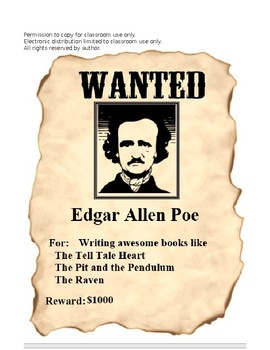
Author Wanted Poster Using Fill-in Forms
Welcome to the Author Wanted Poster document. Wanted Posters are so much fun to make. Have your students create their own wanted poster about a specific author by using this document.
This worksheet will work well with any age of students depending on the technology skills that students have. This Microsoft Word document uses fillable forms to give students the ability to type on the document without changing the formatting of the document. Students can also insert a photo by clicking on the p
Grades:
2nd - 5th
Types:
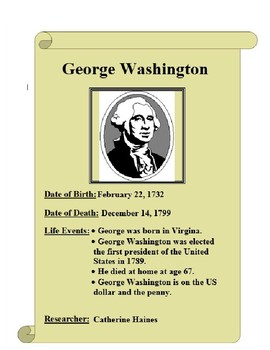
Biography Scroll Poster Using Fill-in Forms
Welcome to the Biography Scroll Poster document. Biography posters are a great way to display knowledge about a person. Have your students create their own poster about a famous person by using this document.
This worksheet will work well with any age of students depending on the technology skills that students have. This Microsoft Word document uses fillable forms to give students the ability to type on the document without changing the formatting of the document. Students can also insert a p
Grades:
2nd - 5th
Types:

Altering Text – Name Fun
After teaching students different ways to alter test in Microsoft Word, this handout is used for assessment for students to show what they know about altering text. It is a word document so you can edit it to your liking. I have used it in grades K-8. It has a but in rubric.
Grades:
K - 8th
Types:

Using Computer Keyboards as Visual Teaching Tools
"Don't look at your hands," we were told in business typing classes. "Keep your eyes on copy." That was fine in high school and junior high, but now we see core curriculum requiring that third grade students being introduced to computer keyboards. How age appropriate is touch typing based on Piaget's developmental theory? It's not.Teaching Language Arts with Eyes on KeyboardsFor too many years computer keyboarding has been taught with cardboard boxes cut up to cover the fingers on letter keys in
Grades:
Not Grade Specific
Showing 1-20 of 20 results




