22 results
Computer science Common Core WHST.6-8.2d resources
Sponsored
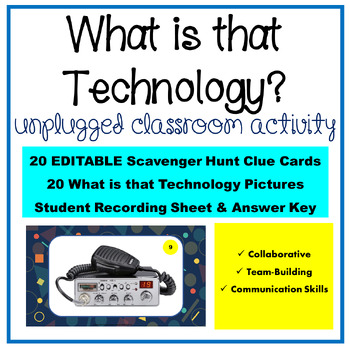
What is that Technology? Technology Scavenger Hunt Unplugged Group Activities
A fun, engaging, team-building unplugged activity for students to go back in time and guess What is that Technology. This Scavenger Hunt is perfect at the beginning of the year or anytime of year for students to work together and build their communication skills. Get students moving and working together as they use the Classroom Clue Cards to find the What is that Technology pictures. Includes 20 EDITABLE What is that Technology Clue Cards for students to find the 8 ½ x 11 What is that Technolog
Grades:
6th - 10th
Types:
CCSS:
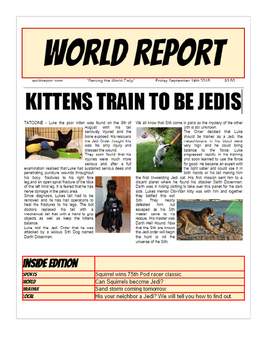
Project Based Learning Create a Newspaper using Google Docs Distance Online
In this project you will get step-by-step instructions with pictures on how to use Google docs to create a Newspaper. Google docs can simulate Microsoft Word in many ways I teach you how in this week long lesson plan.I also have Google Docs ProjectsGoogle Slide Animal PresentationGoogle Slides Founding Fathers Facebook Project with TemplateRosa Parks Research template Google Presentation or PowerPoint w/ RubricGoogle Docs Tri Fold Famous Person Brochure Lesson Martin Luther King, Jr. ThemeGoogle
Grades:
5th - 12th
CCSS:

Teaching Website Design Skills via Student E-Portfolios & IB MYP Design Cycle
This is an extremely thorough Website Design Unit designed for the IB MYP Design classes. Please note that this can also be used in non IB courses. Students will learn to make a website using the Design Cycle in an E-Portfolio Format. Included in this folder are all of the files below, and the folder also contains a link to a SHARED GOOGLE DRIVE FOLDER where you can make editable COPIES of each resource below. Click HERE to view a video introducing this assignment!Resources included:Example E-Po
Grades:
6th - 10th
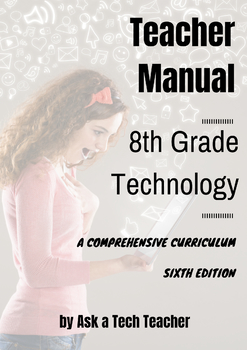
8th Grade Technology: A Comprehensive Curriculum
Ninth in a series designed to teach technology by integrating it into classroom inquiry. The choice of hundreds of school districts, private schools and homeschoolers around the world, this nine-volume suite is the all-in-one solution to running an effective, efficient, and fun technology program for kindergarten-eighth grade (each grade level textbook sold separately) whether you're the lab specialist, IT coordinator, or classroom teacher.The 217-page 32-week technology curriculum is designed w
Grades:
6th - 9th
Types:
Also included in: K-8 Technology Curriculum Bundle
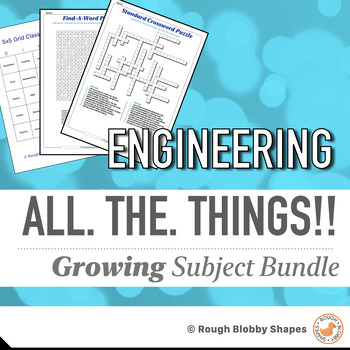
Engineering - All. The. Things!! Growing Bundle
Suits Engineering, STEM, Maths and Measurement, Computer Science, Technology, Digital Tech, Power Mechanics, Robotics, Systems of Measurement, Physics, Batteries, SI Units, CTE, Electricity, Electronics, Circuits, Ohms Law, Electronic Components, Metric System, Power / Energy, and other related subjects. Suggested for Years 6-10+ / ages 12-17. As requested - a growing bundle for ALL of our no-prep Engineering BINGO Games, Crosswords, and Word Puzzles.NB: This is a "growing" bundle. Any future En
Grades:
5th - 10th
Types:
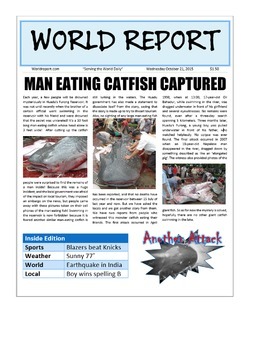
Project Based Learning Create a Newspaper using Microsoft Word PBL
OBJECTIVE: Create a Front Page Newspaper Story from a past event, present event or fictitious event.
DURATION: 1 week
Software used: Microsoft Word and the Internet for research.
The step-by-step directions include pictures for each step. The project could be done independently or as a class project. A finished example is included at the end of the directions.
This is a great resource for TAG students who need an independent project to work on.
Grades:
5th - 12th
CCSS:
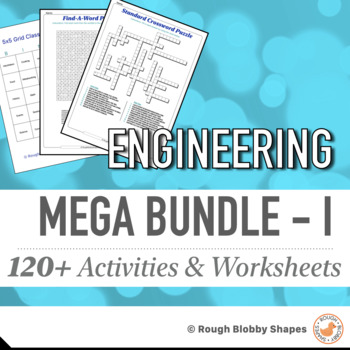
Engineering - MEGA BUNDLE I
MEGA 120+ no-prep activities for Engineering: Circuits, Electronics, Electronics Components. Introduce, discuss, research, review, and assess Engineering keyword terms & definitions.Suits CTE, Engineering, Physics, Batteries, Electricity, Electronics, Circuits, Ohms Law, Electronic Components, Power / Energy, Computer Science, Digital Tech, Power Mechanics, Robotics, STEM, and other related subjects.Suggested for Years 7-10+ / ages 12-17.Also Available:Engineering: MEGA Bundle II - Batteries
Grades:
9th - 12th
NGSS:
HS-PS2-5
, MS-PS2-3
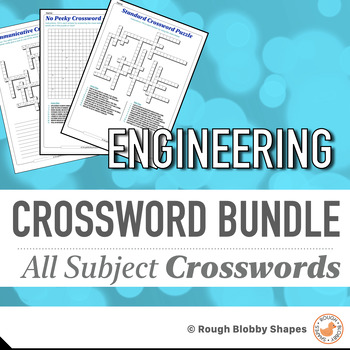
Engineering - Crossword Puzzles Growing Bundle
A growing bundle of all of our no-prep Engineering Crossword Puzzles. Suits STEM, Engineering, Physics, Digital Tech, Power Mechanics, Robotics, Systems of Measurement, CTE, Batteries, SI Units, Electricity, Electronics, Circuits, Ohms Law, Electronic Components, Metric System, Power / Energy, Computer Science, and other related subjects. Suggested for Years 5-8+ / ages 11-16. We noticed some teachers like to purchase just our Crossword Puzzles (or BINGO Games or Word Puzzles), so here they in a
Grades:
5th - 8th
Types:
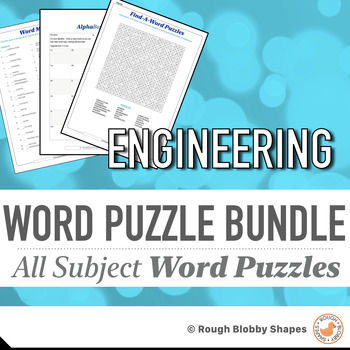
Engineering - Word Puzzles & Literacy Growing Bundle
A growing bundle of all of our no-prep Engineering Word Puzzles and Literacy Worksheets. Suits CTE, Engineering, Physics, SI Units, Digital Tech, Power Mechanics, Robotics, STEM, Systems of Measurement, Electricity, Batteries, Electronics, Circuits, Ohms Law, Electronic Components, Metric System, Power / Energy, Computer Science, and other related subjects.Suggested for Years 5-8+ / ages 11-16. We noticed some teachers like to purchase just our Word Puzzles (or BINGO Games, or Crossword Puzzles)
Grades:
5th - 8th
Types:
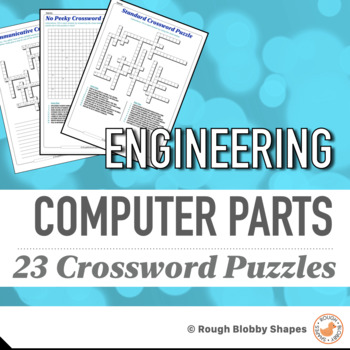
Engineering - Computer Parts - Crosswords
23 no-prep Crossword Puzzles for Engineering - Computer Parts. Review and assess Engineering: Computer Parts keywords and vocabulary at end of a topic. Suits CTE, Engineering, Electronics, Computer Science, Digital Technology, Robotics, STEM, and other related subjects. Suggested for Years 7-10+ / ages 12-17.The Engineering - Computer Parts resources and worksheets focus on computer hardware, computer components, computer upgrade options, and basic networking. See our Keyword Terms (below) or th
Grades:
5th - 8th
Types:
Also included in: Engineering - Computer Parts - Bundle

STEM Project: Become A Content Creator | Project-Based Learning (PBL)
What is a content creator? What is a positioning statement? How can we distribute content through different channels? Enjoy this fun project with your students and teach them the wonders of technology with business through this engaging STEM project.This interactive lesson will help students to learn about technology and how it can help in everyday life.Students will have the opportunity to creatively think for themselves and critically analyze technology.What's Included:'What Are Your Interests
Grades:
8th - 10th
Types:
CCSS:
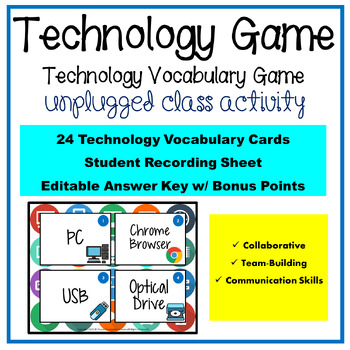
Technology Vocabulary Game Unplugged Activity | Group Unplugged Activity
Which student will be the Top Technology Expert? A fun, engaging, team-building unplugged activity for students to show what they know about Technology Vocabulary. This Top Technology Expert Technology-Vocabulary Game is perfect at the beginning of the year or anytime of year for students to work together and build their communication skills. Print the Technology Vocabulary Cards and each Student/Group (pair 2 students together, depending on time, grade and skill level). Students will give a def
Grades:
7th - 12th
Types:
CCSS:
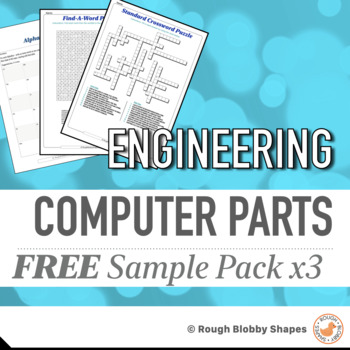
Engineering - Computer Parts - Free Sample Pack
3 free samples of our Engineering - Computer Parts worksheets including:AlphaBoxes worksheet,Find-A-Word puzzle,Standard Crossword.Suits CTE, Engineering, Electronics, Computer Science, Digital Technology, Robotics, STEM, and other related subjects.Suggested for Years 7-10+ / ages 12-17.Rough Blobby Shapes:RBS Technology Teacher Newsletter - Sign up for a FREE Variety Pack.RBS Blog + WebsiteFacebook - Instagram - Pinterest - TwitterThe Engineering - Computer Parts resources and worksheets focus
Grades:
5th - 8th
Types:
Also included in: Engineering - Computer Parts - Bundle
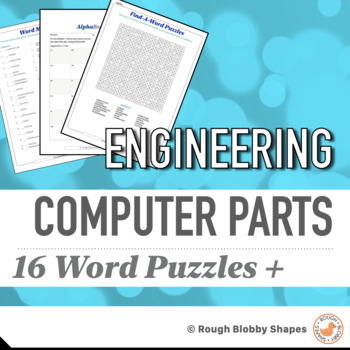
Engineering - Computer Parts - Word Puzzles & Literacy
16 no-prep Word Puzzles and Literacy Worksheets for Engineering - Computer Parts. Suits CTE, Engineering, Electronics, Computer Science, Digital Technology, Robotics, STEM, and other related subjects. Suggested for Years 7-10+ / ages 12-17.The Engineering - Computer Parts resources and worksheets focus on computer hardware, computer components, computer upgrade options, and basic networking. See our Keyword Terms (below) or the Engineering Computer Parts Free Sample Pack for more details. Sugge
Grades:
5th - 8th
Types:
Also included in: Engineering - Computer Parts - Bundle
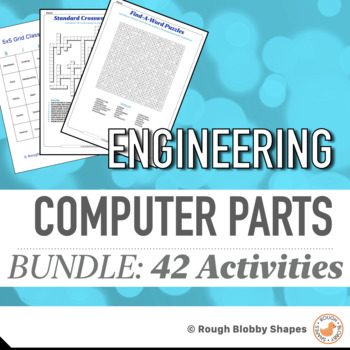
Engineering - Computer Parts - Bundle
Value bundle of 42 no-prep resources for Engineering - Computer Parts.Introduce, discuss, research, review, and assess Engineering - Computer Parts keyword terms and definitions.Suits CTE, Engineering, Electronics, Computer Science, Digital Technology, Robotics, STEM, and other related subjects.Suggested for Years 7-10+ / ages 12-17.The Engineering - Computer Parts resources and worksheets focus on computer hardware, computer components, computer upgrade options, and basic networking. See our Ke
Grades:
5th - 8th
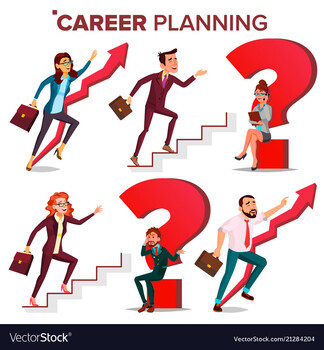
Career Research Assignment for Middle School Grades 6, 7 & 8
This is a lesson plan for creating a slide presentation about a career. Students in middle school, grades 6, 7 & 8 will think of a career to explore. Students will research the career using resources from the Internet or library. A good source is the Occupational Outlook Handbook (https://www.bls.gov/home.htm). It has all the research information required for this assignment.
Grades:
5th - 9th
Types:
CCSS:

App Authors Create an App Lesson Plan
App Authors Create an App Lesson PlanThis lesson plan developed by App Authors covers a full production topic in one hour and a half program; it is great for public libraries and after-school programs where participants may not return from week to week.By the end of this lesson participants will have created a simple app that performs a task.About This ResourceApp Authors utilizes Code.org lessons and unplugged activities to walk participants through app building procedures. To get the most out
Subjects:
Grades:
3rd - 5th
Types:
NGSS:
3-5-ETS1-1
, 3-5-ETS1-2
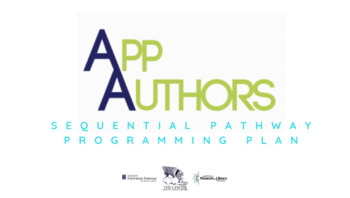
App Authors Sequential Pathway Programming Plan
Included in the App Authors Sequential Pathway Programming PlanSeven weeks of lesson plans Interactive activities for each lessonA list of corresponding Code.org activities that help build students' coding and computer science skills Welcome to App Authors Sequential Pathway! This approach to App Authors is broken into weekly sessions and assumes that participants will return from week to week to work on a project that will develop over 6 weeks. The sequential pathway is great for school program
Subjects:
Grades:
3rd - 5th
Types:
NGSS:
3-5-ETS1-1
, 3-5-ETS1-2
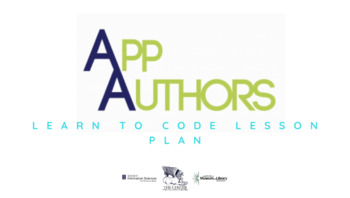
App Authors Learn to Code Lesson Plan
Learn to Code Lesson Plan By the end of this lesson participants should be able to have a simple grasp of variables, functions, and loops; they will also have a simple app in App Lab that will draw shapes.This lesson plan developed by App Authors covers a full production topic in one hour and a half program; it is great for public libraries and after-school programs where participants may not return from week to week.About This ResourceApp Authors utilizes Code.org lessons and unplugged activit
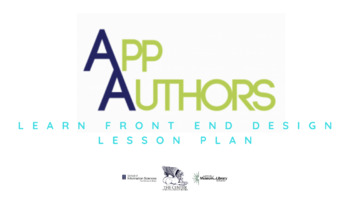
App Authors Learn Front End Design Lesson Plan
App Authors Learn Front End Design Lesson PlanBy the end of this lesson participants will have a four screen App visually designed in App Lap and will be able to share their designs. About App Authors App Authors utilizes Code.org lessons and unplugged activities to walk participants through app building procedures. To get the most out of the App Authors program, you will want to make sure that students have access to computers with adequate internet and access to Code.org, and every week prepar
Subjects:
Grades:
3rd - 5th
Types:
NGSS:
3-5-ETS1-1
, 3-5-ETS1-2

App Authors Learn About User Experience Lesson Plan
App Authors Learn About User Experience Lesson PlanBy the end of this lesson, participants will have analyzed an app and identified some strategies to change the app to improve its user experience.This lesson plan developed by App Authors covers a full production topic in one hour and a half program; it is great for public libraries and after-school programs where participants may not return from week to week.About This ResourceApp Authors utilizes Code.org lessons and unplugged activities to wa
Subjects:
Grades:
3rd - 5th
Types:
NGSS:
3-5-ETS1-1
, 3-5-ETS1-2
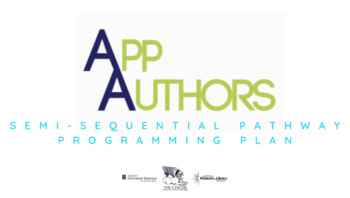
App Authors Semi-Sequential Pathway Programming Plan
Welcome to App Authors Semi-Sequential Pathway!This approach to App Authors offers standalone lessons that each introduce a new coding concept with unplugged activities, coding lessons, and app creation in one three-hour session. Because this pathway includes six unique standalone lessons, it is great for public libraries where participants may attend one session or all of them.Get OrganizedApp Authors utilizes Code.org lessons and unplugged activities to walk participants through the app buildi
Subjects:
Grades:
3rd - 5th
Types:
NGSS:
3-5-ETS1-1
, 3-5-ETS1-2
Showing 1-22 of 22 results



