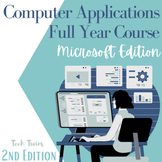11 results
Computer science Common Core W.6.2b resources
Sponsored
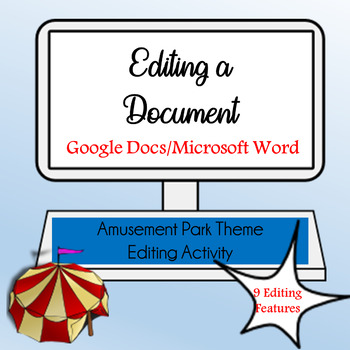
Editing a Document - Google Docs/Microsoft Word Activity
A great activity for students to combine their writing skills while learning how to use many of the editing tools in Google Docs/Microsoft Word. Students will add text to complete the story of An Amazing Day at the Amusement Park. Students love amusement parks and the text in this activity is very descriptive to encourage your students to complete the paragraphs also being very descriptive. Students will use 9 Editing Features. It is expected students will already be familiar with how to change
Grades:
3rd - 7th
Types:
Also included in: Computer Technology Curriculum Complete Unit Google Lessons 5th Grade

Planet Report-Solar System Digital Graphic Organizer GooglePPT Distance Learning
Save paper and go digital with this graphic organizer. Students love using technology and you will love the no prep. Ready for you to share with your students so they can chose a planet and complete the required information and add their own pictures or clipart. Completely editable if you wish to change the required information. Students will do all of their research using the Internet and/or print materials. There are optional suggested websites for you to share with students if desired. Great
Grades:
3rd - 6th
Types:
Also included in: Computer Technology Curriculum Complete Unit Google Lessons 4th Grade
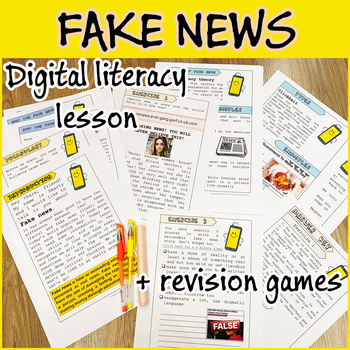
Fake News Lesson - Digital literacy Critical thinking Fact Analysis and Research
It has never been more important to have some digital media literacy. With the growth of social media, the spread of fake news is becoming faster and much easier, and that is why it is our duty to teach the students how to spot fake news, how to recognize them and not believe them. This resource is something I spent a lot of time and thought on, and it has helped me teach many students how to be digitally literate and how to develop critical thinking, how to analyze an article and how to researc
Grades:
6th - 9th
Types:
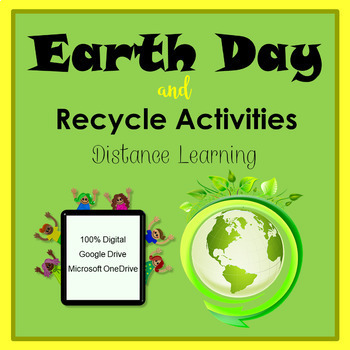
Earth Day & Recycling Digital Activities Google Classroom
No Prep and Google Drive or OneDrive ready 100% digital Earth Day and Recycling Activities for Distance Learning. These activities encompass all subjects – reading, writing, history, science, math, computers and optional art, music, and/or physical activities. These activities download in Google Drive and work perfectly in Microsoft OneDrive.Earth Day & Recycling Digital Activities Includes:Earth Day KWLHistory of Earth Day VideoEarth Day LinkEarth Day Activities to make Earth a better place
Grades:
3rd - 6th
Types:
Also included in: Google Docs & Slides Lessons - Holidays - Monthly Holidays

Kids and Technology - Internet Activities
12 printable or digital pages for students to search online for information about kids and technology. Students use a tablet, laptop or smart phone to find answers to these questions: What do you know about the human brain and memory?What do you know about the human brain and multi-tasking?How does a computer work?How does a cell phone work?What is YouTube?What is Google?What is Twitter?How has the cell phone affected driving?How has the cell phone affected education?How has the cell phone affec
Grades:
5th - 10th

Kids and Technology - Writing Prompts
11 printable or digital pages of writing prompts about cell phones and computers (print and digital versions) with questions like: What dangers can come from using a cell phone?What could you do instead of using a cell phone?How can your cell phone help you be healthy?How many different things can you do with a cell phone?How can your cell phone help you in school?Is a cell phone better or worse than the television?How many different ways can you use a computer?How can your cell phone help you m
Grades:
5th - 10th
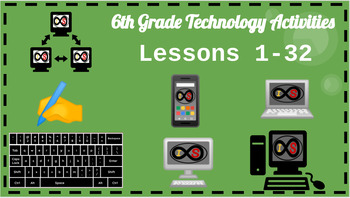
6th Grade ELA Technology Activities - PowerPoint Slides (Lessons 1-32)
With the ever-changing climate of teaching due to the pandemic, this resource is perfect for any educator who wants to teach technology skills through distance learning and for those who will teach in a hybrid and/or traditional setting who want to teach these life-long skills as well. This includes 30+ technology lessons for 6th Grade students which consists of typing skills associated with using the correct hand and finger combinations to increase quickness and speed, word processing activitie
Grades:
6th
Also included in: ELA Technology Activities Bundle - PowerPoint Slides (Grades K-6)
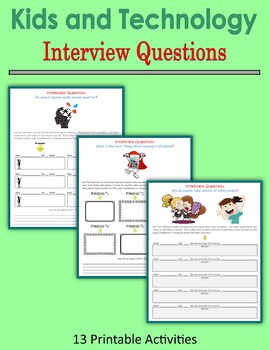
Kids and Technology - Interview Questions
13 printable and digital pages for students to interview family and friends about technology. Students ask questions by text, email, video chat or in person: Do smart phones make people smarter?Why do people take photos of other people?What is the best thing about having a cell phone?At what age should a child or teenager have their own cell phone?What annoys you the most about cell phones?What is the best and worst thing about Snapchat?What is the best and worst thing about Facebook?What is the
Subjects:
Grades:
5th - 10th
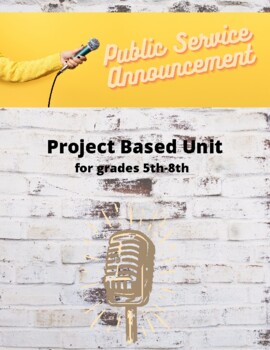
Public Service Announcement Project
Do your students enjoy creating? This project allows students to examine issues and create a public service announcement. Students will use multimedia techniques to enhance mood and help hold viewers' attention. This resource provides you with a breakdown of daily activities that can easily be adjusted to meet your time needs. Students are given possible topic ideas, planning guide, sources and facts page, narrative planning page, storyboard, project checklist, rubric, and a reflection page.
Grades:
5th - 8th
Types:
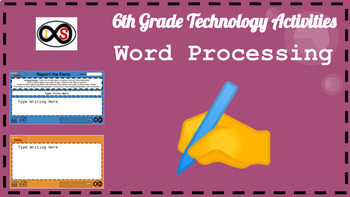
6th Grade ELA Technology Activities - Google Slides (Creative Writing ONLY)
8 technology lessons for 6th Grade students using the computer via Google Slides. The content consists of word processing activities in the form of writing assignments where students apply the mastered typing skills from a previous bundle. The types of writing displayed are based on the Common Core Standards for the grade-level. You can give students access to their own copies through their Google accounts with the Google Classroom platform.
Grades:
6th
Types:

Creating Hyperlinks in MSOffice - it's easy
I created this lesson for my ETE class. It shows you how to create hyperlinks in MSOffice, primarily Word, Excel, and PowerPoint. The screenshots within the document are resizable, so if you need to make changes, you can.
While it's not in a lesson plan format. Feel free to make it so. It is more of a tutorial than a lesson.
What's great about it-- is it explains that hyperlinks are not just for sources outside of a document (internet sources) but also for hyperlinks within large documents
Subjects:
Grades:
3rd - 12th, Higher Education, Adult Education, Staff
Showing 1-11 of 11 results