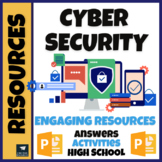12 results
Computer science Common Core 6.G.A.4 resources under $5
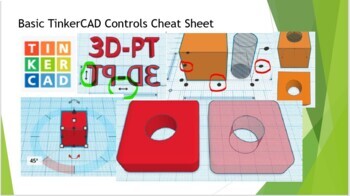
Basic TinkerCAD Controls Cheat Sheet
Are you looking for a free CAD program for your STEM class? TinkerCAD is a great way to introduce your class to CAD & 3D printing. This cheat sheet is a great way to have all the commands & tools TinkerCAD offers in an easy-to-use reference! You can also buy a full length tutorial video HERE, or download a audio presentation HERE. This cheat sheet will save you time & frustration when your students ask you “How do I do this”? for the hundredth time in the class. This w
Grades:
5th - 12th, Higher Education, Adult Education, Staff
NGSS:
MS-ETS1-2
, HS-ETS1-2
, HS-ETS1-3
, MS-ETS1-4
, MS-ETS1-1
...
Also included in: TinkerCAD 3D Printing Lesson Bundle
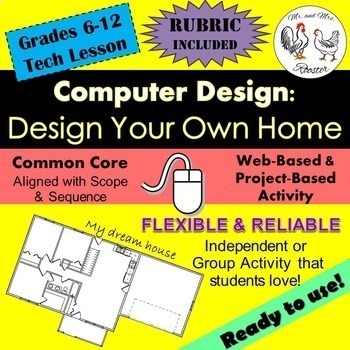
MS and HS Tech Lesson - Design Your Own Home!
Design Your Own Home is a fun, project-based activity introducing students to architecture and home design.Made for use with:PCMacChromebookAll resources are organized for assigning through Google Classroom!In this activity, students will explore and design a digital floor plan for their dream home! They will be required to place specific objects and layout, but the rest is up to their own creativity!Students in middle through high school can spend up to two 45-50 minute class periods working on
Grades:
6th - 12th, Higher Education, Adult Education, Staff
CCSS:
Also included in: Middle and High School STEM and Technology Curriculum
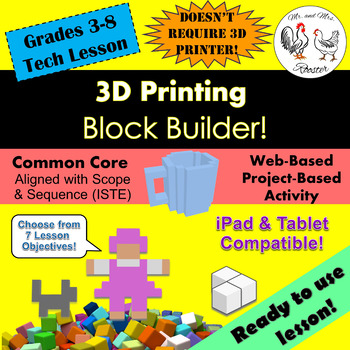
Tech Lesson - 3D Printing - Block Builder! {Technology STEM Lesson Plan}
Want to get started with 3D printing, but you're not sure where to begin? 3D Printing - Block Builder! Will have you and your students immediately immersed into the world of 3D printing without the cost of a 3D printer!Made for use with:PCMacChromebookAll resources are organized for assigning through Google Classroom!This lesson introduces students into the often intimidating 3D computer aided design (CAD). Teachers and students alike will quickly see how easy and fun it is to create 3D objects
Grades:
3rd - 8th
Also included in: Middle and High School STEM and Technology Curriculum

Christmas STEM Activity Light Show In Google Slides! | Middle School Technology
Decorate a house with your own Christmas light show in Google Slides!Made for use with:PC, Mac, OR ChromebookAll resources are organized for assigning through Google Classroom but can be easily adapted to any LMS!In this activity, students will create their own Christmas light show using the tools available in Google Slides. They will arrange colored lights in patterns, group objects, and add copyright-free music into their presentation for a Christmas assignment to remember!Students in middle t
Grades:
6th - 12th
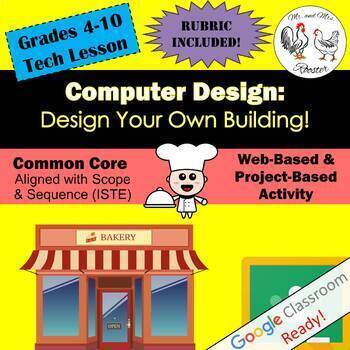
STEM Activity Design Your Own Building! | Middle School Technology
Design Your Own Building is a fun, project-based activity introducing students to architecture and building design.Made for use with: PC Mac Chromebook All resources are organized for assigning through Google Classroom!In this activity, students will explore and design a digital floor plan for their own building design of their choice! They will be required to place specific objects and layout, but the rest is up to their own creativity!Students in middle through high school can spend up to thr
Grades:
4th - 12th
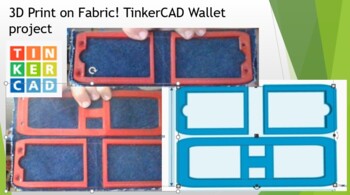
Elevate Your Style: 3D Print on Fabric Wallet Project
Step into the world of innovation and fashion with our "3D Print on Fabric TinkerCAD Wallet Project." This extraordinary hands-on project combines cutting-edge 3D design with the timeless appeal of fabric, allowing students to craft their own stylish and functional wallets.Key Highlights: Innovative Fusion: Embrace the synergy of 3D design and fabric to create wallets that are both trendy and technologically advanced. TinkerCAD Mastery: Explore the world of digital design with TinkerCAD, providi
Grades:
9th - 12th, Higher Education, Adult Education, Staff
CCSS:
NGSS:
MS-ETS1-2
, HS-ETS1-2
, HS-ETS1-3
, MS-ETS1-4
, MS-ETS1-1
...
Also included in: TinkerCAD 3D Printing Lesson Bundle

Design a ADA Compliant / LGBTQ+ Friendly Sign in TinkerCAD
Promote inclusivity and creativity in your classroom with our "ADA-Compliant LGBTQ-Friendly Sign Design in TinkerCAD" resource. This project encourages students and learners of all ages to explore design, accessibility, and LGBTQ+ inclusivity in a hands-on, engaging way.Key Features: Meaningful Design: Discover the power of design in conveying important messages. Students will craft a sign that combines accessibility features with LGBTQ+ inclusivity, fostering understanding and acceptance. Suita
Grades:
6th - 12th, Higher Education, Adult Education
CCSS:
NGSS:
MS-ETS1-2
, HS-ETS1-2
, HS-ETS1-3
, MS-ETS1-4
, MS-ETS1-1
...
Also included in: TinkerCAD 3D Printing Lesson Bundle
38:22
3D Chess Masterclass: TinkerCAD Walk-Through Video
Embark on a captivating journey into the world of 3D design with our "TinkerCAD Chess Set Walk-Through Video." Immerse yourself in this meticulously crafted visual guide, where we meticulously explain every step of creating a unique and personalized 3D-printable chess set.Key Highlights: Engaging Visual Learning: Experience the power of visual learning as we guide you through the intricacies of designing a 3D chess set. TinkerCAD Expertise: Benefit from our wealth of TinkerCAD knowledge as we sh
Grades:
6th - 12th, Higher Education, Adult Education
CCSS:
NGSS:
MS-ETS1-2
, HS-ETS1-2
, HS-ETS1-3
, MS-ETS1-4
, MS-ETS1-1
...
Also included in: TinkerCAD 3D Printing Lesson Bundle
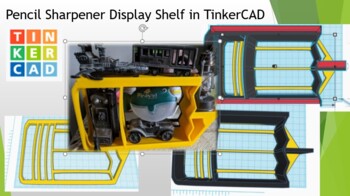
Clip Art Display Shelf in TinkerCAD
Elevate your classroom decor and organization with our "Clip Art Display Shelf in TinkerCAD." This innovative resource empowers educators and students alike to seamlessly combine functionality with creativity in a digital design project.Key Features: Stylish Organization: Transform your classroom into a vibrant and organized space with a custom-designed clip art display shelf. It's perfect for showcasing student work, awards, or decorative pieces. Introduction to TinkerCAD: This project serves a
Grades:
6th - 12th, Higher Education, Adult Education, Staff
Types:
NGSS:
MS-ETS1-2
, MS-ETS1-4
, MS-ETS1-1
, MS-ETS1-3
Also included in: TinkerCAD 3D Printing Lesson Bundle

6th Grade Math Targets for Students (whole year)
This pdf includes screenshots of all units for CCSS Math standards for 6th grade. The screenshots are from the actual Google Spreadsheet that you will get a copy of. You will then share a copy with each student. Fully editable if needed.
Students keep track of their own level of learning on a scale of 1-5. In my classroom, if you convert this to a Google Sheet and have each student make their own copy it will automatically include conditional formatting. I use conditional formatting so student
Grades:
6th
Types:
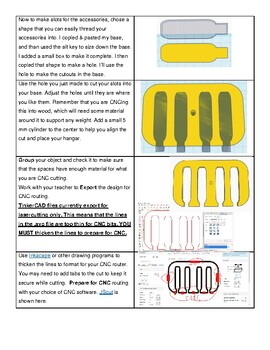
CNC Tie Rack in TinkerCAD
Kickstart your CNC routing journey with our beginner-friendly "CNC Tie Rack in TinkerCAD." This project provides a simplified introduction to CNC design and empowers you to create a functional and stylish tie rack.Key Highlights: CNC Routing Made Easy: Dive into the world of CNC routing with a user-friendly project that's perfect for beginners. TinkerCAD Basics: Learn the fundamentals of TinkerCAD, a beginner-friendly 3D design tool, as you craft your custom tie rack. Practical and Stylish: Desi
Grades:
9th - 12th, Higher Education, Adult Education, Staff
Types:
NGSS:
MS-ETS1-2
, HS-ETS1-2
, HS-ETS1-3
, MS-ETS1-4
, MS-ETS1-1
...
Also included in: TinkerCAD 3D Printing Lesson Bundle
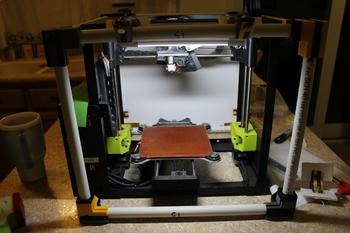
DIY 3D Printer Enclosure Plans
Elevate your 3D printing journey with our meticulously crafted "3D Printer Enclosure Plans." This comprehensive resource empowers makers, educators, and 3D printing enthusiasts to optimize their 3D printing environment for precision, quality, and safety.Key Features: Precision and Consistency: Our enclosure plans are designed to maintain consistent printing temperatures, reducing warping and improving print quality. Say goodbye to failed prints and hello to perfection. Safety and Peace of Mind:
Grades:
9th - 12th, Higher Education, Adult Education, Staff
Types:
NGSS:
MS-ETS1-2
, MS-ETS1-4
, MS-ETS1-1
, MS-ETS1-3
Also included in: TinkerCAD 3D Printing Lesson Bundle
Showing 1-12 of 12 results