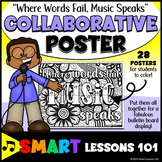85 results
Study skills drama resources for SMART Notebook
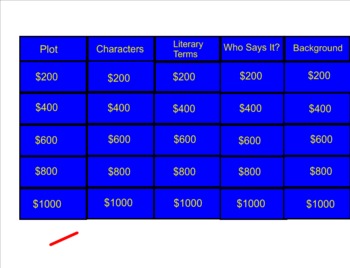
A Christmas Carol: Scrooge and Marley Jeopardy Review Game
This is a Jeopardy review game for the drama version of A Christmas Carol: Scrooge and Marley. This drama is featured in the new Prentice Hall Literature books (Common Core Edition) for 7th Graders. It is formatted using Smart Notebook and is made to be used with the Smartboard. All of the categories are pre-linked to each question slide, and each question slide is linked back to the questions, making it easy and quick to navigate in class. There is also a red bar that can be taken again and a
Subjects:
Grades:
6th - 10th
Types:
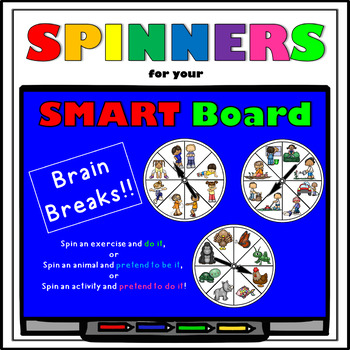
Brain Breaks SMARTBoard Lesson
Here are some fun and exciting new Brain Break Spinners for your SMARTBoard! The spinners are interactive and have sound. The kid can touch the spinner to get it spinning, and touch it again to make it stop.***The preview contains a Notebook file with one of the spinners - download it to see how it works!**This set includes 22 spinners for a total of 176 different brain breaks that will get your kids moving and using their imaginations.There are three types of spinners:1. Exercises - Do the exer
Subjects:
Grades:
PreK - 3rd
Types:

Testing Prep Standardized Test Taking Skills Strategies Tips Pirate Game Lesson
Ahoy there Mateys! Avast all ye pirates who are about to start test-prep for standardized testing mayhem! Landlubbers and pirates alike will enjoy learning test-taking tips playing this Smart board game, Pirate Treasure Challenge! Get your students onboard for standardized testing by playing this game reviewing common test taking strategies. Students will navigate 25 questions about testing to collect doubloons for their team. As questions are answered, spend time discussing how this will help y
Grades:
3rd - 5th
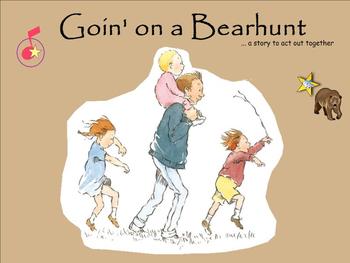
Grizzly's, Teddy's, & Bears, Oh My! (A Bear Song Collection) - SMNTBK ED.
This Smart Notebook lesson features well known early childhood Bear songs, rhymes, and games. Songs included in this lesson are - The Bear Went Over The Mountain and Teddy Bear Teddy Bear. Students will also have the pleasure of Going On A Bear Hunt in this lesson as well. Sound clips of both songs are attached in the lesson as well as a link to a You Tube story version of the Bear Hunt story.
Come follow and/or subscribe to my blog at.... Mrs. Kuchta's Corner, An Elementary Music Wonderlan
Subjects:
Grades:
PreK - 1st
Types:
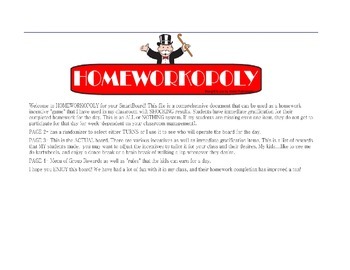
Homeworkopoly SmartBoard
This is a homework incentive for your SMARTboard. It has multiple pages with instructions as well as a student randomizer and serveral interactive components to the file. This file will allow you to begin your own HOMEWORKOPOLY game today with your class. You will see them striving to reach GROUP GOALS in the community "BANK" as well as encourage each other to complete all of their assignments for a chance to get in on the fun each day.
(Classroom management. All Grade Levels. Student Driven. S
Grades:
1st - 12th
Types:
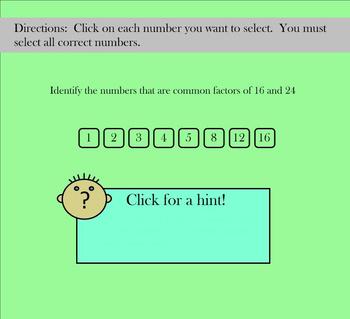
VA SOL Math Technology Enhanced Item Practice SMARTboard - grades 3-5
Worried about your class passing the Virginia Math SOL? Most of us are after last year's new TEI (Technology Enhanced Items) were added! This SMARTboard lesson will help your students practice and feel comfortable with these new questions. I've taken the sample TEI question formats provided to us by the state of Virginia through TestNav and duplilcated directions, format, and appearance of questions. These formats can be found on sample questions for grades 3-5. This 16 page SMARTboard less
Subjects:
Grades:
3rd - 5th

Fairy Tale Attendance for SMART Board
I like to call this, Super Attendance because each student gets a different icon. Other attendance trackers have the same pictures with different student names. Kids LOVE how their attendance picture is special to only them.
All names are easily editable in Smart Notebook.
Each student has a different fairy tale character, interacting with the environment in their own unique ways.
Note: The giant isn't a student icon. It is part of the background.
Grades:
K - 4th
Types:
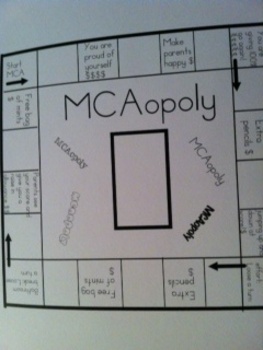
MCAopoly.. A game to teach the ins and outs of MCA testing
Tired of repeating the same thing over and over again for test prep.
This game is created for students to learn about test prep in a fun way.
It is a 30 minute activity that can be customized to your specific state. The game is set up similar to Monopoly.
It puts students into different situations they may encounter during a test. It is a great way to reinforce the skills that you have been teaching before the big test
My students LOVED playing and asked to play again the next day.
NOTE: I
Subjects:
Grades:
3rd - 5th
Types:
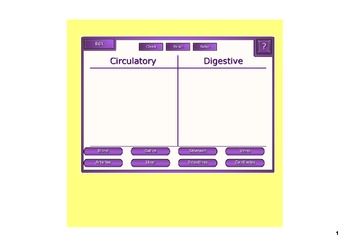
Body Systems Smartboard Sorting Review Game
This Smart Notebook file encourages students to interact and review the 6 body systems and the parts that belong in each category. Students will move the appropriate part to the correct category and check for accuracy before comparing the next 2 systems.
Systems included:
Circulatory
Digestive
Respiratory
Nervous
Skeletal
Muscular
This has been a success in my own classroom and your students will love the interaction, too. This can be edited to suit your needs. :)
Subjects:
Grades:
2nd - 5th
Types:

Sparta vs Athens Jeopardy
Sparta, Athens, Ancient Greek government SmartBoard Interactive Jeopardy game. This is a 48 slide SmartBoard Interactive Jeopardy game that reviews Athens, Sparta, and the Ancient Greece government. This game allows the teacher to keep score for up to six teams and includes double jeopardy and final jeopardy.
Subjects:
Grades:
6th - 8th

Tic Tac Toe Smart Board Game
This is a template for a Tic Tac Toe game created in Notebook for Smart Board. It has 92 slides, 9 games to choose from, and needs 81 questions.
This is perfect for a unit review.
*There are NO questions/answers in this pack. This is just the template. If you are looking for a complete Tic Tac Toe game, look at my Custom Version. (I'll insert your 81 questions into the slides for you)
I created and have used this game for years. If you experience any glitches, please let me know so I can upg
Subjects:
Grades:
PreK - 12th, Higher Education
Types:
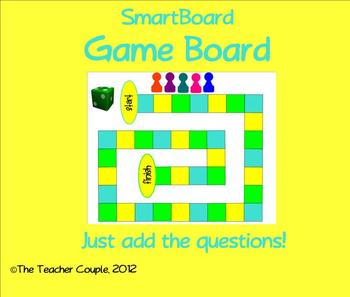
SmartBoard Game Board Template
Use this interactive game board for any content. Great for review! Divide the students into groups and have them advance around the game board with teacher or student-created questions.
Subjects:
Grades:
K - 12th
Types:
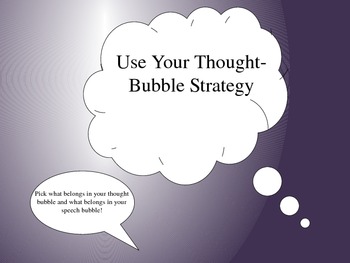
Thought Bubble Strategy Game! Thought Organization, Impulsive Answering
Use this Smart Board game to teach students to think before answering. Have them move the options into the thought bubble and speech bubble based upon what the questions ask.
Includes questions about Fall, and one idiom "apple of my eye". Other questions relate to common language terms "synonym" "antonym" "compare/contrast"
Interactive! Fun! Students love it! Use the thought bubble strategy within your classroom!
Subjects:
Grades:
3rd - 12th

Halloween SMARTBoard Template Game
Use this Halloween SMARTBoard Template as a kooshball game, for asking students questions and review, or getting to know each other. It can be used for many classroom activities. There are 25 icons on the main page, each icon is linked and will take you to the question page. All you need to do is just add your text into the template. When you are on the question page, click on the Happy Halloween icon to take you back to the main page. This was made with Notebook 11. You will need to click the "
Subjects:
Grades:
PreK - 6th
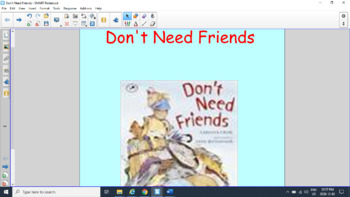
Don't Need Friends Drama Activity
This Smart Board activity is designed to go with the reading of the children's book "Don't Need Friends" by Tim Carolyn Crimi. Each page is an activity for the day. You may follow the attached lesson schedule to know what page to read up to, then open the Smart Board activity and focus on that activity for the period. You can do more than one per period or take more time on one activity, the time is manageable and up to you.Will require Smart Notebook 11 or older to open this lesson.
Grades:
K - 3rd
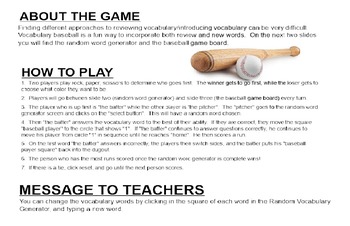
Vocabulary Practice Using Sports Games (SmartBoard Version)
Finding different approaches to reviewing vocabulary/introducing vocabulary can be very difficult. Vocabulary baseball is a fun way to incorporate both review and new words. On the next two slides you will find the random word generator and the baseball game board. This uses SmartBoard software and can be reformatted to meet any vocabulary for any grade! My kids loved playing these games and actually wanted to practice vocabulary!
Grades:
1st - 8th
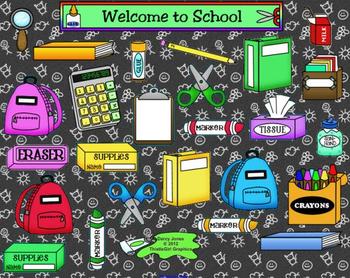
Back to School SMARTBoard Template Game
Use this Back-to-School SMARTBoard Template as a kooshball game or for asking students questions for review or getting to know each other. There are 25 icons on the main page, each icon is linked and will take you to the question page. All you need to do is just add your text into the template. When you are on the question page, click on the school supply icon to take you back to the main page. This was made with Notebook 11. You will need to click the "screen button" and then click on the "enti
Subjects:
Grades:
K - 5th
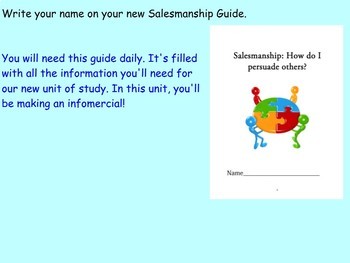
Teacher Guide: Informational Writing: Creating Infomercials
Our Smart Notebook slides are created to accompany our Infomercial Unit of Study, called, "Informational Structure, Persuasion and Domain Specific Words through Collaboration."The file begins with a "Day-by-Day Teacher Guide," followed by 49 slides that walk students through the infomercial guide step-by-step. The slides are split up by day (for us, that's a 55 minute period) to explicitly show teachers what they'll be teaching each day. The student guide is replicated in the slides for easy mod
Grades:
4th - 6th
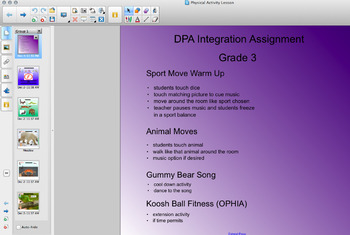
Daily Physical Activity Notebook Lesson
This smart board activity includes music and it is interactive. It proved to be fun for Kindergarten up to Grade 4.
Subjects:
Grades:
PreK - 4th

Improv Games
A 30 minute lesson introducing improvisation. This lesson is appropriate for all ages and features 8 different activities from easy to advanced.
Subjects:
Grades:
K - 12th, Higher Education, Adult Education

Baseball Review Game
Looking for an exciting way to engage your studnets and review for a test? This SmartBoard Presentation Baseball Review Game will have them totally involved. It currently is setup for a Review of the subject matter, but it can be easily adapted to any subject area and any Test. Split the class into two groups and swing away! One group pitches questions to the other. It is can be totally managed by the students!
Subjects:
Grades:
6th - 9th
Types:

"Don't Get Skunked" Review Game (SMART Technology)
This is EASY to use with SMARTBoard and students LOVE it! Create two (or more) teams, ask a review question, put the game board on the screen, and if the student answers correctly they get to throw a kooshball at the board to see how many points their team gets. It may be 0, 10, 100, or more...but you don't want to get skunked! If you land on a skunk, all of your team's points get cleared. When I hand the student the kooshball, the other students say..."Don't get Skunked". The students beg
Subjects:
Grades:
K - 12th

Fantasy Vacation Internet Research Project
This lesson plan was designed to increase the computer literacy and internet research skills of 7th and 8th grade English Language Learners with very little experience with computers. Students use the internet to schedule a flight, hotel, transportation and visits to attractions within a two-week time span. Students must carefully budget their expenses. Students use power point to organize their information and photos. The assignment sheet and grading rubric are within the Notebook file.
Grades:
4th - 9th
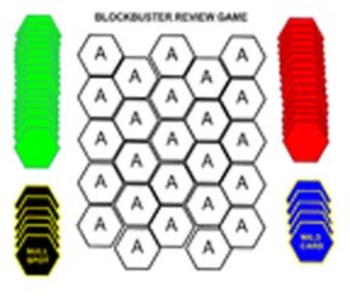
Blockbusters!
Blockbusters review game
A really great way to incorporate your Smart Board into your classroom is through the use of review games. I often base my review activities on obscure game shows. This activity is based on Blockbusters which aired on NBC (intermittently) from 1982-1987 and then on GSN for several years in syndication.
I have used this in a wide variety of classes and always find that students enjoy it, get a thorough review of key terms you want them to know and perform better on qu
Subjects:
Grades:
PreK - 11th, Higher Education
Types:
Showing 1-24 of 85 results