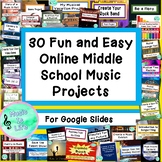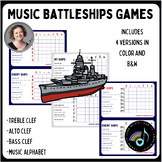4 results
Instrumental music internet activities for parents
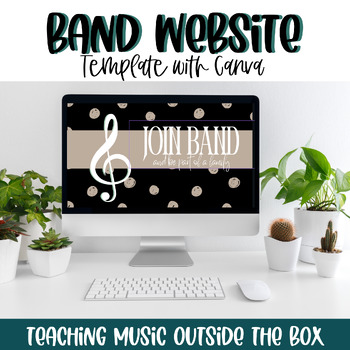
Band Website Templates
Wanting an easy band website template for band recruitment! This is an easy to use template for anyone that has access to Canva. All the general design and information is already made for you to save you time during the busy season of band recruitment. These three band website templates include band instrument descriptions, meet the band director, instrument intro video, pictures of the instruments and a section for parents to click a link to go to whatever document/website you want them to have
Subjects:
Grades:
5th - 7th
Types:

Boil 'em Cabbage Down Beginner Violin Sheet Music and Audio Play-Along
In this bundle, you will receive:- Sheet music - TWO play-along audio recordings for Boil em Cabbage Down. This arrangement is for the absolute beginner violinist (no matter the age!) The student’s part is on top and the accompaniment is on the bottom. The first recording includes the student and accompaniment part with the metronome click. The student should practice with this one first so they can hear and follow their part.The second recording includes only the accompaniment part and metronom
Subjects:
Grades:
Not Grade Specific
Types:

Boil 'em Cabbage Down Violin Audio Play-Along Track 2
This recording includes only the accompaniment part and metronome click. Please see my TPT store for the sheet music!Before putting the left and right hand parts together, the beginner violinist learns how to bow on the open string! This arrangement uses open A, however, you can also play along with the open E or D string.For teachers and parents: this is a great way to encourage your kiddos to practice even if they might only be on open strings. But don’t underestimate this stage! Being able to
Subjects:
Grades:
Not Grade Specific
Types:
Also included in: Boil 'em Cabbage Down Beginner Violin Sheet Music and Audio Play-Along
2:09
How to Use Boom Cards with a Link, No Log-Ins Needed - music distance learning
With distance learning becoming a big reality, I wanted to show you the most hassle-free way to introduce Boom Cards to your students. They can start reviewing key concepts from their devices with just a link that you can email, upload in Google Classroom, or add to Google Slides or a PowerPoint. The link is called Fast Pin, and the video above will show you how to access it!Here's the link to the free deck from the video:Instrument Family Identification.You don't need to pay for a Boom Account.
Grades:
Not Grade Specific
Types:
Showing 1-4 of 4 results