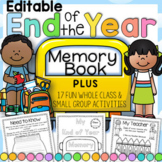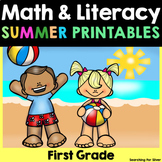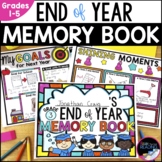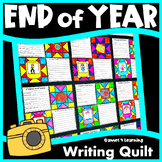6 results
Not grade specific Easter resources for Microsoft Excel

Excel Spreadsheets Easter Mystery Pictures Fill Color - (Pixel Art)
Students will need to use the “FILL TOOL” to color certain cells in the spreadsheet to reveal a hidden Easter picture.
This resource is for both students beginning to learn Microsoft Excel and for experienced users.
This resource includes 6 excel files – hidden mystery pictures with instructions on how the image can be revealed.
Other Microsoft Excel Products Available:
• Microsoft Excel Bundle 1: Click Here
• Microsoft Excel Bundle 2: Click Here
• Grades 1- 4: Microsoft Excel The Bundle:
Grades:
Not Grade Specific
Types:
Also included in: Excel Spreadsheets Seasonal Pixel Art Mystery Pictures Fill Color Bundle

St Patricks Day Activity BUNDLE Powerpoint & Excel Interactive & Editable
St Patrick's Day - 2 Activities - Excel Pixel Art and Powerpoint Interactive GameMystery Pictures with pixel art digital activities are such an exciting way for your students to practice their numeracy skills whilst also having fun. Celebrate St Patrick's Day with your students with this Excel activity. Perfect for Distance Learning with 2nd and 3rd grade students. Not suitable for your students? Don't worry - it's editable! Edit with your own questions and answers to suit your classroom.Spread
Subjects:
Grades:
Not Grade Specific
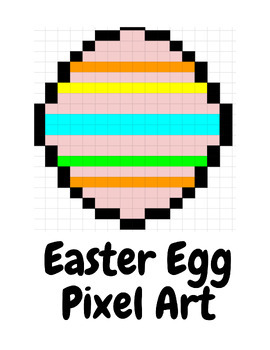
Easter Egg Pixel Art
Students can show off their knowledge of cells, rows, and columns in Google Sheets or Microsoft Excel by coloring in certain cells to create an image. Younger students enjoy looking at the image and creating their own, while the older students can follow the key. By following the key or looking at the image, students are sure to create a colorful part of nature! And, this one is very customizable!
Subjects:
Grades:
Not Grade Specific
Types:
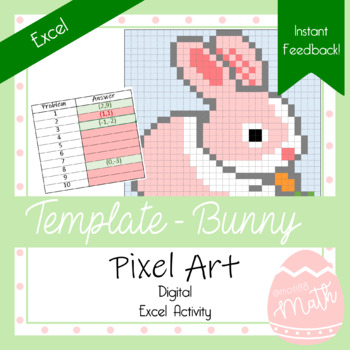
Easter Bunny Pixel Art Template | Excel Spreadsheet | Any Grade & Subject
Product Description: This pixel art activity template can be used to create a fun, interactive assignment for any subject and topic! It has been formatted to reveal an image based on 10 problems with instant feedback!Objective: Whatever you want it to be!Excel Teacher Instructions: The teacher will insert 10 problems of their choosing on the problems tab. There are 10 problem cards & text boxes where the teacher may type in or copy/paste their questions! Next, the teacher will edit the answe
Subjects:
Grades:
Not Grade Specific
Types:
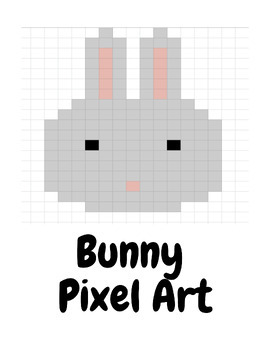
Bunny Pixel Art
Students can show off their knowledge of cells, rows, and columns in Google Sheets or Microsoft Excel by coloring in certain cells to create an image. Younger students enjoy looking at the image and creating their own, while the older students can follow the key. By following the key or looking at the image, students are sure to create a fluffy friend!
Subjects:
Grades:
Not Grade Specific
Types:
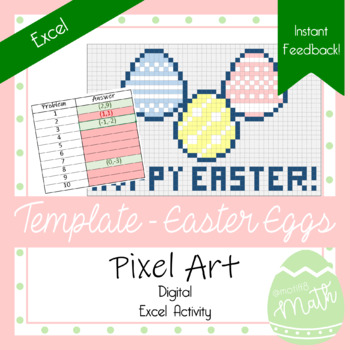
Easter Egg Pixel Art Template | Excel Spreadsheet | Any Grade & Subject
Product Description: This pixel art activity template can be used to create a fun, interactive assignment for any subject and topic! It has been formatted to reveal an image based on 10 problems with instant feedback!Objective: Whatever you want it to be!Excel Teacher Instructions: The teacher will insert 10 problems of their choosing on the problems tab. There are 10 problem cards & text boxes where the teacher may type in or copy/paste their questions! Next, the teacher will edit the answe
Subjects:
Grades:
Not Grade Specific
Types:
Showing 1-6 of 6 results