29 results
7th grade Autumn instructional technology resources for Microsoft Publisher
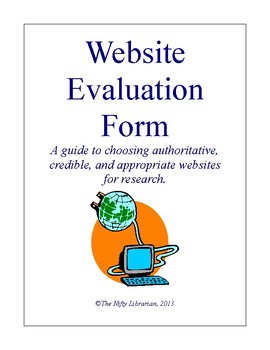
Website Evaluation Worksheet Check List and Scoring Guide
This worksheet asks students to evaluate a website based on various criteria for finding a good research website. The evaluation form will help students recognize good websites for conducting research, and avoid websites which may contain false or inaccurate information.Criteria includes:Domain (Is it .com, .org, etc?)Last updated dateIs there a source list?Who is the organization?More!Download the preview for a full look at the form. Also included is a scoring guide for your students to assig
Grades:
4th - 8th
Types:
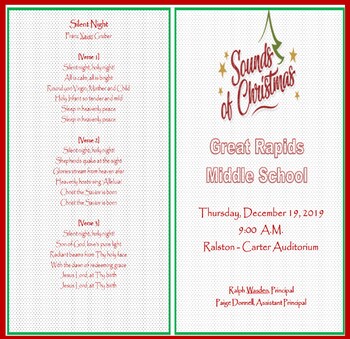
The Sounds of Christmas "Program Agenda" (EDITABLE/TEMPLATE)
Just insert your pertinent Christmas concert, play, or other assembly text into the enclosed template. Visually appealing front cover and program layout will help make your upcoming Christmas event more special. Note: Template is in Microsoft Publisher format and is 4 pages, laid out in landscape orientation (11" wide x 8.5" high.) Enjoy!!
Subjects:
Grades:
K - 12th, Higher Education, Adult Education, Staff
Types:

Harvest Trail Mix Visual Recipe
Here is an easy trail mix to try at school or send home for students to try with their families.
Grades:
PreK - 12th
Types:
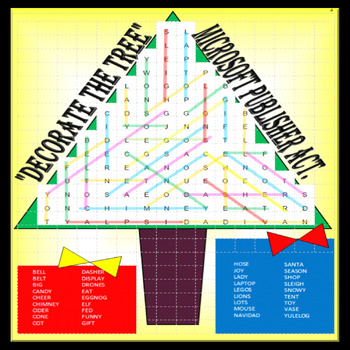
DECORATE THE TREE!! (MICROSOFT PUBLISHER ACTIVITY)
Looking for a fun Christmas season assignment for your students? This is not your "run of the mill" words search! However, in this activity your students will use the "SHAPES" tab ("line" feature in MICROSOFT PUBLISHER) to identify the hidden words. To make it more enjoyable, have them use different color lines to uncover their words. There are 36 words in this search and when they are all identified, the tree will become a colorful Christmas tree. (See examples / Preview). In doing this ass
Grades:
K - 12th, Higher Education, Adult Education, Staff
Types:
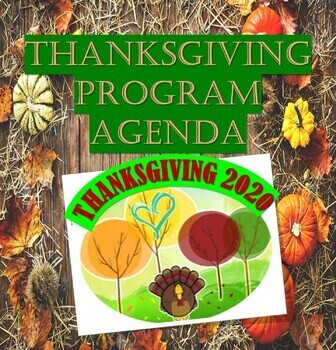
Thanksgiving Assembly "Program Agenda" (EDITABLE/TEMPLATE)
Just insert your pertinent THANKSGIVING information into the enclosed template. Visually appealing front cover and program layout will help make your upcoming THANKSGIVING 2023 event more special. Note: template is in Microsoft Publisher format and is 1 page (front/back), laid out in landscape orientation (11" wide x 8.5" high.) Enjoy!!
Subjects:
Grades:
K - 12th, Higher Education, Adult Education, Staff
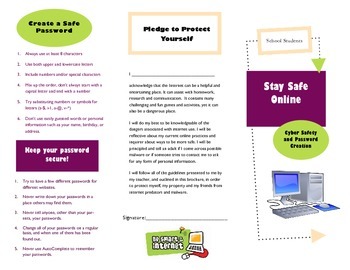
Cyber Safety brochure
This is a brochure that can be used as a handout or instructional aid. It lists middle school level tips, tricks, and vocab that the students need to know in order to stay safe online. I have attached both a Microsoft Publisher file and a PDF. You are able to customize the Publisher file as you wish.
Grades:
5th - 9th
Types:
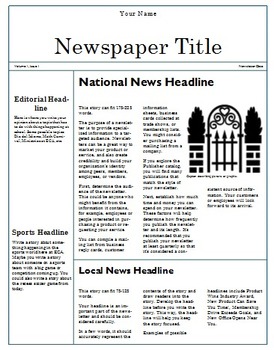
Teaching Computer Publisher Newspaper Template
This newspaper template can be used in conjunction with the "Teaching Computer: Microsoft Publisher and Snipping Tool" unit by BDW Resources. The ready-made front page template allows students to easily edit and add their own newspaper information. By BDWResources.
Grades:
3rd - 7th
Types:
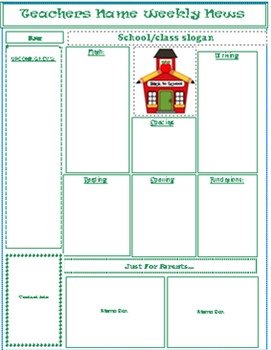
September News Letter
This news letter style is easy to fill out and easy to read. Parents can see all upcoming events/topics with ease!
Subjects:
Grades:
PreK - 12th
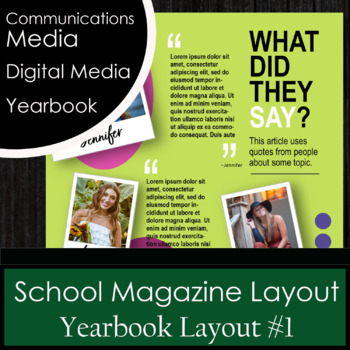
School Magazine Layout #1
School magazine or yearbook layout page to use with quotes and photos of staff or students. Completely editable...can change colors, photos, text, etc. Save hours of time using pre-made layouts for your student projects! This product is a Microsoft Publisher file.
Grades:
5th - 12th, Higher Education, Adult Education, Staff
Types:

November basic addition; color leaf based on answer; special ed
This activity focuses on basic addition. All answers will be 5, 6, 7, or 8. Worksheet contains 9 basic addition problems in a leaf outline. Students are to solve the problem, and then color each leaf the correct color, according to the key in the top corner.
Worksheet would be excellent for general education Pre-K through grade 1, also for all grades with special education students.
~~~~~~~~~~~~~~~~~~~~~~~~~~~~~~~~~~~~~~~~~~~~~~~~
Subjects:
Grades:
1st - 12th
Types:
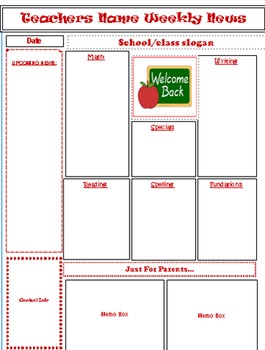
August News Letter
This format is easy to read and quick to fill out! Quickly update your news letters from week to week with this fun style!
Subjects:
Grades:
PreK - 12th
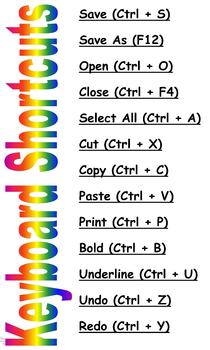
Keyboard Shortcuts Poster
This is a poster with popular keyboard shortcuts. The poster is 24in wide and 40in long. It is perfect to be printed on a poster-maker. This is a publisher file.
Grades:
1st - 12th
Types:

"APP"ly Yourself cell phone poster w/ QR codes for ESOL (Reading, Writing, Gram)
Eye-catching cell phone poster with QR codes geared toward Reading, Writing, Grammar, and Technology practice are perfect for ESOL / ELL / ESL students of all ages. Ideal for use all school year long!
Ideas for integration:
1) Simply post this cell phone in the classroom for students to access and study independently or on their way out the door! (Also super easy to include on your teacher website)
2) Create a center for students to work in collaborative pairs or flexible grouping; only 1 stu
Grades:
4th - 12th
Types:

November Themed Newsletter (editable)
An editable newsletter for November with sections for classroom news, focus points, homework, contact info, and notes. Can be modified to fit your needs!
Grades:
PreK - 12th
Types:

Editable Camping Themed Password Tracker
This camping themed password tracker is in the form of an editable Microsoft Publisher document.
Grades:
PreK - 8th
Types:
Also included in: Camping Themed Classroom Decor Bundle
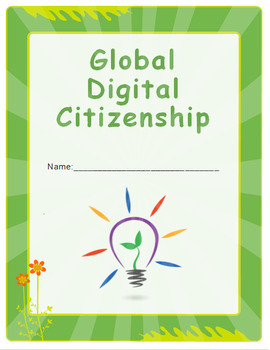
Global Digital Citizenship WorkBook
3-2-1 Workbook that matches the Global Digital Citizenship modules on Education Perfect
Grades:
6th - 9th
Types:

Fall number representation; cut & paste sets; Boardmaker special ed
This activity is perfect for students who are just learning numbers, and that numbers stand for an amount. This particular worksheet includes the numbers 1-5. All of the Boardmaker pictures are fall-themed, colorful, and simple.
Directions: Students are to cut out all pictures on the second page. They will use these pictures to build their number sets on the first page. Students are given one of one object, two of another, three of another, and so on. They are to group the objects together, and
Subjects:
Grades:
K - 12th
Types:

30 day design challenge - home learning resource
30 daily design challenges, focused around but not limited to the AQA Design & Technology GCSE Specification. This could throughout all KS3 and KS4 year groups. Unlike other design challenges, this resource also includes guidance sheets to teach and supportstudents throughout a range of challenges (specifically Isometric letters and shapes, 1 & 2 Point perspective letters and shapes and a wide range of designers from the Design & Technology AQA Specification).This is the perfect home
Grades:
6th - 9th, Higher Education

Blog Template
Teaching about forms of social media is important in 21st C education. Asking students to create their own blog page can show an understanding of the components of blogs. This page is a template, or planning page, that helps student brainstorm their information before posting. This page can also be a substitution for going online.
Grades:
5th - 8th
Types:

9 Elements of Digital Citizenship
a Power Point presentation on the 9 elements of digital citizenship. Overview of the elements that can be used as an introduction to a unit on digital citizenship/internet safety
taken from http://digitalcitizenship.net/Nine_Elements.html
Grades:
5th - 12th
Types:
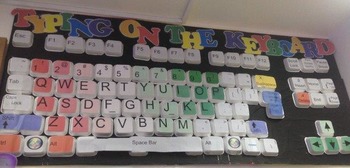
Large 3D Keyboard Display
Premade letters/keys to cut out and print to styrofoam (or other) take away containers to make yourself an XL 3D Keyboard display which everyone loves!!
Print the following pages and cut out around the edges.
Paste onto the bottom of a Styrofoam take-away container.
Some larger keys may need more than one lid. For some of them (like Caps Lock and Tab, I used about one and a half by cutting an edge off and putting 2 together like a rectangle.
Made to look like a Lenovo keyboard in the Middle E
Grades:
PreK - 12th
Types:
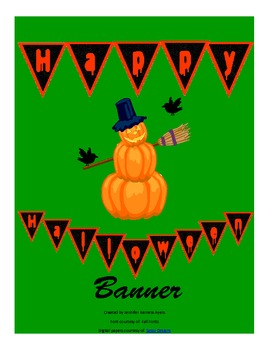
Halloween Banner
Happy Fall! Print the pages in the file, cut, laminate, and glue to a ribbon to create this banner to enhance your fall decor at home or your classroom decor! The background is a textured black digital page with orange boarder. The font 'looks so scary' . This banner is great for parties, bulletin boards, or even to hang at home. Along with a "Happy Halloween" message, you can also create a "Happy Fall" message.
The look of the pennants are shown on the cover of the product!
Grades:
PreK - 12th, Higher Education, Adult Education, Staff

Thanksgiving: 'So Thankful for Students Like You!' Treat Bag Topper Freebie
I was looking for something cute to do for my students in celebration of Thanksgiving. I bought some Bugles (mini cornucopias) and 'Autumn Mix' candy corn and put them in regular-sized ziploc sandwich baggies. I printed the 'toppers' on white cardstock (2 on a page), cut them out, and taped them to the treat bags. I made the file in Microsoft Publisher so you can edit your name or your school's name.
I hope you like them! Please leave feedback. Thanks!
Subjects:
Grades:
PreK - 8th
Types:
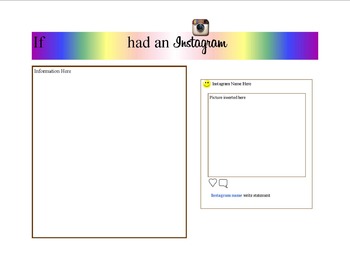
If I had Instagram....
A fun exciting computer project for the students to choose a teacher or famous person and think what would they post if they had social media.It can also be a research project of a famous person. Students can research and write the information they gathered as...If I had Instagram...
Project can be utilized without having to use a computer. You can delete the information written in the text boxes and the students can write the information right on the sheet.
Grades:
2nd - 12th
Showing 1-24 of 29 results





