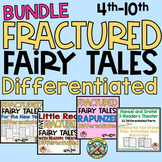15 results
7th grade test preparation balanced literacy resources for ActiveInspire Flipchart
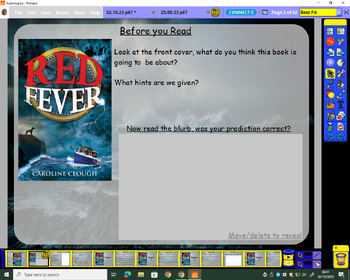
Red Fever - Caroline Clough Novel Study
This is a book study based on the novel Red Fever by Caroline Clough.I have used it for a P6/7 class and they thoroughly enjoyed it.
Subjects:
Grades:
5th - 7th
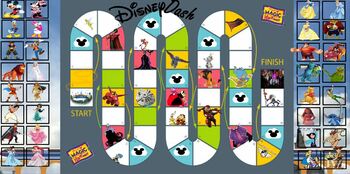
Disney Dash Review Game
A fun interactive game where students pick a Disney character, get your review questions correct, and then roll the dice to move up the board.Landing on a support character awards a Disney Dash Ticket that the players can accumulate.Landing on a red square villain sends you back. Mickey Ears space allows players to roll again and are awarded a Disney Dash ticket if they answer a Disney trivia question.Landing on the genie permits the players to wish for anything in the game, including the option
Subjects:
Grades:
1st - 12th
NGSS:
5-ESS3-1
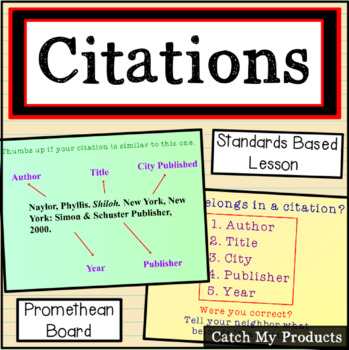
In-Text Citation Practice for PROMETHEAN Board
Do your students need help learning how to write citations? If so, here is the lesson for you. Teach basic citations or bibliographies of books with this standards based lesson for PROMETHEAN board use. Click HERE to save 30% with the bundle.Inside this easy to use flipchart you'll find:I can StatementStandardsExample of CitationPractice Writing CitationsQuestions for UnderstandingMultiple Choice Questions about CitationsPage About Citing WebsitesExit Ticket or Final Questions**Please follow me
Grades:
6th - 8th
CCSS:
Also included in: Reading Skills for PROMETHEAN Board

Three Big Questions: Reading Nonfiction
This flipchart introduces the three Big Questions detailed in Kylene Beers and Robert Probst's new book Reading Nonfiction. This will help break down these essential questions and lead students toward developing a questioning stance.
This is created using ActivInspire software. This program can be downloaded for free at http://support.prometheanplanet.com/server.php?show=nav.17010
This is a fantastic dynamic program!
Grades:
1st - 12th
Types:
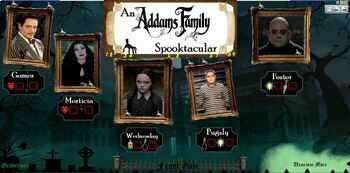
The Addams Family Spooktacular Review Game
A fun interactive review game for Active Inspire Flip Charts or converted Smart Boards.Students answer your review questions and then get to drag something from the "Graveyard," "Front Gate," or Uranium Mine" that can be added to their chosen character profile each round. If icons of the selection match any icons in your character profile, drag a number score to your frame. When each student team has had a turn picking one object from the bottom or sides of the screen and points, if any, were ad
Subjects:
Grades:
5th - 12th, Higher Education, Adult Education, Staff
NGSS:
5-ESS3-1
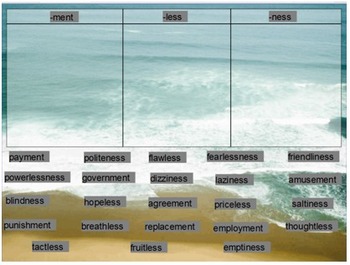
Words Their Way Derivational Relations sort 8 flipchart
Words Their Way Derivational Relations sort 8 flipchart. Students will sort suffixes (-ment, -less, -ness) using this hands on flipchart. My flipcharts can be used with Promethean boards as well as Smart boards. For Smart board users, all you have to do is download the free Promethean board software from the main page of prometheanplanet.com
Subjects:
Grades:
2nd - 7th
Types:
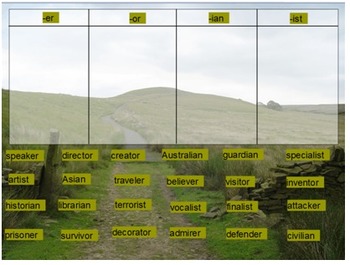
Words Their Way Derivational Relations sort 7 flipchart.
Words Their Way Derivational Relations sort 7 flipchart. Students will sort noun suffixes (-er, -or, -ian, -ist) using this hands on flipchart. My flipcharts can be used with Promethean boards as well as Smart boards. For Smart board users, all you have to do is download the free Promethean board software from the main page of prometheanplanet.com
Subjects:
Grades:
2nd - 7th
Types:

William Shakespeare's The Tempest
This ActiveStudio (for Promethean ActivBoards) serves as a good introduction for middle school students to learn about William Shakespeare and the modern allusions to his works. The flipchart continues with pages to list student roles while reading the play and daily warm-up activities.
Grades:
7th - 8th
Types:
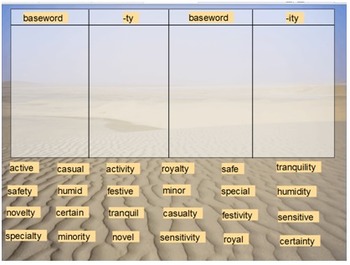
Words Their Way Derivational Relations sort10 flipchart.
Words Their Way Derivational Relations sort10 flipchart. Students will sort suffixes (--ty, -ity along with the base word) using this hands on flipchart. My flipcharts can be used with Promethean boards as well as Smart boards. For Smart board users, all you have to do is download the free Promethean board software from the main page of prometheanplanet.com
Subjects:
Grades:
3rd - 7th
Types:
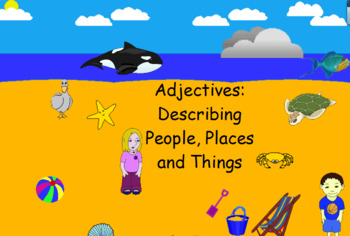
Adjectives
Use this Activ Inspire Flip chart to help students learn about and practice using Adjectives! This can be used for multiple grades.
Subjects:
Grades:
2nd - 8th

Words Their Way Derivational Relations sort11 flipchart
Words Their Way Derivational Relations sort11 flipchart. Students will sort suffixes (-al, -ial, -ic) using this hands on flipchart. My flipcharts can be used with Promethean boards as well as Smart boards. For Smart board users, all you have to do is download the free Promethean board software from the main page of prometheanplanet.com
Subjects:
Grades:
3rd - 8th
Types:
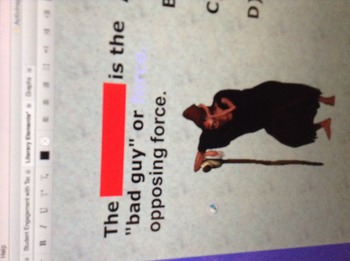
Literary Elements Flipchart
This is an interactive, engaging flipchart on literary elements. Your students will love it and be highly engaged with cooperative learning. Great for an observation lesson!
Grades:
5th - 7th
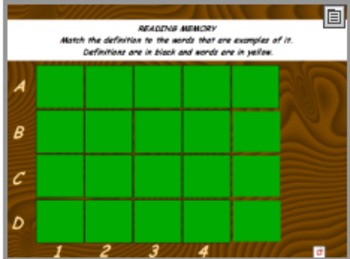
MEMORY
editable memory game that you can edit to meet your needs.
use for vocabulary, math, grammar, reading comp questions, etc.
*MUST HAVE ACTIVINSPIRE
Subjects:
Grades:
K - 12th
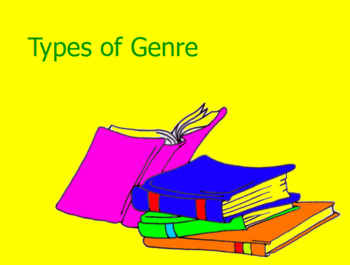
Genre
Use this ActivInspire Flip chart as a way to learn about and practice Genres while encouraging a little friendly competition.
Subjects:
Grades:
4th - 7th
Types:

Daily 5 Choice Chart for ActivBoard
Here is an ActiveInspire flipchart for your student's daily 5 choices. Students place their class number inside the box to show what they will be working on. I leave mine up on the board so I can always use it as a reference to see what everyone is doing. It also has colorful "reminders" for them at the bottom to help them stay on task.
You can also edit this to fit your needs, whether it be more/less people per activity or if you do Daily 3 instead. This is very easy to edit!
*Not endorsed by
Subjects:
Grades:
PreK - 12th, Staff
Showing 1-15 of 15 results