6 results
Higher education computer science Common Core RST.6-8.1 resources

How to use GOOGLE SEARCH like a BOSS!! | Research Skills | Digital Citizenship
Teach your students an ESSENTIAL LIFE SKILL of the INFORMATION ERA. Learn how to refine and filter GOOGLE SEARCH QUERIES using PROVEN TECHNIQUES that improve RESEARCH and CRITICAL THINKING SKILLS in 2024. This ❤️NO PREP unit teaches you and your students how to USE GOOGLE SEARCH LIKE A BOSS!This EDITABLE resource comes with all the instructional slides, graphic organizers, and video tutorials you need to make an immediate impact.Learn exactly how to find what you want online, filter out unwant
Grades:
4th - 12th, Higher Education, Adult Education, Staff
Types:
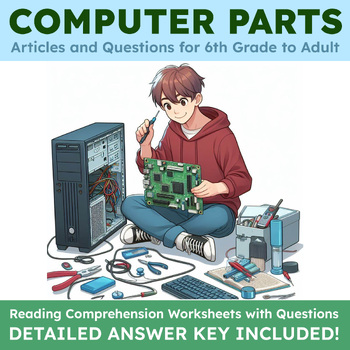
Explaining Computer Parts, Components: 37 Articles & Questions w/ Answers 6-12gr
This package contains 37 no-prep reading comprehensions: one for each computer component! This package contains articles with questions about each of the below:Essential Components: Motherboard Random Access Memory (RAM) Read Only Memory (ROM) Storage Drives: Hard Disk Drive (HDD) Solid State Drive (SSD) Hybrid Drive External Storage Drives Power and Cooling:Power Supply Unit (PSU) Cooling System Voltage Regulator Module (VRM) Graphics and Networking: Graphics Processing Unit (GPU) Network Inter
Grades:
6th - 12th, Higher Education, Adult Education
Types:
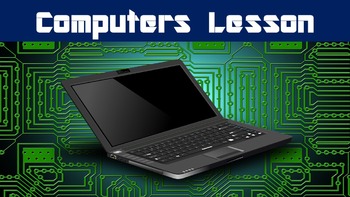
Computers No Prep Lesson with Power Point, Worksheet and Binary Activity
This lesson introduces students to the basics of a computer. This includes how a computer reads the binary system, what a computer is made of, and how they are programmed. This lesson is designed for late elementary through middle school students.
Key Terms Include:
- Binary System
- Byte
- Bit
- Input
- Output
- Central Processing Unit
- Random Access Memory
- Read Only Memory
- Software
- Programming
All files can be found within the zip file. The worksheet and binary activity can be found
Grades:
5th - 10th, Higher Education
Types:

The Internet No Prep Lesson with Power Point, Worksheet, Cyber Criminal Activity
This lesson introduces students to how the internet works and how it is used to transfer information. This also goes over the great important of staying safe online by not giving out your personal information and staying on secure sites. This lesson is designed for late elementary through middle school.
Key Terms include:
- computer network
- internet
- LAN
- WAN
- World Wide Web
- Viruses
- Social Media
All the documents can be found within the zip file. The Cyber Criminal Activity works the
Grades:
5th - 10th, Higher Education
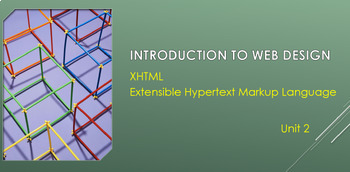
Introduction to Web Design - XHTML Unit 2
This lesson is a PowerPoint presentation that introduces XHTML and guides students through the basics of XHTML web design coding. This lesson reinforces the skills learned in Unit 1 and illustrates the differences between HTML and XHTML.The lesson covers the following:•Who sets the coding standards?•Why learn XHTML?•XHTML guidelines.•Create an XHTML web page.•Add a hyperlink to a web page. **The bonus lesson includes instructions on how to create different list types.The presentation includes
Grades:
7th - 12th, Higher Education, Adult Education
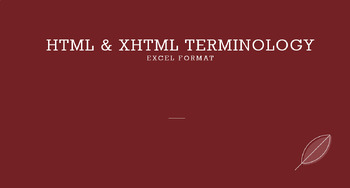
Introduction to Web Design XHTML - Excel Worksheet Terminology & Common Codes
An Excel spreadsheet formatted as an editable document allows students to review and add new terms presented in the lessons. The worksheet includes terminology and commonly used codes. Twenty-five terms, codes, and elements are listed on the spreadsheet, and as students progress through the lessons, they can add more terms.
Grades:
7th - 12th, Higher Education, Adult Education
Types:
Showing 1-6 of 6 results





