12 results
Elementary arithmetic classroom forms for Google Apps
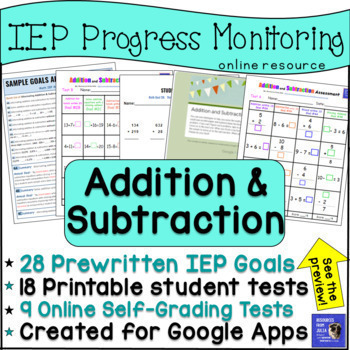
Math IEP Goals and Assessment Addition and Subtraction Grade 1, Grade 2, Grade 3
In this resource you’ll find: 28 prewritten annual IEP goals to use for measuring and monitoring addition and subtraction (Google Docs). Goals range from Kindergarten to third grade level in difficulty.9 self-grading online tests for initial data collection or progress monitoring on addition and subtraction goals (Google Forms). These could be assigned to students through your Google Classroom during the school day or remotely (distance learning).Students can see which questions they answered co
Subjects:
Grades:
1st - 4th
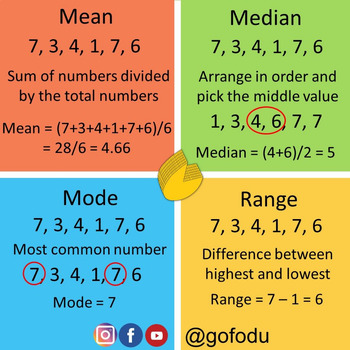
Median, Mode, & Range Google Form
This form assesses students on their understanding of mean, median, mode, range. There are 10 questions aligned with it.
Subjects:
Grades:
4th - 6th
Types:

Math Flipbook
Flip book for 5th, 6th, 7th, and 8th grades including divisibility rules, hidden math rules, data tracker, and multiplication chart.
Subjects:
Grades:
5th - 8th
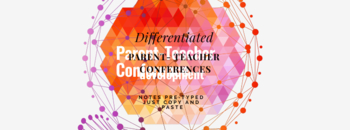
Pre-Made Notes for Math Parent Teacher Conferences
Do you have several parent- teacher conferences ?Do you want to fill in individualized notes on several students conference forms and not spend a lot of time doing so?This Google document has notes for below level, on level, and above level students for math numeracy in 4th grade. It can easily be edited for 2nd-5th grades. Behavioral notes and strengths and weaknesses notes are also included
Subjects:
Grades:
3rd - 5th
Types:
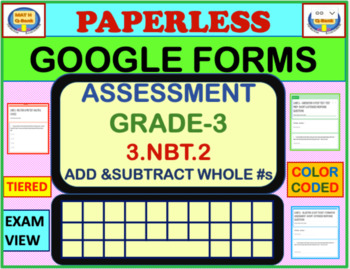
3.NBT.2 -Add and Subtract within 1000- (RED) MULTIPLE CHOICE ASSESSMENT
1. This is a MULTIPLE CHOICE ASSESSMENT which can be used as PRE / POST TEST, or as TEST PREP.2. Click on the RESPONSES ON THE FORM to get the COLOR CODED, STUDENT RESPONSE DATA on a spreadsheet.3. THE ASSESSMENT can be used to COMPARE THE STUDENT PERFORMANCE FROM THE PRE TO POST ASSESSMENT TO SHOW GROWTH .
Subjects:
Grades:
3rd
Types:
CCSS:
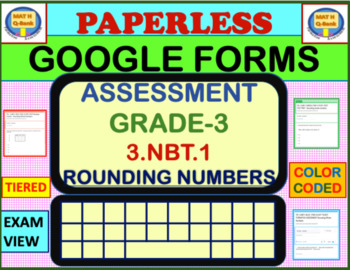
3.NBT.1 - ROUNDING WHOLE NUMBERS TO 100-(RED) MULTIPLE CHOICE ASSESSMENT
1. This is a MULTIPLE CHOICE ASSESSMENT which can be used as PRE / POST TEST, or as TEST PREP.2. Click on the RESPONSES ON THE FORM to get the COLOR CODED, STUDENT RESPONSE DATA on a spreadsheet.3. THE ASSESSMENT can be used to COMPARE THE STUDENT PERFORMANCE FROM THE PRE TO POST ASSESSMENT TO SHOW GROWTH .
Subjects:
Grades:
3rd
Types:
CCSS:
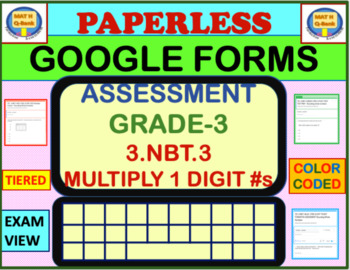
3.NBT.3-1-digit whole # X Multiples of 10 - (RED) MULTIPLE-CHOICE ASSESSMENT
1. This is a MULTIPLE CHOICE ASSESSMENT which can be used as PRE / POST TEST, or as TEST PREP.2. Click on the RESPONSES ON THE FORM to get the COLOR CODED, STUDENT RESPONSE DATA on a spreadsheet.3. THE ASSESSMENT can be used to COMPARE THE STUDENT PERFORMANCE FROM THE PRE TO POST ASSESSMENT TO SHOW GROWTH .
Subjects:
Grades:
3rd
Types:
CCSS:
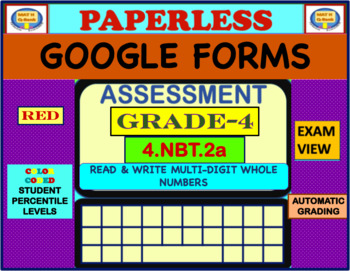
4.NBT.2A -READ & WRITE MULTI-DIGIT WHOLE #s- (RED) MULTIPLE-CHOICE ASSESSMENT -
1. This is a MULTIPLE CHOICE ASSESSMENT which can be used as PRE / POST TEST, or as TEST PREP.2. Click on the RESPONSES ON THE FORM to get the COLOR CODED, STUDENT RESPONSE DATA on a spreadsheet.3. THE ASSESSMENT can be used to COMPARE THE STUDENT PERFORMANCE FROM THE PRE TO POST ASSESSMENT.
Subjects:
Grades:
4th
Types:
CCSS:
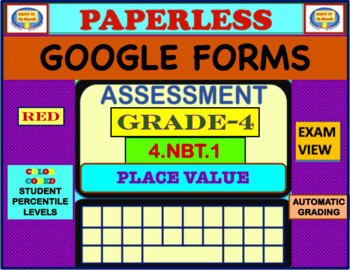
4.NBT.1 - PLACE VALUE UNDERSTANDING -(RED) MULTIPLE-CHOICE ASSESSMENT -
1. This is a MULTIPLE CHOICE ASSESSMENT which can be used as PRE / POST TEST, or as TEST PREP.2. Click on the RESPONSES ON THE FORM to get the COLOR CODED, STUDENT RESPONSE DATA on a spreadsheet.3. THE ASSESSMENT can be used to COMPARE THE STUDENT PERFORMANCE FROM THE PRE TO POST ASSESSMENT.
Subjects:
Grades:
4th
Types:
CCSS:
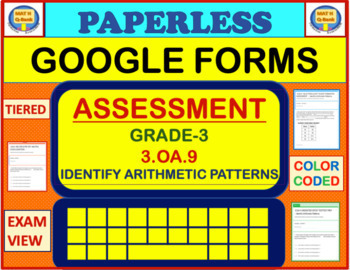
3.OA.9-Identify Arithmetic Patterns - (RED) MULTIPLE CHOICE ASSESSMENT
1. This is a MULTIPLE CHOICE ASSESSMENT which can be used as PRE / POST TEST, EXIT TICKETS or as TEST PREP.2. Click on the RESPONSES ON THE FORM to get the COLOR CODED, STUDENT RESPONSE DATA on a spreadsheet.3. THE ASSESSMENT can be used to COMPARE THE STUDENT PERFORMANCE FROM THE PRE TO POST ASSESSMENT TO SHOW GROWTH .
Subjects:
Grades:
3rd
Types:
CCSS:
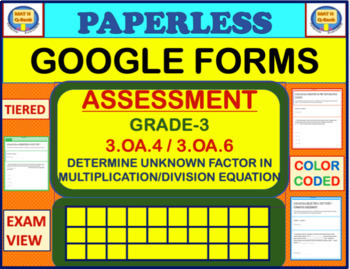
3.OA.4/3.OA.6-UNKNOWN FACTOR IN MULTIPLICATION?DIVISION-(RED) MULTIPLE CHOICE
1. This is a MULTIPLE CHOICE ASSESSMENT which can be used as PRE / POST TEST, EXIT TICKETS or as TEST PREP.2. Click on the RESPONSES ON THE FORM to get the COLOR CODED, STUDENT RESPONSE DATA on a spreadsheet.3. THE ASSESSMENT can be used to COMPARE THE STUDENT PERFORMANCE FROM THE PRE TO POST ASSESSMENT TO SHOW GROWTH .
Subjects:
Grades:
3rd
Types:

Eureka Grade 3 Module 1 Lesson 2 Sprint A (Modified)
This product is made to use with Grade 3 Eureka Math Module 1 Lesson 2. It is made with Google Forms. This Google Form is Lesson 2 Sprint A from the free Eureka curriculum found at https://greatminds.org and https://www.engageny.org. This Google Forms allows the students to follow their Eureka curriculum during school, from home, or distance learning. This Google Form is self grading, allowing for instant assessment and correction. It is a modified version and contains 30 questions. By pur
Subjects:
Grades:
2nd - 4th
Types:
Showing 1-12 of 12 results





