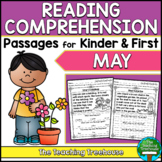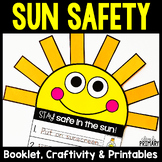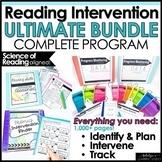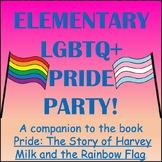15 results
1st grade posters for SMART Notebook
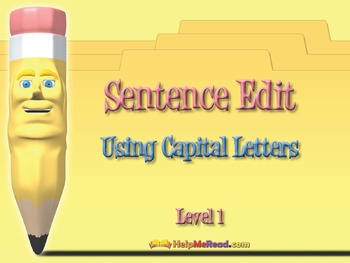
Sentence Edit - Using Capital Letters Smartboard
Sentence Edit - Using Capital Letters Smartboard - This SMART Board Unit is sequential in nature. The easiest skills are introduced first with 5 samples each. Matching Worksheets in PDF format can be found on the Attachment Tab. There is a double-sided worksheet for each separate lesson. Students can practice writing each sentence on their individual matching copy while someone demonstrates on the SMART Board. An additional sentence is included on each worksheet for students to create their
Subjects:
Grades:
K - 4th
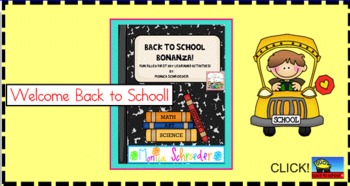
Back to School Smartboard Activity
Skills: Children will practice responding to literature, reading and writing poetry, vocabulary, and getting to know you friendship activities through the use of Smart Notebook technology.
Grade Level: First through Third Grade
You must have Smart Notebook to open this file!
Product: You will receive an 30 page SMART Notebook download that will take you through the first week of school with fun filled literacy activities. The pages in the file are linked so you can flip through them with eas
Grades:
1st - 2nd
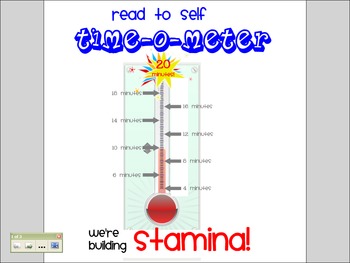
Interactive Reading Stamina Thermometer
This file includes two Notebook software slides that help students visualize their growth in reading stamina. Each scale starts at 4 minutes and is labeled every two minutes thereafter with a goal of 20 minutes. The first slide is an interactive time-o-meter, which the teacher can adjust the "mercury" according to the number of minutes students have grown in their reading stamina. The second slide is not interactive but has a more "true" scale on the thermometer. Using the second slide, tea
Subjects:
Grades:
K - 3rd
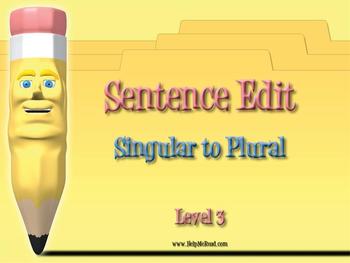
Sentence Edit - Singular to Plural Smartboard
Sentence Edit - Singular to Plural Smartboard - This SMART Board Unit is sequential in nature. The easiest skills are introduced first with 5 samples each. Matching Worksheets in PDF format can be found on the Attachment Tab. There is a double-sided worksheet for each separate lesson. Students can practice writing each sentence on their individual matching copy while someone demonstrates on the SMART Board.
Each section stands alone, so feel free to do only the sections your class is ready for
Subjects:
Grades:
K - 4th
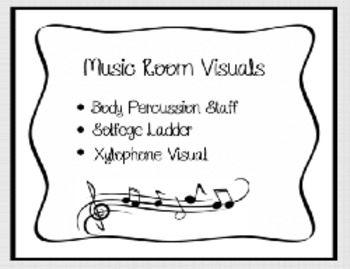
Music Room Interactive Visuals
This is an interactive file with the visuals I use most often in my classroom.
Body percussion staff- you can move the notes on the staff to make ostinatos to repeat.
Solfege Ladder- you can move the solfege notes that you are not yet using- put them in the box and clear the visual to the only solfege notes you and your students need.
Xylophone visual- you can demonstrate xylophone patterns for students in a large fashion, as well you can remove the bars you are not using.
Subjects:
Grades:
K - 8th
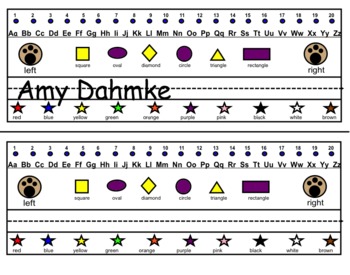
Primary Name Tags
These primary name tags can be uploaded using notebook software and laminated to help protect against busy hands and messy desks! This file contains 2 name tags and one tag has the font size ready to be copied to make your name tags neat and tidy or feel free to print and handwrite as needed! The file can be copied/cloned to give you just as many (or more) than you need.
Primary Name Tags by Amy Dahmke is licensed under a Creative Commons Attribution-ShareAlike 3.0 Unported License.
Subjects:
Grades:
PreK - 2nd
Types:
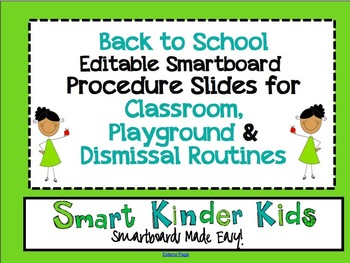
Back to School Editable Smartboard Procedure Slides
Looking for a super cute template to use on your Smartboard for Back to School? If so, this is for you!
Created with colorful graphics, these 3 editable slides will allow you and your students to brainstorm rules and procedures that are specific to both your campus and your classroom.
These editable slides can be typed into, or you can delete the text boxes and simply use your Smartboard markers to write in the rules and procedures.
The great thing about these slides is that you can use the
Subjects:
Grades:
PreK - 5th
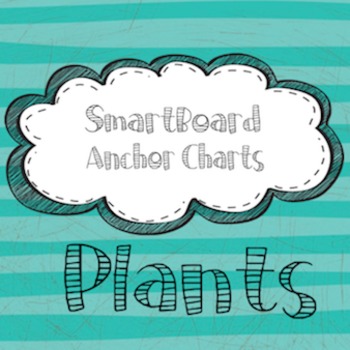
Anchor Charts -- SmartBoard -- PLANTS
Space-saving way to display anchor charts on your SmartBoard whenever you need them in your class. Everyone can see and participate.
In this set there are 2 anchor charts for the Plants theme: KWL and "have-need-give"
More themes of similar anchor charts will be added soon! So follow my store to be notified when new products are added. Or message me to let me know the themes you need and I would love to make them for you.
Grades:
K - 4th

First Grade Sentence
Here is a poster, checklist, and song that describes everything a good sentences needs.
PUFF!
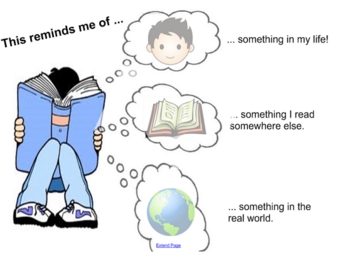
Making Connections to text
This is a .notebook file for SmartBoards demonstrating the 3 types of connections that we often review with students to help them build comprehension.
Subjects:
Grades:
PreK - 5th
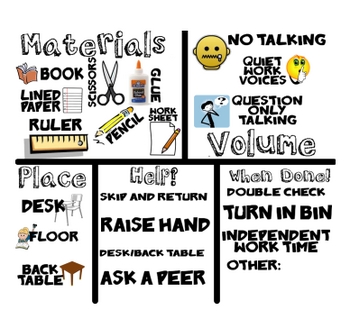
Classroom Management Tool
This is a smartboard tool that gives students visual ques for what they need, where they can work, what their volume should be, what they should do if they have a questions, and what they are allowed to do when they are done.
Subjects:
Grades:
PreK - 6th

CVCe SmartBoard Introduction Lesson
This product contains an anchor chart for CVCe words and examples of CVCe words in a SmartNotebook format. This is a great resource for virtual or in-person lessons and can be projected during independent work as an anchor chart or can be used to introduced and review the CVCe rule with students.
Grades:
K - 2nd

Smartboard Rules Smartboard Version
Notebook 11 version of my Smartboard Rules slides.
Aids in classroom management of Smartboard. Explicitly states the rules for young students on how to use the Smartboard in their classroom.
Grades:
PreK - 2nd
Types:

Classroom supply labels
Classroom supply labels in notebook format. Includes pencils, post-its, scissors, etc...
Subjects:
Grades:
K - 5th
Types:
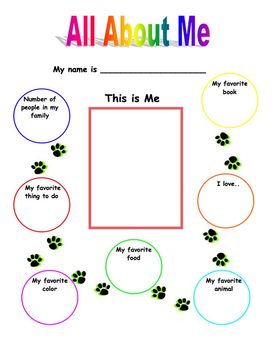
All About Me Smartboard Poster
This is a page for the SmartBoard to go along with the Back to School Help unit page. It can be used by itself on the SmartBoard to learn about the helper of the day.
Subjects:
Grades:
PreK - 1st
Showing 1-15 of 15 results