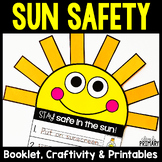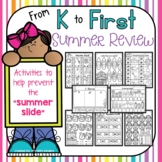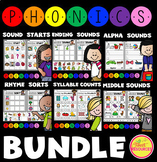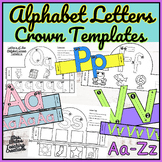8 results
Kindergarten robotics internet activities
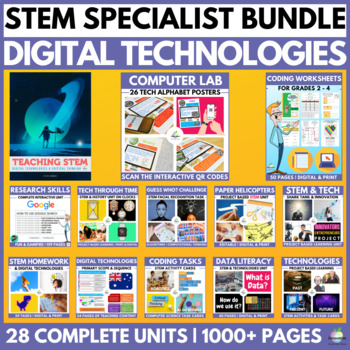
2024 STEM & DIGITAL TECHNOLOGIES & ICT SPECIALIST BUNDLE
Whether you are starting 2024 as a ⭐STEM / Digital Technologies⭐ Co-ordinator or specialist or continuing in the role as an experienced teacher, this Bundle will be your SMARTEST INVESTMENT OF THE YEAR and is available FOR LESS THAN HALF PRICE for a strictly limited time.All 26 of our Premium STEM / Digital Technologies resources are included in this Bundle to provide exemplary teaching and learning opportunities, planning tools, and staff Professional Development Opportunities.Over 500 Pages o
Grades:
K - 10th, Adult Education, Staff
Types:
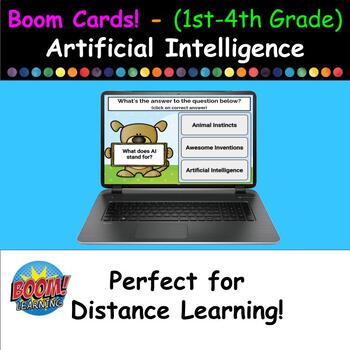
Boom Cards - Exploring AI Basics (for 1st-4th Graders) - Interactive 30 Card Set
Embark on a futuristic learning adventure with our AI Vocabulary Flashcards! Designed for 1st to 4th graders, these interactive Boom Cards make learning about Artificial Intelligence not just easy, but incredibly fun. Perfect for both in-class activities and at-home exploration, these flashcards are your ticket to engaging young minds with the wonders of technology.What's an "AI Vocabulary Flashcard"?AI Vocabulary Flashcards are dynamic, self-grading digital cards that introduce students to the
Subjects:
Grades:
K - 4th, Adult Education
Types:

What's Missing "Robots" Online ZOOM Classroom Game for Teachers
This is a great game for teachers to play with their students online. Whatever your online communication learning platform you use, this is a great activity full of fun.
Subjects:
Grades:
PreK - 12th
Types:

Parts of the Computer
This Google Slide presentation was created to work with the free version of Pear Deck. Students will learn about the Parts of the Computer (Hardware) and the Inside of the Computer (Software). Students will watch a Brainpop Jr. video and another video and answer questions. At the end they will demonstrate their knowledge by sorting hardware and software into the correct categories.This lesson can be used in the Teacher-Paced or Student-Paced Modes.
Grades:
K - 5th
Types:
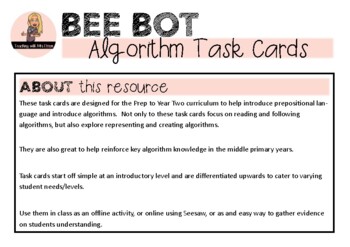
BEE BOT ALGORITHM Tasks Cards
These task cards are designed for the Prep to Year Two curriculum to help introduce prepositional language and introduce algorithms. Not only to these task cards focus on reading and following algorithms, but also explore representing and creating algorithms. They are also great to help reinforce key algorithm knowledge in the middle primary years. Task cards start off simple at an introductory level and are differentiated upwards to cater to varying student needs/levels. Use them in class usin
Grades:
PreK - 4th
Types:
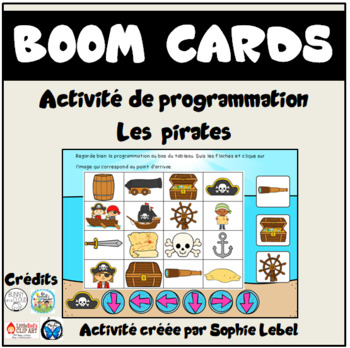
Digital French Boom cards- Programmation, repérage spatial (pirates)
C'est un jeu de programmation dans lequel l'élève doit suivre les flèches de programmation au bas du tableau afin de découvrir l'image qui correspond au point d'arrivée.Le jeu contient 10 cartes au total. Ce jeu peut se jouer sur un tableau numérique interactif, un téléphone intelligent, un chromebook, une tablette ou un ordinateur PC ou MAC. Il a été conçu pour être utilisé sur le site Boom Learning. (Plateforme numérique). Plus besoin d'imprimer, de découper et de plastifier. Il vous suffit
Grades:
K - 1st

STEMTastic Four Ozobot Robotics Number Exercises
Objectives: Students will learn how to operate an Ozobot.Students will learn how sensors enable an Ozobot to move through its environment.Students will learn how to code an Ozobot.Materials:Ozobots (1 per group of about 3 students), chargedMarkers in colors black, red, blue and greenAssessment: Students will fill in the name of the numbers at the bottom of each page.Spell the name of the numbers on Page 2: _____________________________________Spell the name of the numbers on Page 3: __________
Grades:
K - 3rd
Types:

Fast Facts: Robotics
Great for bulletin boards, technology or computer classrooms, student interest boards, and much more! Students pull, rip, or cut off the information tab after reading about the subject. Very useful for Genius Hour classrooms! Also great for Destination Imagination schools.
***Recommend cutting the vertical lines to make it easier for little hands to take the information :)
Will be creating (and taking requests) for other subjects!
Please review!
Grades:
K - 12th
Types:
Showing 1-8 of 8 results