5 results
Common Core K.CC.A.1 activities for Microsoft Excel
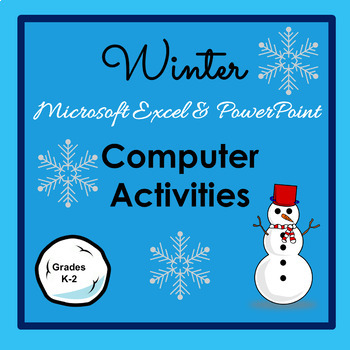
Winter Computer Activities Excel & PowerPoint
No Prep - Ready to Go Winter Computer Activities for K-2Activity 1 - Students will use the Fill Color in Excel to create a graph (spreadsheet file included to share) of Winter things from a PDF handout. Colored Text is on the PDF directions sheets for students in kindergarten who cannot read all color words yet. Activity 2 - Students will change text color, type beginning letter from picture words, arrange items from smallest to largest and largest to smallest, count by 10s, count "I Spy" Winter
Grades:
K - 2nd
Types:

Math Summer Home Games
Play with Math at home or in class Math centers. Completely editable booklets on an excel sheet, with additional sheets to play each game. Included are:- list of things you can include in a Math gam bag, if students cannot access resources at home, like pasta varieties, strips of construction paper for measuring- booklet with easy to read instructions for each game- numbers chart up to 110- bean pictures to use for counting if real ones are not available- tile page that can be cut into pieces fo
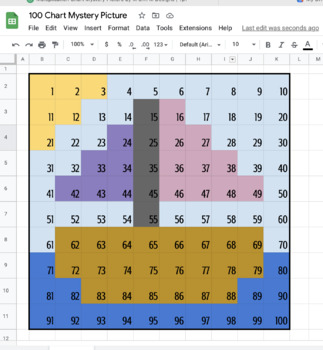
100 Chart Mystery Picture
As students fill in the correct number on the 100 chart a picture begins to appear. If they type the wrong number the square stays white. The picture is a sailboat! A great way to use this is to delete random numbers from it already filled so its like a puzzle missing pieces and the kids have to fill in the missing numbers.
Subjects:
Grades:
K - 3rd
Types:

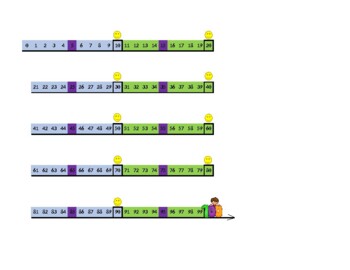
Number Line for Math Office
This number line can be used to count in various ways. Second graders used this number line with their math offices during math rotations. Simply print, laminate, and place in a math toolbox or on a file folder (aka: math office). You could even tape onto a white board. The colors and smiley faces make it easy to count by 5's and 10's. Use a counter to count forward and back. It can also be used for skip counting when learning multiplication.
Subjects:
Grades:
PreK - 3rd
Types:
Showing 1-5 of 5 results

