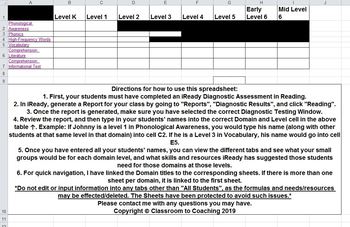iReady Reading Diagnostic Data Small Group Generator
- XLSX
Description
*For use of this product, you must have access to and use the iReady Online Instruction program with Diagnostic Assessments from Curriculum Associates*
As the Instructional Coach at my school, I created this template to assist teachers in creating their math small groups based on iReady Diagnostic Assessment data. iReady encourages teachers to use their Instructional Grouping Profiles to create their groups, but I have encouraged my teachers to pull students who have a common level in the individual domain categories, instead of overall levels.
This is an excel spreadsheet that you can use to organize your small groups based on the iReady Online Instruction Program Diagnostic tests from Curriculum Associates. The small groups are generated by the students' levels by reading domain categories:
Phonological Awareness
Phonics
High-Frequency Words
Vocabulary
Comprehension: Literature
Comprehension: Informational Text
Students who are the same level in the same domain will be put into a small group together. Example: Johnny is a level 1 in Vocabulary and Samantha is also a level 1 in Vocabulary, so it will generate a group for you to pull them back to work on the skills they need to progress to the next level in that domain.
Some students may be in the same group for one domain, but not in the same group for a different domain. Example: Johnny and Samantha are both level 1 in Vocabulary, but Johnny is a level 2 in Comprehension: Literature and Samantha is a level K. Those two would be in different small groups for Comprehension: Literature.
Each level for each domain then lists the needs for students at that level in that domain, as well as giving the resource that iReady recommends to use to help remediate those skills. If your subscription to iReady also includes the Teacher Toolbox, those lessons are also included for some of the needs for the different domains and levels.
It also has a column for you to write the date that the students were remediated for that need/skill and what teacher gave the remediation (good for teachers who have ESE push in or pull out teachers working with students in small groups).
To use the spreadsheet, you only need to type in the students' names into their level for each of the domains on the first tab labeled: "All Students". Then, those names will automatically appear in the boxes on the other tabs of the spreadsheet.
Please let me know if you have any issues with the spreadsheet or questions about how to use it.