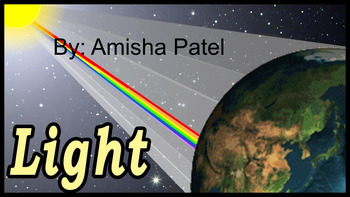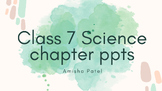class 7 physics ch light part 2 ppt
Amisha PATEL
0 Followers
Grade Levels
7th
Subjects
Resource Type
Formats Included
- Google Slides™
Pages
18 pages
Amisha PATEL
0 Followers

Made for Google Drive™
This resource can be used by students on Google Drive or Google Classroom. To access this resource, you’ll need to allow TPT to add it to your Google Drive. See our FAQ and Privacy Policy for more information.
Also included in
- Visual Aid: PowerPoint presentations allow you to incorporate visuals such as images, diagrams, and charts, which can enhance understanding and retention of scientific concepts. Visual aids make complex information more accessible and memorable for students and educators alike.Organized Information:Price $16.20Original Price $18.00Save $1.80
Description
- Visual Aid: PowerPoint presentations allow you to incorporate visuals such as images, diagrams, and charts, which can enhance understanding and retention of scientific concepts. Visual aids make complex information more accessible and memorable for students and educators alike.
- Organized Information: PowerPoint presentations provide a structured format for presenting information. You can use bullet points, headings, and subheadings to organize your content logically, making it easier for students and educators to follow along and grasp key points.
- Clarity and Conciseness: PowerPoint presentations encourage you to distill information into concise and clear messages. By focusing on essential points and using visual cues, you can present complex scientific ideas in a straightforward and understandable manner.
- Interactive Elements: PowerPoint offers various interactive features that can be beneficial for student engagement. You can include interactive quizzes, simulations, or hands-on activities within your presentation to foster active learning and encourage participation.
- Demonstration of Experiments: If your science presentation includes experiments or demonstrations, PowerPoint can be used to show step-by-step procedures, safety precautions, and expected outcomes. This way, students and educators can have a visual guide to follow along and understand the experimental process.
- Resource Sharing: PowerPoint presentations can serve as valuable educational resources beyond the classroom or presentation itself. You can share your presentation with students and other educators, allowing them to review the content, refer to it later, and use it as a study aid or teaching material.
- Engaging and Memorable Delivery: By combining visual elements, concise information, and interactive features, your science PowerPoint presentation can captivate the audience's attention. Engaging presentations are more likely to leave a lasting impression and foster a deeper understanding and appreciation for the subject matter.
Remember, when creating your science PowerPoint presentation, it's essential to consider your target audience's needs, learning styles, and prior knowledge. Tailoring your content and delivery to suit these factors will maximize the impact of your presentation on students and other educators.
Total Pages
18 pages
Answer Key
Does not apply
Teaching Duration
1 hour
Report this resource to TPT
Reported resources will be reviewed by our team. Report this resource to let us know if this resource violates TPT’s content guidelines.