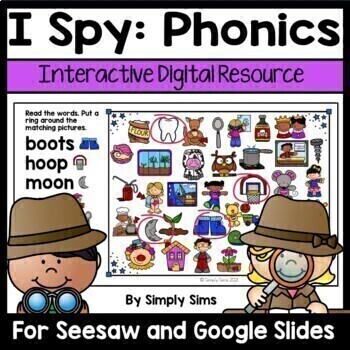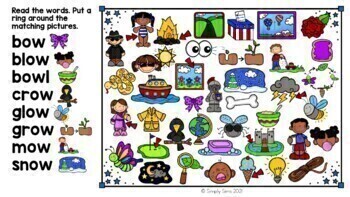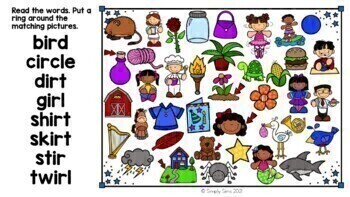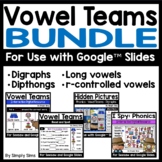Vowel Teams I Spy Phonics | Google Slides | Phonemic Awareness | Seesaw Spring
- Google Slides™
- Internet Activities

What educators are saying
Also included in
- Make learning vowel teams and other complex phonics patterns fun with these interactive digital resources! Kids love dragging and dropping rings around words, playing I Spy, revealing hidden pictures, and finding missing words. All resources included in this bundle are designed for use with GooglePrice $12.40Original Price $15.50Save $3.10
Description
Practice vowel teams and other phonics patterns with this I Spy game! Read words and hunt for the matching pictures! Works great as an introduction to or review of vowel teams, silent e, r-controlled vowels, and more!
Phonics patterns include:
- Beginning digraphs: ch, kn, ph, sh, th, wh, wr
- Dipthongs: ew, oi, oo, ou, ow, oy, au, aw
- Long a: a_e, ai, ay
- Long e: ea, ee, ey, ie, y
- Long i: i_e, ie, igh, y
- Long o: o_e, oa, ow
- Long u: ew, u_e, ue, ui
- R-controlled: ar, er, ir, or, ur
Note: Each phonics pattern comes in two versions- one with the picture next to the word and one without the picture support. Please download the preview for an example.
This activity is set up for use in with interactive whiteboards, Google Slides, and Seesaw. For use with your interactive whiteboard, present the slide and use your whiteboard’s annotate feature to have students circle the pictures. In Google Slides, students drag movable rings and place them around the pictures. In Seesaw, students use the pen tool to draw a ring around the pictures. Step-by-step directions for assigning activities in both platforms are provided.
Click for ABC I Spy and CVC I Spy.
⭐⭐Click here to follow me and receive notifications for freebies, new products, and special sales!⭐⭐