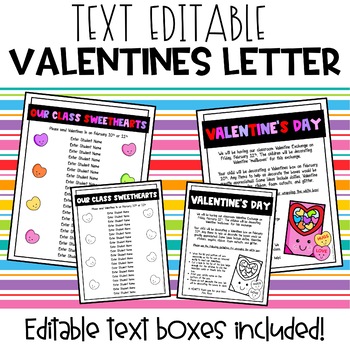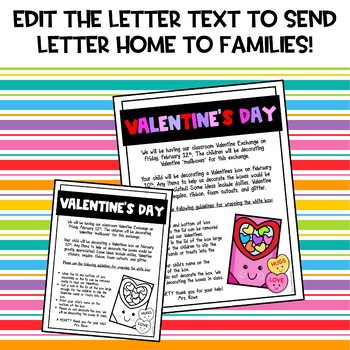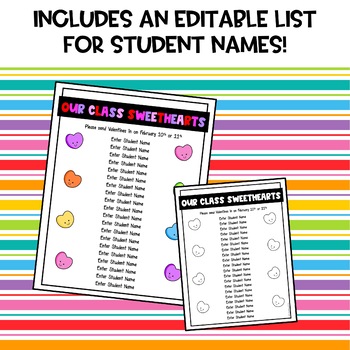Valentine's Letter and Student List - Editable
What educators are saying
Description
This Valentine's Day letter home and student list is editable so that you can type your own message about Valentine's Celebrations to your classroom families, and so you can type in a list of student names (up to 30 students). The letter and list come in color and black and white options.
****This resource was updated in January 2022 to reflect my most current style, but it includes the 2019 version as well. :)
Please note: The "Valentine's Day" and "Our Classroom Sweethearts" headings, and clip art are NOT editable. They are fixed on the page to preserve the fonts. The body of the letter is editable.
Please Note **This is a PowerPoint file. All edits must be made in PowerPoint. It can be downloaded and added to your Google Drive, where you can change the file format to a Google Drive file, but the letter body font and student names font will be different, since Google does not support outside fonts.
Want more Valentine's activities for your classroom? CLICK HERE to see some of my faves!
Thank you so much for downloading! If you have any questions about this resource, please contact me at madison@sweetfirstiefun.com
__________________________________________________________________
I'm so thankful that you love my resources!
Don't forget to check out my website and blog at https://www.sweetfirstiefun.com/
Don't forget to follow me on Instagram for all of my updates at @SweetFirstieFun
Please go to your My Purchases page (you may need to login). Below each purchase, you will see a Provide Feedback button. Simply click it and you will be taken to a page where you can give a quick rating and leave a short comment for the product. Each time you give feedback, TpT gives you credits that you can use towards future purchases! ☺
Be the first to know about my store-wide sales, freebies and new products:
Look for the green star next to my store logo and click it to become a follower. ☺