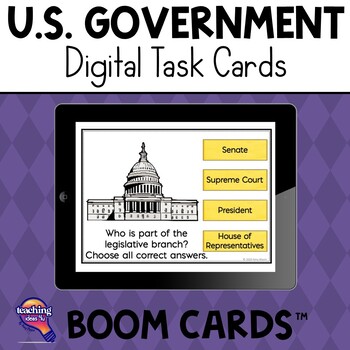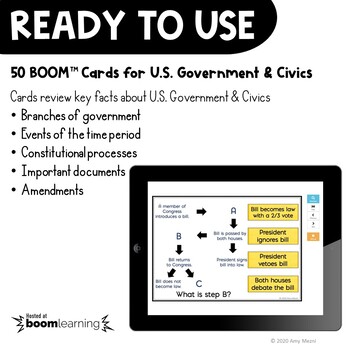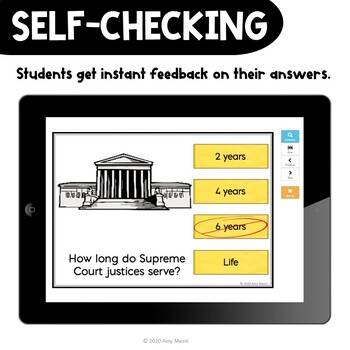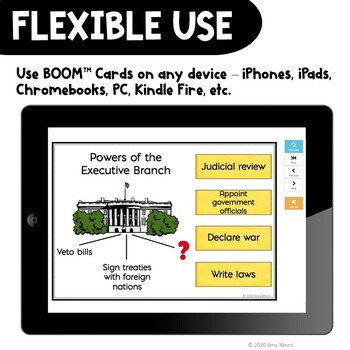U.S. Government & Civics BOOM Cards Review Activity
- PDF
- Internet Activities
What educators are saying
Description
U.S. Government & Civics Boom Cards Review Activity
Are you looking for an independent digital activity to review facts about U.S. Government & Civics? Try Boom Cards! This Boom deck includes 50 different questions related to U.S. Government and Civics. These are written to the Florida 5th grade standards, but they would also work well as a review for middle school civics.
This purchase will give you a PDF that will lead you to the Boom Learning platform. Boom cards are cloud-based digital resources. Boom Cards play on modern browsers (released in the last three years). Free player apps are also available.
To try Boom cards, click here to try a free demo of this deck of Boom cards.
Topics include:
- Branches of government.
- Important documents.
- Constitutional processes.
- Amendments.
- Events of the time period.
Boom cards can be used in a variety of ways:
- In a center
- As a game – just project the card to your class screen!
- Use them for homework/parent engagement – ask parents have students use them on a device at home (online or with the App.)
- As an early finisher activity.
Please Note - This Boom Deck contains the same questions as those in my U.S. Government & Civics Clip Cards. The Clip Cards are like Boom Cards, but they are more like traditional paper flash cards.
How to Use Boom Cards
To use Boom Cards, you must be connected to the Internet. Boom Cards play on modern browsers (Chrome, Safari, Firefox, and Edge). Apps are available for Android, iPads, iPhones, and Kindle Fires. For security and privacy, adults must have a Boom Learning account to use and assign Boom Cards.
You will be able to assign the Boom Cards you are buying with "Fast Pins," (play provides instant feedback for self-grading Boom Cards). Fast Play is always a free way for students to engage with Boom Cards decks. For additional assignment options you'll need a premium account.
If you are new to Boom Learning, you will be offered a free trial of our premium account. Read here for details: http://bit.ly/BoomTrial.
*****************************************************************************
Customer Tips:
How to get TPT credit to use on future purchases:
• Please go to your My Purchases page (you may need to login). Beside each purchase you'll see a Provide Feedback button. Simply click it and you will be taken to a page where you can give a quick rating and leave a short comment for the product. Each time you give feedback, TPT gives you feedback credits that you use to lower the cost of your future purchases. I value your feedback greatly as it helps me determine which products are most valuable for your classroom so I can create more for you. ☺
Be the first to know about my new discounts, freebies and product launches:
• Look for the green star next to my store logo and click it to become a follower. Voila! You will now receive email updates about this store. ☺
*********************************************************************